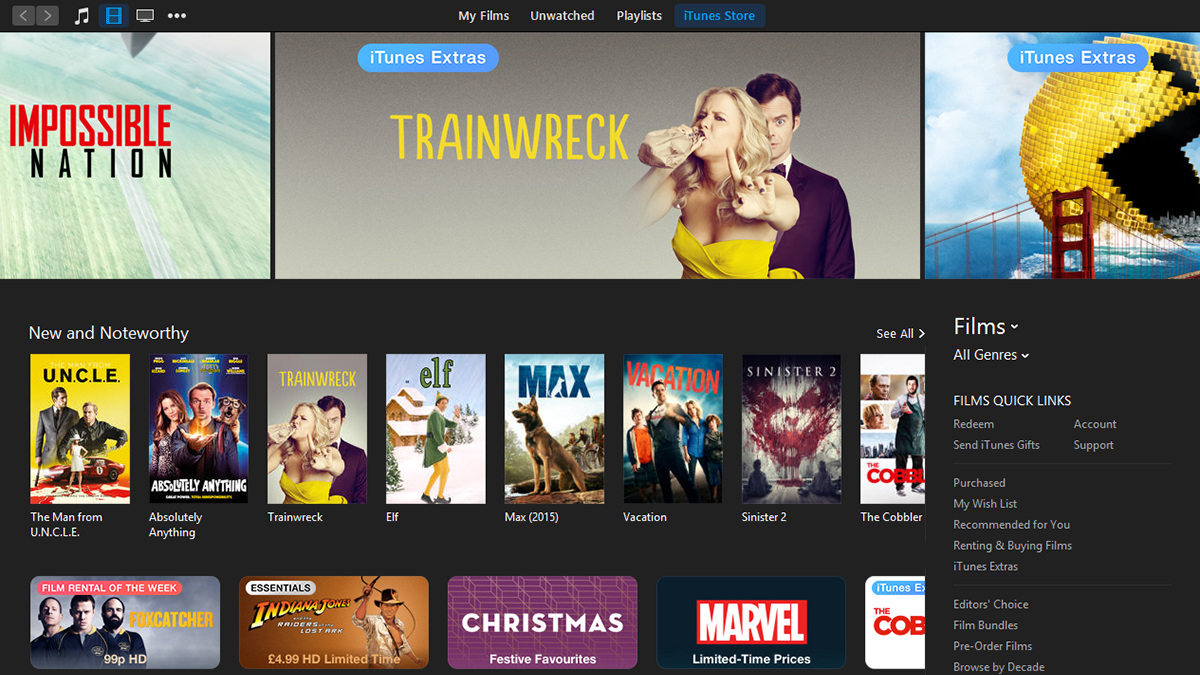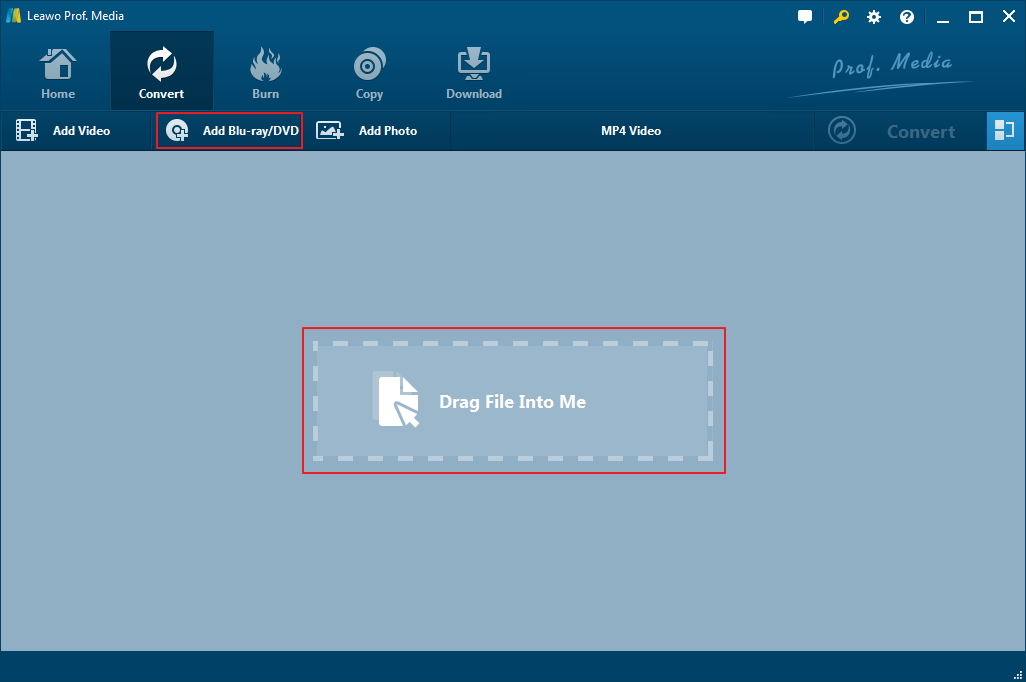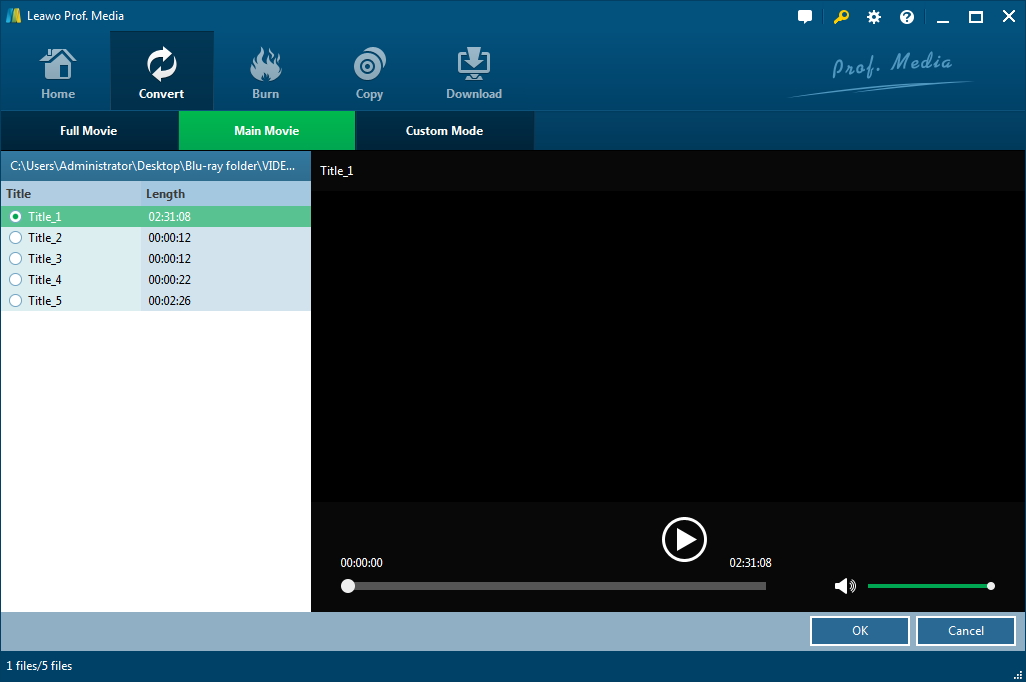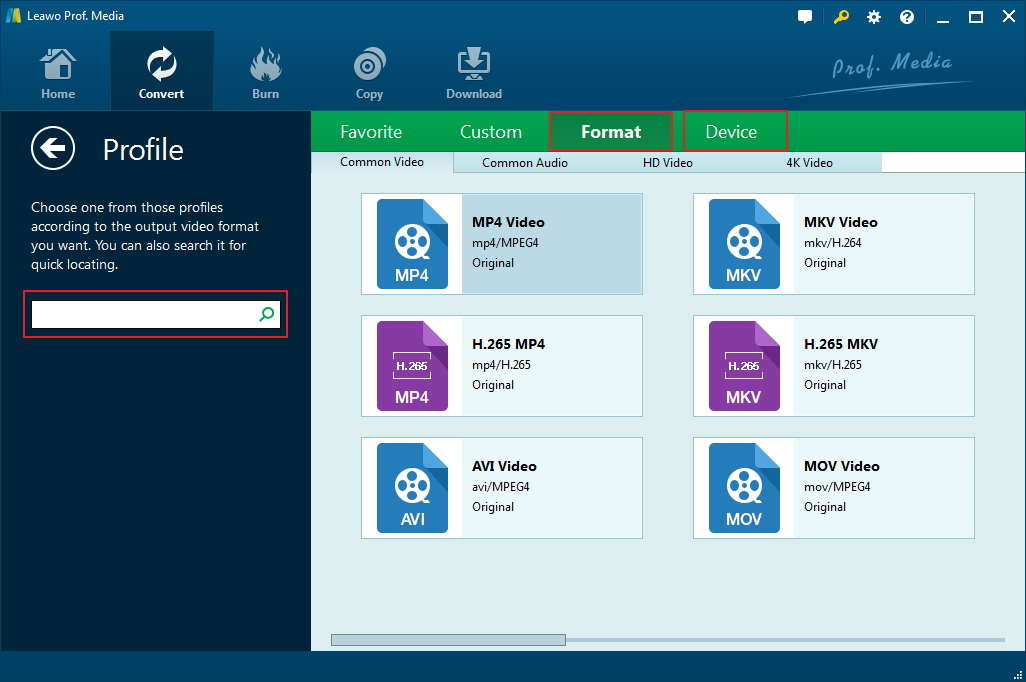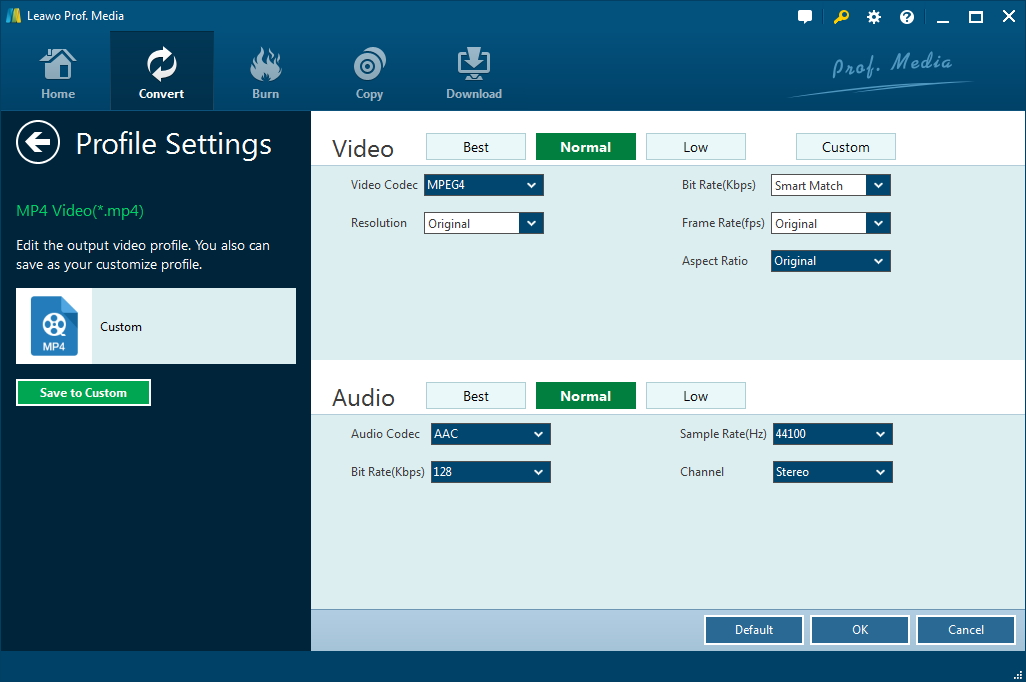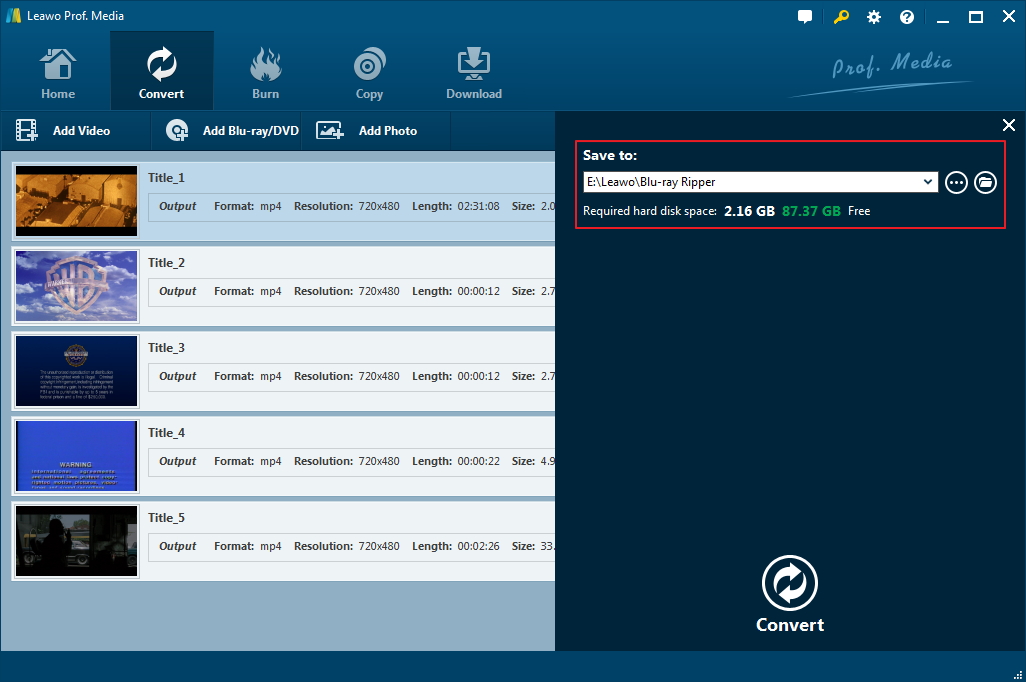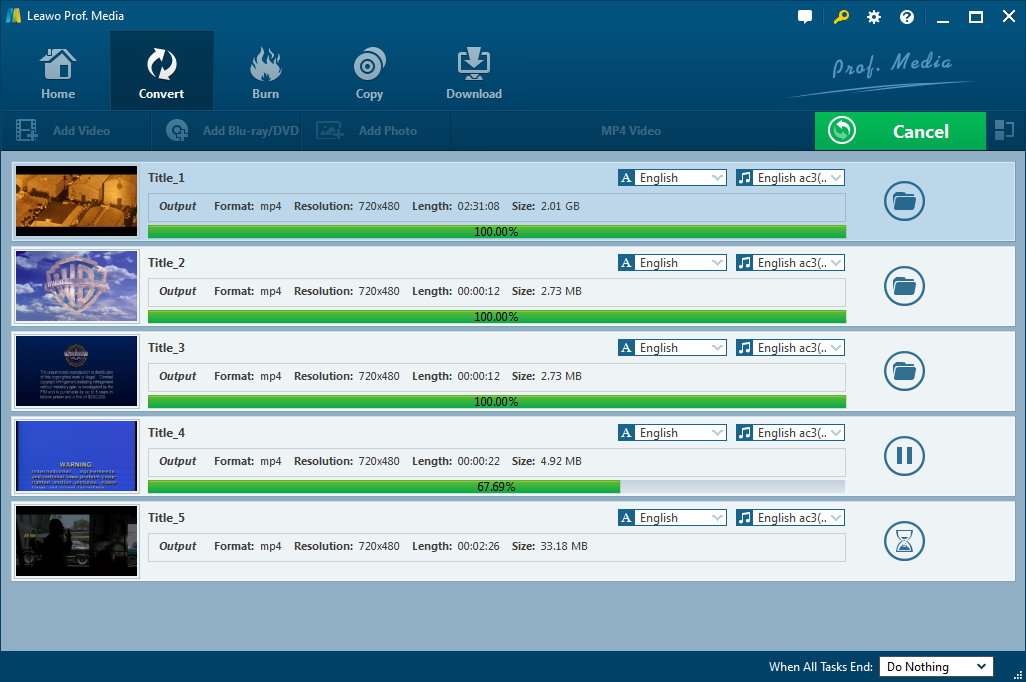At the moment, we're in a transition to an all-digital world of entertainment, and few people have shelves stacked with DVDs and Blu-rays, for physical media is making less and less sense in a world of super-fast broadband and ubiquitous internet access. Then you may ask, where can I buy digital copies of movies. To purchase digital copies of movies, you're spoiled for choice. Various websites keep a huge database of digital movies, allowing you to buy, like, any digital item. Below, we will introduce you several famous website to buy digital copy movies.
Where to buy digital copies of movies online?
Most people are concerned about where to buy digital copies of movies online. So we have run down some leading online movie sellers for your reference.
Where to buy digital copies of movies online: iTunes Store
In iTunes Store, you can get the latest blockbusters and old-timey classics, which is really a huge choice. As it is simple to use, you can always rely on Apple kit to play back your movies without any glitches or issues. Moreover, iTunes Store works great with the iPad's and Apple TV's new TV app, from which you can select movies and TV from various sources alongside and enjoy better viewing experience.
Where to buy digital copies of movies online: Amazon Instant Video
Amazon Instant Video offers television shows and films for rent or purchase. What is more, depending on the device, Amazon supports up to 4K (UHD) and High Dynamic Range (HDR) streaming. Therefore, if you're a fan of Amazon Prime Instant Video, this is great news, and hopefully the start of something new. Besides, you can download digital movies to your mobile device for offline viewing.In summary, Amazon Instant Video is the one which should help you get access to your purchases wherever you are.
Where to buy digital copies of movies online: Google Play Movies & TV
Google Play Movies & TV gives you one place to find, enjoy, & share movies instantly anywhere across the web & android devices. The web interface is clean and fast to use. You can also browse by genre, popularity, and release date, as well as check out titles Google has recommended for you. In addition, it is available on a wider range of devices than Apple and Amazon. And it does support Disney Everywhere.
Where to buy digital copies of movies online: Sky Store
You can get the complete experience with Sky Store, for you can buy or rent the latest blockbusters straight to your TV. And then watch the digital movies you like with best quality on your laptop, tablet or mobile. What is more, the store even has a number of Ultra HD movies available if you want the absolute best quality.
Create digital copies of your Blu-ray collection
If you already purchase the Blu-ray disc of your favorite movies, there's no need to pay for the movie again. You can directly convert your Blu-ray collection and create a digital copy of the movie by yourself to watch on mobile handsets. Hereby, I will show you a wonderful program. With a little help from the Leawo Blu-ray Ripper, you can get high-quality digital versions of various Blu-ray/DVD discs without having to do a lot of work.
Leawo Blu-ray Ripper is designed to rip and convert Blu-ray to various video formats, and extract audio content from source Blu-ray content and save as various audio formats. In addition, with the built-in video editor, Leawo Blu-ray Ripper allows you to edit source media files by trimming, cropping, watermarking, adjusting video effects and applying 3D effect. And it can rip Blu-ray to video and audio in 180+ formats. Download, install and launch the Leawo Blu-ray Ripper on your computer, and then kick off the program to enter the home page.
How to rip movies from Blu-ray/DVD discs using Leawo Blu-ray Ripper?
Now follow the steps to rip movies from Blu-ray/DVD discs using Leawo Blu-ray Ripper.
Step 1. Click "Add Blu-ray/DVD" option to import Blu-ray/DVD disc, folder, or ISO image file.
Step 2. Select one ripping mode among the provided 3 modes. Use Full Movie to digitize the whole disc, Main Movie to only convert the movie, which is the longest video in the disc by default. And if you want to select specific videos to digitize, use Custom Mode. Click OK to confirm your choice.
Step 3. On the next page, click "MP4 Video", and it will summon a small window, then select "Change" to enter the "Profile" panel. You can see various video/audio formats and device models, like 4K MP4, 4K MKV, HD MP4, HD AVI, MOV, iPhone 6s, iPad Air in the "Format" or "Device" group. Select the format you need on this panel by clicking on it.
Step 4. Click "Edit" option to set video and audio parameters. After setting parameters, click "Save to Custom".
Step 5. After profile settings, click the green "Convert" button in the converting panel to set output directory for saving the output files.
Step 6. After setting the output directory, click the "Convert" button at the bottom to start conversion process.
See? It is easy to rip movies from Blu-ray/DVD discs using Leawo Blu-ray Ripper. Next time, when your friends do want to buy films digitally and ask you where to buy digital copies of movies online? I think you can give them the perfect answer. After converting Blu-ray to MP4, you can easily enjoy the movies on any devices you want.