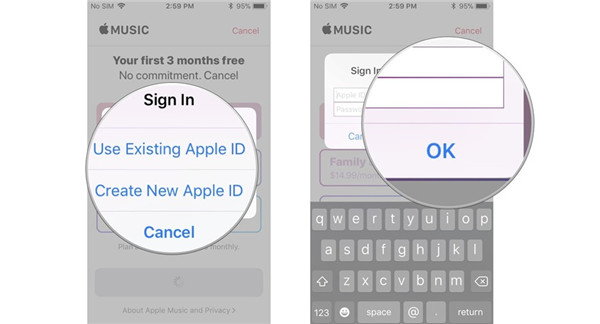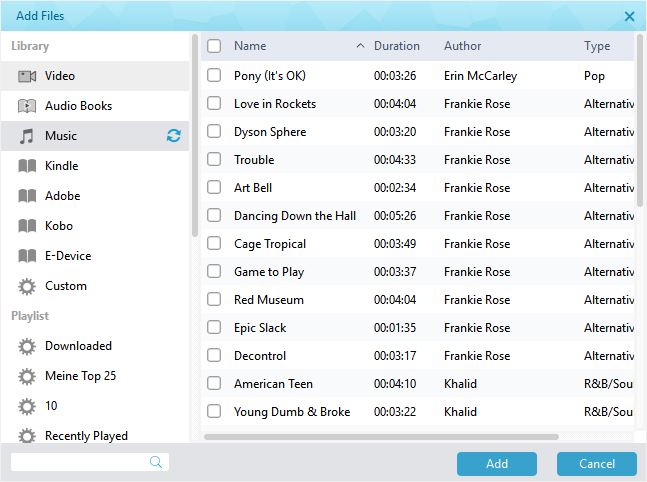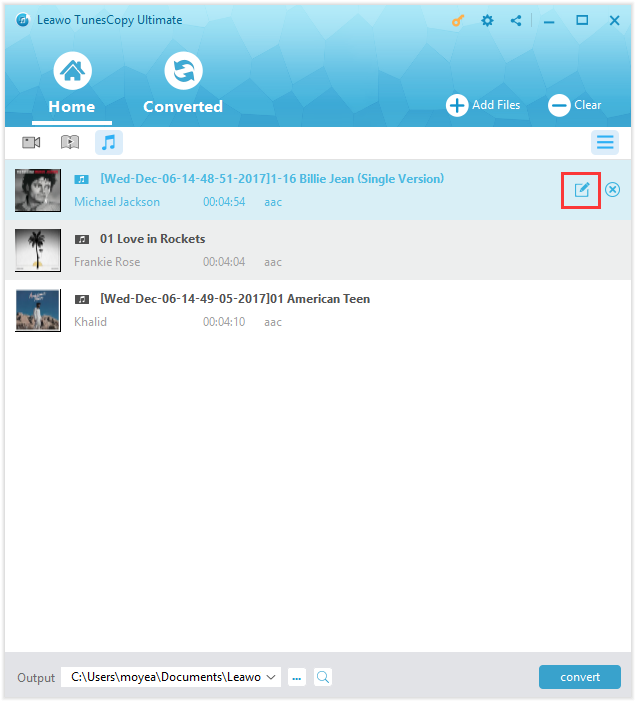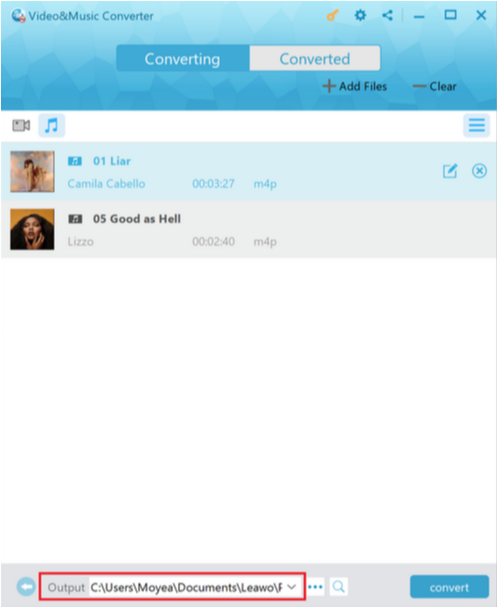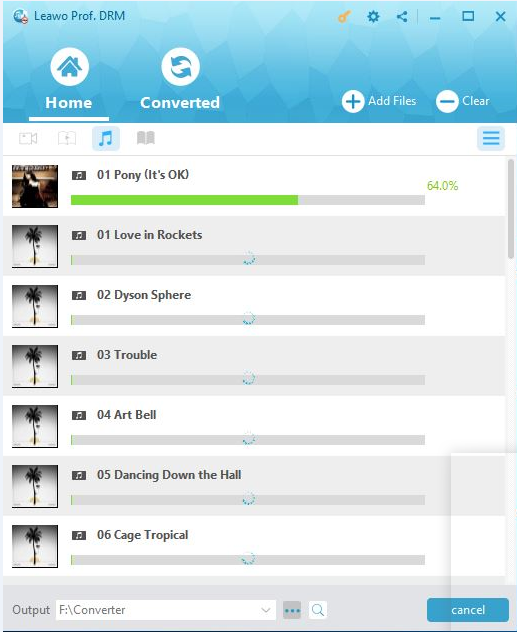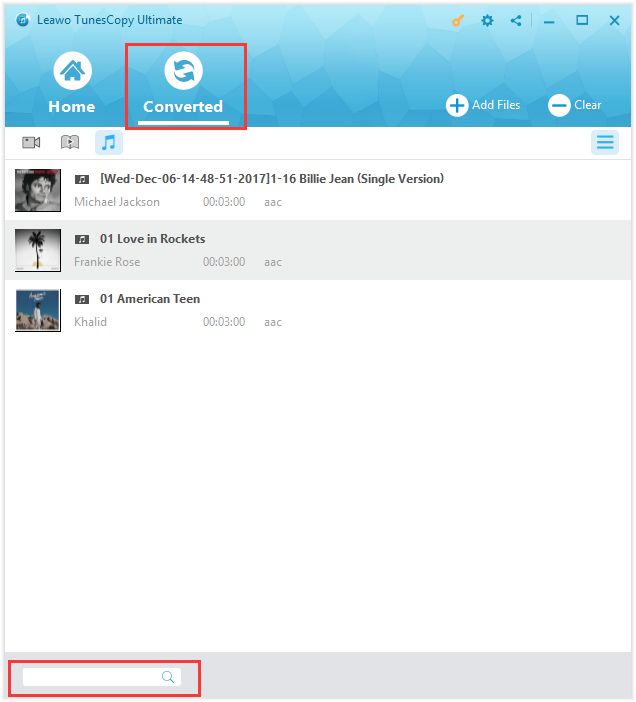Do you want to keep Apple Music songs after free trial ends? If so, you can find a method to realize your goal. If you make it, you will be able to enjoy the Apple Music songs at anytime you like. You can also listen to them on almost all devices. As for how to achieve your aim, you can read this tutorial to help you.
Part 1: Get 3-Month Free Trial to Enjoy Apple Music
If you are a new member of Apple Music, you can enjoy the 3-month free trial. The 3-month free trial only asks you to own one Apple ID and a valid payment means including employing iTunes gift card to redeem. 3 months can allow you to evaluate if Apple music can meet your demands or not. If you are not pleased with Apple Music, you can simply disable the auto-renew immediately, which can be easily realized on computer, Mac, iDevices and Apple TV. However, if you cancel the subscription, the downloaded Apple Music tracks will also disappear from your iTunes library. If you want to keep Apple Music songs after free trial ends, you can make use of a best Apple music converter to convert Apple Music tracks to MP3. Here I would like to take iPhone for instance to show you how to get the 3-month free trial of Apple Music.
1. On your iPhone, make sure the iOS system is the latest version. Run Music app and you will see an interface that welcomes you to Apple Music. Click on "Try it free" to start the process of registration.
2. Select a membership plan from the $9.99/month individual plan, the $14.99 family plan for up to six family members, and the $4.99 student plan by providing the evidence of student's status according to your need. Click on the button of "Start Trial".
3. Log into the iTunes Store with your Apple ID and password. A dialog may pop up to require you to agree the new iTunes terms and conditions if you haven't done that yet. After that, click on "OK" button to sign up for Apple Music.
In the end, you can enjoy the 3-month free trial of Apple Music on your iDevices. The method to get the free trial is similar on all iOS devices, and you can refer to the steps shown above to get it on Mac, Apple TV and iPad as well. However, do you know what will happen to the downloaded Apple Music tracks after 3-month free trial ends? Continue to read the following contents, you will get the answer.
Part 2: What will Happen to the Downloaded Apple Music Tracks after 3-Month Free Trial Ends
If you have downloaded Apple Music tracks on your Apple devices, they can be used for playback off line during the 3-month free trial period. However, when the trial period comes to an end and you have turned off the auto-renew, you will not be able to enjoy the downloaded Apple Music songs or playlists and they will also disappear from the library of iTunes.
You should know that the downloaded Apple Music songs are *.m4p files with the DRM protection and the M4P files can not be recognized by most media players. The DRM protection can prevent the access to the files. Therefore, it will be useless for you to transfer the Apple Music M4P songs to other places for backup.
In order to keep Apple Music songs after free trial ends and enjoy them freely, you can convert Apple Music tracks to MP3 and remove the DRM protection with the best Apple music converter. Follow me to check out the solution to help you to realize your goal in the next part.
Part 3: Keep Apple Music Songs after Free Trial Ends Permanently with Best Apple Music Converter
Leawo Prof. DRM can work as one of the best Apple music converter, which can assist you to convert Apple Music tracks to MP3 and remove DRM from Apple Music songs at the same time. You can make use of this powerful tool to deal with Apple videos, songs, and iTunes audiobooks easily. The process speed is high and the result is satisfying. It can convert iTunes M4V into DRM-free MP4, iTunes M4P/iTunes M4B/M4A into MP3 effectively. The original quality of the input files will be reserved with the help of this all-in-one iTunes DRM video converter, DRM music Converter and DRM audiobook converter suite software. Now let's begin to see how to keep Apple Music songs after free trial ends by using this program to convert Apple Music tracks to MP3 free of DRM. First you should simply download and install this Apple music converter on your computer.
Note: Before you start Prof. DRM, make sure that you have authorized your computer with your Apple ID so as to play Apple music. Besides, knowing that iTunes cannot open when Prof. DRM runs.
Step 1: Add Apple Music Tracks to the Software.
In order to keep the downloaded Apple Music tracks after 3-month free trial, now you need to tap "Add Files" and select the Apple Music tracks. If you want to remove the wrong files, you can tap the "Clear" button to help you.
Step 2: Edit Parameters of the Converted Apple Music Tracks.
Tap the editing button to set the parameters of the output files, such as the channel, bit rate, and sampling rate.
Step 3: Choose a Computer Folder to Save the Output Music Files.
Navigate to the "Output" bar and choose a folder on computer to save the output music tracks.
Step 4: Remove DRM from Apple Music Songs and Convert Apple Music Tracks to MP3.
Tap "Convert" button and the process to convert Apple Music tracks to MP3 free of DRM will be initiated.
Step 5: Check the Converted Music Files.
When the converting process is completed, tap "Converted" button to see the list of the converted music tracks.
After you make use of the best Apple music converter to convert Apple Music tracks to MP3 free of DRM protection, you can keep the downloaded Apple Music tracks after 3-month free trial easily and you can enjoy them on almost any device you like. Leawo Prof. DRM is really a powerful program for you to employ. Now you can download this software on your computer and have a try to keep Apple Music songs after free trial ends successfully.