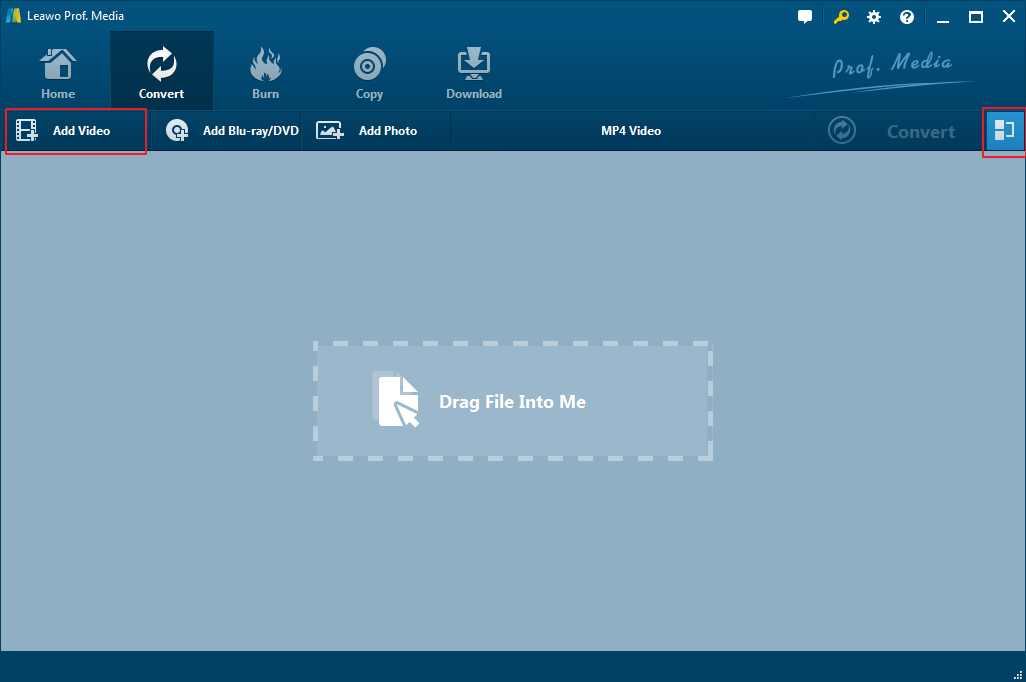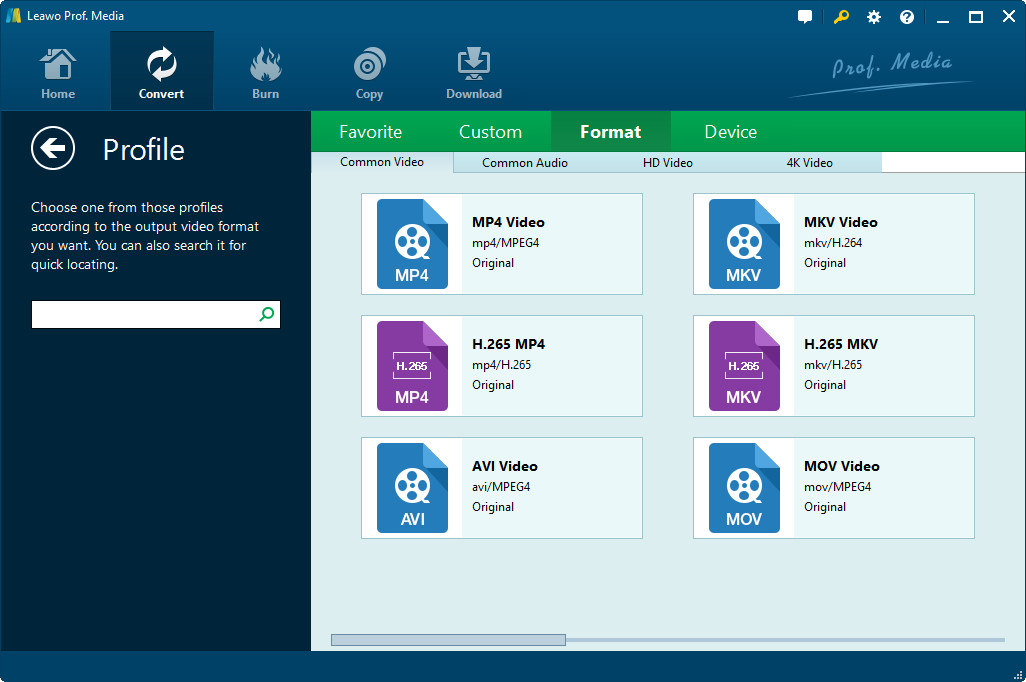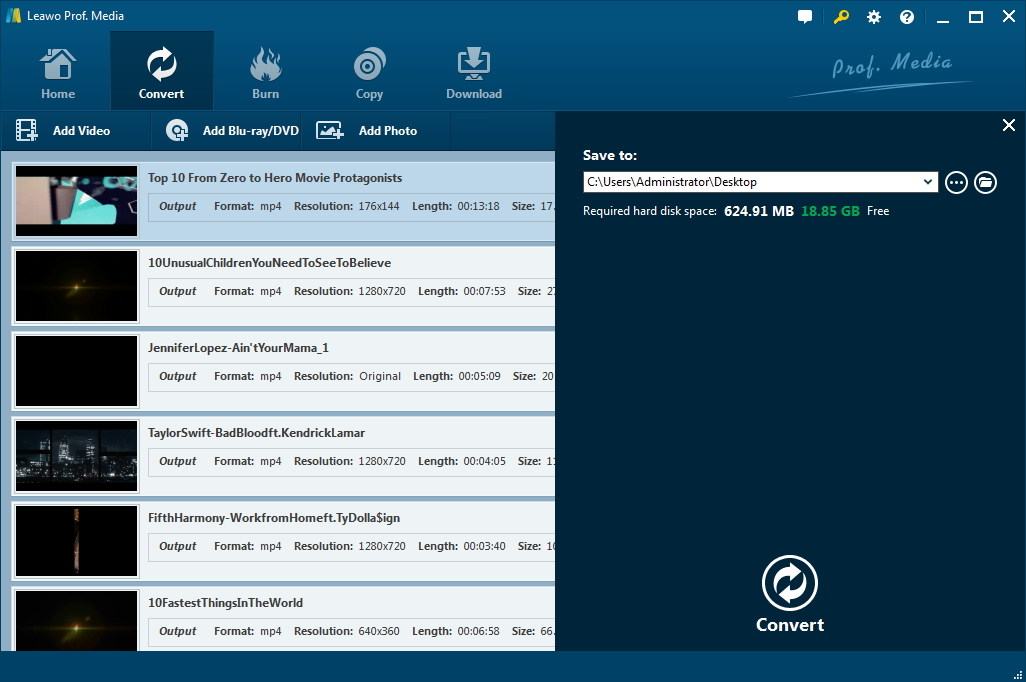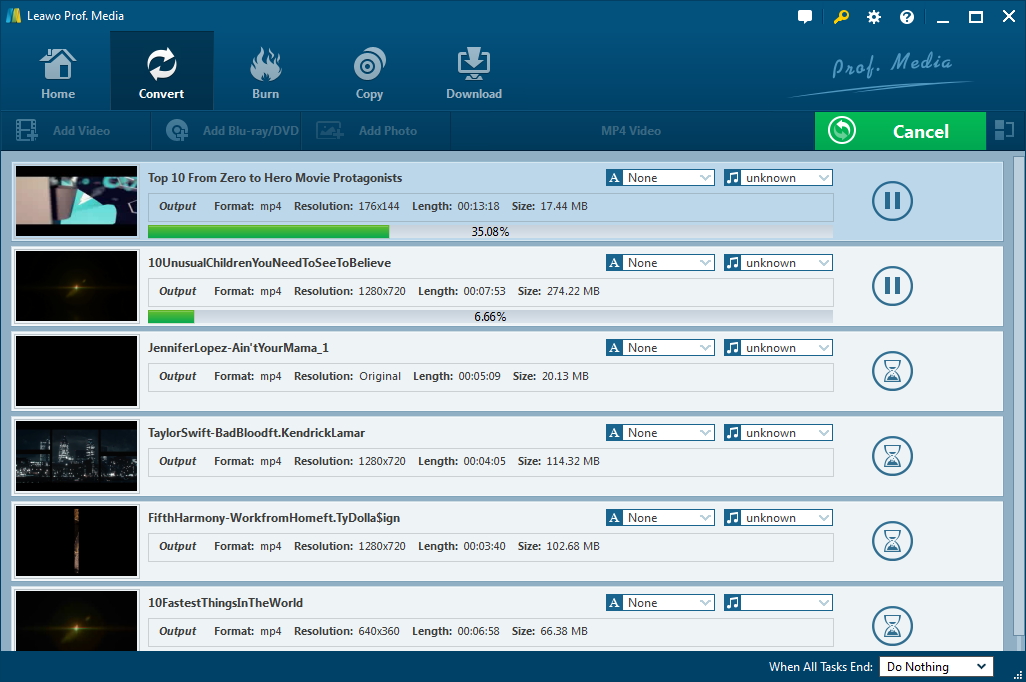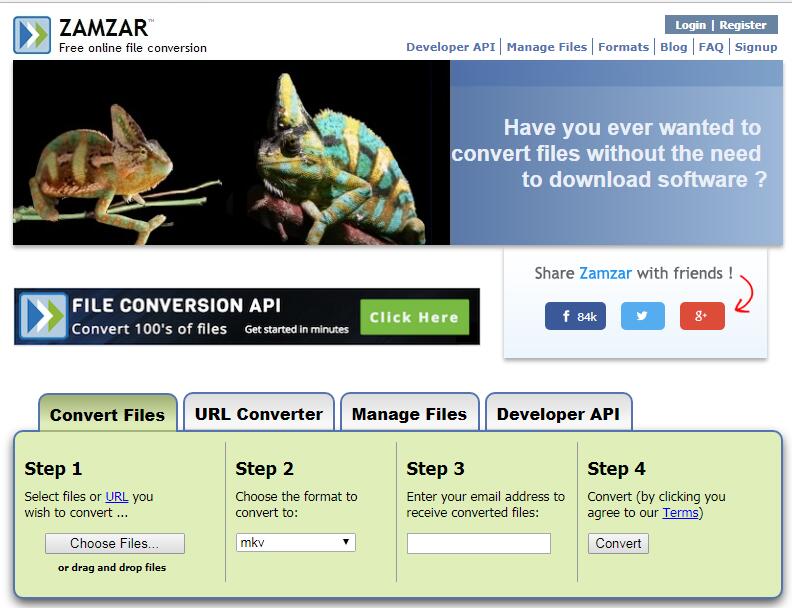It is common for users to get some highly qualified free videos in WebM which is a video container based on MKV. And WebM can be widely supported by the common browsers, such as Chrome, FireFox, Opera as well as some portable devices like Netbook and Tablet. To be freely played by the video media players, however, you'd better convert WebM to MKV. And fortunately, various solutions for WebM to MKV are available here.
Absolutely, before you get to know how to convert WebM to MKV, you should know about the WebM and MKV format, and here comes the brief introduction for them.
Part 1: Brief introduction of WebM and MKV format
WebM is a media format primarily supported a VP8-compressed video stream and a Vorbis-compressed audio stream, which is intended to offer a royalty-free alternative for HTML5/VP8 videos. It can also be supported by YouTube as well as the ordinary web browsers and Adobe Flash Player. Besides, WebM was initially developed by Google as an open-source and free format based on MKV for web users.
In addition, MKV is a Multimedia Container and an open standard free Container and file format which can hold an unlimited number of video, audio, picture or subtitle tracks inside a single file. Serving as a universal format for videos like movies or TV shows, it can be supported by frequently used video players such as Media player Classic、BSplayer、ZoomPlayer, Windows Media Players, etc. And it is also free and powerful container with high compatibility. So it is more and more well popularized. And there are easy solutions to convert WebM to MKV.
Part 2: Leawo Video Converter recommended to convert WebM to MKV
The best solution recommended for WebM to MKV is to use the helpful WebM to MKV converter. And Leawo Video Converter is intended to be the most appropriate alternative for making it.
As a powerful WebM to MKV converter program, Leawo Video Converter is designed to convert multiple video and audio formats to over 180 common formats supported by a number of video or audio players. Various video formats conversion like MP4 to MOV, AVI to MP4, WMV to FLV, WebM to MKV, ect. can all be supported. Moreover, the program is capable of converting videos from WebM to MKV in simple steps with the original quality kept at high speed. Other features for editing the videos like merging, trimming, cropping, watermarking, adjusting video effect, applying 3D effect, etc. are provided as well. You can download this software free online and install it on your PC, then just start it and follow the instruction here to convert WebM to MKV.
Step1: Add WebM files to this video converter
When you start the video converter, click "Convert" to go to the main panel. Then you click on "Add Video" to browse and choose a WebM video file or WebM video folder. Besides, you can directly drag and drop a WebM video file into the program as well. And you are also allowed to merge all files into one by clicking the button next to the big green "Convert" button.
Step 2: Set MKV as the output format
After importing WebM files, you can open the drop-down box in the middle of the menu bar and then choose the "Change" button to go to the "Profile" panel and select MKV video as output format there. Alternatively, you can search MKV in the search box on the left searching box.
Step 3: Set the Video and Audio Parameters
Back to the drop-down box, click "Edit" this time to enter the panel for modifying the parameters for the video file, including Video Codec, Quality, Video Size, Bit Rate, Frame Rate, Aspect Ratio as well as Audio Codec, Quality, Bit Rate, etc.
Step 4: Set output path for containing the converted video
After you set the parameters, you can return to the main panel and click the green "Convert" button. When a sidebar simultaneously pops up, you can set the output path in the "Save to" box.
Step 5: Convert WebM to MKV
When setting the output directory, you should click the "Convert" icon at the bottom of the sidebar. The program will start to convert WebM to MKV right away. When the converting process 100% completed, you click finish and get the converted video files in the file folder you saved.
Part 3: How to convert WebM to MKV online with Zamzar
Except for WebM to MKV converter, there is also online solution available. And Zamzar is one of the most popular online converter which is designed for almost all the common video formats conversion. And it is easy for Zamzar to convert WebM to MKV in simple steps as well. You can enter the Zamzar website and follow the steps below:
Step 1: Click “Choose file” to browse and choose a WebM file to upload it to the web converter. You can also drag and drop a WebM file to it or even copy the link of a WebM video for uploading.
Step 2: Select "MKV" under Video formats as the output format in the drop-down box.
Step 3: Enter the E-mail address in the receive.
Step 4: Click "Convert" button to start converting. And you will get the converted MKV file in the mail box after some time.
Part 4: Getfvid vs. Leawo Video Downloader
When talking to the two solutions mentioned here, you must have realized the advantages and disadvantages of them. Obviously, Leawo Video Converter is a powerful program which should be installed on your PC. And then it can work independently in efficiency on your own PC, without leaking your video or audio files to others at all, which can guarantee your privacy and safety of your important files. Besides, with this converter, you are allows to edit the WebM files if necessary and keep the source file qualified without any quality loss. The free trial version can make sure that you convert WebM to MKV without any cost. And other related Leawo Software can offer you more convenience.
While for the online solution like Zamzar, it is totally free as well to convert WebM to MKV. And the simplified steps can save some time when the network runs fine. However, you should upload the files to the open-source website which means your files may be spied by others. What's more, the quality of the converted MKV files cannot be guaranteed. And it may takes more time to download it from the mail box.
Anyway, both kinds of WebM to MKV converter are helpful. You can choose the proper way due to different purposes if necessary. And both two solutions would be simple and free. For advanced settings and more features, WebM to MKV converter program should be upgraded to make it. Just feel free to enjoy the WebM videos as you like.