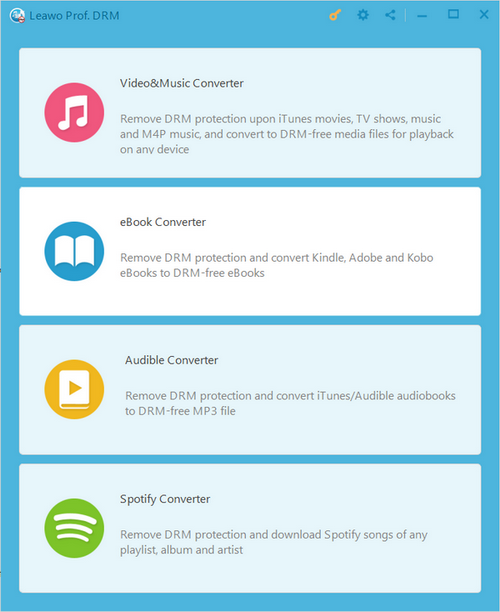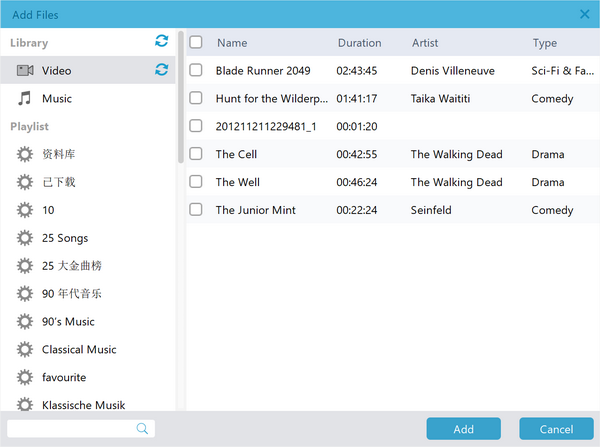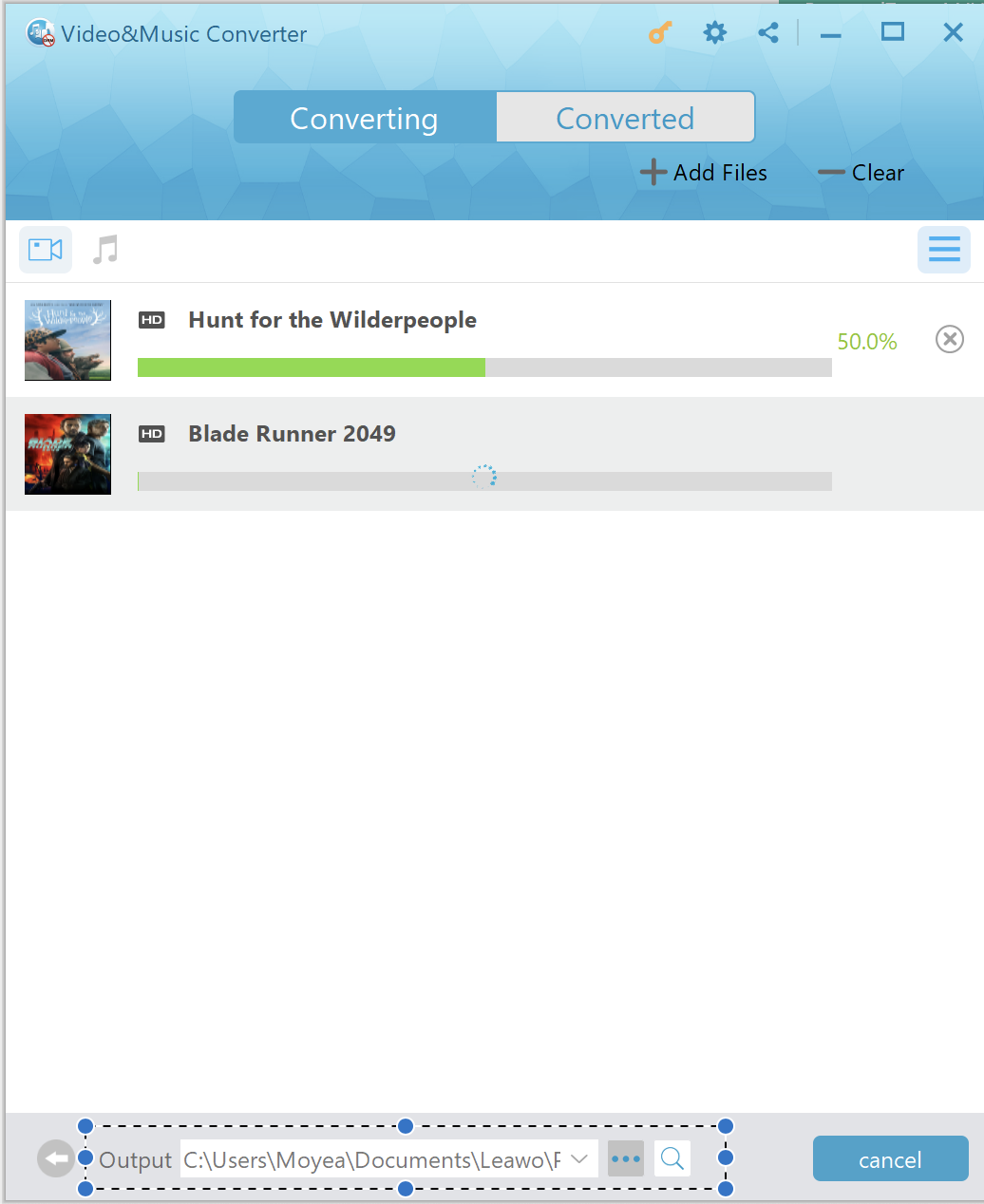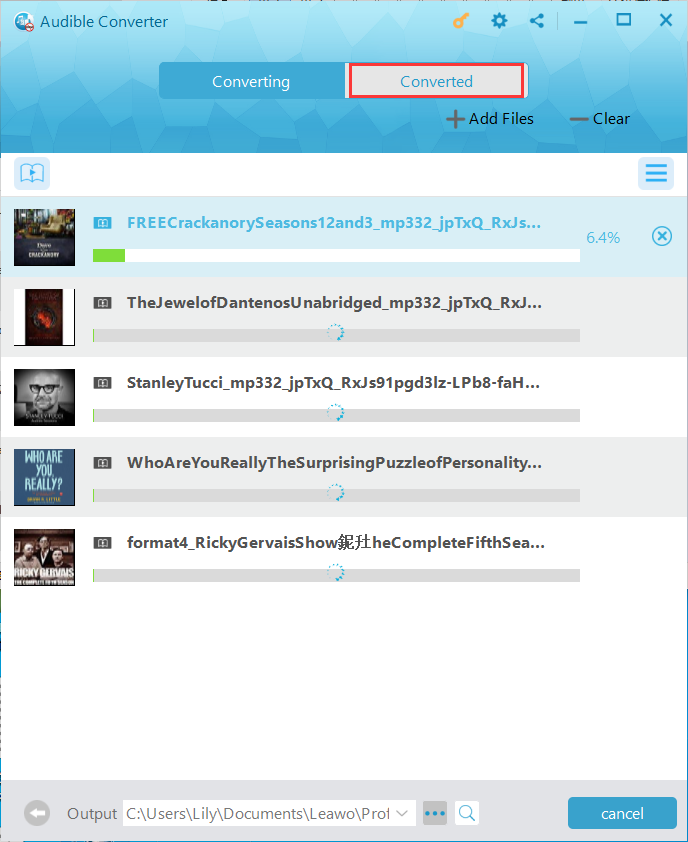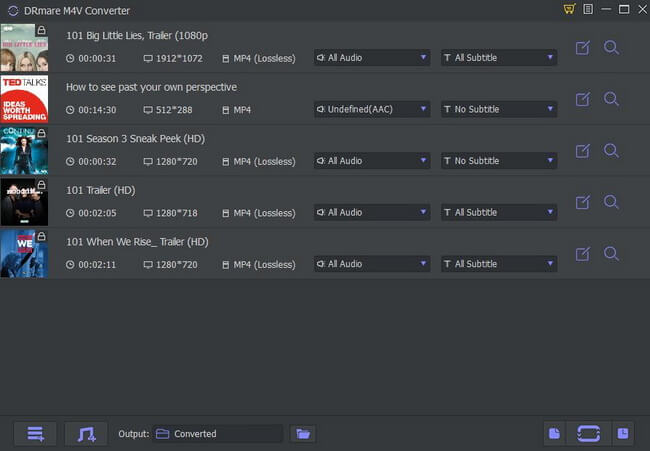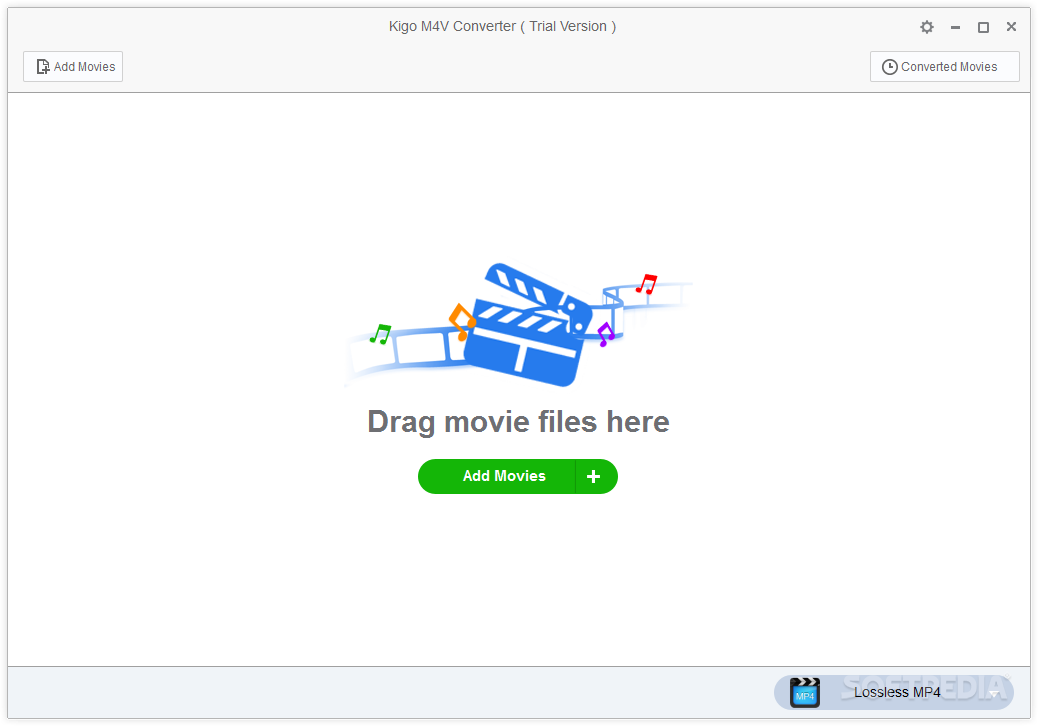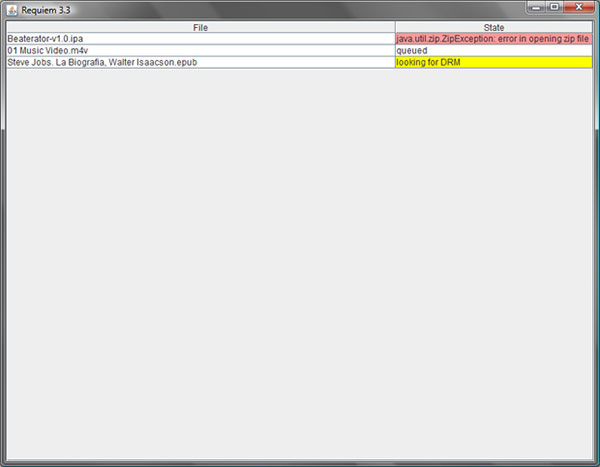Motorola was split into two independent public companies that is Motorola Mobility and Motorola Solutions sometime in 2011. It has also other interesting facts, like the fact that they were the first company to invent car radios. They were also the first company portable mobile communication in the form of the famous Walkie Talkies. The first words from the moon were from a Motorola Radio Transponder because they were very popular in communication devices those days. In 1973, Martin Cooper, a Motorola researcher made the first call on a mobile telephone prototype, and thanks to Motorola we also have mobile web browsing as they were also the first company to introduce it. The most interesting fact is that Motorola produced the bestselling smartphone of all time, the Motorola RAZR. In the present day, Motorola Mobility is now responsible for the design and manufacturing of smartphones, tablets and other mobile devices. They have the E, G, P, X, Z RAZR and tablet series all with impressive features available for customers to pick from. The main operating system they employ is Android.
- Part 1: Why can’t Transfer iTunes Movies to Motorola Directly?
- Part 2: How to Convert iTunes Movies to Motorola Smartphones & Tablets with Leawo Prof. DRM
- Part 3: How to Convert iTunes Movies to Motorola Smartphones & Tablets with DRmare M4V Converter
- Part 4: How to Convert iTunes Movies to Motorola Smartphones & Tablets with Kigo M4V Converter
- Part 5: How to Convert iTunes Movies to Motorola Smartphones & Tablets with Requiem
Part 1: Why can’t Transfer iTunes Movies to Motorola Directly?
Apple ’s iTunes undoubtedly has the biggest media library where users can purchase or rent movies, TV shows, and music. You can find almost all the classics, action, romantic, drama, Sci-Fi, comedy, horrors and many more movies and TV shows ever produced on iTunes. However, iTunes media files may be protected by DRM, which Apple calls FairPlay policy. Therefore in some cases, users can only open and play those media files on authorized computers and devices. M4V video is one of those formats, which is Apple’s way of protecting video files inclusive of movies, TV shows and music videos. M4V video is also very similar to MP4 video, which can make interchanging the formats by renaming them possible, but renaming the files will not work with protected videos. For these reasons, you cannot directly play iTunes M4V movies on a Motorola device that uses Android directly, and in this guide we will introduce a way to remove DRM from the iTunes movies so that you can easily open them on your Motorola device.
Part 2: Convert iTunes M4V Video to Kindle Fire with Leawo Prof. DRM
Leawo Prof. DRM is a very efficient, fast and user friendly DRM removal software that not only handle iTunes media files, but also Spotify, Kindle and Kobo media files. Compared to its competitors, this software can remove DRM and 50x faster speed. Another stunning feature is that it keeps the original audio tracks intact with subtitles after a 100% success rate. The quality of your iTunes movie is something that cannot be compromised, and this software will provide 1:1 input to output, which means the quality remains the same when DRM is removed. Leawo Prof. DRM is also multi-platform, with Windows and Mac OS versions of the software available for you to pick from. To remove DRM from your iTunes movies and play them on your Motorola device, follow the steps below.
Step 1: Launch the program, and open the iTunes module. The interface is very clean and easy to use. You can find the iTunes module at the top, click “Video & Music Converter” to open it.
Step 2: Import the iTunes M4V movie files. Click “Add Files” on the menu bar and a dialogue box will pop up. Select the movie(s) you wish to convert, then click the “Add” button. The program will automatically search and find your iTunes M4V video files which are mostly hidden from view. You can select an individual file or click “Add All” for the respective option.
Step 3: Output directory. By default, the output files are saved to the installation directory of the software. Next to the “Output” text-box, click the browse icon then choose the output location.
Step 4: Convert your iTunes movies. The final step is to click the “Convert” button. You will see two tabs, which are “Converting” and “Converted”. After conversion, navigate to the “Converted” tab have a preview of the files. After conversion, the videos files will be in the MP4 video format which you can directly open on your Motorola smartphone or tablet.
Part 3: How to Convert iTunes Movies to Motorola Smartphones & Tablets with DRmare M4V Converter
This software is an alternative to Leawo Prof. DRM which supports both Windows and Mac OS systems, with almost the same operating steps for both versions of the software. However, as the name suggests, this converter can only handle M4V video files, which means you cannot remove DRM from iTunes audio files. If you want to remove DRM from Spotify, you will have to purchase another program from the same developer as it is not included in this software. DRmare M4V Converter is also not free for use, in fact it is the most expensive option in this guide and you will fork-out big bucks for it. To convert your iTunes movies to watch them on your Motorola device, download, install and launch this software on your computer.
Step 1: Import the iTunes M4V video files. Click the “Add Files” button from the bottom, then you will see all the videos which are in the iTunes library. Select the files you want to convert and press “OK”.
Step 2: Output format. On the bottom left corner of the interface, there is a format option to change the video format, select MP4 video as the output format.
Step 3: Convert iTunes M4V videos to MP4. After all settings are done, you can simply click the “Convert” button, and the software will convert the videos and remove DRM.
Part 4: How to Convert iTunes Movies to Motorola Smartphones & Tablets with Kigo M4V Converter
The biggest advantage of Kigo M4V Converter is that it is an easy to use converter that can remove DRM from iTunes M4V movie files. It supports a handful of video formats that can be played on various video players, and it also has output profiles for different device types. However, if you wish to use this software you should note that it is not free of use, and it is the second most expensive option in this guide. It also cannot support iTunes audio files and other services like Spotify, Kobo, and Kindle. Like Leawo Prof. DRM and DRmare M4V Converter, it is available for both Windows and Mac OS, so grab a copy for your operating system, install and launch it to begin converting your iTunes movies and watch them on your Motorola device.
Step 1: Import the M4V movie(s). On the main interface, click the “Add Movies” button and choose the video(s) you wish to convert in the pop-up dialogue box.
Step 2: Choose Output Format. The DRM remover has several profiles available for output, in this case choose MP4 video which can directly open on your Motorola device.
Step 3: Convert to AVI video. After setting the output format, click “Convert” button to start converting M4V iTunes video to AVI video. After the process completes, you can open and play DRM free AVI video files.
Part 5: How to Convert iTunes Movies to Motorola Smartphones & Tablets with Requiem
Up until 2012, Requiem used to be the best DRM removal solution for iTunes video and audio files. In fact, when we talk about DRM removal, Requiem is still software that comes to many people’s minds. Just like Leawo Prof. DRM, the DRM removal process of this software was lossless and very fast. Best of all is the fact that this software was free of use, and you could use this software on Windows, Mac OS and Linux. However, there were some legal problems between Apple and Requiem because of the FairPlay DRM policy which led to Requiem closing and stopping development of its software. If you still want to use Requiem, you will have to downgrade to the ancient iTunes 10.7, though it might not be possible to open this software on modern operating systems, especially Mac OS. To convert your iTunes movies which are protected by DRM and view them on your Motorola device(s), follow the steps below.
Step 1: Download and install Requiem, and make sure you have iTunes 10.7 or lower. Run it, then it will scan your iTunes directory for the DRM M4V video files and begin to remove the protection.
Step 2: Remove DRM. When the DRM removal process is done, Requiem will delete the protected versions of your iTunes videos and replace them with entirely unprotected versions which will be in the MP4 video format, and this will directly open and play on your Motorola device.
Step 3: Play the converted movies. Head to your media folder in Windows Explorer and open the AVI converted files.
In conclusion, Leawo Prof. DRM is the ultimate choice if you want to remove DRM from iTunes movies. Not only can it support M4V video files, but also M4A and other audio formats from iTunes. It also supports Spotify, Kobo, and Kindle all included in one software. Moreover, this software will remove DRM at blazing fast speeds which are 50x more than competing software.