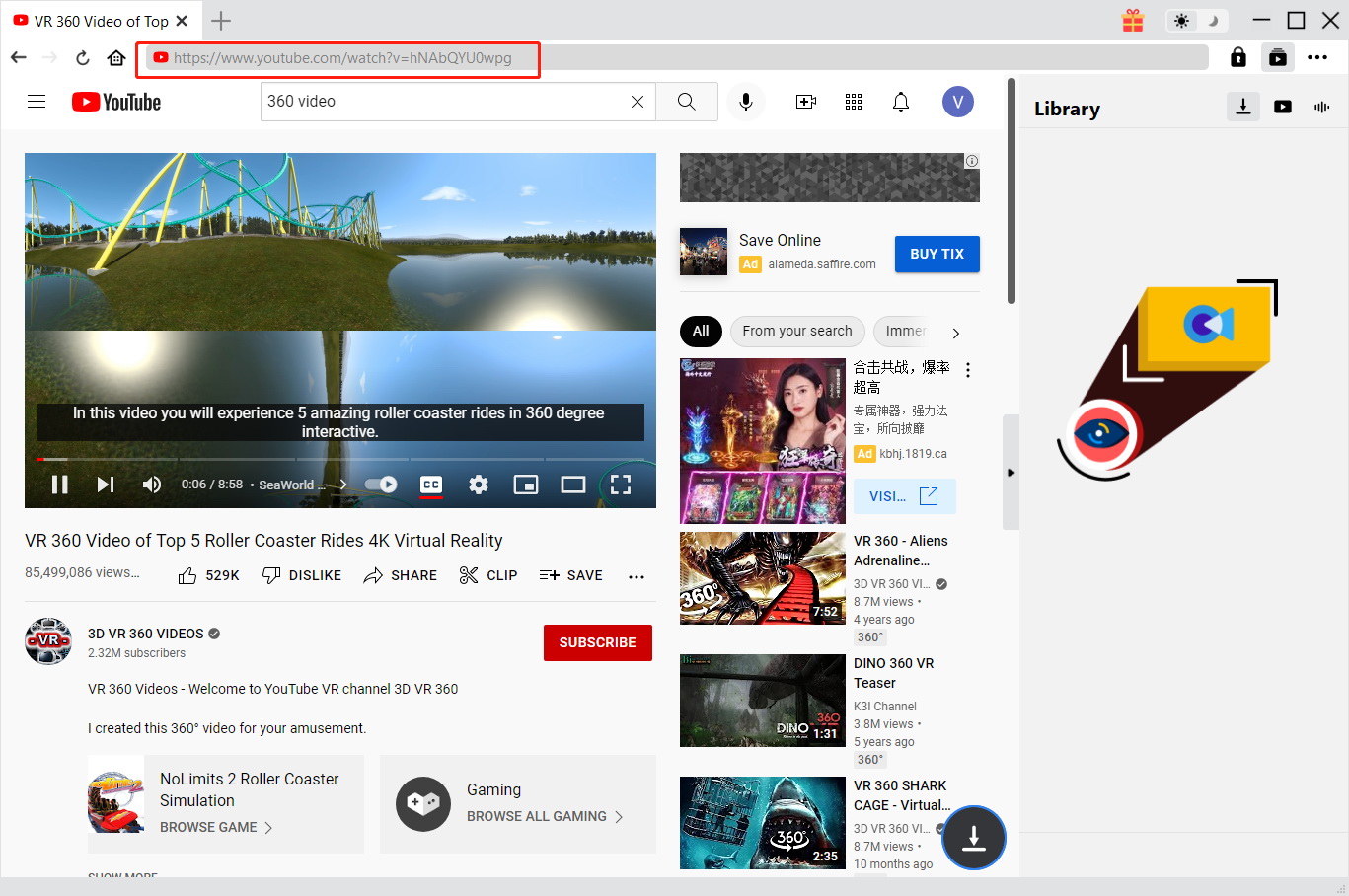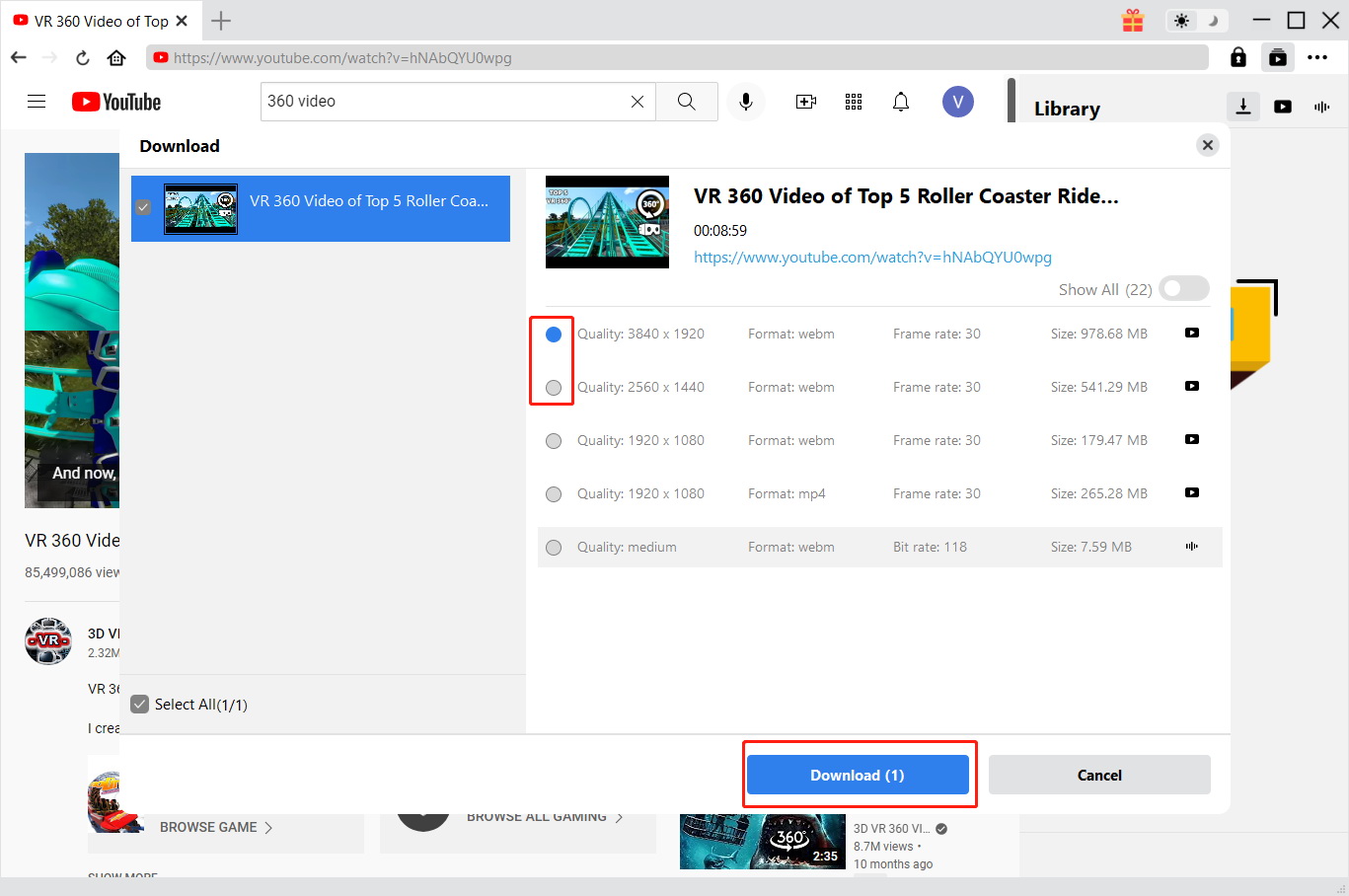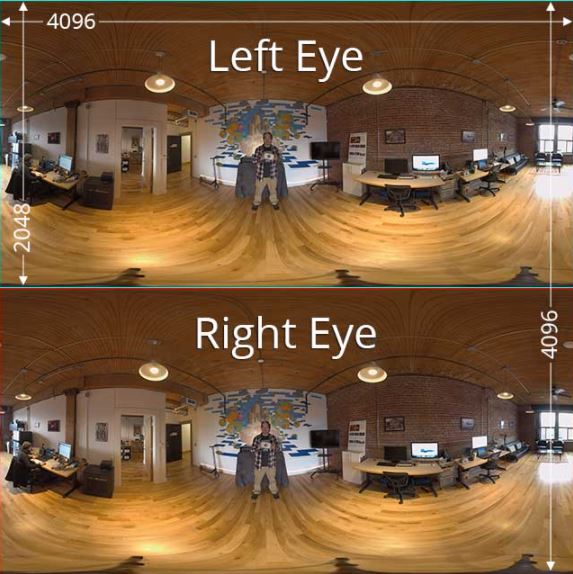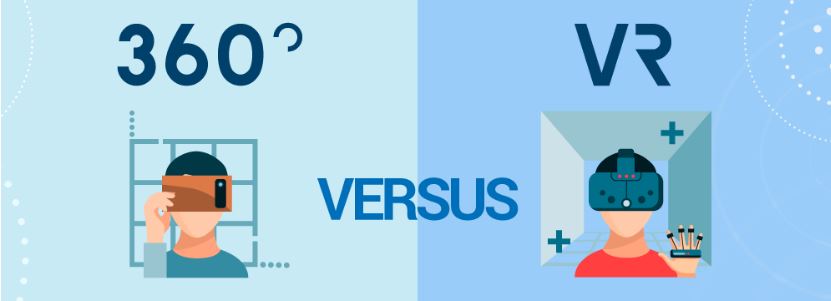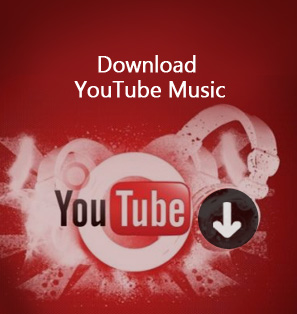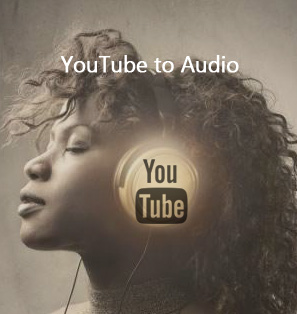Have you ever seen one video in two different formats that create distinctly different viewing experience? One is eye-straining and causes motion sickness, while the other one is more comfortable and gives you the optimal effect of viewing. It is the technology used to shoot the videos that counts. VR and 360 video are two forms of video creation and applies to different fields in filmmaking. To view the 360 video in its optimal effect, it requires the best 360 video players that is compatible with it. What are the best VR 360 video player for different system in 2021? Check it out in this article.
Outline
Best VR/ 360 Video Player for Different System in 2021
As far as the player for VR and 360 video is concerned, users will bring up those conventional players like YouTube, Vimeo, Facebook, Samsung VR, Steam VR, Oculus, HTC, VeeR VR, WITHIN, Littlstar, Jaunt, etc. There are more extraordinary VR/360 video players for you to select.
Video360
It is a 360 video player specialized for iOS system. You can watch local videos as well as stream videos online by entering the video URL. The optimal viewing effect is limited to some specific iOS versions. It doesn't work perfect on iOS 11 and iPhone X.
Homido VR Player
It is compatible with both Android and iOS systems for watching 360 videos online and locally. It is designed for pairing with the Homido headset and free to stream 360 content from YouTube, Vimeo and Homido's own sites.
Go VR Player
Go VR Player is another iOS matched app for streaming 360 videos from direct URL and locally storage. It works nicely on playing 360 videos except for its deceptive search functionality. The catalog of VR platforms are not actually leading you to the real VR content.
As we mentioned in the upper paragraph, 360 videos can be downloaded from YouTube, Vimeo, Facebook and other popular video websites. 360 video resolutions are as minimum as 4k which can trigger 4k error code while being downloaded. In order to deal with the 4k error code during downloading process, CleverGet Video Downloader is highly recommended to cover the problem of 4k downloading error.

-
CleverGet Video Downloader
- Download Video & Music from 1000+ Sites
- Download Live Stream Videos from YouTube Live and Others
- Up to 8K UHD Video Downloading with 320 kbps Audio Quality
- Smarter Downloading Settings
- 1-Click to Play Downloaded Videos
- Provide Precise Video Info
As a full-functional video downloading app, CleverGet Video Downloader can download videos up to 4k and 1080p in the formats of MP4, M4V, AVI, AIFF, etc. from more than 1000 sites. It is free to set maximum downloading task for a batch of videos and run at a 6X higher speed. With the powerful built-in browser, it can connect the user with 1000+ sites for downloading videos, music videos, TV shows and even live streaming. Smart settings and easy-to-use interface gives the user the best experience when using it. Here is brief introduction on how to use CleverGet Video Downloader:
△Step 1. Set Output Directory
Click on the Settings icon to enter the setting panel and set the output directory.
△Step 2. Locate YouTube 360 Video
Click on the YouTube icon to enter the YouTube. You can search for the video you want to download directly. Or you can copy & paste the video link to the address bar, and CleverGet will detect the video immediately.
△Step 3. Download YouTube 360 Video
Choose a preferred quality and format. Click on the "Download" button to download YouTube videos.
What is 360 video?
360 video, also known as 360 degree video, is the video where a view of 360 degree is recorded at the same time, using an Omnidirectional camera or a collection of cameras. Viewer has control during playback of the viewing direction like a panorama. The viewer can also play it on a display or projector that is arranged in a sphere or some part of a sphere.
360 degree is the concept of mathematics which means there is no dead zones in a given sphere. By applying this concept in shooting a video, the video maker can record daily lives with a 360 degree view. Therefore, the viewer is given the opportunity to watch a video from all angles of recording. Although a building is recorded from the front, it can be seen from the left or the right as well as from behind the camera. It gives the viewer the feeling of being at the spot where the filmmaker is.
Types of 360 Video
The 360 video is categorized into two main types, one is monoscopic 360 video while the other one is stereoscopic 360 video. Both types can be perceived as the name suggests. More details can be checked from the following sections.
Monoscopic 360 video
As the name might suggest, mono stands for single. That well explains the fact that the monoscopic 360 video is filmed in a single channel, though it actually displays to both eyes in the VR headset. A mono 360 video is an equirectangular video container displayed in an aspect ratio of 2:1, including common resolutions like 3840x1920, 4096x2048, 5760x2880, and 7680x3840. A world map is the best metaphor to the monoscopic 360 video. The world map from a globe which is unwrapped and flattened gives the viewer a panorama.
Since the monoscopic 360 video contains only one single channel, 360 videos of 4k often look blurry. This means that a 360 video with a resolution of 3840x1920 can only display about 1280x720 with half of the pixels cut.
Stereoscopic 360 video
Being different with the monoscopic 360 video, the stereoscopic 360 video contains 2 video channels for the left and right eye. The viewer is given a sense of depth of field since each perspective of the view is slightly different. The cameras used to capture both perspectives at the same time are specialized, so that's where the high cost and time-consuming come from.
Because both channels are stored in the same video container, the video resolution is cut in half which essentially obscures the video. This can only be compensated by doubling the resolution of mono, which could be challenging for most streaming platforms and hardware. Higher end hardware can support video resolutions of up to 3840x3840, 5120x5120 and even 7680x7680 while the lower one only support 3840x2160 resolution cramming the stereo channels into this container. Therefore, tremendous amount of details are lost in the lower end hardware. Given the best video downloader for downloading videos up to 4k, one can conveniently enjoy the high quality videos through the higher end hardware.
Difference Between VR and 360 Video
After comparing the two main types of 360 video, another concept is introduced into the comparison, the VR video. We can compare the VR and 360 video from perspectives of photography, timeline, platforms and content.
Photography
The most significant difference of both types of video is the photography. The VR video is created digitally in a virtual environment. All the landscapes, characters and elements are created within a digital studio as well as other software programs. It gives the viewers a virtual experience. For 360 video, video is captured from a real-life landscape without reformations of things. Everybody can make the 360 video in their daily life since the sources of the video can be abstracted from real life.
Timeline
VR video is mainly applied to video game as they can integrate an endless timeline to keep players entertained. The timeline progress depends on the user who can decide where the timeline is starting and ending. While in 360 video, the timeline progress is determined by the filmmaker.
Platforms
Without technical accessories you are unable to watch the video in VR while watching 360 video you only need to find some free websites such as YouTube which is compatible with the 360 video. In this aspect, the 360 video costs less than the VR video which might requires for VR headset or other professional viewing tools.
Content
It takes much more efforts for the filmmakers to create the content for VR video since the filmmakers are not able to have full control over what the viewers see while the 360 video creator can have full control of what the viewer sees. Filmmakers of VR video must pay more attention to polishing the video trivially so that the viewer will immerse himself into the virtual environment easily.
How to Watch 360 Video?
360 video clips are compatible with various devices such as laptop, web browser, mobile phone and VR headset. How to view the 360 video on such different devices varies from one to another.
- 1. To watch a 360 video clip on a desktop PC both locally and online, the user can view the video by panning the video and look around. We often use this method in looking around a map.
- 2. To watch a 360 video clip on mobile phone, once can also use his finger to pan the video and look around.
- 3. To watch a 360 video with a VR headset, the viewer is wrapped by the video and once he moves and looks around the surroundings, it feels like he is in real life.