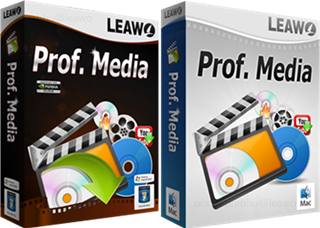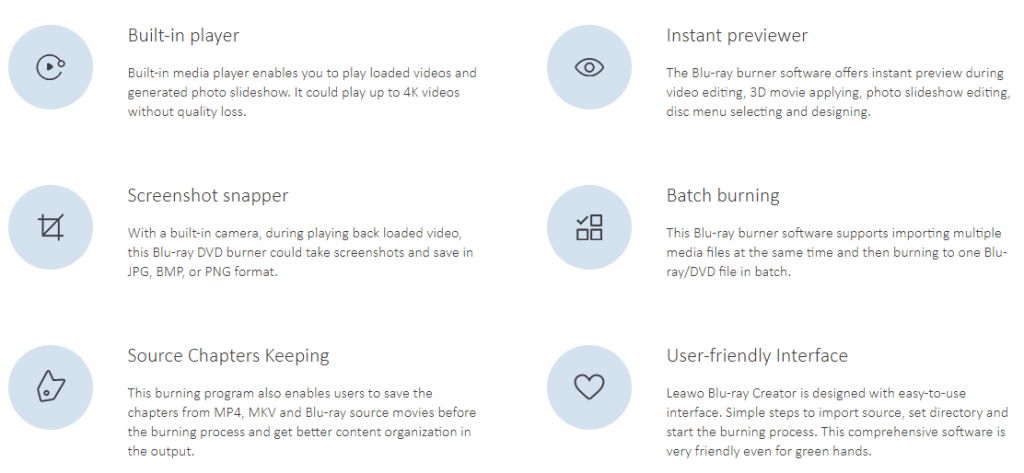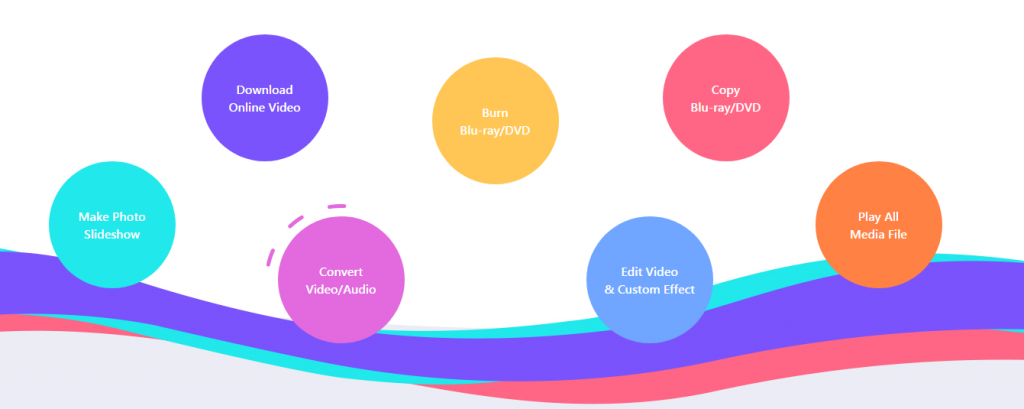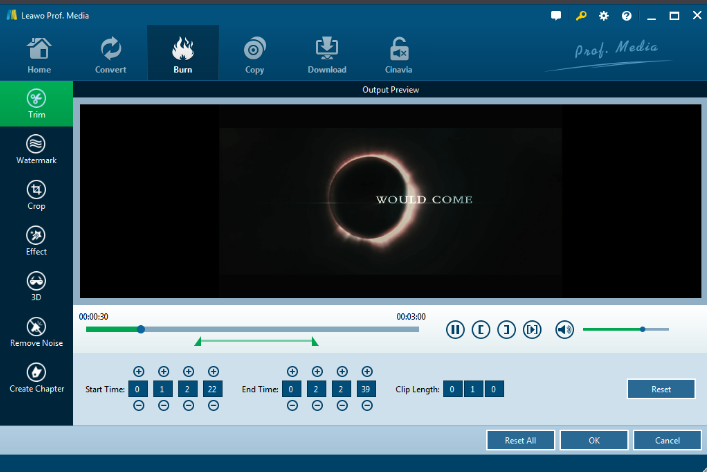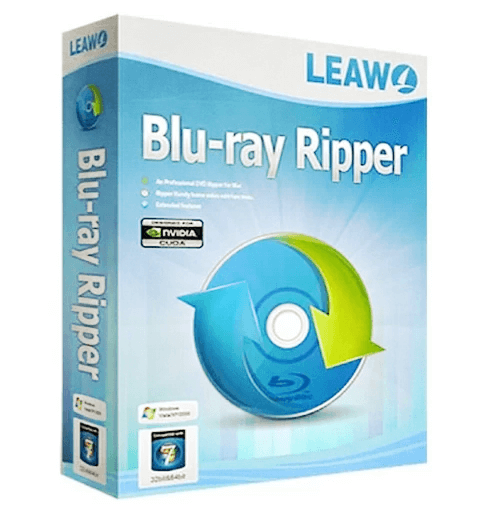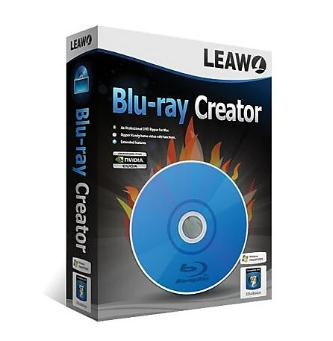“I'm looking for a VirtualDub alternative that can work with video files if there's only a DirectShow filter available (and not a VFW filters as VirtualDub requires). VirtualDub can only run Windows platform, I am also looking for an alternative that runs on other platforms such as Mac. Is there anyone could help me?”
Obviously, VirtualDub is a free, open-source video capture and processing software designed for 32/64 bit Windows platform, which is designed to be a general utility that can trim and clean up video before exporting to tape or processing with another program. However, it is definitely difficult to find the best VirtualDub Alternative. A popular tool such as VirtualDub might have impressive offer but nonetheless not satisfy your company requirements. There are literally hundreds of alternatives to VirtualDub. However, in this article, we’ll be paying attention to only the best, and in this article, we’ll be giving you the top 10 VirtualDub Alternative and the best VirtualDub Alternative. Please don’t mind the order. We’re just giving a compilation, along with some hint. You can always choose what’s best for you!
Part 1: Brief Introduction of VirtualDub
The interface of VirtualDub is easy to learn and use at first sight. The program can compress and convert audio and video files, batch processing, capture, edit, filter, render video files plus many other functions. The edit menu presents basic operation such as copy, paste, cut, and delete. All these operations can be set to work effectively on any level of frames using the selection start and end features. A coin has two sides, VirtualDub doesn’t have the ability to do the heavy lifting of more advanced programs.
Part 2: Best VirtualDub Alternative -- Leawo Prof. Media
For those people who are looking for a cross-platform editing software with more powerful editing tools and enhanced media importing capability, you will definitely like the best VirtualDub Alternative: Leawo Prof.Media. As the best VirtualDub Alternative we highly recommend, Leawo Prof. Media Ultra Mac and Windows available integrates 10 programs into 1, including HD Video Converter, Online Video Downloader, Blu-ray Ripper, Blu-ray Creator, Blu-ray Cinavia Removal, Blu-ray Copy, DVD Ripper, DVD Creator, DVD Copy, Photo Maker and Photo to DVD/Blu-ray Burner.
Best VirtualDub Alternative Features
-Leawo Prof. Media Ultra comes with lots of wonderful bonus features to improve user experience, like screenshot snapper, 4K video player, instant previewer, batch burning, etc. In addition, you can download video and audio/song from YouTube, Facebook, and other 100+ video sharing sites in different resolutions;
-This 10-in-1 Media is capable of converting all media files o video in any formats and remove Cinavia protection on Blu-ray with ease;
-Leawo Prof. Media Ultra enables you to customize media files and get an output file with your own patent, such as copy, paste, cut, and delete. What is more, you can even create 3D movies, no matter you want to convert media or burn Blu-ray/DVD.
-The best VirtualDub Alternative could not only convert media files, but also burn Blu-ray/DVD movies from video/audio files, with diverse disc menu templates and disc menu designer available;
-Leawo Prof. Media supports 1:1 Blu-ray/DVD backup and movie-only backup.
-Leawo Prof. Media Ultra enables you to convert photo to photo slideshow and burn photo to Blu-ray/DVD easily.
Below, we will show you the main modules of this best VirtualDub Alternative. Take some time to have a look!
Leawo Blu-ray/DVD Ripper
Leawo Blu-ray Ripper could rip and convert Blu-ray to video and extract audio off Blu-ray to save in all formats for any media player and device. It’s downward compatible with DVD to video conversion as well. More than 180 video and audio formats are supported for output. Being the best Blu-ray ripper software, this Blu-ray DVD ripper program could rip Blu-ray and convert DVD of any type, regardless of disc protection, region restriction, and movie studios.
Leawo Video Converter
As a easy Solution for Any Video, Audio and DVD Conversion, Leawo Video Converter empowers users to convert video and audio files contained in more than 180 formats from one to another. The video file converter supports a variety of video files input including MP4, AVI, MOV, MKV, MTS, FLV, etc. Leawo Video Converter is able to output file in various formats, such as Common Video, Common Audio, HD Video and 4K Video.Easy Solution for Any Video, Audio and DVD Conversion. It is designed with many other features, such as easy-to-use interface, multilingual support, external subtitle addable and audio track selectable, etc.
Leawo Blu-ray/DVD Creator
Leawo Blu-ray Creator enables you to burn video to Blu-ray/DVD from various origins like camcorder video, smartphone recorded footage, downloaded online videos, saved screen activities, etc. You can edit/personalized Blu-ray/DVD content at will, like clip, trimming, watermark, black margin removing, 3D movie effect, etc. One of its strong point is that this wonderful Blu-ray/DVD photo slideshow burner support burn photos to Blu-ray/DVD directly, allowing you to adjust photo slideshow effect via the internal photo slideshow editor.
Part 3: Other Best 10 VirtualDub Alternatives
Adobe Premiere Pro
Generally, when mentioned about the top VirtualDub Alternative, most people think of Adobe Premiere Pro, which is a fully featured video editing platform built to meet the needs of creative professionals working in the video production industry. It is for film, TV, and the web. Creative tools, integration with other apps and services, and the power of Adobe Sensei help you craft footage into polished films and videos.
Videoproc
One of these top 10 VirtualDub Alternative boasts of the ability to deliver buttery-smooth 4K resolution videos at fully accelerated speed without compromising quality. Videoproc does give you rudimentary video-editing features along with just a few advanced features to enable you quickly work on your clips. And it offers a range of prices, from its $59.90 per year for 1 PC plan to its $119.90 lifetime for 5 PCs plan.
iMovie
iMovie is the free video editor application for macOS and iOS. It's created by Apple and used only in its own operating system macOS and iOS. With iMovie, you can directly upload file to YouTube or save in formats like MP4, MOV, WMV, AVI, etc. And you can also enhance your video with professional tools & 300+ built-in FREE elements.
AVS Video Editor
AVS Video Editor can be one of the best VirtualDub Alternative to Windows movie maker, given that you prefer a solution that lacks professional features but lets you perform the video creation task. With a simple interface, you can start editing videos without any kind of preparation or related stuff. What is more, AVS Video Editor also helps users share output videos through several platforms such as Facebook and Flickr. AVS offers its five multimedia pro tools in one package and these can be accessed with a yearly subscription fee of $69, or you can just grab it with a one-time fee of $199.
Avidemux
Avidemux runs on more platforms including Linux, Mac OS X and Windows, which is designed for simple video cutting, filtering and encoding tasks. It supports more file types than VirtualdDub, including AVI, DVD compatible MPEG files, MP4 and ASF, using a variety of codecs. Tasks can be automated using projects, job queue and powerful scripting. However, the user interface is not as fancy as you may want for the best VirtualDub Alternative.
VideoLan
The strong point of VideoLan is that it supports almost all video and audio formats you can think of. Its natural interface also makes it a good choice for beginners. VideoLan is significantly faster and more powerful. Also, it allows you to render your videos in different resolutions and quality levels. As an open-source tool, you will be surprised to find there are a whole community of developers adding new features to it from time to time.
Pinnacle VideoSpin
Pinnacle VideoSpin is a great application that helps users to create movies from videos and pictures. Pinnacle's premium video suites offer pro-level editing and production tools, which is specifically designed to make it easy enough for beginners to create high-quality videos and slideshows to save, burn to disk, or post online.
Kenlive
As a well-known Kdenlive video editor, Kenlive features an intuitive interface, which allows you to capture from your webcam or import almost any video format to edit. When you get Kenlive, you can apply mach real time video and audio effects, then export your work in many different formats.
Free Video Dub
Free Video Dub is a unique video editing software program that allows users to delete entire portions of unwanted video footage without losing the original footage. It supports various video formats including AVI, MOV, FLV, MOD, MKV, MTS/M2TS and more. The main function is to delete the unwanted parts from video files without re-coding.
Video Toolbox
Video Toolbox is a video editor app that provides a set of tools to do the simple things you want with videos on your Android phone or tablet: rotate, trim, flip, resize, and convert. It provides a toolkit containing most of the functions that you’d want in a mobile setting (rotate, etc.) with an interface that makes sense in on a small form factor.
Part 4: Conclusion
In the article, we have shared with you the top 10 VirtualDub Alternative and the best VirtualDub Alternative. Some of them are pretty simple with basic features, while others bring more functionality to the table. However, as a beginner, there will be a time when the basic features won’t suffice anymore, and you may prefer to spread your creative wings a bit wider with more advanced features. Thus, Leawo Prof.Media is all you need. With the 10-in-1 Media Solution, you find it easy to download, convert, copy, burn, play, edit video & audio in 6X Faster Speed without any quality loss. Furthermore, it could even rip or convert Blu-ray/DVD/ISO files to video/audio in 180+ formats, such as MP4, AVI, FLV, WMV, MOV, M4V, F4V, MP3, AAC, etc. Why not download and have a try?