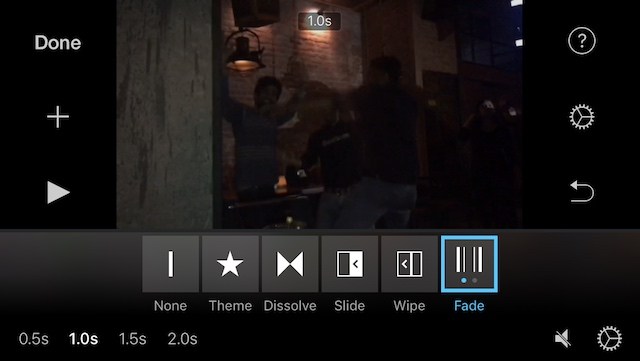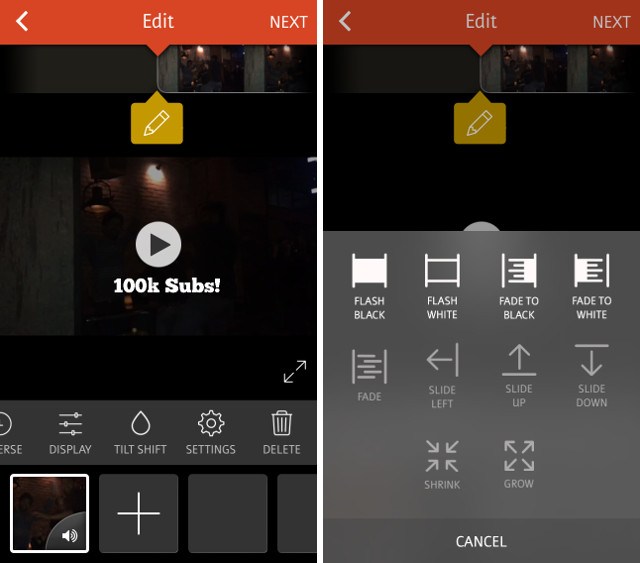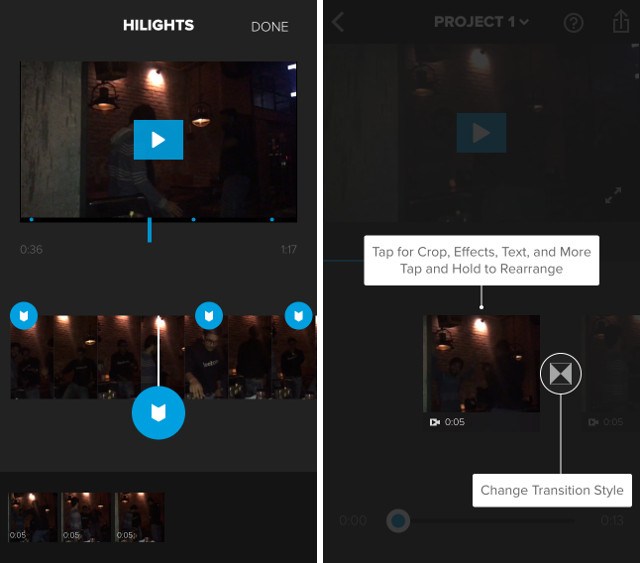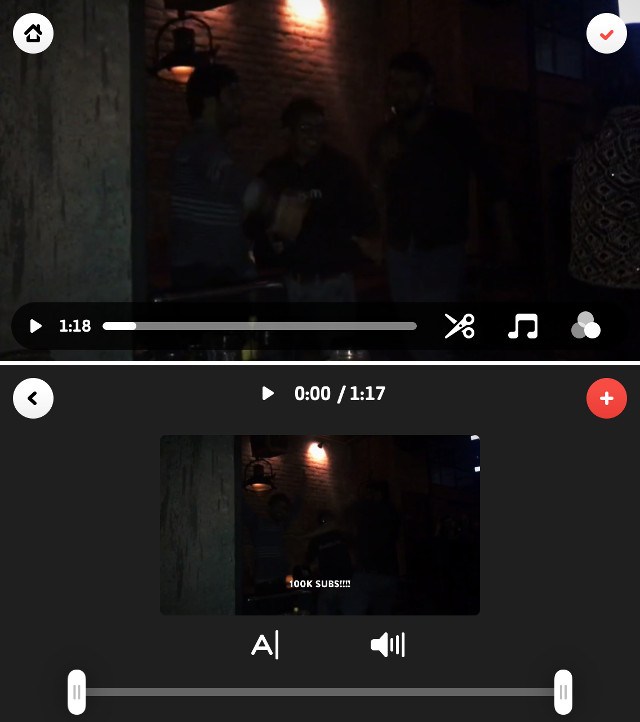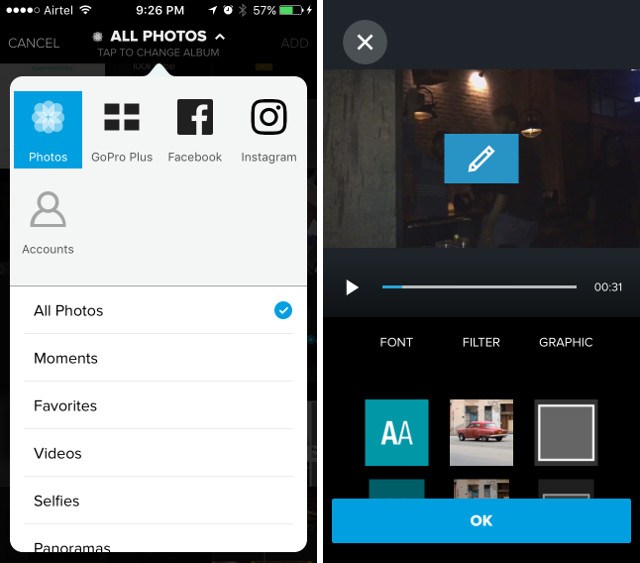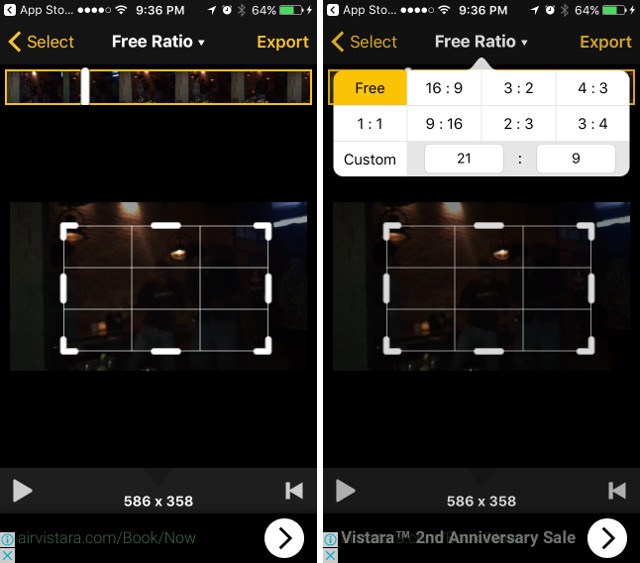iPhone 7/7 plus comes with two built-in apps that allow you to edit videos—Photos and iMovie. Photos only allows you trim videos, but it is very easy to use. On the other hand, iMovie is more than capable of handling video editing on the iPhone. With iMovie, you can import your videos and photos into projects, and edit them in a highly intuitive environment. You can slice videos, arrange them around on the timeline, and even add transitions (basic ones) to the video. You can even add filters, and themes to the project. iMovie will also let you add text overlays, and filters to individual clips in the project.
While it is convenient to use the built-in apps to edit videos on iPhone 7/7 plus, you may be open to play around with different video editors for iPhone. So today we want to recommend some of the best video editors for iPhone 7/7 plus.
1. Videoshop
Videoshop is a powerful video editor for iPhone that will let you perform a plethora of operations on your videos. You can record clips directly from within the app, or import them from your camera roll. You can add text and narration to the clip, and merge multiple clips into one. You can also add tilt shift to the video, and add transitions between multiple clips. The tool is definitely very powerful, and you can perform a lot of manipulations on your videos using Videoshop.
Once you're done with the editing, the app compiles the video, and you can add themes, and filters to the finished video, as well as add a title and author name.
2. Splice
Splice is a video editor from GoPro, the company behind some of the world's best action cameras. You can import your photos and videos into the app, to edit them into a movie. The way the app works is simple: You mark the important parts (Hilights, as the app calls them) of the video. You can then add music to the video, and then the app automatically clips the entire video according to the Hilights that you marked.
You can then crop, add effects and text to the video. You can also change the transitions between two Hilights. Once you're done with the edits, you can share the video with links, or directly to popular services such as YouTube, Facebook, etc.
3. Cameo
Cameo is a video editor app suitable for beginners. The app offers very basic video editing capabilities, but works really well. The interface is clean, and intuitive, and if you just want to perform a couple of basic edits on your video, Cameo is the perfect option. The app can import photos and videos from the camera roll, and you can easily trim them, add music, themes, and more. You can even adjust the intensity of the theme applied to the video, to get the perfect effect.
Once you finish editing, you can share the video to Vimeo, or you can save it to your camera roll. The app supports exporting videos in 720p, 1080p, and 4K resolutions, as well.
4. Quik
Quik is another video editor app for iPhone from GoPro. With Quik, you can quickly create good looking videos with just a few taps. The app has the option to import photos and videos from the photo library, or your Facebook, or Instagram account. Once you've selected the photos and videos you want to edit, you get the option to add Hilights to the video clips (just like in Splice). However, you get the options to change the format between cinema, and square. Also, you can change the background music, as well add a plethora of filters to the video.
5. Video Crop
Video Crop is a video editor app for iPhone that performs only one task – cropping videos. If you have a video that you want to crop, and you want an app that can do it quickly and smoothly, you should definitely check out Video Crop. The interface is very intuitive. You simply choose the video you want to crop, and then you can select the area you want to crop. You can crop in free ratio, or you can select a fixed ratio from the top menu. The app also supports custom ratios, so no matter what ratio you want the video to be in, Video Crop has you covered.
Once you are done editing, you definitely want to play your video on your phone as well. Though the video is played on a smaller screen, the quality of the video shouldn't be compromised. Therefore, Leawo is planning on developing a blu-ray player app for your iPhone. Leawo is a professional multimedia solution provider, mainly specializes in processing and broadcasting media. Specifically, Leawo Blu-ray Player for Mac is the world's first Mac Blu-ray media player software that combines all media player features. It offers totally free service to let Mac users play DVD, videos, up to 4K/1080P and audios on Mac without any quality loss. Thus the app Leawo develops is definitely something you should be looking forward to.