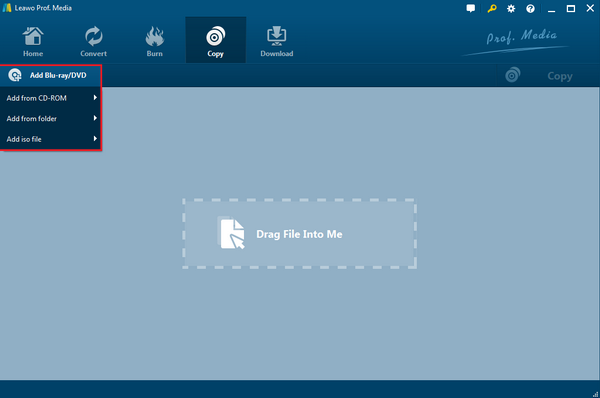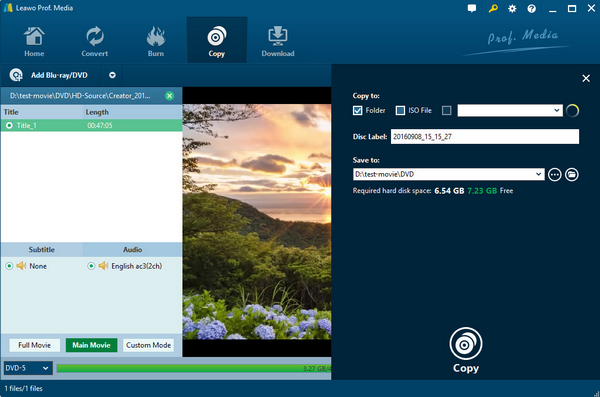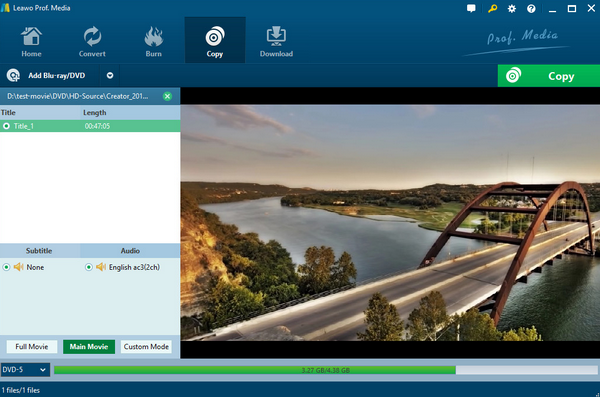In order to obtain the best movie viewing experience, most movie lovers prefer to buy Blu-ray discs instead of common DVDs for home entertainment. It is clear to see that Blu-ray discs have outweighed other optical digital storage media in the aspect of video aspects and large capacity. Well, in order to enjoy the Blu-ray disc, what you need to prepare is a powerful Blu-ray player that can be able to offer the exact disc playback support. For most users, what they care about is how to buy the best value Blu-ray players on the market. If you are also puzzled by the problem, now it is time for you to stop here.
Part 1: Introduce Blu-ray to users
Blu-ray, also known as Blu-ray Disc, is often abbreviated as BD. Blu-ray is the next generation of high-quality video and audio storage media after DVD(Full HD video and high-quality specifications can be supported). Blu-ray, or Blu-ray disc, gets its name from the fact that it has used a shorter wavelength blue laser to read and write data. Blu-ray has greatly increased the storage capacity of optical discs and provides a leapfrog development opportunity for optical storage products. Before that, Toshiba's HD-DVD disc was similar to the Blu-ray Disc, an optical digital storage medium the size of a CD (120mm in diameter) that uses 405nm wavelengths of blue light. But in 2008, Toshiba officially announced on February 19 the HD DVD business was terminated. Finally, SONY's Blu-ray camp won.
Blu-ray is named because it uses a blue-violet laser with a wavelength of 405nm (nanometer) to read and write (DVD uses a red laser with a wavelength of 650nm to read and write, while CD uses a near-infrared invisible laser with a wavelength of 780nm to read and write data). A single Blu-ray disc has a capacity of 25 or 27GB, enough to record a high-resolution film for up to four hours. Therefore, Blu-ray discs have been widely used by many users as the backup tool to store the digital data on your computer.
Part 2: Top 3 Valuable Blu-ray Players to Buy
Once the Blu-ray discs have been adopted as one of the mainstream storage media, then obtaining a proper Blu-ray player will be quite necessary. If you have never bought the Blu-ray players before, then it is quite important for you to keep some important tips in mind before buying the Blu-ray players including the basic functions, the additional features, 4K upscaling ability, Wi-Fi availability and so on. Based on these factors, I have sorted out the top 3 valuable Blu-ray Player for your further details.
No. 1 Panasonic DV-UB9000
First of all, I will recommend you to buy Panasonic DV-UB9000. The reasons lie in that Panasonic DV-UB9000 is the first Blu-ray player to support HDR10, HLG and Dolby Vision which can offer you the best viewing experience on both audio and video effects. If you have enough budgets or don't care about the budget, then this is the one that you should not miss. It can support 3840 X 2160 resolution with fantastic image quality and four types of HDR support. With this player, you can directly enter to the HD video world immediately and can be sharply impressed by the superior picture quality that Blu-ray disc could bring. But it is limited that it has no SACS or DVD-audio playback.
No. 2 Sony UBP-X800
For many people, what they may frequently desire is to stream additional resources over the Internet, for example, stream Netflix. If you are a Netflix fan and really prefer to stream the content on the Netflix, then Sony UBP-X800 could be a valuable Blu-ray player for you. This Blu-ray player supports Netflix streaming, asides from other basic Blu-ray disc playing functions. The built-in Wi-Fi connector can easily allow you to enjoy Netflix or YouTube with ease and accuracy. Of course, you can play any types of Blu-ray, DVD or CDs on it as well with original quality retained. If you are a game lover, it can be used to play a PlayStation game with your friends at home. As a comprehensive Blu-ray player, Sony UBP-X800 is capable of offering all-around entertainment methods with a decent price.
No. 3 Azend BDP-M1061 10-inch Portable Blu-ray Player
Furthermore, if you are an on-the-goer, then the portable Blu-ray player I will introduce here is quite suitable for you. Portable Blu-ray player is quite nice and convenient for you to take with, especially when you frequently go traveling, take flights or you have young children to sit in the car with you. That is Azend BDP-M1061 10-inch portable Blu-ray Player. With slot cards and USB outputs, you are allowed to stream videos or photos through it. Moreover, with 4.5 hours battery lifespan, Azend can be a good choice during your trip. You can take it wherever you go just in a bag. It supports both HD and Blu-ray formats which can easily meet your general requirements in playing Blu-ray discs.
Part 3: Top 3 TVs to Play Blu-ray
Once you have purchased the most valuable Blu-ray players or the inexpensive Blu-ray players, then what you are lacking is an appropriate TV to be used as the output. The price is not the only factor that you should take into consideration, but also the overall parameters. You can refer to the following 3 TVs.
No. 1 TCL 55R617
In the first place, you can refer to a flat screen TV that supports Blu-ray discs -- TCL 55R617. Equipped the basic functions and features in playing all kinds of digital videos or discs types, TCL 55R617 is worth buying and quite valuable for you. It is 55-inch in size and it is said that the size will be expanded in the near future which can be up to 65-inch. Furthermore, 4K HDR support is much more attractive to buyers. Also, this TV is able to present you with the Dolby Vision. What's worth mentioning that this TV adopts Roku platform for its connected features and interface which makes it possible to present a simpler and easier interface for users. Also, you can enjoy various streaming apps on this TV.
No. 2 Axess 24-Inch 1080P LED HDTV
Next, you can also take a try on the Axess 24-Inch 1080P LED HDTV which contains a built-in Blu-ray player. It is 24-Inch in the size which is used as a 1080P LED HDTV. As an excellent TV/DVD combination, this TV is very sleek in its design and side-loading feature makes it easier for users. It also includes a 1929 x 1080 pixel resolution which can provide you the 16:9 ratio for fantastic video watching experience. The convenience also lies in its built-in analog and tuner which will allow users to connect itself to other external devices.
No. 3 Philips 803 OLED
Last of all, once you have bought the best price Blu-ray Player, then a TV with a cheap price will make you more satisfied with your own option. Philips 803 OLED is quite excellent in presenting superior video and audio quality with the enhanced contrast and spectacular colors. With the support of three-sided Ambilight, Philips 803 OLED can be more powerful in offering better image quality. We have to say that Philips 803 OLED is really worth its middle-level price with such great function. Specifically, its picture processing power is quite fantastic. Also, it looks quite good in the design. But this TV has no Freeview play function.
Part 4: How to create region-free copies of region-locked Blu-ray discs
Sometimes, even the best valuable Blu-ray players fail to play the Blu-ray discs on the Blu-ray player due to the region code protection. Are there any ways to fix these problems? The answer is positive. What you can do is to copy the Blu-ray to a new DVD or Blu-ray disc without region codes. Here, in order to complete the copying process, you need to seek help from an additional copying program – Leawo Blu-ray Copy. As a professional Blu-ray copy program, Leawo Blu-ray Copy is capable of copying Blu-ray discs with region codes to a totally new disc that is free of region protection with 100% original quality retained. For the details, please refer to the following steps.
Step 1. Download Leawo Blu-ray Copy and install it on your computer.
Step 2. Make sure your computer has been equipped with an internal or external Blu-ray drive to copy Blu-ray to hard drive or a new disc directly.
Step 3. Open the program and insert the Blu-ray disc to the drive on your computer. Once inserted the Blu-ray, then click "Add Blu-ray/DVD" to load the Blu-ray.
Step 4. Choose relevant settings. You can select the Disc Type, Copy Mode (Full Mode, Main Movie and Custom Mode) and subtitle and audio track.
Step 5. Start copying Blu-ray. Once set all the parameters, you can click the big green button "Copy" on the top-right corner. Before copying, you will be required to set the "Copy to", "Disc Label", "Save to" options.
Now just wait in patience. You can obtain a new Blu-ray disc with no region codes that will be perfectly compatible with the budget Bu-ray player you have purchased.
Part 5: Conclusion
As one of the highest standard storage media, Blu-ray has been adopted and well-known in various sectors in our life. In order to obtain the most fantastic viewing experience at home, you only need to prepare a Blu-ray player and some Blu-ray discs at home. Without any further requirements, selecting a valuable and inexpensive Blu-ray player will be enough for personal use. When your Blu-ray player fails to play the discs with region codes, you can simply copy the region-locked disc to a new disc without any region protection via a third-party program – Leawo Blu-ray Copy which can be in good match with your current Blu-ray player.