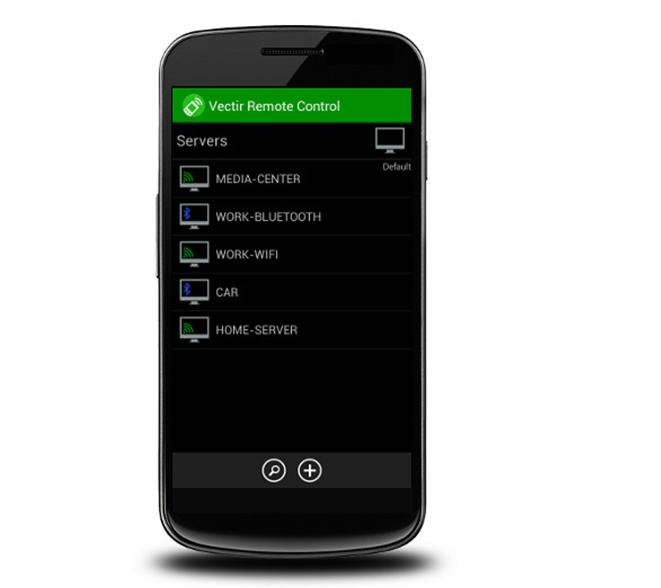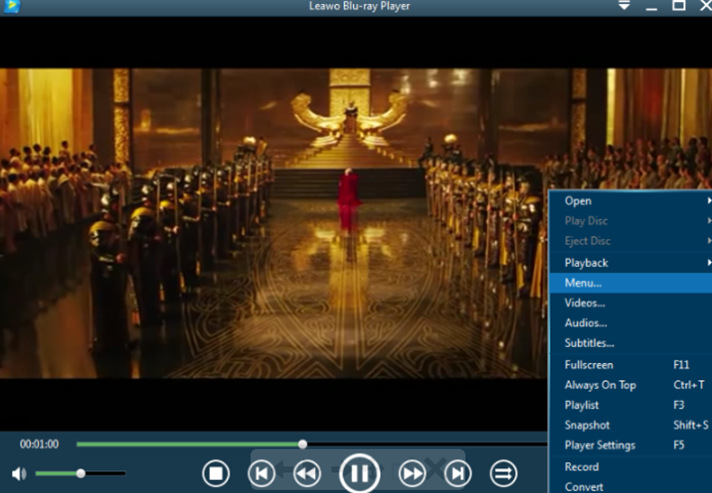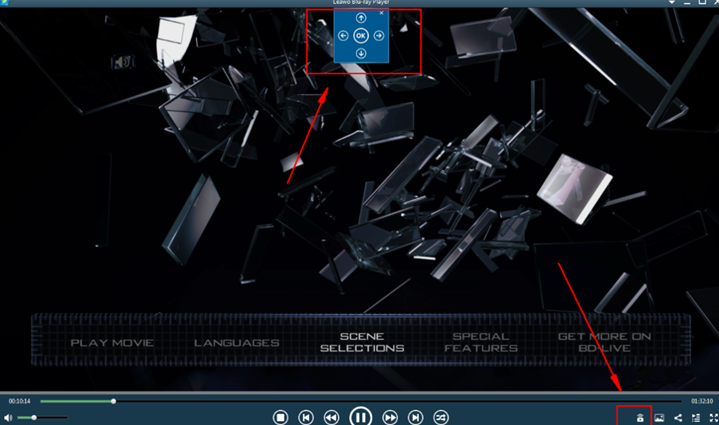In the digital era, if you are an enthusiast of 3C products (Computer, Communication and Consumer Electronics), you must have obtained several pieces of digital devices for yourself, ranging from smart mobile phones to the intelligent TVs which can provide perfect solutions for videos, games and images presentations. For example, now you have just bought a PlayStation and your friends just lent you a newest Blu-ray movie in the meantime, well it is time for you to enjoy the fabulous moment with your PlayStation while crouching in your sofa with delicious foods at hand. Opps, something unfriendly happened at this moment. You just sit down and was about to play the Blu-ray movie on your PlayStation, but you failed to find your remote controller for your PlayStation. Facing with the different options on your screen, you found that you were not able to enter the movie without clicking the "Play" option on your remote. What's worse, you were totally unfamiliar with the buttons on your PlayStation. Then you went crazy, didn't it? For some of you, the described situation may have happened on you as well. What were your reactions then? Today, we are going to talk about something about universal remote controller on your Android phones. Specifically speaking, we will give you more guidance on Android universal remote apps which would be used as a provisional remote controller in the event of absence of a real remote controller. For your information, if you are looking for IOS apps, we also have a post about universal remote app for iPhone. Now, let's move on to the details.
Part 1: Best universal remote app for android
Since you were not the first one to be confused about the absence of remote controller for a TV device, you are available to access to all kinds of universal remote apps for Android mobile phones due to the past years' revolution and development on this area. As the mainstream mobile phone system, Android has been welcomed by a lot of users. Without doubt, you can have many choices in the Android universal remote apps. But here, I will list two of the best remote apps for Android here.
MyURemote
As an extremely powerful universal remote app for Android, MyURemote can meet your requirements for the basic functions of a remote controller. It is easy to handle and its simple interface is quite attractive. Also it supports all sorts of remote control systems and is perfectly compatible with different IR blasters in your Android phones. You can easily configure this Android universal remote app with several simple steps. First of all, download the app from the Android shop and install it on your phone. Then connect it to your TV set by the IR over a Wi-Fi network. Then you can use it as a universal remote controller.
Vectir 4.1
The second Android universal remote app on my recommendation list is Vectir. Vectir remote Control is packed full of features, from remote desktop to custom remotes and everything in between we have you covered. This remote control supports for many streaming programs such as Netflix, and provides multiple connection options including Wi-Fi, Bluetooth and IR. It is also easy to be handled and what you need to do is follow the steps and connect to the digital devices over the Wi-Fi network. Then you can use Vectir to control all the things on your TV set and so on.
Part 2: Built-in remote app: Leawo Blu-ray Player
Asides from the PlayStations and other intelligent TV devices, you can turn to many other devices for obtaining movie watching experience. For example, you can use a powerful media player on your computer to help you enjoy your favorite movies. In terms of the best media player, I will recommend you to take a try on Leawo Blu-ray Player. Not only it is regarded as one of most comprehensive players, but also its built-in remote app will be very attractive. As an additional function module in the Leawo Blu-ray Player, Virtual Remote Controller is specially designed for the menu screen of Blu-ray discs which enables you to navigate Blu-ray menu and select your own preferred chapter to play. Next, I will list the steps on how to activate the function of Virtual Remote Controller.
Step 1. Download Leawo Blu-ray Player and install it on your computer. Then import your desired video to this program.
Step 2. Right click on the playback screen and choose "Menu…" option.
Step 3. Then a tiny Blu-ray menu will appear on the screen and click the remote icon and the panel will pop out.
Part 3: Highlights of Leawo Blu-ray Player
Besides the function of module of Virtual Remote Controller, Leawo Blu-ray Player also highlights its features in the following parts.

Leawo Free Blu-ray Player
☉ 100% free movie player for Mac users to play Ultra HD 4K, 1080P and 720P video for free.
☉ Free Blu-ray disc player to play 4K Blu-ray disc and 1080P Blu-ray disc, regardless of disc protection and region code.
☉ Support multiple audio decoding systems like Dolby, DTS, AAC, TrueHD, DTS-HD, etc.
☉ Adjust subtitles, video and audio during media playback.
As a 100% free and 6-in-1 media player software, Leawo Blu-ray Player contains all media playback solutions you need for your leisure entertainment, including Blu-ray, DVD, CD, HD (4K), ISO file with AVI, MPEG, WMV, ASF, FLV, MKV/MKA and other popular formats supported. With advanced image and audio processing technology, Leawo Free Blu-ray Player software could provide you quality-lossless image for even 4K video, stereo audio enjoyment, all regions free DVD decryption and user-oriented playback control.
Besides, Leawo Blu-ray Player's practical bonus features including useful power manager, custom skin / language / background, snap screenshots, especially virtual remote controller make it a better choice for all playback choice. Furthermore, within Leawo Blu-ray Player, you could obtain the personalized settings according to your preference and all the settings could be done automatically. The instructions for playing are quite easy.
Conclusion
Just take a try. If you desire to look for a professional media player which will not only provide you the best audio and video quality, but also the customized watching experience without any buffering, then Leawo Blu-ray Player will be your firm choice. Plus,If you are willing to make 3D glasses at home, you can even enjoy 3D movies with Leawo Blu-ray Player! Try Leawo Blu-ray Player and you won't regret it.