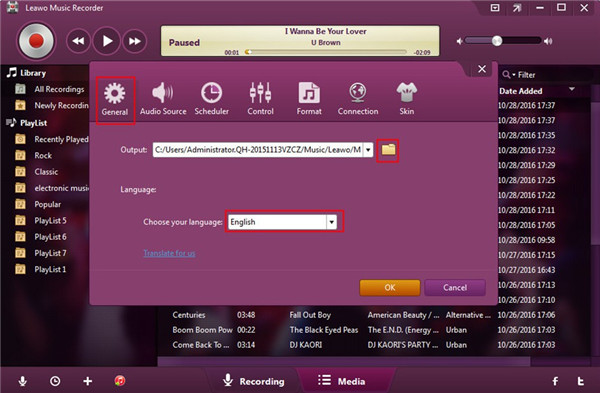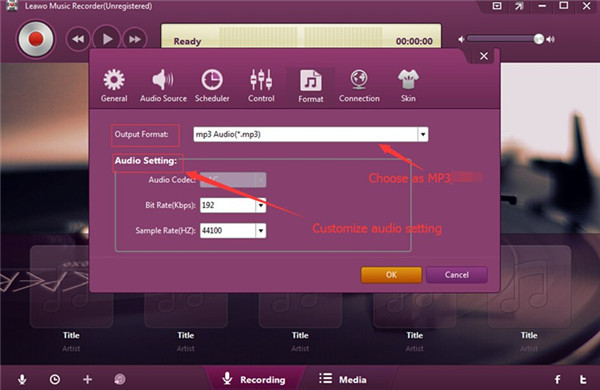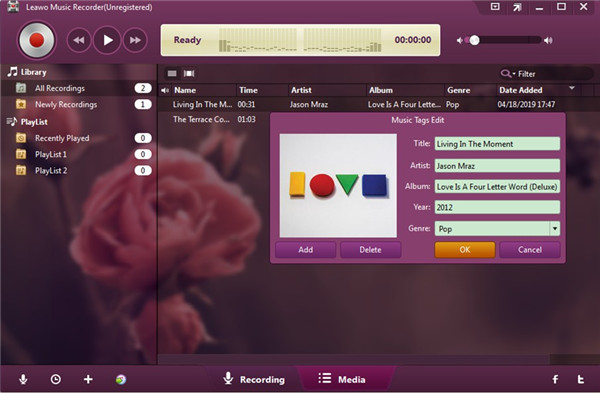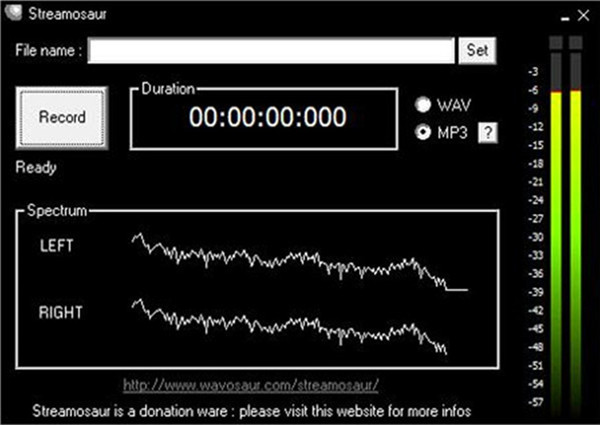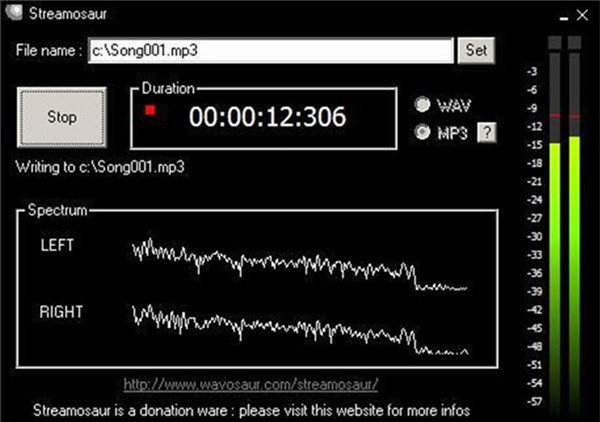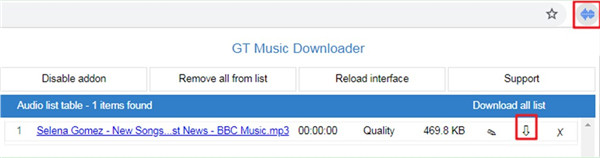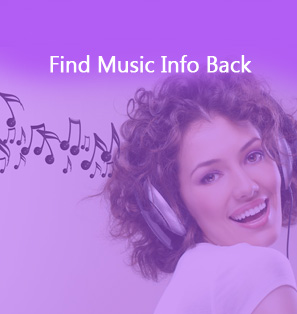Selena Gomez is one popular American young singer, who has gained great fame in the music world. If you are not familiar with her, you can check out the contents in this guidance to get to know this excellent singer. Her songs are wonderful and there are some best ones that are worth enjoying in your spare time. This guidance will also recommend you four practical methods to download recent Selena Gomez songs for more convenient offline listening to since the life of most people is on the go.
Part 1: Introduction to Selena Gomez
Selena Gomez was born on July 22, 1992, who is one famous American singer, actress, and producer. Her albums have been sold all over the world with a large number. She has acted in many great films, such as Another Cinderella Story (2008), Princess Protection Program (2009), Wizards of Waverly Place: The Movie (2009), Ramona and Beezus (2010), Monte Carlo (2011) and etc. The awards that she has earned are numerous, including ALMA Award, an American Music Award, a MTV Video Music Award and so on.
Part 2: Best Selena Gomez Recent Songs
Since the songs of Selena Gomez are a lot and everyone has his/her own inclination to the music of her, here I would like to just list ten pieces of best Selena Gomez most recent songs for your reference according to the reviews on the Internet.
1. Hands to Myself
2. Come & Get It
3. Good For You
4. A Year Without Rain
5. Who Says
6. It Ain't Me
7. Slow Down
8. Same Old Love
9. I Love You Like a Love Song
10. Me & The Rhythm
Part 3: How to Download Selena Gomez Recent Songs
With regard to downloading Selena Gomez recent songs, different methods can be used to cope with issue properly. You can use one great online music downloader, fantastic third-party tool or the Chrome extension to make it. The following paragraphs are really useful for you to have a look at.
Method 1: Download Selena Gomez Recent Songs via Online Music Downloader
The idea of downloading Selena Gomez recent songs with a proper online music downloader is very good and practical. Mp3fast is a online tool for you to make use of.
1. Visit the website of Mp3fast on your computer web browser.
2. Search “Selena Gomez” in the empty searching box and then click on the searching button at the right side of the box.
3. The songs of Selena Gomez will be shown under the searching box. You need to locate the song that you desire to download to your computer and then click on the download button to get this work done directly.
This solution to finish the Selena Gomez song downloading task is very easy to handle. You can give it a go when you have the demand to download music of a certain singer.
Method 2: Download Selena Gomez Recent Songs via Music Recorder
Leawo Music Recorder is a professional third-party tool that I strongly recommend you have a try to download Selena Gomez song, for the features of this software are powerful and the user-interface of it is quite friendly. You can apply this program to record diverse music sources from different platforms. For example, you can record audio from microphone or computer with ease. And it allows you to edit music tags manually. The sound quality can also be ensured with proper parameter settings according to your need. It is quite simple for beginners to learn how to use it. Follow me to read the step-by-step instructions shown below and you will be clear.
1. Set Record Source
Launch Leawo Music Recorder on your computer. First you need to open the settings panel of this tool by clicking on the small microphone icon at the lower left corner of the window. Choose the option of “Record Computer Audio” to check to allow you to record computer audio stream or online music.
2. Set Output Location
Click on the “General” menu button to begin to set the output directory for the recorded music. Hit on the folder icon and the pop-up panel will allow you to choose one suitable location on your computer as the target folder. If it is necessary for you to alter the UI language, you can use this panel to make it as well.
3. Set Output Format and Detailed Parameters
Move to the menu of “Format” to choose MP3 or WAV as the final format of the recorded Selena Gomez song. In order to enhance the sound quality of the recorded file, you can also adjust the bit rate and sample rate on the basis of your demands.
4. Record Selena Gomez Song
Find the Selena Gomez song that you desire to download on the Internet and hit on the record button in the main interface of the software. Playback the Selena Gomez song at the same time. Thus, the program will begin to record the music automatically. When the song comes to an end, you can hit on the record button again to terminate the recording process immediately.
5. Edit Music Tags
In fact, Leawo Music Recorder can download and add tags to your recorded music files automatically. If you have the necessity to alter the music info manually, you can go to the “Media” menu and locate the Selena Gomez song that you have just recorded. Right-click on it to choose “Edit Music Tags” to begin to add or alter the music info as you like.
This method to download recent Selena Gomez songs only calls for a few clicks and the sound quality will surely meet your demands. You can now download this software and install it on your computer to begin to use it to get the music files that you want to listen to offline.
Method 3: Download Selena Gomez Recent Songs via Streamosaur
As for downloading recent Selena Gomez songs quickly, Streammosaur can also be taken advantage of. This software is totally free, which can record audio sources into MP3 and WAV files. The online streaming audios and sound coming from the sound card can be easily captured by this tool. The steps shown below can instruct you to complete the task to download Selena Gomez recent songs successfully.
1. Kick off Streamosaur on your computer and then check the format option “WAV” or “MP3” as the output format. You should know that the default output format of this software is WAV and the MP3 output format calls for the help of one MP3 encoder.
2. Click on the “Set” button at the right side of the “File name” box to select one output directory for the recorded recent Selena Gomez song and name it.
3. After that, you need to tap on the “Record” button and locate the online recent Selena Gomez song to play it back.
4. When the recent Selena Gomez song ends, hit on the “Stop” button. Thus, the recording process will be over and the recorded song file will be available in the target folder on your computer for you to have a good time.
This program is very handy for you to apply. If you desire to learn more settings about this tool, you can go to its official website to know clearly.
Method 4: Download Selena Gomez Recent Songs via Chrome Extension
The Google Chrome extensions are various in the web store and they can be applied to download recent Selena Gomez songs conveniently without installing software on computer. GT Music Downloader is the one that I desire to suggest you give it a go. The following steps will be helpful for you.
1. Navigate to the web store of Chrome and then enter “GT Music Downloader” in the searching bar.
2. Click on the “GT Music Downloader” option and then hit on the button of “Add to Chrome”. Thus, its icon will be displayed at the top right corner of the web browser.
3. Go to the website that streams recent Selena Gomez songs and playback one of them.
4. The GT Music Downloader will detect the song automatically. Hit on the icon of GT Music Downloader and you will see the song listed in the drop-down panel.
5. In the end, you need to click on the download button at the right side of the song to save it on your computer local folder for enjoyment.
You need to pay attention to virus dangers if you use the Chrome extension to download lots of music pieces to your computer.
With the solutions provided to you in this tutorial, you will have no difficulty in downloading recent songs of any artist from various sources. Leawo Music Recorder is the most professional one for you to employ when it comes to downloading music.