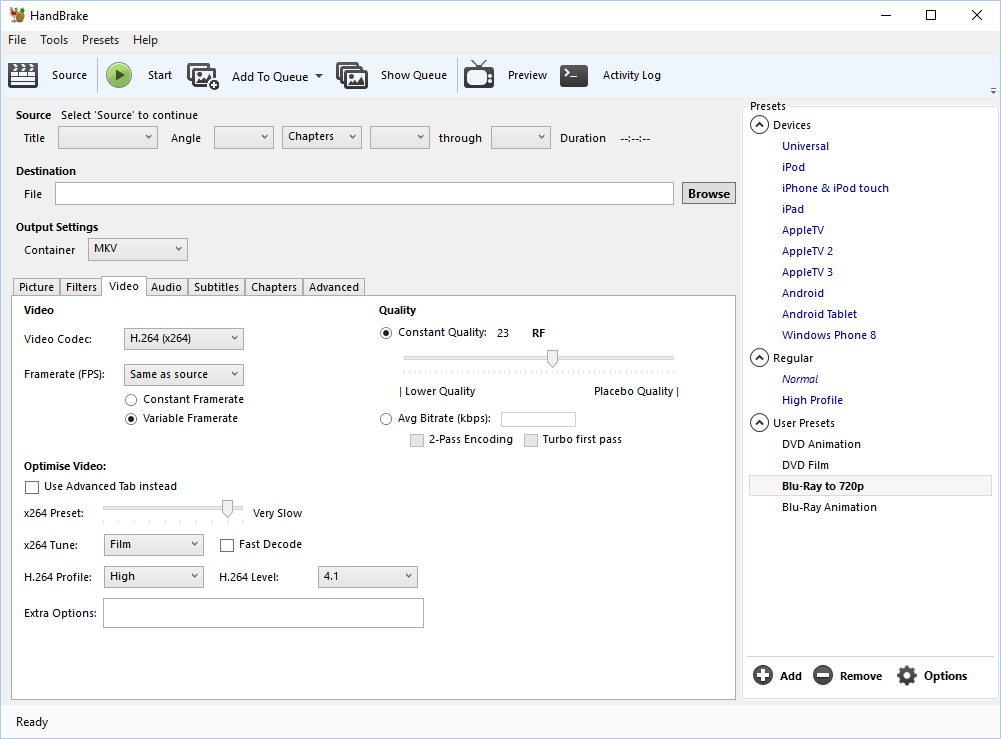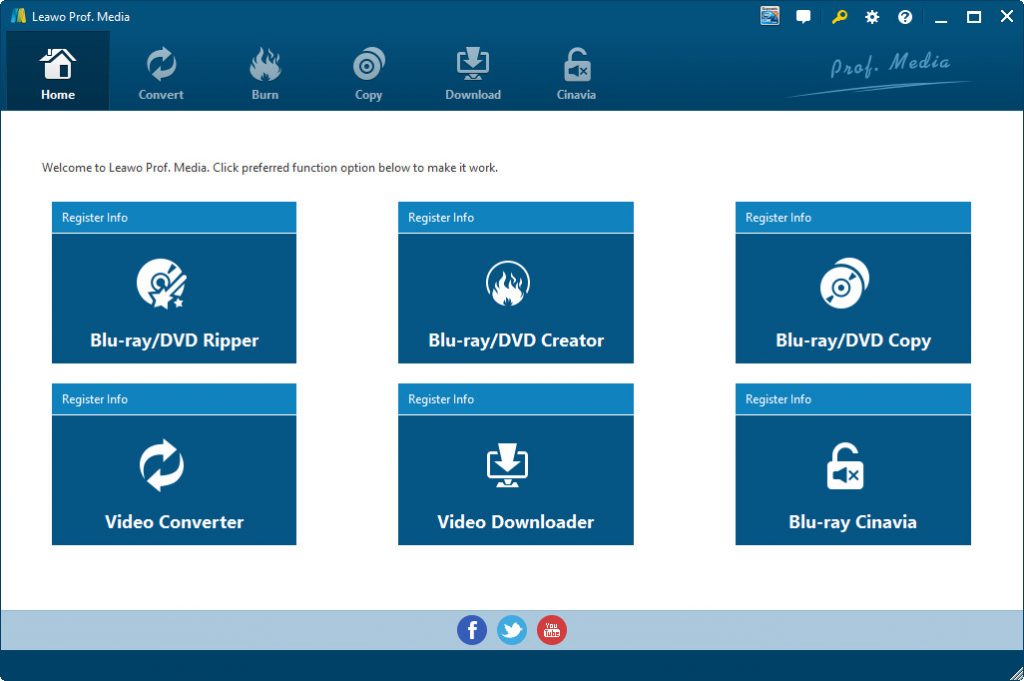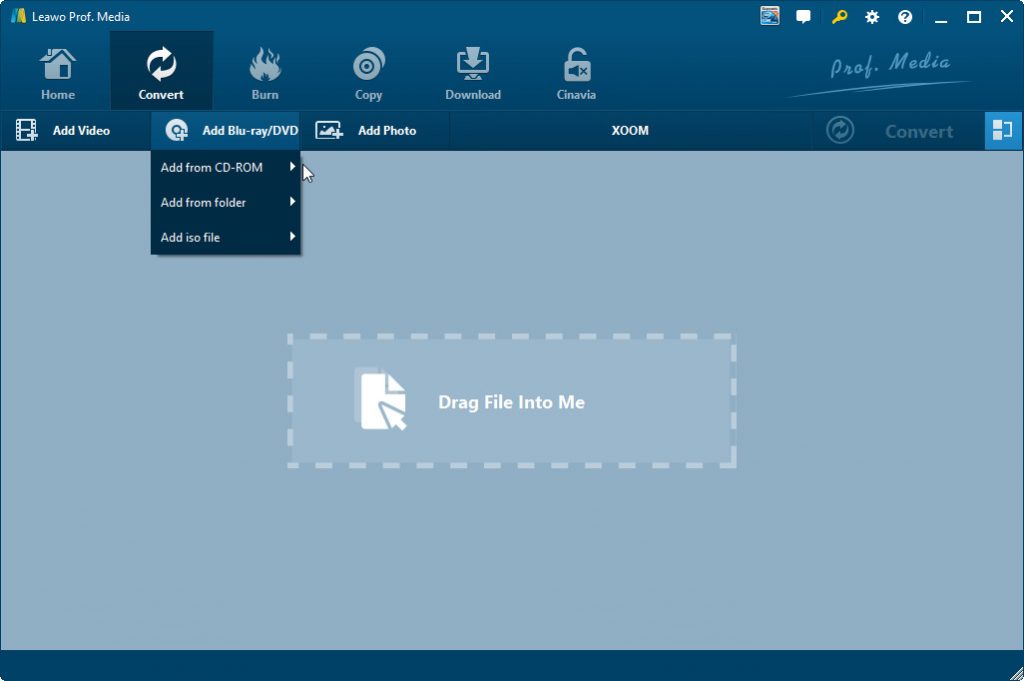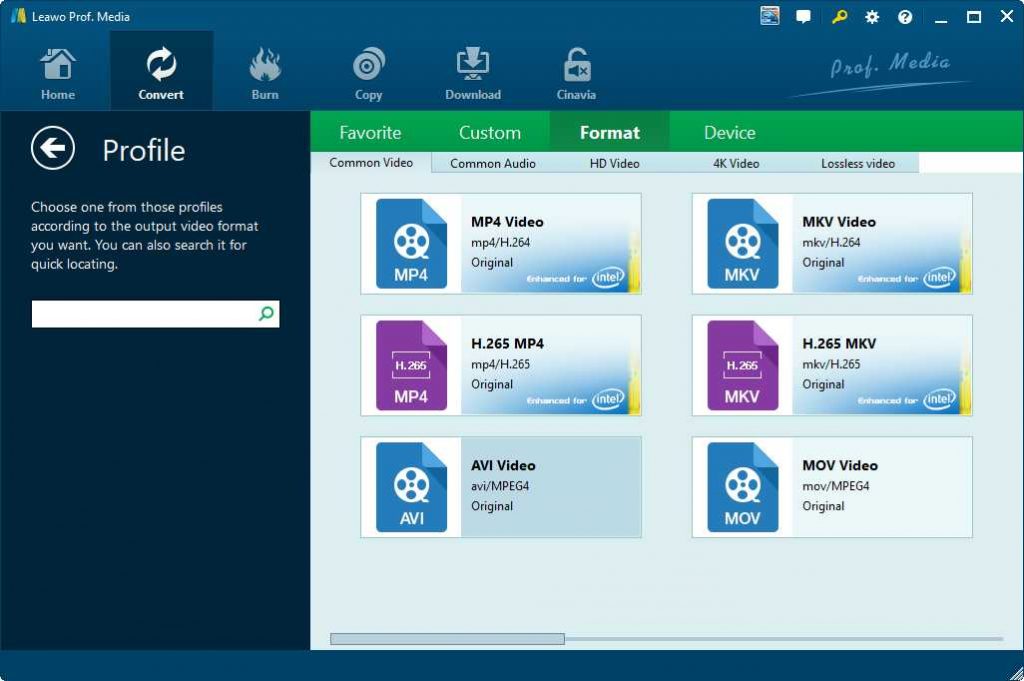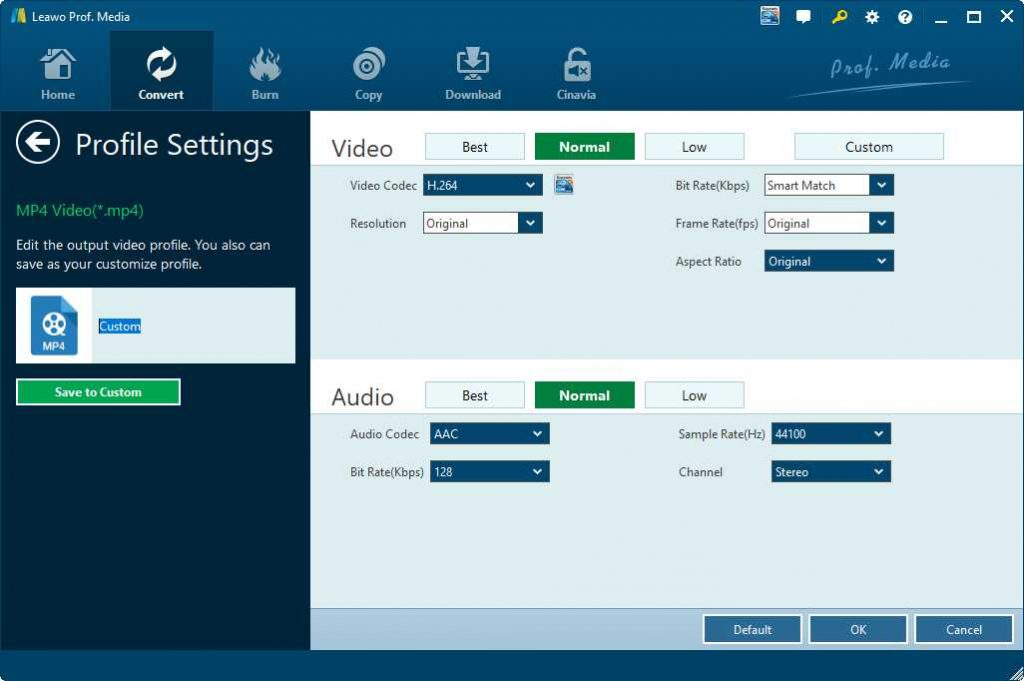“What are the best settings in handbrake for Blu-ray to video conversion? - Sorry if this is not an appropriate place to post this. I recently started ripping my Blu-ray collection to put onto my server I used MakeMKV to rip them. Now I'm wondering what the best settings in HandBrake are for the best quality for Blu-ray video conversion. I need to know the best optimal settings for HandBrake so as to get my movies around 5-6GB in the highest quality. Thanks in advance.”
We all know that with the help of some disc decrypting plugin tools such as libdvdcss, HandBrake could act as MakeMKV to decrypt, rip and convert Blu-ray/DVD movies to MP4/MKV. HandBrake even allows us to adjust the video and audio parameters of output MKV/MP4 video files so as to get exactly what you want according to your own media players and devices. However, what are the best optimal settings for HandBrake to convert Blu-ray to video files? How can we get the best quality in output MKV/MP4 files from source Blu-ray movies within HandBrake? If you are looking for an answer to these questions, this guide would be where you should stop your feet. We will show you what are the best settings in HandBrake for Blu-ray video conversion in HandBrake. Meanwhile, we will show you the best HandBrake alternative to help you do this.
Part 1: Best Optimal Settings for Handbrake Blu-ray Video Conversion
We all know that HandBrake enables us to adjust the parameters of output MKV/MP4 files, covering picture, filters, video, audio, subtitles, etc. You could get the best video quality for HandBrake Blu-ray to video conversion by adjusting these parameters. What are the best optimal settings for HandBrake Blu-ray video conversion?
The below settings have been widely considered as the best settings for HandBrake to decrypt, rip and convert Blu-ray to MKV/MP4 files:
- Video codec: H.264.
- Set “Preset” slider to “Very Slow” or “Slower” (smaller size for same quality, just let it run overnight).
- Set "Tune" to "Film " (use "Animation" for 2D cartoons)
- Choose “High” in the “Profile” box and choose “4.1” option in the “Level” box.
- Set maximum width of output MP4/MKV video to 1280*720 pixels (720p).
- Constant quality: Set qualityslider between 18-23. 23 is good enough for almost everything. For dimly-lit or high-SFX/Action movies, go down as low as 18 (lower QC = higher quality and file size).
- AAC 5.1 (384 kbps): AAC because it's compatible with absolutely everything; 384 kbps because 64 kbps/channel generally is more than enough for non-audiophiles (most of us).
By setting the parameters to these values, you will generally get an output MP4/MKV file in 4-12TB in storage without much quality loss.
Part 2: Best Handbrake Alternative to Convert Blu-ray - Leawo Blu-ray Ripper
You need to make sure that you have some basic knowledge upon HandBrake before you could make these settings for best quality for HandBrake Blu-ray to video conversion. The problem is that HandBrake only outputs MKV/MP4 files, and requires 3rd-party disc decrypting plugins to handle Blu-ray/DVD discs, which would be quite inconvenient since nowadays most Blu-ray discs are copy protected. Hence, we would like to recommend you the best HandBrake alternative – Leawo Blu-ray Ripper.
Leawo Blu-ray Ripper is one of the best Blu-ray to video converter tools that enables you to decrypt, rip and convert Blu-ray to video and extract audio from Blu-ray to save in all formats for any media player and device. You could rip and convert Blu-ray movies to 4K MP4, 4K MKV, HD MP4, HD AVI, MOV and other video files for various devices and players.
Compared to HandBrake, Leawo Blu-ray Ripper has a few advantages. The best point is that Leawo Blu-ray Ripper comes with super advanced disc decrypting technology that could decrypt, rip and convert Blu-ray discs with AACS, BD+ and the latest MKB protection and CSS-DVD discs. This helps you handle nearly all Blu-ray/DVD movie contents in the market. Meanwhile, Leawo Blu-ray Ripper supports more video output file formats like AVI, MKV, FLV, MOV, MP4, WMV, F4V, etc. while HandBrake only outputs MKV/MP4 files. As to the settings for Blu-ray to video conversion, Leawo Blu-ray Ripper enables you to adjust the output video and audio parameters like codec, bit rate, aspect ratio, frame rate, channel, etc. You could get the best off the source Blu-ray movies through these settings.

Leawo Blu-Ray Ripper
-
☉ Decrypt and rip Blu-ray/DVD discs with disc protection and region code
☉ Convert Blu-ray/DVD to MP4, MKV, AVI, MOV, FLV, and other 180+ HD/SD formats
☉ Convert Blu-ray/DVD main movie to videos for space saving
☉ Convert 2D Blu-ray/DVD movies to 3D movies with 6 different 3D effects
☉ Fast conversion with NVIDIA CUDA, AMD APP and Intel Quick Sync acceleration technologies