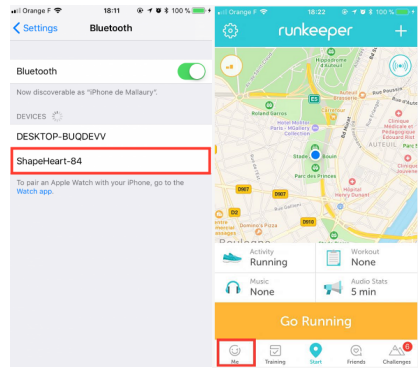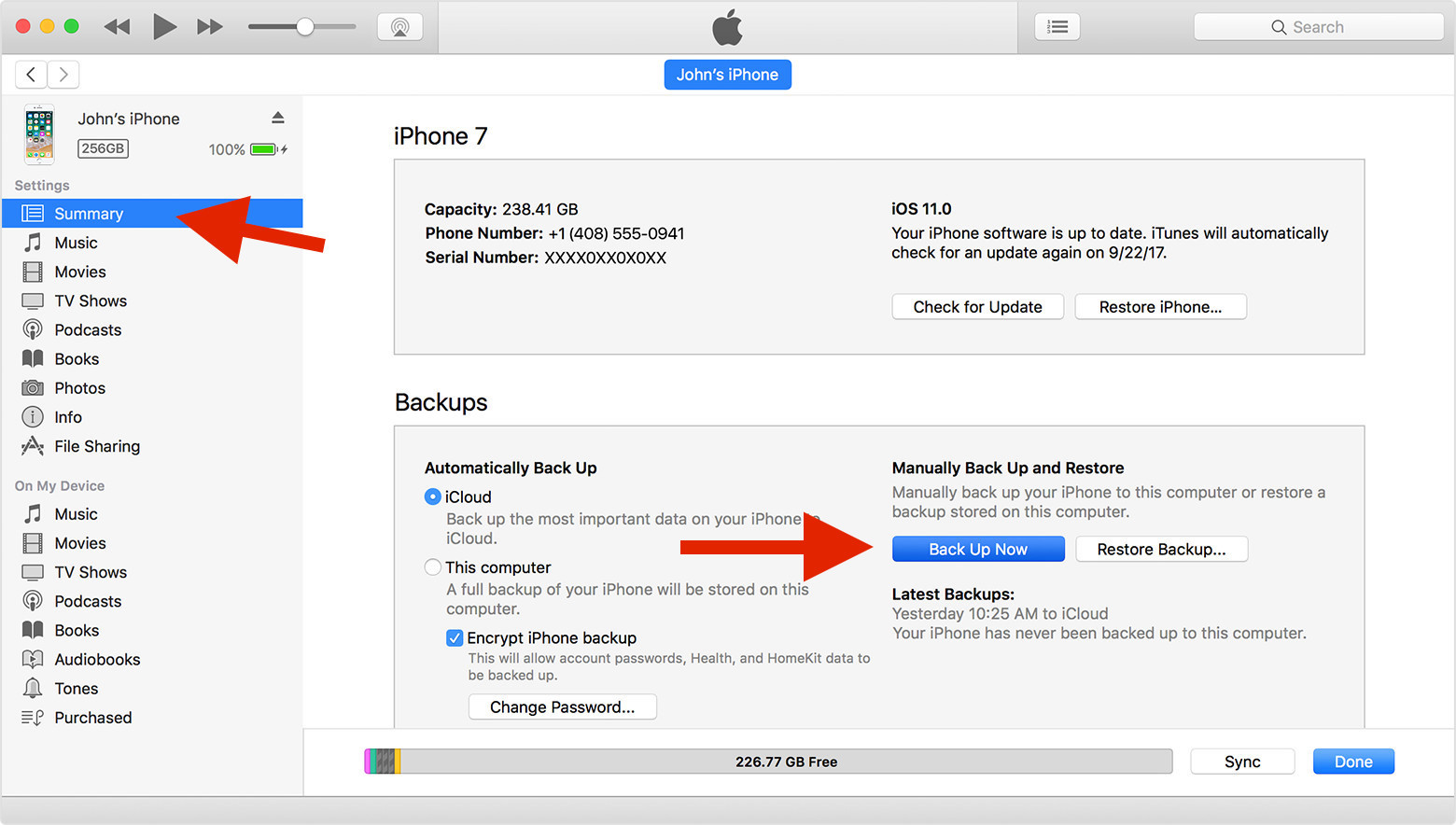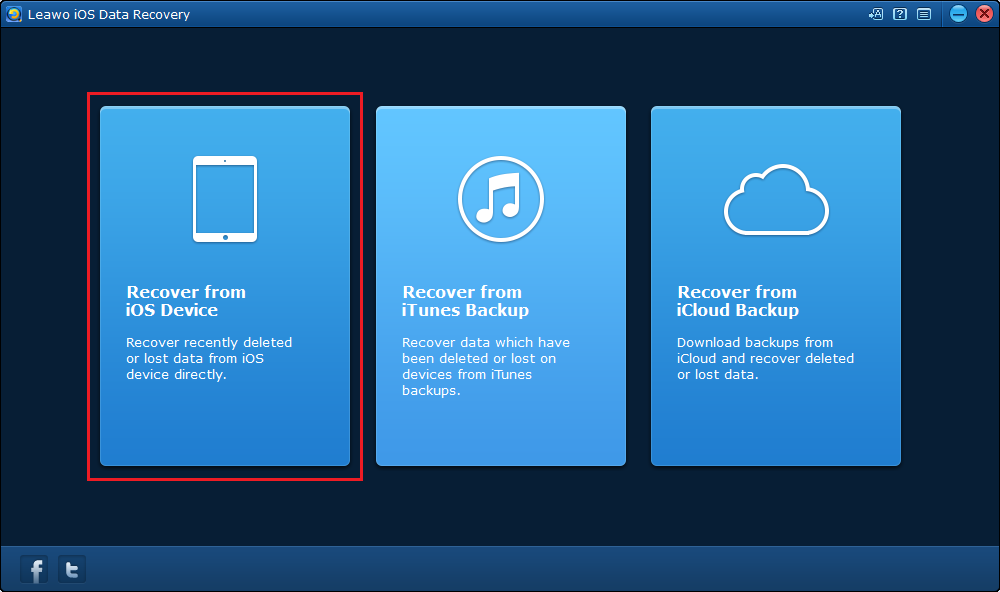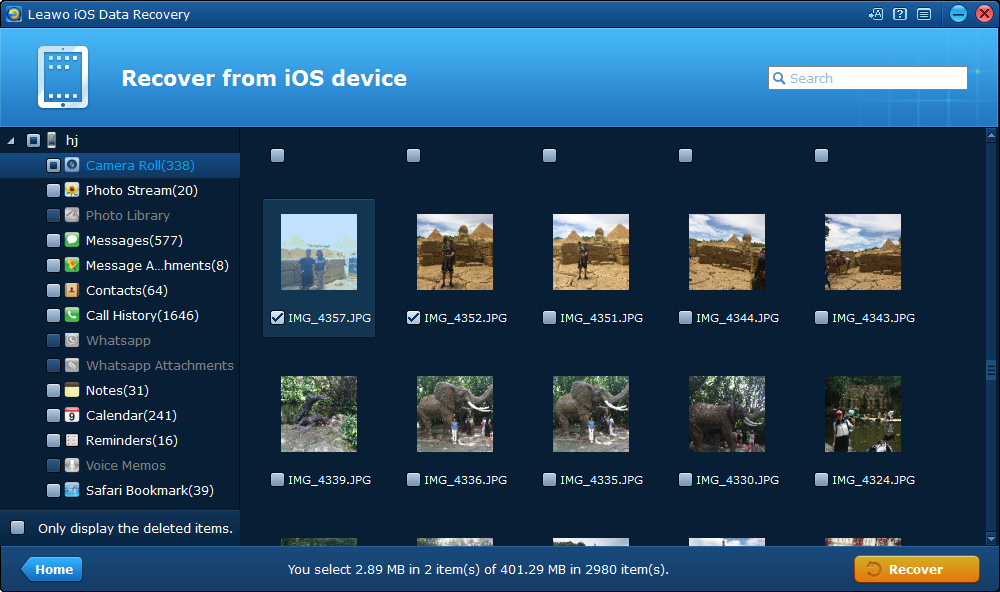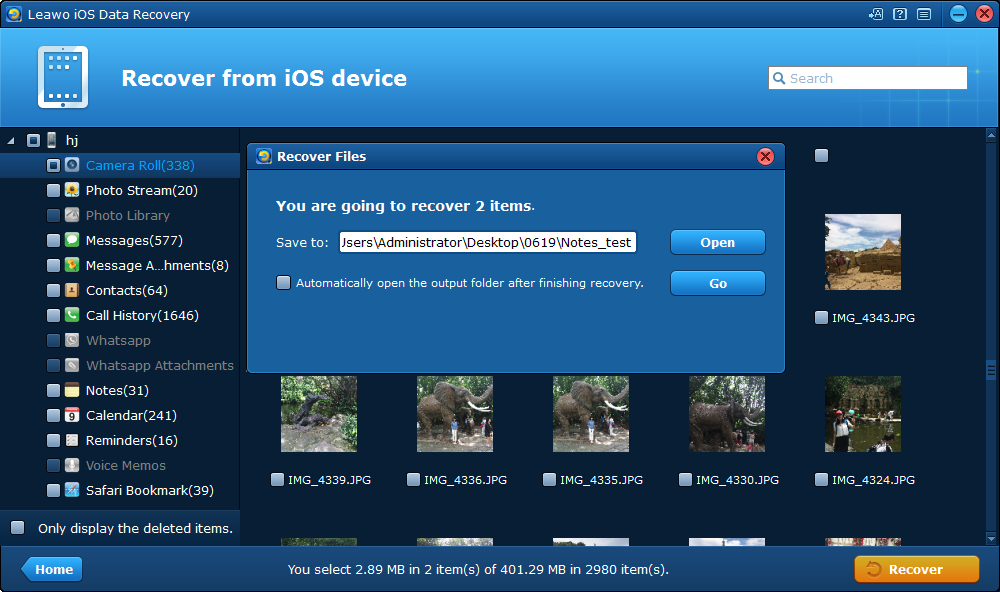Recently, iPhone heart rate monitor is becoming more and more popular, for heart rate is a telling metric, which can provide insight into how hard your heart has to work both while resting and during exercise. It not only makes your post-run stats more accurate, but it also enables you to start heart rate training in specific zones, which can make your regime more efficient. Today's market of heart rate monitor for iPhone is stuffed with fantastic devices, most of which can do a pretty good job at the basics of tracking. But frankly, we're only interested in the best iPhone compatible heart rate monitor. Read this article below to find your best heart rate monitor for iPhone.
5 of the best iPhone heart rate monitors
Wahoo Fitness Tickr X Heart Rate Monitor
The TICKR X, one of the best ultimate workout wearable iPhone heart rate monitor can capture both motion and intensity to give you the most effective workout. It measures heart rate, calorie burn, running analytics, rep counting, and indoor spin cadence. What is more, its built-in memory gives you the freedom to train without a phone and syncs them to your phone later.
Polar H7 Heart Rate Sensor
For those who want to count the calories they burn and get basic heart rate-based features to keep their fitness training simple, you can try this heart rate monitor iPhone users like. Heart rate based training will allow you to train at the right intensity, avoiding under and overtraining and reach your goals faster.
JBL UA Sport Wireless Heart Rate
This in-ear design microphone, the best heart rate monitor for iPhone, lets you enjoy hands-free calls. And these wireless sweat-proof headphones deliver energizing music and heart rate tracking into your endurance sports training all in your ears, which are guaranteed to never hurt or fall out.
MIO Link
With the iPhone 6 heart rate monitor, you can discover the freedom of running, cycling and swimming without the discomfort of a heart rate monitor chest strap. With this Bluetooth heart rate monitor iPhone user can know the heart rate with precision from the wrist, and you can train with heart and train in comfort.
Scosche Rhythm+
With the iPhone heart rate monitor, you can stream your fitness-data in real time to any one of the hundreds of compatible iPhone apps, fitness watches, bike computers and fitness equipment. Train Smart, get fit, the Scosche RHYTHM plus heart rate monitor for iPhone is an all new workout tool for managing heart rate, calories burned, distance, pace and more, accurately monitor your intensity level.
How to use the heart rate monitor?
As you have learn the Bluetooth heart rate monitor iPhone user like, then it is time to show you how to connect heart rate monitor for iPhone. Just follow the method shown below.
- 1. Turn on heart rate monitor, and attach it to chest/wrist/arm to avoid slipping.
- 2. Go to Settings and turn on Bluetooth.
- 3. Wait for the iPhone to search the monitor. And tap to pair it.
- 4. Launch the heart rate monitor app and select Me on the bottom left corner.
- 5. Tap the setting icon that looks like a gear.
- 6. Tap Apps, Services and Devices option.
- 7. Select Devices and Hardware on the Manage devices menu.
- 8. Tap Heart Rate Monitor.
- 9. After you have finished with your activity, you can view a summary of your heart rate data!
How to back up those heart rate monitor data in the Health app?
Sometimes, with the data of heart rate monitor iPhone user can know his own health condition well. So, to back up these data in the Health app, follow the steps below.
- 1. Launch iTunes on your computer/Mac and connect iPhone to it with a USB cable.
- 2. As you see iPhone appear on the iTunes interface, click it.
- 3. Choose the box named Encrypt [device] backup and make your own password. And then click Back Up Now.
- 4. Wait for the backup to be completed, and then you will see the date and time of the backup you just created under Latest Backup.
How to Recover Data from iPhone When you accidentally drop your iPhone during training?
Some people would choose to take their iPhone with them while running. While it can help monitor your heart rate and allows you to listen to music, you are also going risk dropping and damaging your iPhone. When your iPhone got damaged, there might be data loss. If you don’t have backups, you might not be able to recover your data with iTunes. But it’s still possible to get your lost data back. Leawo iOS Data Recovery is a practical data recovery program capable of recovering 14 different kinds of data directly from your iPhone without backup. The 14 types of data include: Messages, Contacts, Call History, WhatsApp, Notes, Calendar, Reminders, Safari bookmark, Camera roll, Photo stream, Photo library, Message attachments, Voice memos and WhatsApp attachments. If your iPhone is still functional after suffering from data loss, you can use this data recovery program to recover your lost data from your iPhone or help you transfer your old data to your computer temporarily if you planning on getting a new one.
Here’s how to recover your lost data from your damaged iPhone.
1. After downloading and registering the program, open it and click Recover from iOS Device.
2. Use a USB cable to connect your iPhone to your computer and follow the instructions on the screen and click Start button in the center, and this data recovery program will start to scan your iPhone for all the data on your device.
3. After the scanning process completes, enable Only display the deleted items option and it will only show you data you lost on your iPhone. Check the data you want to recover and click Recover.
4. After that there will be a popup. Click the Open button on it to choose a folder on your computer to store the files you are recovering from your iPhone. And to start the data recovery process, click on the Go button below.
Strapping a heart rate monitor for iPhone is an easy way to supercharge your running or training. Think of it as an electronic finger on the pulse, constantly measuring your vitals, quality of sleep and step count. Time to get your favorite heart rate monitor for iPhone with great stand-out features, price, design and high quality of the software.