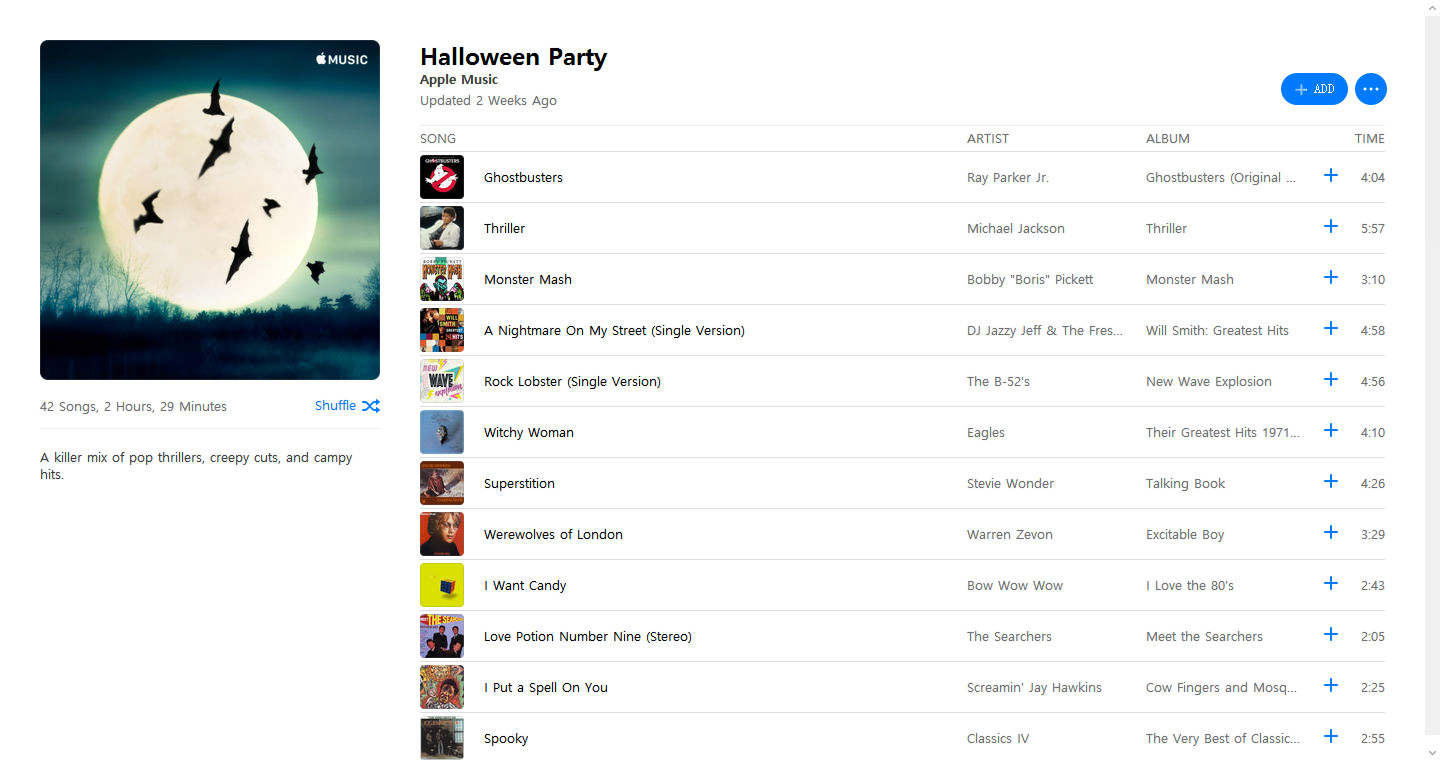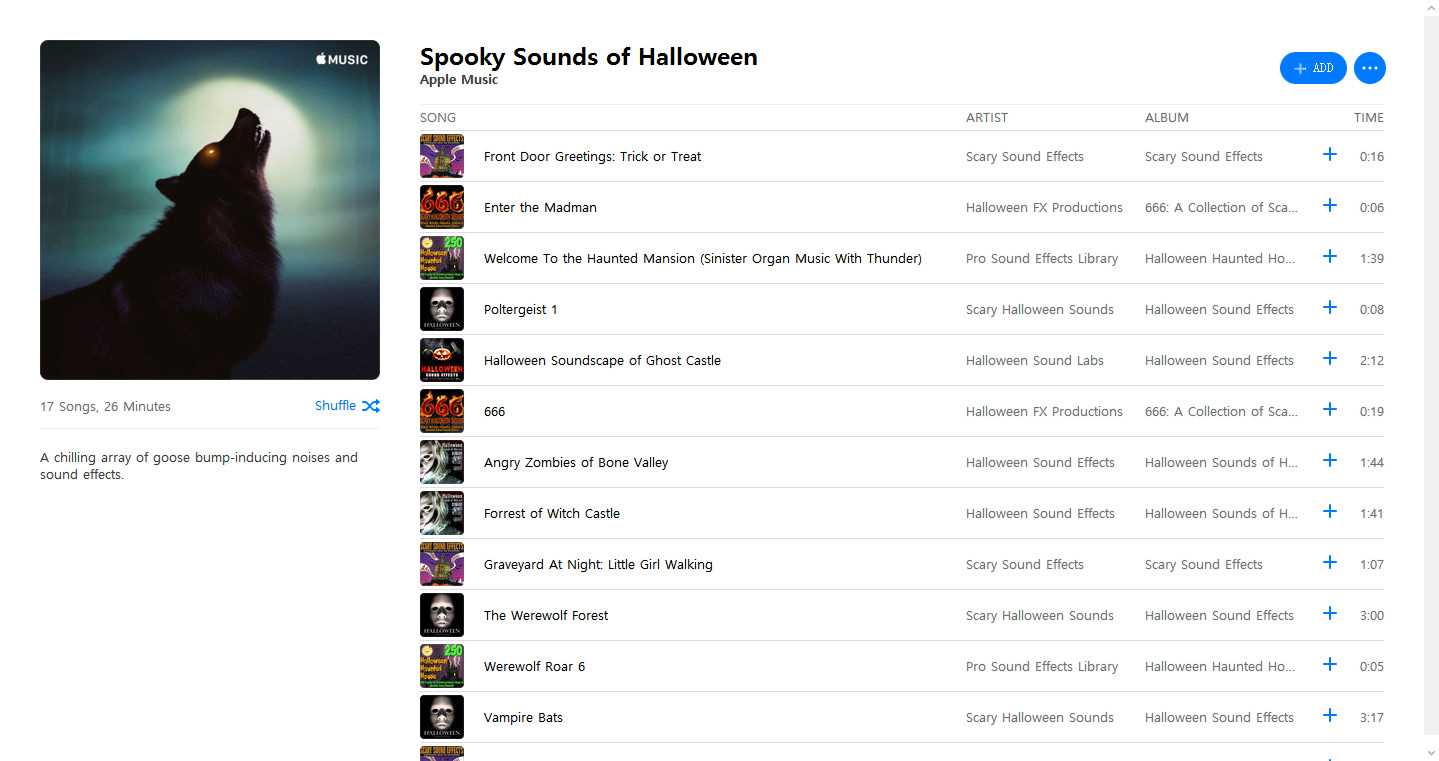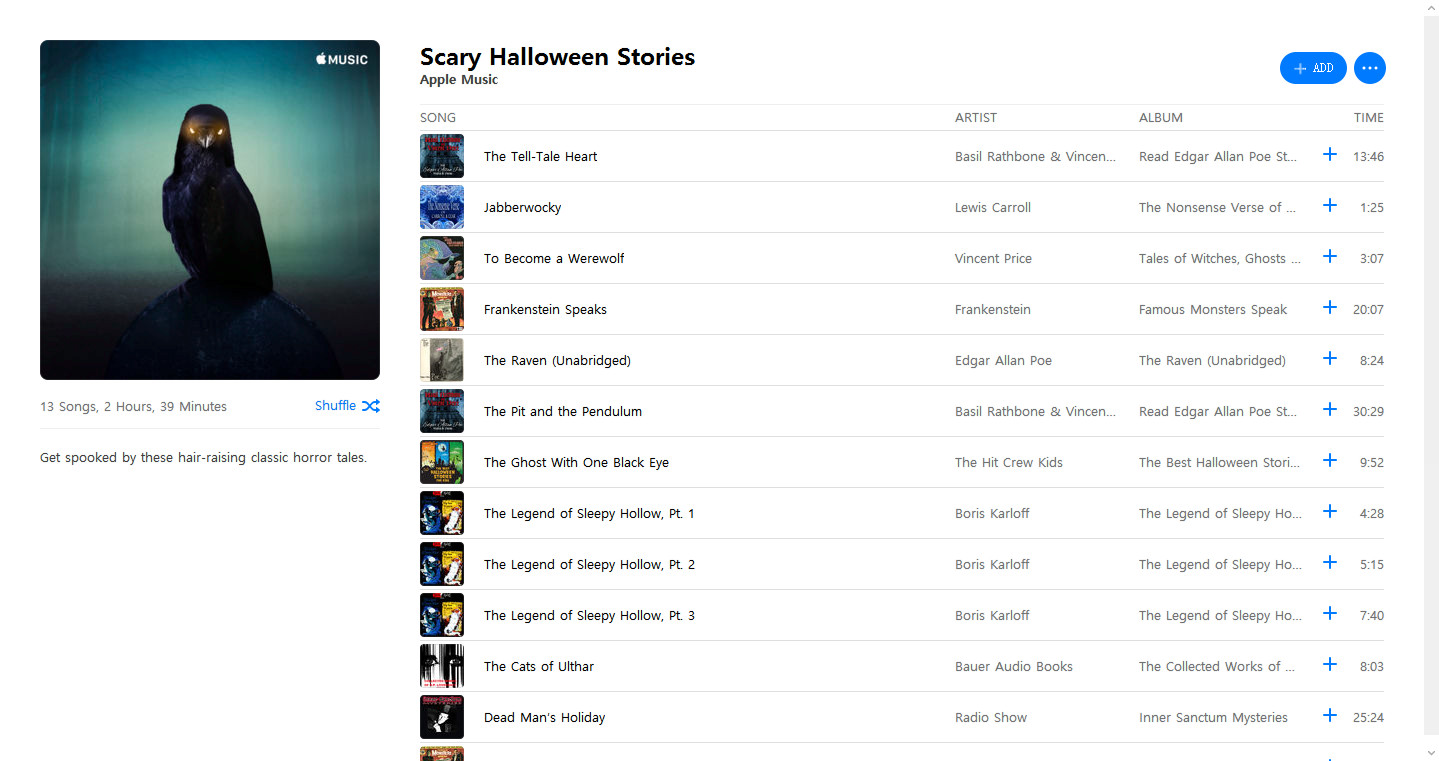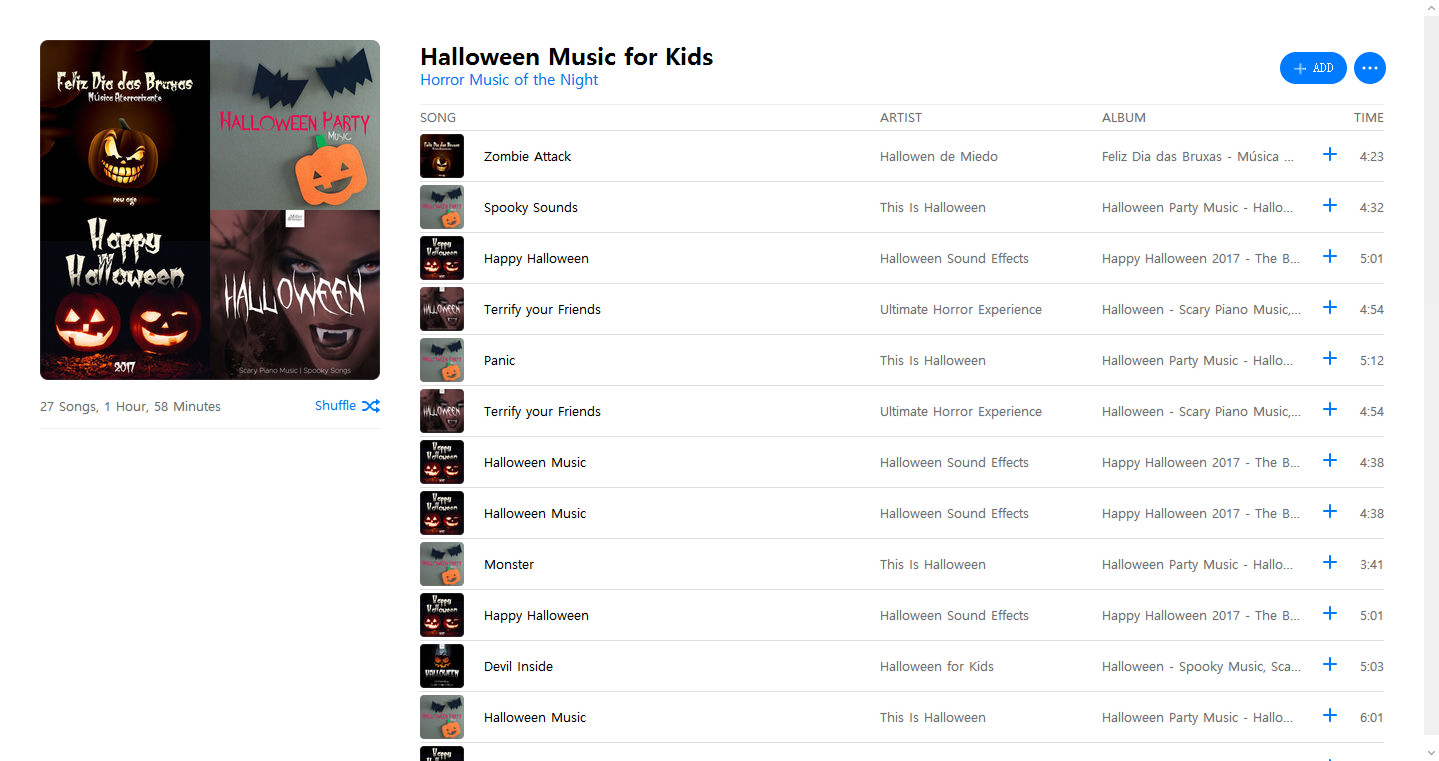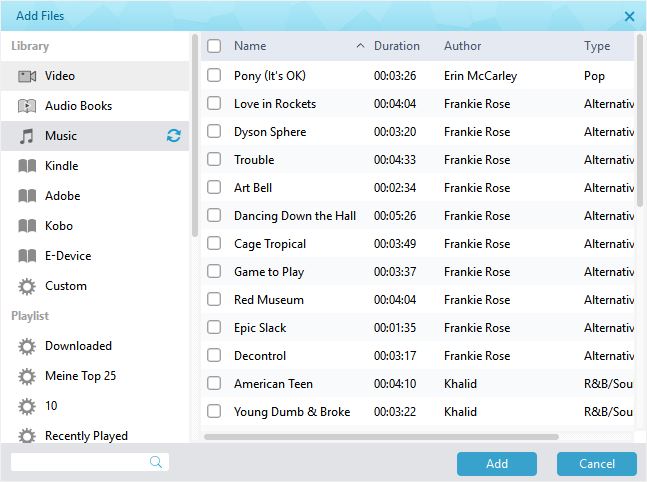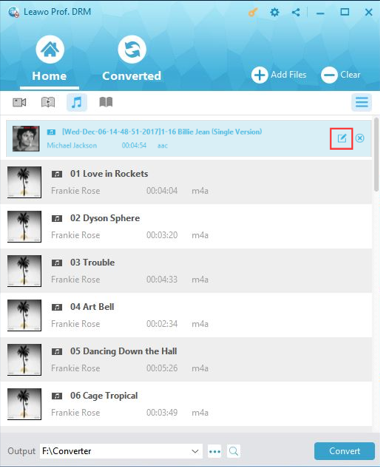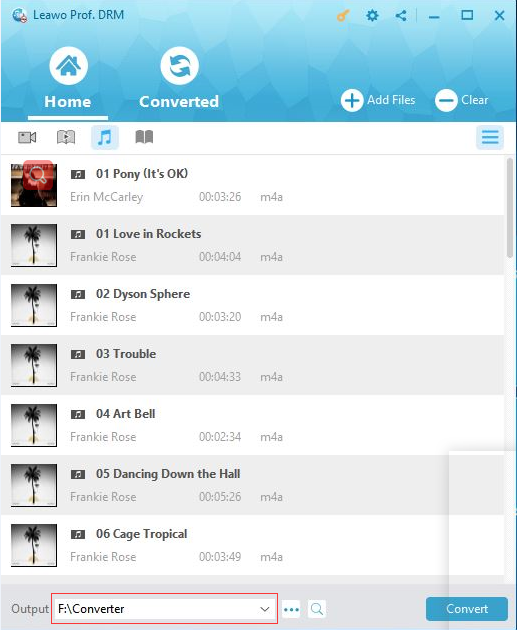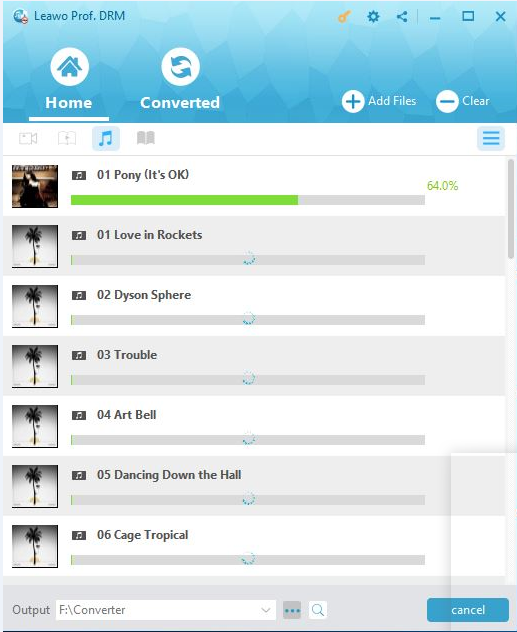"Hi, can you recommend me some Halloween part music playlists? I would like to hold a Halloween party in my house and would like to get some scary Halloween music as the party music. Is there a complete Halloween music playlist for such kind of party? If not, please recommend me some Halloween party music."
So you're hosting a Halloween party at home, and all the decorations have been well prepared. Then the question might become how you can make a scary and creepy Halloween atmosphere. Scary Halloween music would be a wonderful tool. In this post, we would like to recommend you some Halloween party music playlists and spooky Halloween music to help you make a greater Halloween party.
Part 1: 5 Halloween Party Music Playlists in iTunes
The below are our collections of top 5 Halloween party music playlists for you. All these songs in these playlist might either include lyrics related to Halloween, be dark and creepy theme like Halloween, or come from a horror movie.
1. Halloween Party
Halloween Party music playlist in iTunes is a killer mix of pop thrillers, creepy cuts and campy hits. It includes Halloween songs like Ghostbusters, Thriller, Monster Mash, A Nightmare On My Street (Single Version), Rock Lobster (Single Version), Witchy Woman, Superstition, Werewolves of London, etc.
2. Spooky Songs of Halloween
This Halloween party music playlist is a chilling array of goose bump-inducing noises and sound effects. You could enjoy Front Door Greetings: Trick or Treat, Enter the Madmam, Welcome to the Haunted Mansion (Sinister Organ Music with Thunder), Poltereist 1, Halloween Soundscape of Ghost Castle, 666, Angry Zombies of Bone Valley, etc.
3. Scary Halloween Stories
You could get spooked by these hair-raising classic horror tales from this Halloween party music playlist. It includes songs like The Tell-Tale Heart, Jabberwocky, To Become a Werewolf, Frankenstain Speaks, The Raven (Unabridged), The Pit and the Pendulum, etc.
4. Spooky Classical for Halloween
You get the spookiest classical music for your Halloween party in this Halloween party music playlist. It makes you happy in both listening and hunting. This Halloween party music playlist consists of Bram Stoker's Dracula:1. The Bridges, House of Frankenstain: Full Moon, Cat People: Dream Sequence, Organ Concerto in G Minor: 1. Andante, Masquerade Suite, Carnival of the Animals, etc.
5. Halloween Songs for Kids
This Halloween party music playlist includes almost all Halloween music for kids you are looking for. Get these Halloween songs for your kids for a happy Halloween holiday. You could see that this Halloween party music playlist include Zombie Attack, Spooky Sounds, Happy Halloween, Terrify your Friends, Panic, Halloween Music, Monster, Devil Inside, Blood, Fear, Creepy Music, etc.
Part 2: How to Share Halloween Music from iTunes with Others
What can you do if you want to share these Halloween music with your friends? How can you get these Halloween music out of iTunes music library for sending to your friends? We all know that songs in iTunes could only be enjoyed by people who have the Apple ID account and password. If you want to share these Halloween music with friends without providing him/her your account information, what should you do?
Don’t worry. Leawo Prof. DRM would help you do this. As a professional iTunes DRM removal and iTunes media converter, Leawo Prof. DRM could help you easily remove DRM protection from iTunes M4P music and then convert iTunes M4P music to DRM free MP3 files for unlimited use.
Download and install Leawo Prof. DRM, and then follow the below steps to learn how to convert Halloween music from iTunes for unlimited sharing.
Step 1: Import iTunes M4P (M4A) Music files
Launch Leawo Prof. DRM after installation and then click the "Add Files" button. There will pop up an "Add Files" window, where you could open the "Music" tab and then choose the music files you want to share. After choosing music files, click "Add" button.
Step 2: Set output MP3 parameters
Leawo Prof. DRM would help you convert iTunes music to MP3 files. After loading iTunes music files, click the pencil icon in each loaded music file title and then choose Channels, Sampling Rates and Bit Rates for keeping in the output MP3 audio file.
Step 3: Set output directory
After setting output MP3 parameters, return to the "Home" page. And then click the Output button at the bottom to set an output path for containing output MP3 file.
Step 4: Start to convert iTunes music to MP3
Finally, click the bottom right "Convert" button to start to convert iTunes music to MP3 files within this Prof. DRM.
Note: you would be asked to authorize your computer with Apple ID to let Leawo Prof. DRM continue its converting work. Log in with your Apple ID to do this.