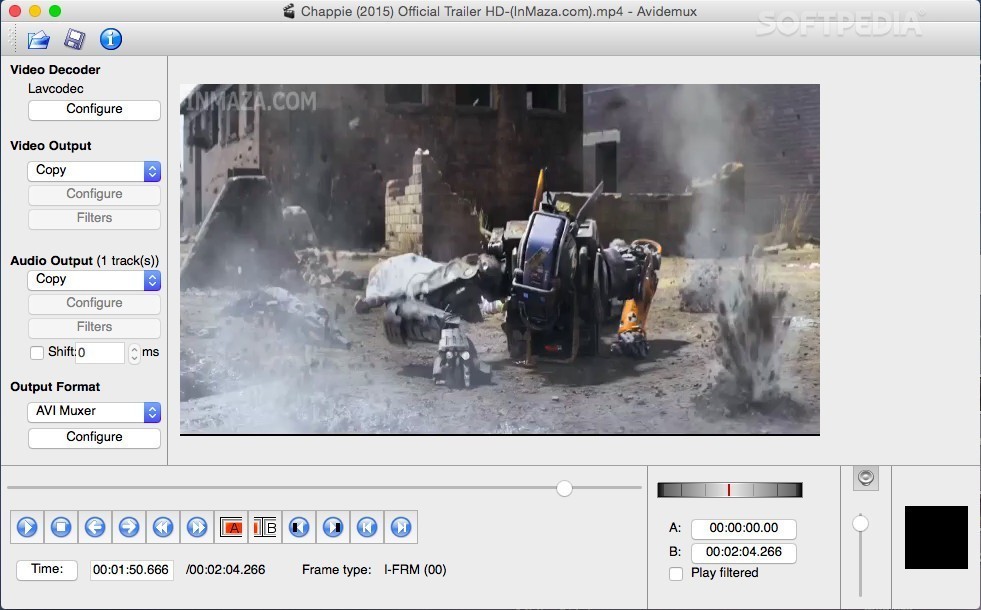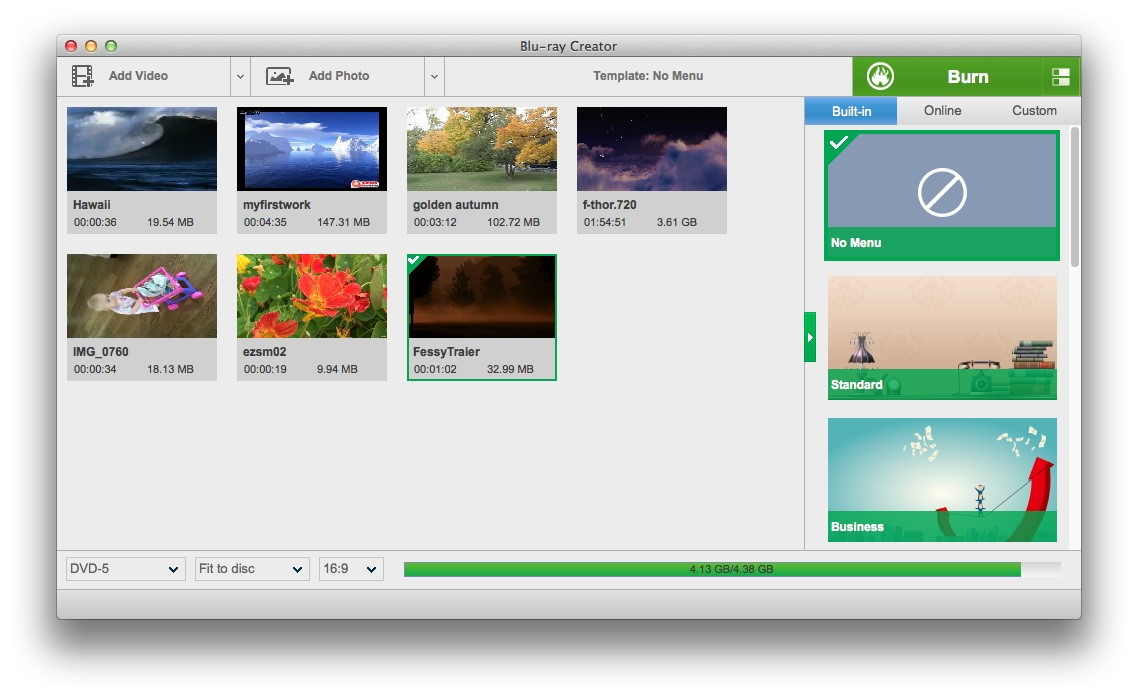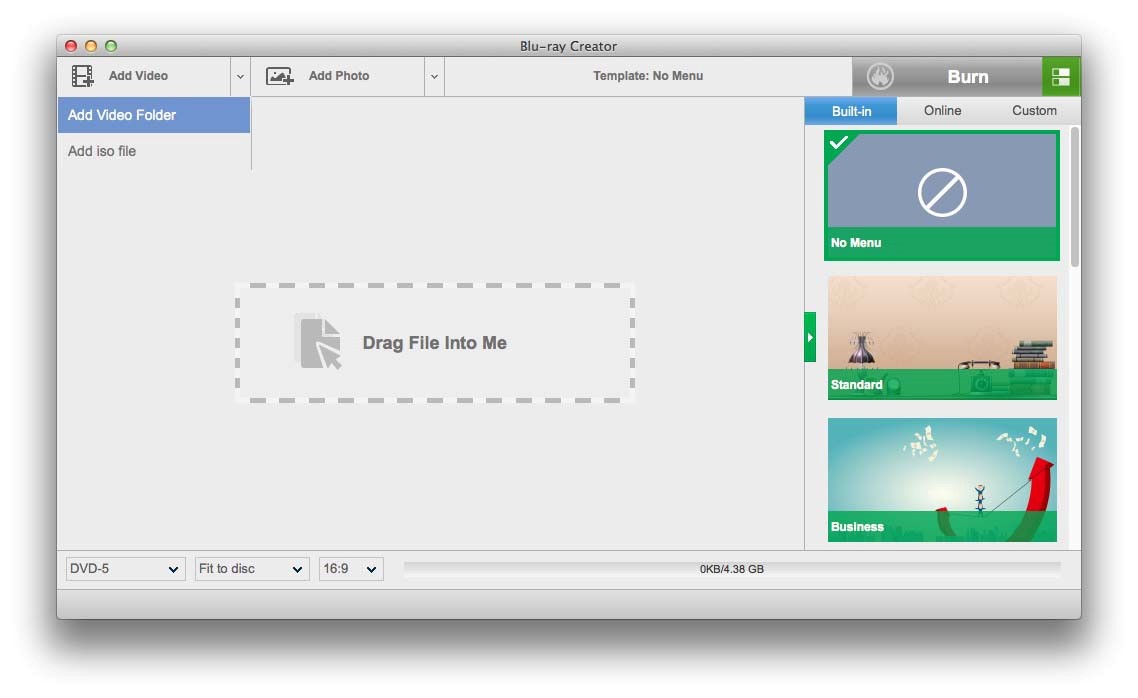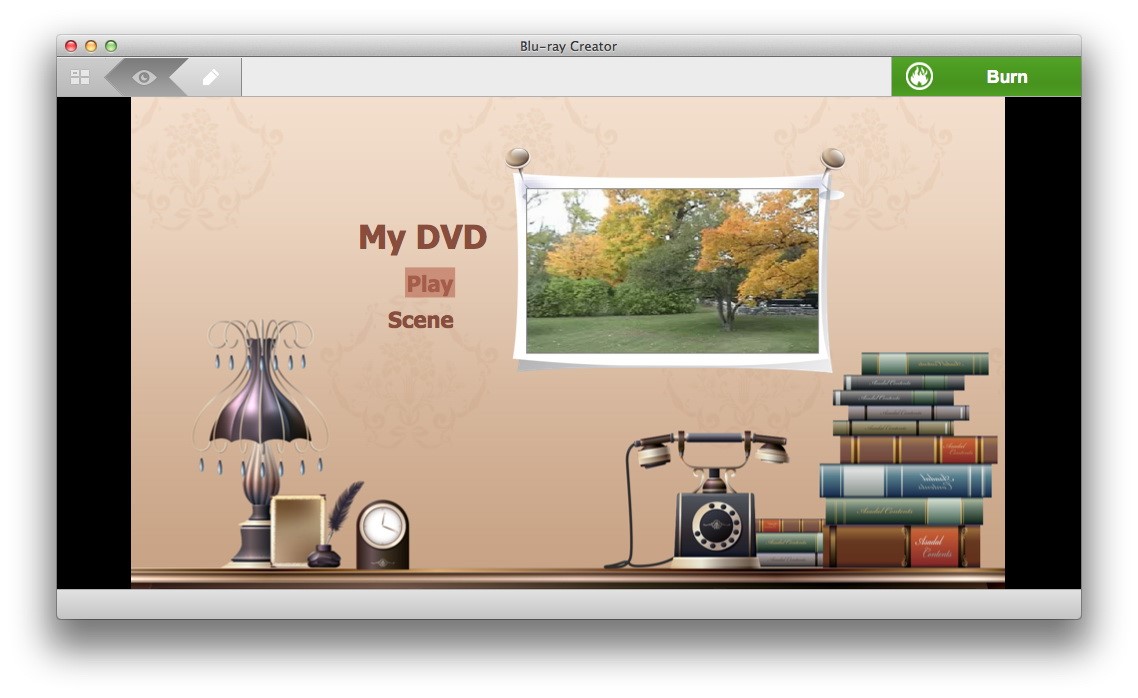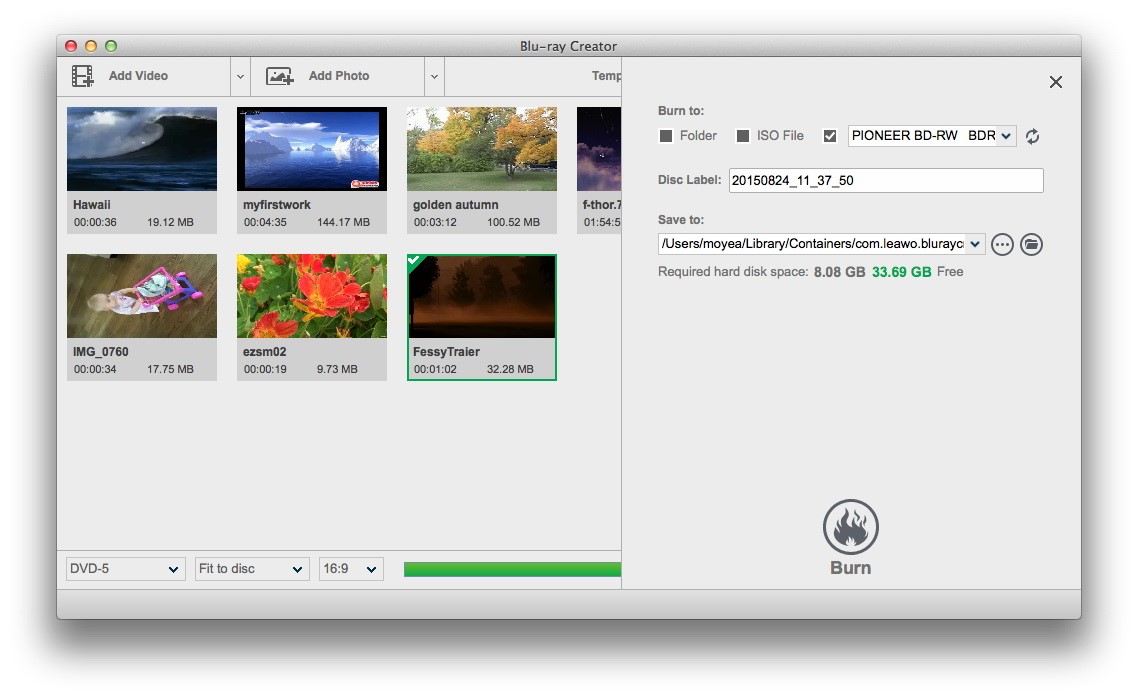You think you are a creative person, I believe must have tried to make a movie by yourself. Comparing to just watching movies made by others, making your own movie can make you feel really good about yourself, especially when you have a very good idea convey. Speaking of movie making, nothing compares to do the work on a Mac PC, because comparing to a Windows device, the Mac OS is more suitable or multimedia tasks and can bring a more satisfying experience during the work. There are a lot of movie making software for Mac that you can choose to make your movie, and today, I want to introduce some of them as the best free movie making software for Mac. So, if you want something good for your DIY movie, and don't want to spend too much money, you cannot miss this article.
Part 1: Free movie making software for Mac
DaVinci Resolve
Despite DaVinci Resolve Studio is a US$299 (£299, AU$499) app, the free version, however, is almost identical. DaVinci Resolve Studio is designed for post-production and packed with tools for adjusting, editing and correcting both audio and video.
The free movie making software for Mac, free version of DaVinci Resolve, as pre-said, is almost identical, with some limits you probably won't even notice. Its 4K tops out at UHD 3,840 x 2,160, whereas the paid product goes up to 4,096 x 2,160. Filters for film grain, lens flare and lens blur aren't available to free users without watermarking; you don't get the extensive collaboration and workflow tools of the Studio version, and the really complex audio and video filtering is greyed out. That sounds like a lot of omissions, but it really isn't. DaVinci Resolve really delivers a serious set of pro tools for free, so it's hard to say that it is not a good choice as a free movie making program on Mac.
Avidemux
As a handy app for simple editing tasks and one of the best free movie making software for Mac, Avidemux does not have timeline with multiple tracks to cut between and you don't get any flashy wipes or transitions. What you do get is an exceptionally quick way to trim footage and rearrange sections. Its most useful feature is its superb exporter, which gives you total control over the video and audio encoding rather than just asking you to pick a file format. The audio options are particularly good.
Unlike most video editors for Macs, Avidemux is simple and easy to use, it also includes practical filters for removing noise and other irritants. So, if you're looking for something you can use to make quick edits and cuts, this may well be the free video editor for you.
iMovie
About this one, we have introduced how to make a movie with iMovie before. As Apple's own video editor, iMovie used to be free with new Macs and chargeable for everybody else, but Now, it's completely free for anyone who wants it (provided they have OS X 10.11.2 or later). It's fairly simple to learn and packs a lot of useful features including audio editing and color correction, and since last year it's supported 4K video too. Don't expect blisteringly fast 4K performance on a low-end Mac though, as it's very demanding.
Part 2: Best way to burn a movie to a DVD
After making a movie on your Mac PC with best free movie making software for Mac, most people would choose to burn it to a DVD disc right away. However, burning a playable DVD on Mac is not as easy as it sounds to be. The most important thing about it is to choose a right program. As we know, in the process of editing your movie, you would add a lot of special effects and do a lot of adjustments to your movie, and when you burn it to a DVD disc, you want to keep all these details as much as you can. That sets a high standard or the DVD burning program.
To have a best burning result, I recommend you try a DVD burning program on Mac called Leawo DVD Creator for Mac. This DVD burning program can retain the best quality of your movie in the burning process and keep all the modifications you do to your video. It can burn your movie to a DVD disc that is playable on any regular DVD player in a very high speed. What's more, you can even design your own personalized DVD manu page for your DVD within the program with easy steps. Next, I'll show you how to burn your movie to a DVD with Leawo DVD Creator for Mac.

DVD Creator
☉ Convert videos like MP4, AVI, MKV to DVD format fast.
☉ Create DVD-5, DVD-9 disc, folder or ISO image without quality loss.
☉ 1-click operation to create photo slideshows and burn to DVD.
☉ Easily editable effects, 2D to 3D conversion support.
☉ Built-in menu templates and edit disc menu with personal preferences.
Part 3: How to burn a movie to a DVD on Mac
Step 1: Download and install Leawo DVD Creator for Mac on your Mac PC
Step 2: Launch the program, Click "Add video" to add videos that you have already edited with the best free movie making software for Mac of your choosing.
Step 3: You can also add an ISO image file to burn to a DVD playable disc by clicking the "Add ISO file" button.
Step 4: In the picture above, the section on the right is the DVD menu template zone, you can choose and edit a menu template for your DVD disc.
Step 5: After you have done setting, click on the green "burn" button to set an output directory, and then click the "burn" at the bottom of the panel to start the burning process.
Conclusion
Today I introduced you some of the best free movie making software for Mac OS. Making your own movie it's fun, especially if you can burn your own movie to a DVD disc and share it with your families and friends. Try some of the best free movie making programs and Leawo DVD creator to make your own DVD disc and impress your friends and families with your creativity.