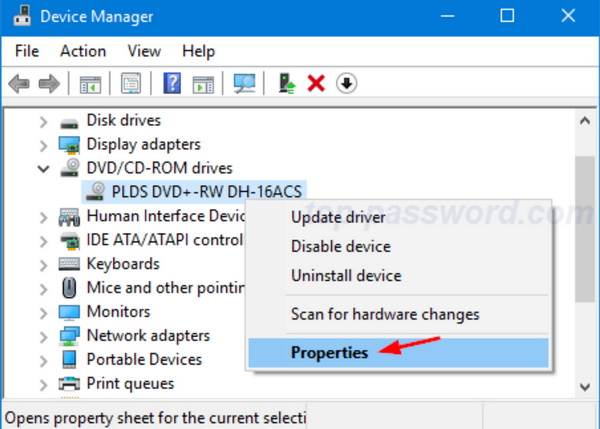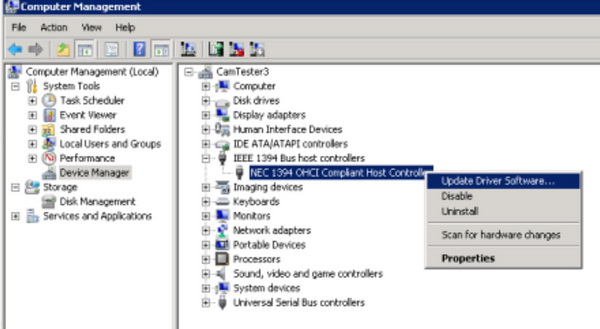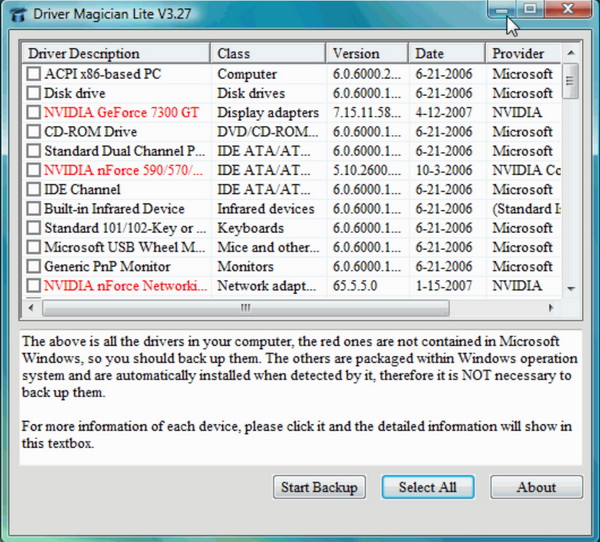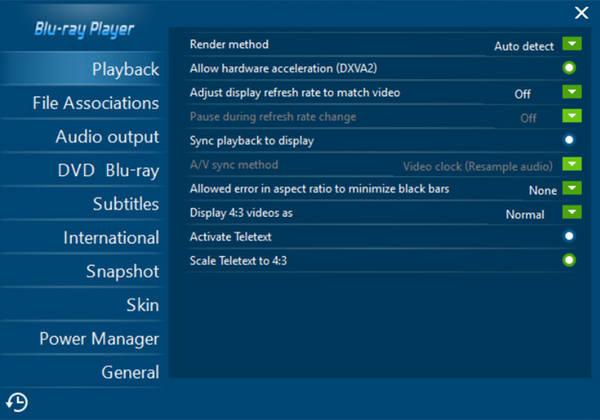In the digital era, most of the resources can be found in digital forms both in the physical storage devices and online cloud systems. To some extent, this digital form can be easily accessed by many users. However, on the other hand, things can go a bit complex if the user groups are not professionals, for example, the age group. Therefore, physical discs storage media are still widely needed in many aspects. In order to successfully play these DVD discs on your standalone, especially your computer, a DVD driver program will be needed so as to make sure the DVD disc drive can run smoothly. Have ever been puzzled by the DVD driver software issues in your daily life? Now it is the time to fix them out.
Part 1: What is DVD Driver Software and Why You Need DVD Driver Software
Why do you need DVD driver software for your computer? Is it not available for users to play DVD discs by inserting the DVD disc to the drive directly? Before you start installing a DVD driver program, you need to get to know what DVD driver software is. A driver is a small piece of code added to the operating system that contains information about the hardware device. With this information, the computer can communicate with the device. The driver is a configuration document written by the hardware manufacturer according to the operating system.
It can be said that without the driver, the hardware in the computer will not work properly. There are also various hardware drivers in order to ensure the compatibility of hardware and enhance the function of the hardware will continue to upgrade the driver. For example, Nvidia graphics chip companies upgrade graphics drivers 2-3 times a month on average. The driver is part of the hardware and is an essential component when you install new hardware. Whenever you install a hardware device that doesn't originally belong to your computer, the system will ask you to install a driver that connects the new hardware to your computer system. The driver acts as a communicator, informing the computer system of the hardware's functions and also communicating the system's instructions to the hardware to get it to work. Therefore, in order to make the DVD drive work properly, you have to download and install the correct DVD driver for your computer.
Part 2: 5 Best DVD Driver Software for Your Computer
In order to select the most suitable DVD driver software for your computer, you have to find and download the proper driver over the Internet which can perfectly match your computer's disc drive models. How to locate the appropriate DVD driver software for your computer? It is quite easy. First of all, you have to enter the "Computer" panel and find out the disc drive information about your computer. Once the DVD disc information has been confirmed, you can search and download the relative DVD disc driver software from the Internet. Usually, the driver software is listed according to various disc driver brands and models. If you really have no idea about the exact DVD disc drive model, you can turn to a piece of universal DVD driver software for your computer. Now, for your further references, I have sorted out the top 5 best and free DVD driver software for your computer.
1. Windows CD-ROM Changer Drivers
On the top of my recommended DVD driver software list, Windows CD-ROM Changer Drivers is the one that I will strongly recommend to you. Instead of regarding it as a DVD driver program, we can call it a CD-ROM drive update tool. Sometimes, some users may reflect that they are not able to play the DVD discs in Windows 95 or Windows 7. In most cases, the reason for the issue may be falling to the older version of the DVD drive. With this tool, you can easily update your DVD disc drive properly. Once the newer version has been updated, you can smoothly work with the DVD discs then, including the multiple discs (you have to make sure you have prepared a multi-disc DVD player and drive).
2. Adaptec UDF Reader Driver
If you have gathered a lot of UDF-formatted CD-R, CD-RW, DVD-R and DVD-RW discs, you can take a try to install the Adaptec UDF Reader Driver on your computer. With this simple DVD/CD driver program, your disc drive can easily read and play multi-read CD-ROM discs in UDF-formatted forms. Also, you can enjoy the fast burning, reading and writing speed of the DVD driver once you have installed it on your computer. This DVD driver software can be successfully run under Windows 95/98/98SE/NT 4.0 and Windows 2000 operating systems.
3. NEC IDE CD-ROM Driver
If you would like to obtain higher driver speed, then you should pay your attention to NEC IDE CD-ROM Driver. With this powerful DVD driver program, you can easily play your CD and DVD discs with more than 15 tracks with 2X, 4X and 8X speed. This program is quite easy to be handled with. What you need to do is to download the self-extracting file from the Internet and install this simple file on your computer right away. Then you can freely open the software and insert your DVD discs to the drive for further viewing.
4. PC-DVD Encore Dxr3 Drivers for Windows
Next, it is another piece of professional DVD driver software for Windows. This DVD driver is available in various download websites over the Internet. Released by Creative Labs, PC-DVD Encore Dxr3 Drivers for Windows is used for Windows 95 and 98 as well as Windows NT 4.0 operating systems. Once you have downloaded and installed it on your computer, you can immediately enjoy better support for MPEG-2 files playback.
5. Turtle Beach TBS810
If you have been crazy for sound card while installing a computer, then you must be very familiar with Turtle Beach DVD driver. This is an IDE CD-ROM driver program that is able to support TBS810, TBS6600 and TBS8800. The TBS929 can act as a sound blaster as well as a Windows sound system. With this powerful DVD driver program, you can obtain various full duplex capabilities.
Part 3: Best DVD Player Software to Enjoy with Great DVD Drive - Leawo Blu-ray Player
Aside from the DVD disc drive, DVD disc driver software as well as the DVD disc with good quality, you have to prepare an excellent DVD player program on your computer so as to play and enjoy the DVD disc movies. What are the aspects that you take into consideration before selecting an appropriate DVD player? Do you prefer a cheap DVD player or an advanced DVD player? Here, I would like to recommend you to make full use of Leawo Blu-ray Player which is both affordable in the price and professional in the playing functions. As a 100% free and 6-in-1 media player software, Leawo Blu-ray Player contains all media playback solutions you need for your leisure entertainment, including 4K, Blu-ray, DVD, CD, HD (4K), MPEG, WMV and so on. With advanced image and audio processing technology, Leawo Blu-ray Player provides you extraordinary movie playback and cinema-like experience. Furthermore, within Leawo Blu-ray Player, you could obtain the personalized settings according to your preference and all the settings could be done automatically. You can refer to the following steps for more details.
Step 1: Download Leawo Blu-ray Player and install it.
Step 2: Insert the DVD disc to the disc drive.
Step 3: Enter the main interface and you can see a movie icon once you have imoorted the disc to your drive. Then, you can click the movie icon to start playing the disc on your computer immediately.
Step 4: Set more player parameters. In order to obtain a customized watching experience, you can have more player settings. You only need to click on the drop-down menu panel on the top right which includes Playback, File Associations, Audio Output, DVD Blu-ray, etc.
Part 4: Conclusion
As an important part to obtain the best DVD disc viewing experience, DVD drive has to be paid enough attention. After purchasing a respectable internal DVD drive or external DVD drive for your computer (it will be perfect if you have owned a laptop with DVD drive), you have to install your preferred DVD disc driver software so as to make the DVD drive work properly. By referring to the above recommendations, you can briefly know some of the universal DVD drivers for your computer. Before making your own decision, please make sure you have clearly know the specific DVD drive models for your computer. Then try the most proper DVD driver to activate the disc drive with several steps.