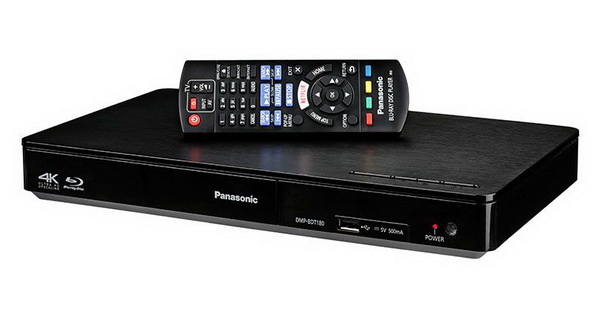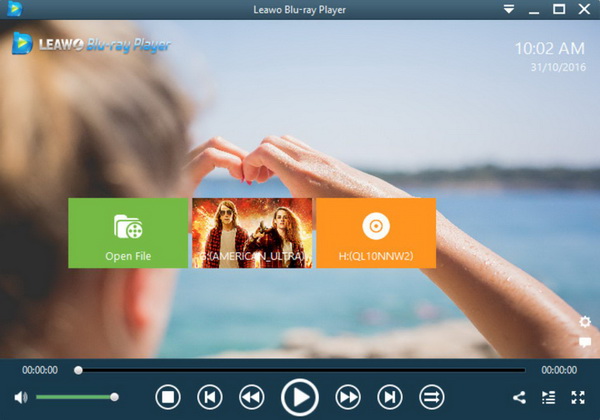One of the most necessary devices you can depend on to obtain the best movie experiences at home is the Blu-ray player, furthermore, 4K Blu-ray player if you have gotten some fantastic 4K Blu-ray discs. Well, for the majority, purchasing a 4K Blu-ray player is not an easy thing which would be priced very high. So, in order to meet the public’s requirements, today we will sort out the cheapest 4K Blu-ray player for you. We would recommend the best and cheapest Blu-ray player based on the comprehensive features and functions. Hope the tutorial would be useful to you.
Part 1: Features You Shouldn't Miss for a Cheap 4K Blu-ray Player
If you are price-oriented, then asides from the price, what you also need to take into consideration can be concluded below. These Blu-ray players can be ranking at the top of the recent released and classic player series.
1. Which is better, fiber or coaxial?
In addition to excellent picture quality, top audio output capabilities are also essential for a 4K Blu-ray player. Optical fiber and coaxial are both digital audio interfaces and are commonly used for most external power amplifiers. Fiber optics further enhance the long-distance anti-jamming capability on the basis of coaxial. Some enthusiasts have said that within 2 meters, coaxial is better than optical fiber; above 2 meters, optical fiber is better than coaxial! This is because the coaxial signal is converted into an optical signal, and there is a loss after conversion. If you are professional enough, you had better take this factor into consideration.
2. How to choose component interface and HDMI interface?
Now if we mention the 4K Blu-ray player, then HDMI is also an important point that we must consider. At present, almost all Blu-ray players and video playback devices are equipped with HDMI interfaces. But the color difference interface is not unusable, so how to choose these two interfaces? For convenience, the HDMI interface has high-definition 4K video and audio "one-line communication" transmission function. Only one HDMI cable is required to transmit video and audio signals to the display device at the same time. The color difference requires five wires, and the interfaces of the five wires are the same. Although there is a color mark, it is still easy to insert the wrong one, so HDMI is the necessary and most convenient interface.
3. Which one is better, external hard drive or internal hard drive?
In terms of hard disk connection, both the internal hard disk design and the external hard disk design use the same SATA interface and cable, so there is no difference in connection performance. The internal hard drive design and the external hard drive design have their own advantages. The internal hard drive design has safety and aesthetics, and also has heat dissipation problems. The external hard drive is smaller in size, but different users have different preferences for the size of the player. The heat dissipation is better, but it is very easy to damage the hard disk.
Part 2: 5 Best and Cheapest 4K Blu-ray Players in 2020
No. 1 Sony UBP-X700
X700 uses an external power supply design. There are two HDMI ports on the back of the X700, and the measurement supports the separation of audio and video. Many network resources are played through the X700. If users use the X700 as a home media center, in addition, the X700 connected through a wireless network is very smooth when playing high-definition content on the APP, and there is no lag. It's very convenient, you can play discs, Internet videos, local downloads, and the quality and audio performance are very good.
Pros:
Natural pictures, fine colors and excellent details;
Supports Dolby Vision;
Cons:
No HDR10+ support
Price: $184.95
No. 2 Panasonic DP-UB150EB
This is one of the cheapest 4K Blu-ray player you can choose. The appearance of this Panasonic DP-UB150GK Blu-ray machine is relatively small and exquisite. The disc compartment of the lower DP-UB150GK Blu-ray machine is designed on the left side, and there is the Panasonic English LOGO on the lower left. At the other end, there are two buttons on the top of the fuselage, namely the power switch and the pause button. The system of this Blu-ray player is very intuitive. In the main interface, users can see the pictures, videos, music and other options at a glance. Panasonic DP-UB150GK perfectly supports HDR10 + and can handle dynamic metadata.
Pros:
HDR10+ support;
Excellent picture;
Impressive sound;
Nice price
Cons:
No Dolby Vision
Price: $129.99
No. 3 Panasonic DMP-BDT180EB
DMP-BDT180EB has 4K ultra high-definition picture quality, can be connected to an external hard disk through a USB cable to play, and can also achieve high-quality audio playback through a network connection. This is a 4K Ultra HD Blu-ray player tried by Sony. The UBP-X800 player will play well with ultra-high-definition Blu-ray, and it also does video streaming at 4K resolution and high dynamic range (HDR). With advanced image decoding and processing technology, the image is clear and sharp, and the color is full and rich. Most of all, its price is quite impressive.
Pros:
Impressive price and great value;
Smooth picture and motion;
Dynamic sound
Cons:
Small remote controller
No built-in Wi-Fi
Price: $79
No. 4 Sony UBP-X800 4K Blu-ray player
Sony UBP-X800 is inexpensive, equivalent to the price of an entry-level 4K UHD Blu-ray player. But the performance is not bad, the video chipset it uses is the same as OPPO UDP-203, that is to say it has the capability of the video processing of OPPO UDP-203. Plus, with Sony's own video adjusting technology, you can get impeccable video display effects at this price. In addition to supporting traditional audio output, Sony also supports Sony's own audio technologies Hi-Res AUDIO and DSEE HX. At the same time, it also supports SACD and DVD AUDIO.
Pros:
Fine pictures;
SACD and DVD-A support;
Musical sound
Cons:
No HDR 10+ support
Not good Dolby Vision
Price: $294
No. 5 LG UP870
As another premium 4K Blu-ray player with cheap price, LG UP870 should not be missed. This 4K Blu-ray player doesn’t support Dolby Vision which may remain intact with Dolby Atmos on board. What’s more, if you would like to upscale DVDs, LG UP870 could meet your general requirements. Concerning the HDR 10+ features, this player can provide the best effects for increased vibrancy in movies. With all these wonderful features, LG UP870 can be your excellent choice for home theater viewing experiences. By the way, some popular streaming apps have been added in the Blu-ray player which could allow users to get access to various video contents immediately.
Pros:
Crystal pictures;
Suitable for home theater
Cons:
No Dolby Vision;
No Wi-Fi
Price: $179
Part 3: Free 4K Blu-ray Player Software for You
Asides from purchasing a 4K Blu-ray player to enjoy the 4K playback solutions, you can also turn to the free 4K Blu-ray player software for more information. As a 100% free and 6-in-1 media player software, Leawo Blu-ray Player contains all media playback solutions you need for your leisure entertainment, including DVD, Blu-ray, CD, HD (4K), ISO file with AVI, MPEG, WMV, ASF, FLV, MKV/MKA and other popular formats supported. With advanced image and audio processing technology, Leawo Free Blu-ray Player software could provide you quality-lossless image for even 4K video, stereo audio enjoyment, all regions free DVD decryption and user-oriented playback control. Besides, Leawo Blu-ray Player’s practical bonus features including useful power manager, custom skin / language / background, snap screenshots, especially virtual remote controller make it a better choice for all playback choice. Furthermore, within Leawo Blu-ray Player, you could obtain the personalized settings according to your preference and all the settings could be done automatically. The instructions for playing are quite easy.
Step 1. Download Leawo Blu-ray Player and install it.
Step 2. Enter the main interface and load the 4K Blu-ray movie on the computer by clicking the “Open File” button on the home interface. When you have imported the ISO movie, then you can see it immediately on your screen.
Part 4: Conclusion
With the decent price, you can purchase 4K Blu-ray players with powerful functions and features. No matter what you are looking for, the above recommended 4K Blu-ray players can be your excellent choices. But this depends on your own personal needs and requirements. If you don’t want to risk spending the money on something you are not sure, the other solution would be good for you without spending too much money. That is to adopt a piece of free Blu-ray player software as your firm choice -- Leawo Blu-ray Player. With this player, you can easily get the best viewing experiences of 4K contents.