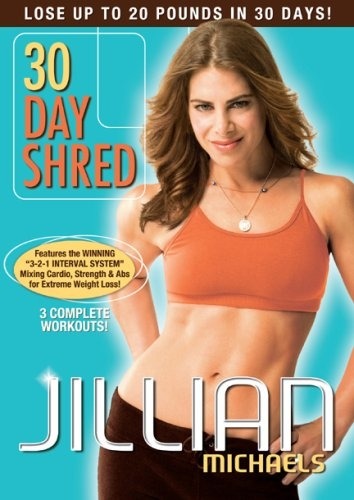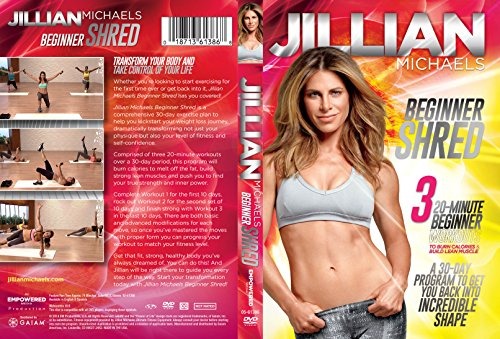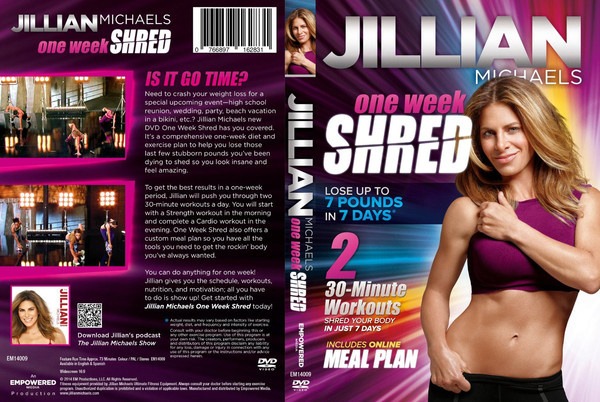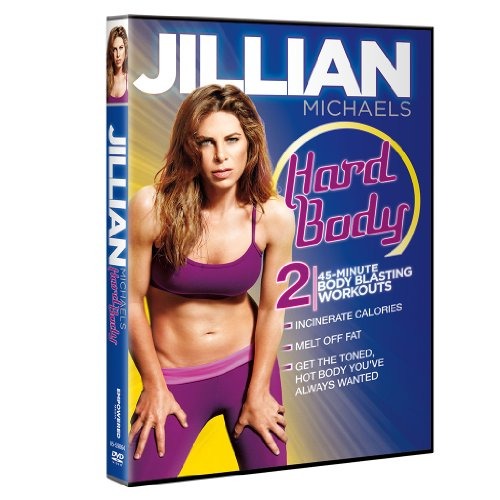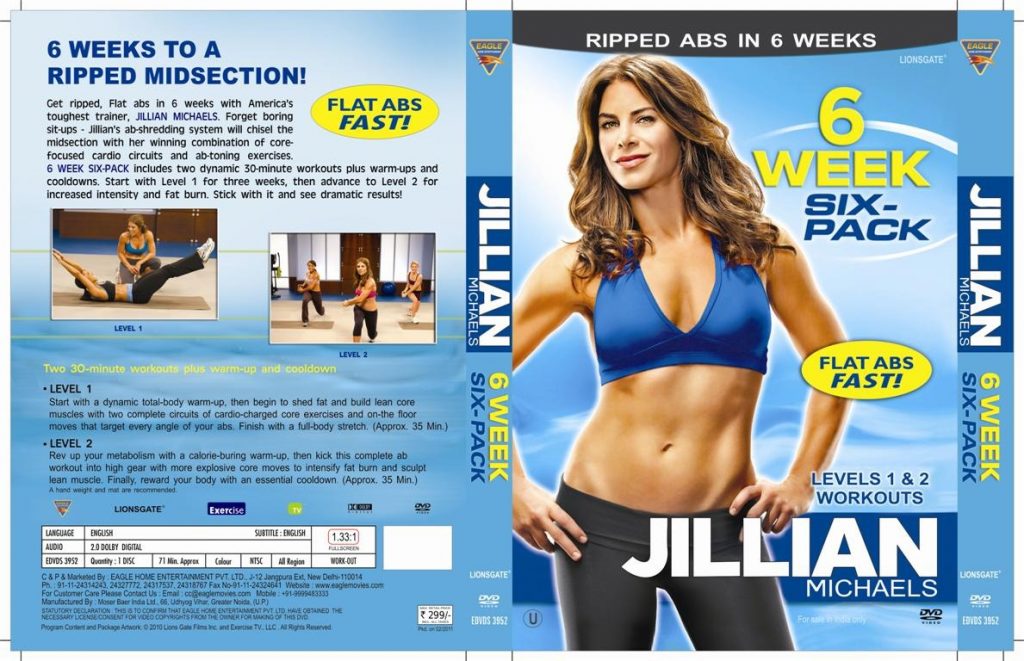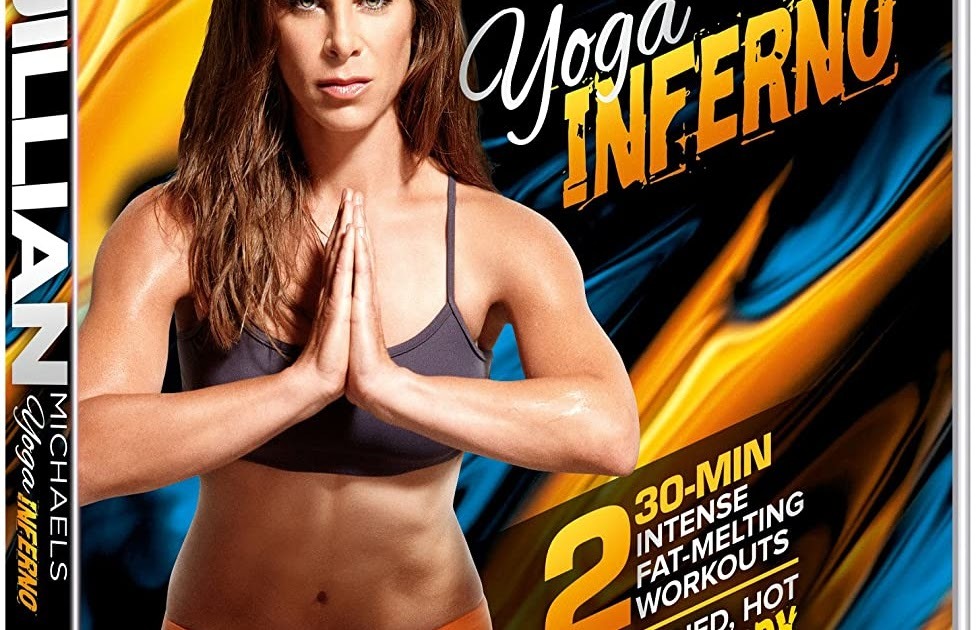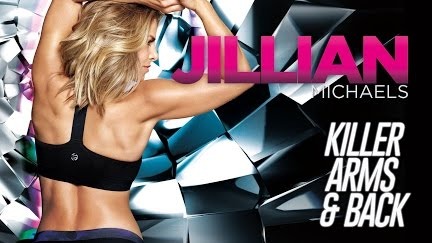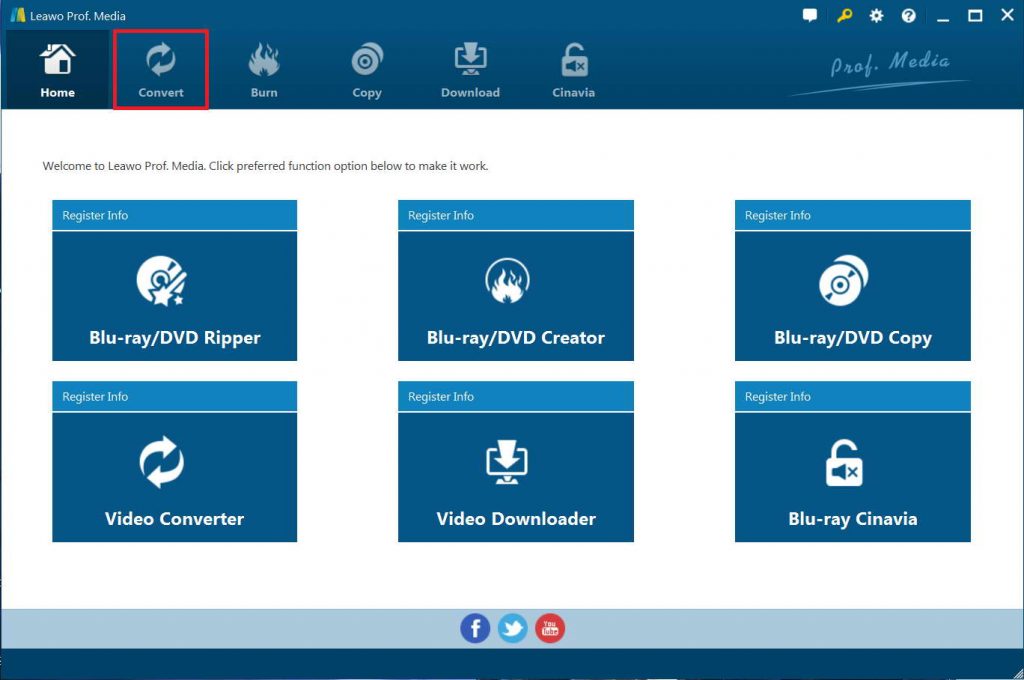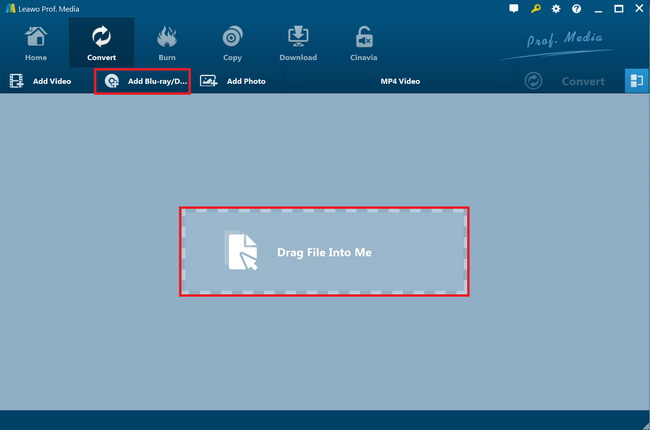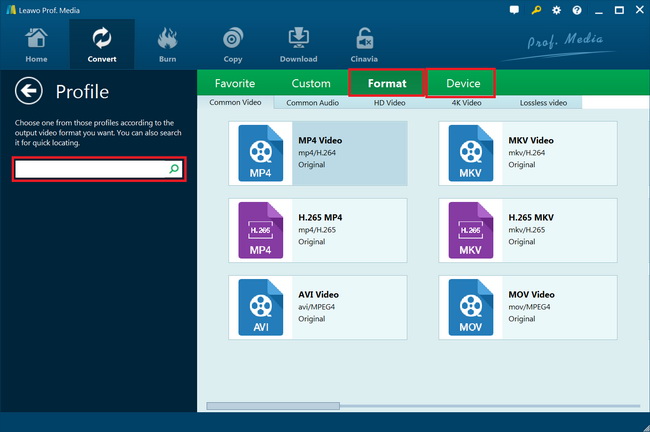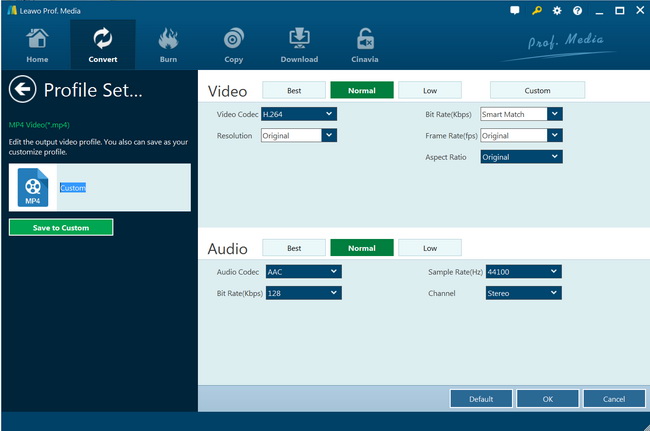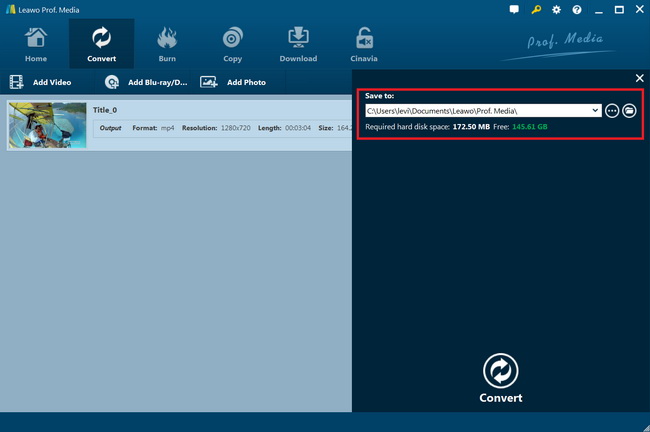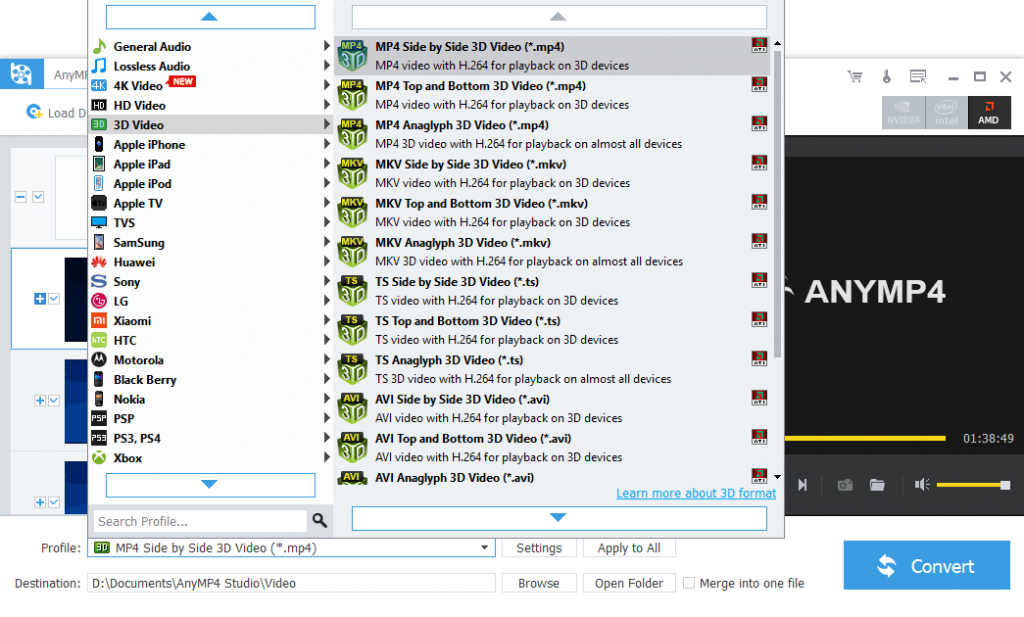“What’s the best Jillian Michaels workout DVD? I am doing the 30 day shred right now and I love it. What are the best DVDs for weight loss and toning?”
From now to then, for nearly everybody in this world, body management has been a tough job. If you are strict with your fitness, you must be familiar with Jillian Michaels, an oustanding personal triner that helps people to form their fitness through her own courses. There are quite a few Jillian Michaels workout DVDs out there for people to get for learning and exercising. Many people have been asking about the best Jillian Michaels workout DVDs for beginners. Well, in this guide, we would like to share the best Jillian Michaels workout DVDs for beginners, and solutions to watch these best Jillian Michaels workout DVDs.
Menu
Part 1: Best 8 Jillian Michaels Workout DVDs of All Time
Below are the 8 best Jillian Michaels workout DVDs of all time we have collected for you. You could try to purchase and watch these Jillian Michaels workout DVDs to get yourself exercised.
30 Day Shred
The 30 Day Shred has three levels and it's recommended to stick to each one for 10 days. However, if you're starting to find level 1 easy after a few days, then by all means, move up to level 2. You get a complete workout in under half an hour. Each of the three routines has three circuits: three minutes of strength training, two minutes of cardio, and one minute of ab work. It wouldn’t be Jillian if there wasn’t repetition, so expect circuits.
Beginner Shred
If you're just starting on your fitness journey and you're overwhelmed by how challenging workouts feel (don't worry, I've been there), this DVD is a great place to begin. You get a taste of Jillian, but won't feel like you're going to puke.
One Week Shred
If you're just looking to drop a few pounds before an event, a change in season, or simply because you feel like it, this is an excellent program to do it quickly. Keep in mind, it's very intense and not for beginners.
Hard Body
It features Jillian’s signature strength, cardio and abdominal training combinations which mean you get a killer workout to your muscles while also working up a serious sweat because of the combination of high impact cardio and low impact resistance training JM’s become known for.
6 Week Six-Pack
This is high intensity and designed to shred fat from the body to reveal a six pack and the only way you can do that is with tough, sweat-inducing moves. There are lots of them using weights and moving arms and shoulders across the body for whittling waistlines while doing lower body moves such as lunges and squats. The moves in level one are not quite as intricate as level two or as fast, which means you have something to progress to. A great and quick all over workout that is a step up from 30 Day Shred in my opinion.
Killer Body
This is a great full body workout program. It offers three different 30 minute workouts and you are supposed to complete each one twice per week for maximum results.
Yoga Inferno
Jillian has another yoga video (meltdown), but I wouldn't recommend it. Inferno is a challenging "Jillian-style" yoga video that traditional yogis might find off-putting. It's Jillian, so expect cardio intervals and a challenging yoga-inspired workout versus a relaxing stretch session.
Killer Arms and Back
This is one of Jillian's newer DVDs and she is very inventive with how she works your arms and back. I've done a lot of different workouts and I was pleasantly surprised by the variety. If you're tired of the same old bicep curls, you'll love it too.
Part 2: Rip Jillian Michaels Workout DVDs with Leawo DVD Ripper
With Jillian Michaels workout DVDs, you could exercise at home with very little space and things. What you need is actually a DVD player that could play back Jillian Michaels workout DVDs. However, sometimes you may want to watch Jillian Michaels workout DVDs on your mobile devices or computer other than DVD players. In such case, you could turn to Leawo DVD Ripper to help you rip Jillian Michaels workout DVDs to digital video files.
As a professional DVD to video converter, Leawo DVD ripper could help you convert DVD to MP4, AVI, FLV, MOV, MKV, WMV, MP3, AAC, FLAC, etc. for various media players and devices. You could freely convert Jillian Michaels workout DVDs to any video file format for nearly all media players and portable devices as you like. You could even adjust the video and audio parameters of output files so as to get exactly what your media players need. In addition, Leawo DVD ripper can also act as a video editor to help you trim DVD movie, crop DVD video size, add image or text watermark, create 3D movie, etc. And it can help you to select subtitles and audio tracks from source DVD movies for output videos.
Download and install Leawo DVD Ripper on your computer. Insert source Jillian Michaels workout DVD disc into the DVD drive of your computer. Then follow the below guide to learn how to rip and convert Jillian Michaels workout DVDs.

Leawo Blu-Ray Ripper
☉ Convert Blu-ray/DVD to MP4, MKV, AVI, MOV, FLV, and other 180+ HD/SD formats
☉ Convert Blu-ray/DVD main movie to videos for space saving
☉ Convert 2D Blu-ray/DVD movies to 3D movies with 6 different 3D effects
☉ Fast conversion with NVIDIA CUDA, AMD APP and Intel Quick Sync acceleration technologies
Note:
Leawo DVD Ripper is a module built in Leawo Prof. Media.
Step 1. Enter DVD Ripper
Launch Leawo Prof. Media and then open the “Convert” module or click the “Blu-ray/DVD Ripper” option on the Home interface.
Step 2. Add source DVD movie
On the “Convert” module, click “Add Blu-ray/DVD” button to import DVD disc, folder or ISO image files. You can also just drag the DVD file to the main interface. To add Jillian Michaels workout DVD disc, choose “Add from CD/ROM” option and then load it from DVD drive.
Note: Leawo DVD Ripper offers 3 different content loading modes. The Full Movie mode loads all source DVD content, Main Movie mode by default loads the longest title (generally the main movie) but allows you to switch another title for loading, while Custom Mode enables you to select desired DVD title(s) for loading. Choose one according to your needs.
Step 3. Set output format
Click the drop-down box before the big green “Convert” button. On the drop-down menu, click the “Change” option to enter the Profile panel, where you need to select a format as output format from “Format” or “Device” group.
Also, if you want to set the parameters of the video, you can select “Edit” to enter the editing panel including “Video Codec”, “Bite Rate”, “Resolution”, “Frame Rate” and “Aspect Ratio”.
Step 4. Set directory and convert DVD
After adjusting the video settings, click “OK” and then click the big green “Convert” button. Select a target path to save the output file in the “Save to” box before you click the “Covert” icon below to start ripping Jillian Michaels workout DVDs.
When the conversion completes, you could then easily import the converted Jillian Michaels workout DVDs, now in digital video files, to your media player or portable device for unlimited playback.
Part 3: Rip Jillian Michaels Workout DVDs with AnyMp4 DVD Ripper
AnyMP4 DVD Ripper is another wonderful DVD converter tool that could help you convert Jillian Michaels workout DVDs to digial video files. Similar to Leawo DVD Ripper, it also can convert DVD to MP4, MKV, AVI, WMV, MOV, M4V, TS, MP3, FLAC, WAV, WMA, AAC, ALAC, AC3, etc. Therefore, you can play your DVD files on iPhone, iPad, iPod, Samsung Galaxy and more digital devices with it. Apart from that, you can personalize the video effect by adjusting, clipping, cropping, rotating, adding watermark and so on.
The below guide would show you how to use AnyMP4 DVD Ripper to help you rip and convert Jillian Michaels workout DVDs to digital video files:
- Download and install the DVD to digital converter on your computer.
- Insert the DVD into your disc drive and launch the program from your desktop.
- Click the "Load Disc" menu on the top to import DVD into the program.
- Open the "Profile" drop-down list to choose desired video profile as output.
- You could click the "Settings" button to adjust output 3D profile video and audio parameters.
- Set an output directory in the "Destination" box.
- Then, click bottom-right "Convert" button to start converting Jillian Michaels workout DVDs.
Then, simply wait for the Jillian Michaels workout DVDs conversion to complete.
Part 4: How to Transfer Converted DVD from PC to Portable Device
With your Jillian Michaels workout DVDs successfully converted to digital video files, now you could transfer the converted Jillian Michaels workout DVDs to your portable devices. It’s quite simple to transfer converted Jillian Michaels workout DVDs to Android devices via direct drag-and-drop after you connect your Android devices to computer.
To transfer converted Jillian Michaels workout DVDs to iOS devices, you could use iTunes or iCloud Drive to realize the transfer. But here you could get a much easier program to transfer converted DVD movies to iOS devices. That’s Leawo iTransfer, a professional 3rd-party data transfer tool that could help you directly transfer data and files between iOS devices, iTunes and computer without deleting existing files on your iOS devices.
You could follow the below steps to learn how to transfer converted Jillian Michaels workout DVDs to iOS devices via iTransfer:
- Download and install Leawo iTransfer on your computer. Connect your iOS device to computer via the USB cable provided by Apple.
- Launch Leawo iTransfer and then open your device tab on the left sidebar.
- Navigate to the “Your iPhone > LIBRARY > Movies” tab and open it.
- On the right panel, click the “+Add” button to browse and add the converted Jillian Michaels workout DVD files.
- After choosing target files, click the “OK” button to load.
Leawo iTransfer would then start adding converted Jillian Michaels workout DVDs to your iOS devices immediately. Once the transfer completes, safely disconnect your iOS devices from computer. Then, you will be able to freely play back the converted Jillian Michaels workout DVDs on your iOS devices on the go.