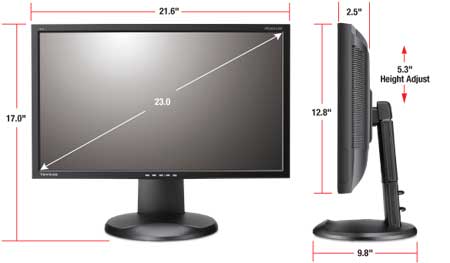When building a computer, most people would consider the CPU, graphics card or motherboard first, and leave other components for later. Well, the strategy isn't wrong, because these indeed are the most important parts for a desktop computer. However, after you have taken care of those parts of your computer, what's the next thing you should worry about? As far as I am concerned, it defiantly should be the monitor. No matter you mainly use your computer for gaming, entertaining or working purpose, a good monitor is crucial important for your computer. In order to help you choose a good monitor for your computer, today I want to introduce some of the best 23-inch monitors for computer. If you happen to need a 23-inch computer monitor, you are in the right place today.
Part 1: Why 23-inch monitor?
First, you may wonder, why 23-inch monitor? Why not a monitor that is bigger, or smaller? Or use a TV as a computer monitor? Well, let me tell you. Generally, this size is the most popular in the market and has perhaps the most variety. There are some models which are aesthetically superior, while other models excel in their performance. Others are budget models and make a good choice for budget PC users. Overall, the monitors in this specific screen size have a lot to offer for everyone.
If you still want to compare 23-inch monitors and 24-inch monitors, honestly, there is not much difference between both sizes, given they are using the same display technology (LED, LCD, etc.). In fact, many times a 24-inch monitor will only have a 23.6-inch viewable display, which renders the increase in size quite useless. Moreover, a 24-inch monitor will have slightly greater pixel density and pixel pitch, but in practical terms, the difference is indistinguishable to your eyes.
Based on all the points mentioned above, it's suggested that you pick a 23-inch monitor for your computer.
Part 2: Best 23-inch computer monitors
ASUS VS238H-P 23" Full HD 1920x1080 2ms HDMI DVI VGA Back-lit LED
This Asus monitor is a trending monitor in the market recently. It is great for office usage or casual entertainment. It is a full HD LED monitor, with an impressive color quality, image clearness and contrast ratio (50,000,000:1). The contrast ratio mechanism automatically alters the blacks and whites to give you the most realistic image possible. The user interface is easy to understand and quite intuitive. The aspect ratio is controllable, with two options between full screen and 4:3 ratio.
About aesthetics, the monitor body has delicate angles which enhance the screen itself, while the slim but robust profile of the body allows you to follow the modern minimal style, without giving up on durability.
HP 23er 23-in IPS LED Backlit Monitor
This HP 23-inch monitor is a widescreen monitor with minimal bezels and a fancy metallic exterior. The total viewing angle is almost 180 degrees, which will allow you to have a great view from almost all positions. The colors and image quality are consistent throughout the screen and are not affected by the angle you are watching the screen from. Since it is an HD display, the image quality is quite sharp and crisp. Added to this is the five million contrast ratio, which makes up for super realistic views.
The monitor has an anti-glare screen, which means that you can put it in any place and enjoy a glare free experience throughout. Features wise, the monitor is not quite exquisite. There is limited customization allowed and in most of the cases, pre-existing settings should work optimally for you.
Samsung 23" Screen LCD Monitor (S23E200B)
This Samsung monitor has a sleek black exterior, with a low profile, giving a minimalistic look. The monitor has a display resolution of 1080p, which is quite the standard as we have seen. There is an LED backlit panel that gives sharp images and bright colors. The Mega Infinity technology of Samsung helps improve the contrast ratio in even the smallest of details, while the Magic Angle technology mains a uniform color quality even when you are viewing the display from an off angle.
Unlike most of the PC monitors, this one comes with a dedicated gaming mode. Of course, this doesn't make it an out and out gaming monitor, but it is still able to enhance the gaming experience a little more than when in the normal mode. Perhaps hand in hand with the gaming mode is the integrated stereo speaker, which has a good sound quality. The monitor is compatible with HDMI, VGA and DVI technology and can be mounted on VESA.
Part 3: Best player software for 23-inch monitors
Now you have our recommendations of the best 23-inch monitors. However, only having a good monitor is not enough. When you have taken care of the hardware, you still need software to make sure you make the best use of all your computer components. For a good monitor, a nice media player that can play high quality videos is necessary. So here I will also recommend you the best player software for all advanced computer monitors, Leawo Blu-ray Player.

Leawo Free Blu-ray Player
☉ 100% free movie player for Mac users to play Ultra HD 4K, 1080P and 720P video for free.
☉ Free Blu-ray disc player to play 4K Blu-ray disc and 1080P Blu-ray disc, regardless of disc protection and region code.
☉ Support multiple audio decoding systems like Dolby, DTS, AAC, TrueHD, DTS-HD, etc.
☉ Adjust subtitles, video and audio during media playback.
Leawo Blu-ray Player is a professional media player that has the widely support to more than 180+ video formats, including 3D movie which could provide you quality-lossless image for even 4K video, stereo audio enjoyment, all regions free DVD decryption and user-oriented playback control. Due to the high frame rate of 3D movies and its up-to-Blu-ray standard, the CPU within Leawo Blu-ray Player will successfully play 3D movies easily. If you are looking for the 3D movie player, Leawo Blu-ray Player will meet your requirements.