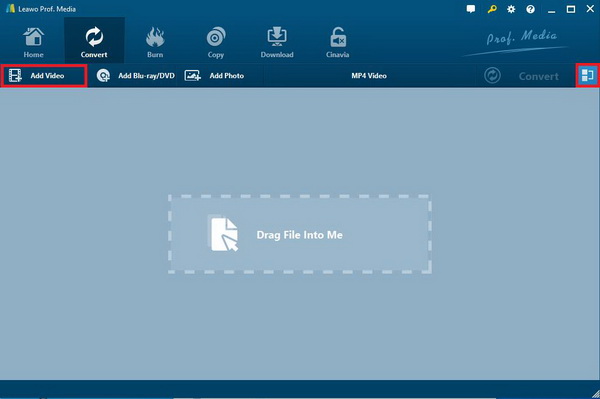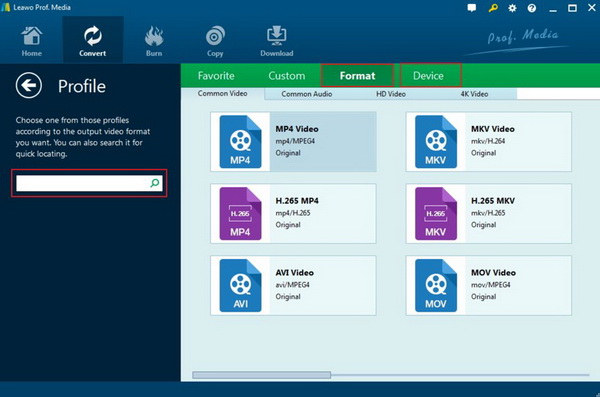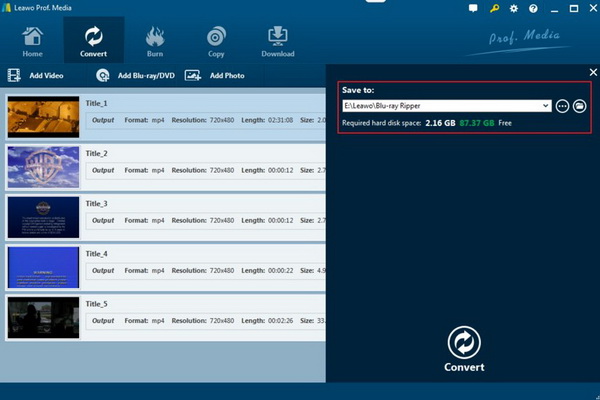Living in the tech-driven era, Apple company keeps its breakthrough productions in every digital field. From the early smartphone devices to personal computers, Apple never stops the pace to lead the world’s first innovations. While being dominant at the main technologies, Apple TV was designed to users with advanced experience of watching media content and streaming online. Speaking of playing movies, some friends with Apple TV are not satisfied with the Apple TV HEVC reproduction. Some cannot open HEVC videos at all. Why is that and how to get the Apple HEVC support? This post will explain everything.
Part 1: Why Can't My Apple TV Play 4K HEVC Video
While searching for a reasonable answer for why the Apple TV HEVC is not available, I assume you are facing a big challenge to make Apple TV play the wanted movies in HEVC format. The truth is playing HEVC/H265 videos requires both software and hardware decryptions. Now we will analyze why you cannot open Apple TV HEVC files.
Focusing on the software aspect, most users would possibly apply a third-party program to manage media sources on Apple TV such as Plex, Infuse. Luckily, those applications seem to support the special HEVC format most of the time. It is suggested to utilize the best HEVC software to test if the video files are playable beforehand. From time to time, it is also likely to occur some Plex errors and program crashes.
Despite the software, the Apple TV itself could be out-of-update or with local codec insufficiency. So you may need to renew the system with the latest firmware. However, the HEVC Apple TV 4K files could be very tricky even when your Apple TV is installed with the newest system. In this stage, the next-generation processors are required to fulfill the hardware demands.
As you can imagine, purchasing a new Apple TV HEVC will cost a considerable amount. That is not recommended to most individuals with a budget. Nevertheless, there are several solutions for people who want to spend less money fixing Apple HEVC support and Apple TV HEVC choppy playback.
Part 2: How to Solve Apple TV 4K HEVC Video Stuttering
Similar to someone looking for how to play MKV files on Apple TV smoothly, the above question is very familiar to me as well. Here we are working out this trouble with a universal solution that can eliminate the HEVC 4K stuttering performance. That is to say, it is feasible to transcode the HEVC/H265 format to widely acceptable files. For instance, Apple TV 4K is more confident in recognizing MPEG-4 media content. Therefore, it is suggested to migrate HEVC video to MP4 using the best HEVC converter - Leawo Video Converter.
Serving for high-quality video decoding and encoding, Leawo Video Converter allows all the HEVC source input and enormous export formats amid over 180 files. Holding the most complete codecs as the foundation, the powerful tool can easily handle 4K MP4, 4K MKV, HEVC/H.265 MP4, HEVC/H.265 MKV, MPEG-1, MPEG-2, MPEG-4, and more. You can directly output the Apple TV file instead of configuring the HEVC Apple TV 4K codec requirements. Apart from decoding HEVC videos, the results are entirely reserved with every element in a lossless way.
There are two versions accessible for Mac and Windows. Download this stunning Leawo Video Converter and let’s start to make Apple TV HEVC work!
Step 1. Launch the program and import the HEVC digital file.
Install the HEVC converter properly and open it immediately. The neat interface shows the “Add Video” button aligning with other loading items. Click on this button or drag-and-drop the HEVC files from local folders.
Step 2. Navigate to the Profile panel and determine a preset.
Soon after the HEVC media is detected, the “MP4 Video” option above the file info strip will be activated. Select the “MP4 Video” then keep going with the “Change” icon. It is simple to find the MP4 profile in the main tab or locate the Apple TV device headline.
Step 3. Set the directory.
Go back to the entrance and choose the green “Convert” selection. Make a room for the future Apple TV HEVC files and hit the big white “Convert” to begin.
Part 3: News: Apple TV Now Can Support 4K
Probably, Apple TV gen 4 is still causing plenty of troubles and being a burden to you even though the previous clumsy HEVC issue is resolvable. If you are thinking of getting an HEVC Apple TV 4K for smooth playback, then the good news is the newest generation model has the Apple HEVC support. After developing with promising techniques, new Apple TV HEVC devices would let you play HEVC movies on TV finally.
In the long run, you could decide to look forward to acquiring Apple's fifth-generation Apple TV HEVC. There is some spec revelation that you may want to dip in a little bit further.
The new model will equip an A10X Fusion processor that can cooperate with two sizes of storage, 32 and 64 GB respectively. Featuring the strong 4K HDR support, Apple emphasizes cinematic quality for the first time. Precisely, the chip will enrich the color diversity to make marvelous detail even more vibrant. The new Apple TV HEVC also merges an HDR 10 standard support, Along with the Dolby Vision, it helps watchers with creating impressive Apple TV HEVC movie nights. Multiple video formats include H.264, HEVC (H.265), HEVC Dolby Vision, and MPEG-4. Comparing to video, audio support is more advantageous containing HE-AAC, AAC (320Kb/s max), protected AAC, MP3 (320Kb/s max), MP3 VBR, Apple Lossless, FLAC, AIFF, WAV, Dolby Digital 5.1, Dolby Digital Plus 7.1 surround sound, and Dolby Atmos.
Part 4: Free 4K HEVC Alternative Player Software
As we all understand, Apple TV also has a limited capacity for streaming media with other shortcomings. It is time to consider another method. Regarding how to succeed in playing multimedia including HEVC with hassle-free involvement, remember that your computer has the superpower to carry on this job with the best HEVC 4K player application. You cannot miss the Leawo Blu-ray Player for any forthcoming playback plans.
Leawo Blu-ray Player represents the cutting-edge specialty of accepting HEVC formats without issues. Not only is the magic app capable of identifying HEVC/H265 and 4K UHD videos, but it also catches all the potential media containers such as regular AVI, MPEG, WMV, ASF, FLV, MKV, QuickTime, MP4, M4A, etc. That means the firm background of diverse codecs covers Apple TV solutions of any kind. You are enabled to play any digital file that is not readable by Apple TV. At the same time, the embodied talent will deliver HEVC 4K video and audio without losing the original traits.
Moreover, the natural Blu-ray strategy is competent to run 4K Blu-ray films with everything in control. To be more specific, it can erase the Blu-ray/DVD disc protection impact through its state-of-the-art decrypting procedures. Meanwhile, you will appreciate the gem ability to offer unlimited adjustments via a large range of parameters. No matter where you are, the movie recreation vibe is all yours. Together with practical tools like personalizing themes and skins, a virtual remote controller, HEVC streaming snapper, and a power manager. Additionally, you can upgrade this free player to a Blu-ray utility that rips the Blu-ray content to MKV files directly.

Leawo Free Blu-ray Player
☉ 100% free movie player for Windows & Mac users to play Ultra HD 4K, 1080P and 720P videos.
☉ Free Blu-ray/DVD player to play 4K disc, folder and ISO file, regardless of disc protection and region code.
☉ Support multiple audio decoding systems like Dolby, DTS, AAC, TrueHD, DTS-HD, etc.
☉ Adjust subtitles, video and audio during media playback.
☉ Serves as a powerful Blu-ray/DVD to MKV converter to convert Blu-ray/DVD disc, folder and ISO image to MKV with lossless quality and high speed.
Part 5: Conclusion
Besides the new Apple TV HEVC availability that attracts tons of buyers, most out-dated Apple TV HEVC sets are not ideal to perform HEVC files. So if your HEVC Apple TV 4K is not functioning, the reason is right as what I listed in the very beginning. Skipping the thoughts of obtaining another new one, there will be a better chance to have the seamless Apple TV HEVC playback by transcoding HEVC to some normal or popular formats. That being said, it is a solid recommendation to follow the instruction in part 2 as there is so much more you can benefit from Leawo Video Converter. In the meantime, Leawo Blu-ray Player operates the HEVC tasks effortlessly on Mac and Windows. You can totally trust this free HEVC alternative software as it knows how to present the best home theater HEVC effects as no one does.