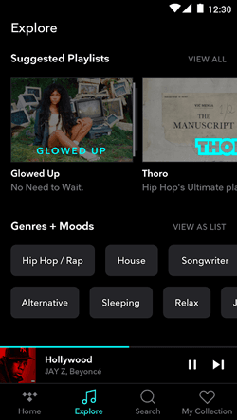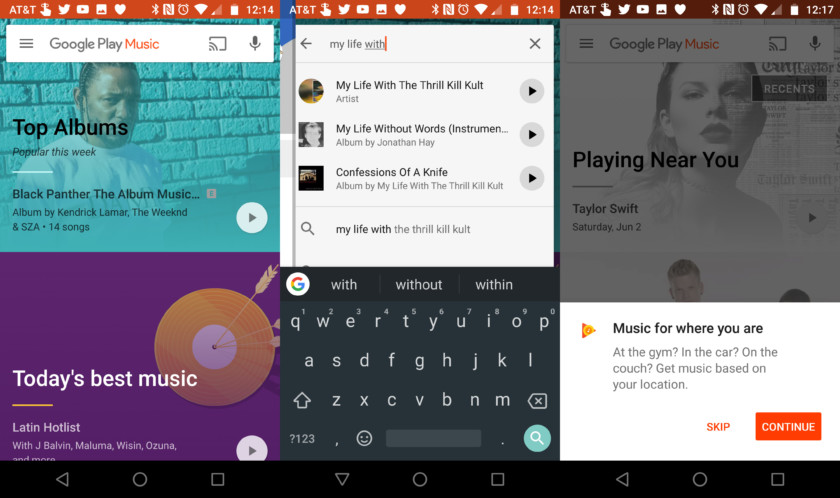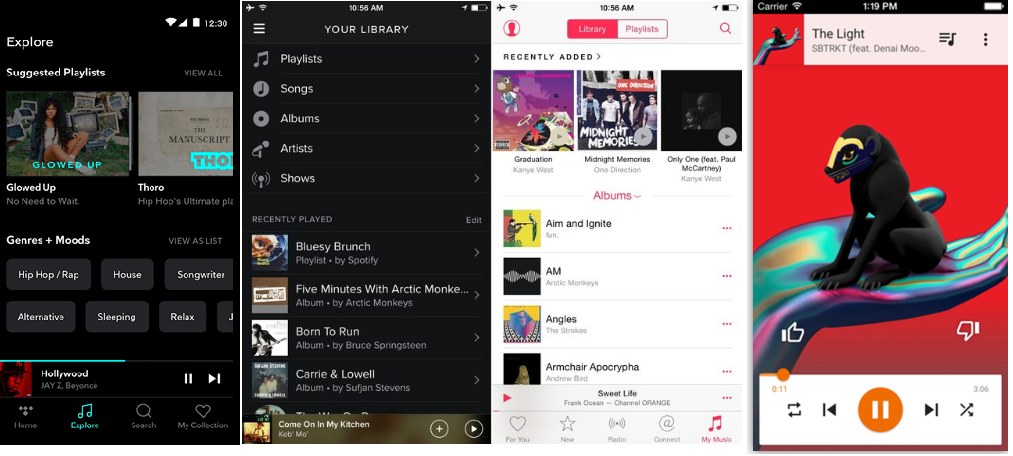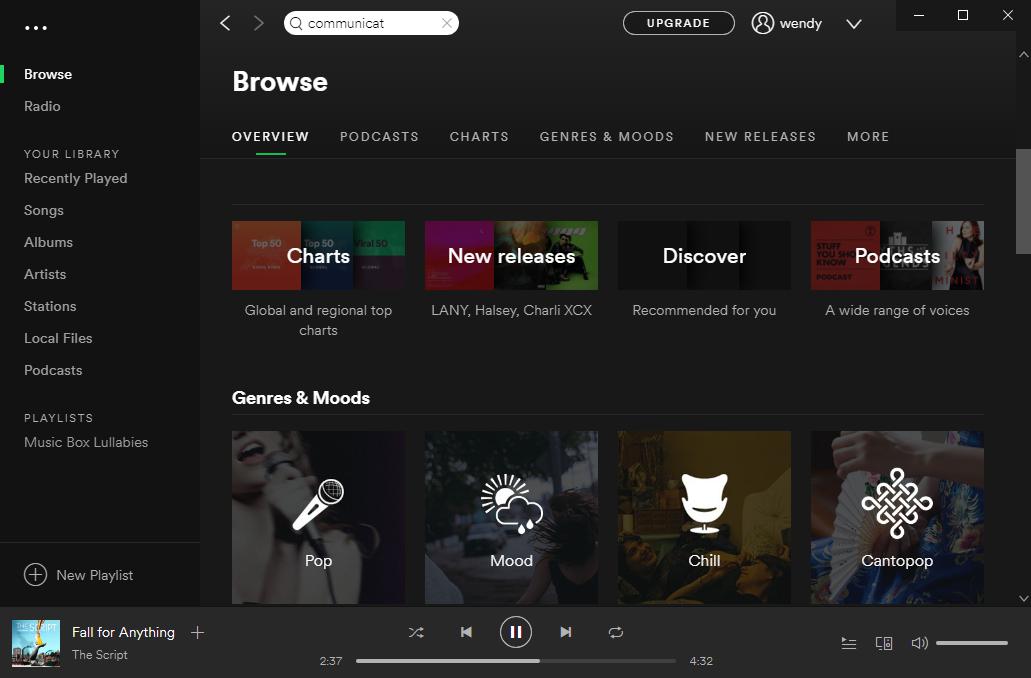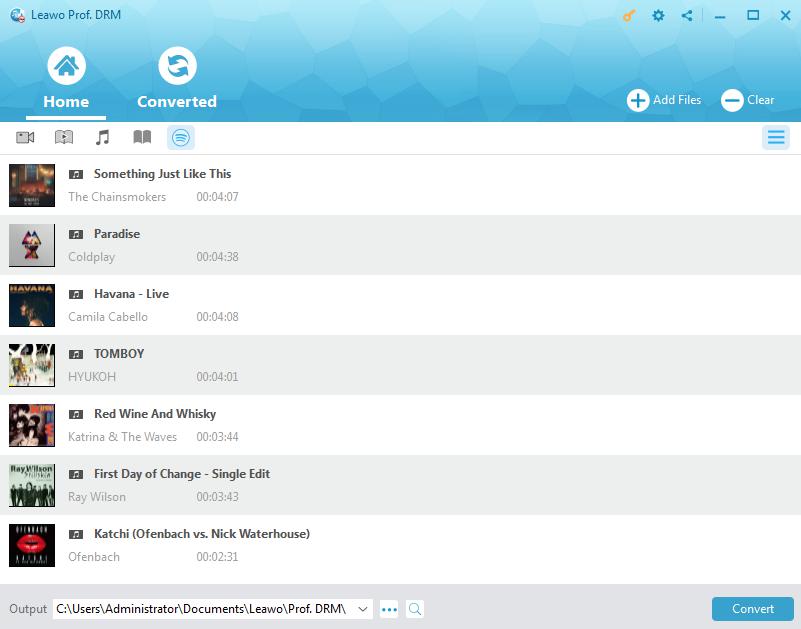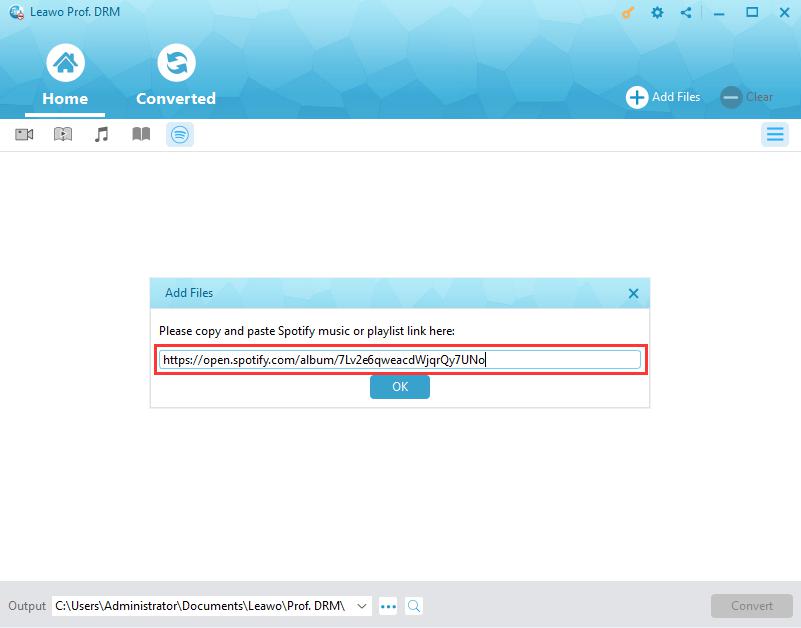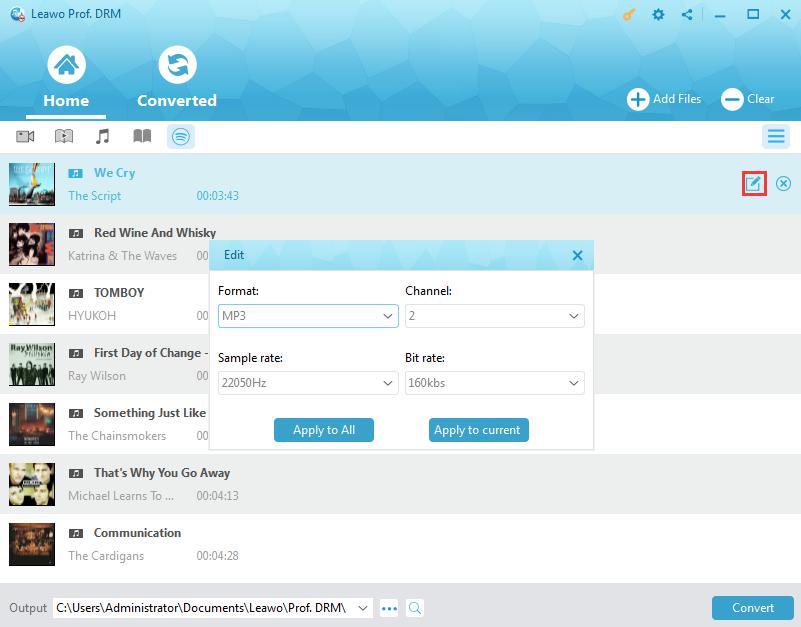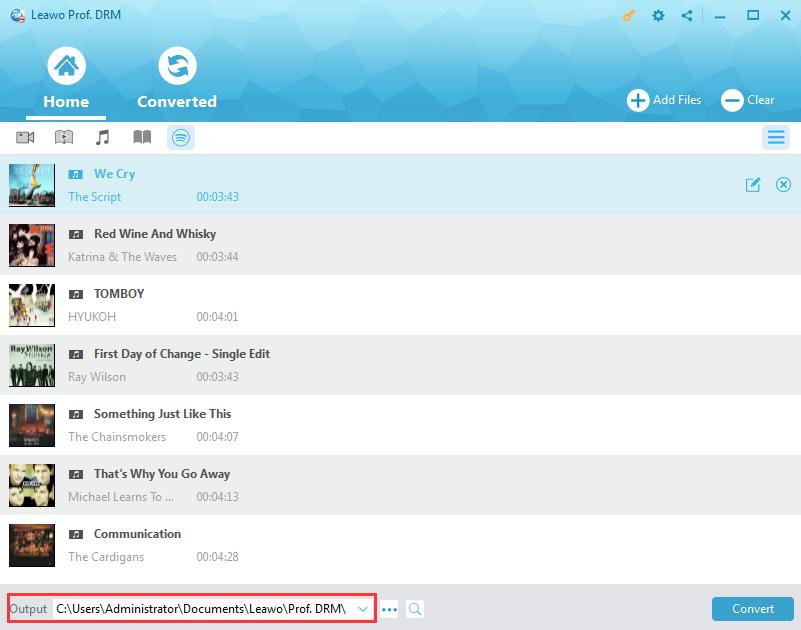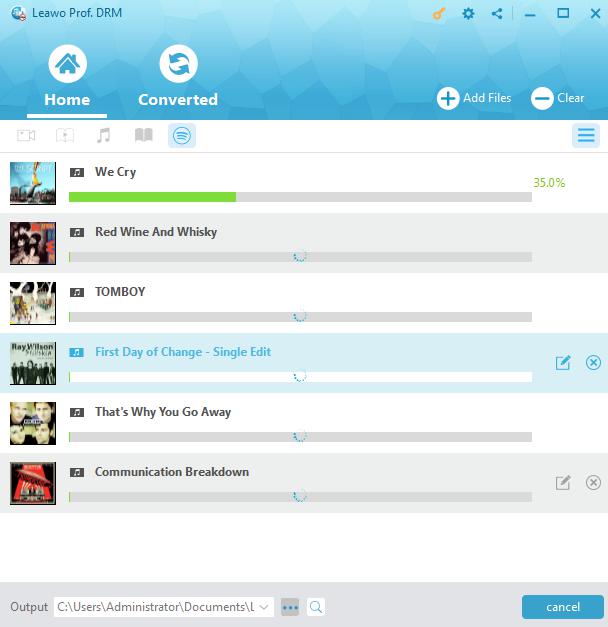"It is said that Apple has challenged the old brand Spotify with streaming music service. Has Apple Music already eclipsed Spotify, then? I know that there are other popular music streaming services as well such as Google play and Tidal. Which music streaming service is the best?"
It might be known to all that there are several big and popular players in music streaming, but you need only one and the one you like best in your daily life. Nowadays, there are 4 music streaming services that are most commonly used, including the latest brand Apple music, the free service supplier Spotify, the music streaming service follower Tidal and Google Play, etc. To know which service is the best, let's make a comparison of Apple music vs Spotify vs Tidal vs Google Play here from different aspects.
Part 1: Brief introduction: Apple music vs Spotify vs Tidal vs Google Play
1. Apple Music
Apple Music is a music and video streaming service developed by Apple Inc, which offers music streaming service and internet radio station beats 1 that broadcasts live to over 100 countries 24 hours a day. Besides, users can also listen to existing, curated playlists with Apple music. New subscribers off Apple music has got a three-month free trial period. After that the service becomes paid-only. It becomes much more popular due to the prevailing of Apple devices especially iPhone and iPad. Apple music you purchased or rented is protected in DRM that restricts you from enjoying it beyond Apple devices unless you remove DRM from Apple music and convert it. After that, you may play apple music on xbox one while gaming as well as transfer it to any devices else.
2. Spotify music
Spotify is a music streaming platform developed by Swedish company Spotify AB. Spotify has been currently available in 78 countries and regions throughout the world as of 2008. Spotify offers free music service as well as paid service with DRM-protected content from record labels and media companies. Besides, with more than 40 million songs offered for Spotify users, it is also available for most modern devices including Windows, macOS, and Linux computers, iOS, Windows Phone and Android smartphones and tablets, and more.
3. Tidal (service)
Tidal, maintained by the Norwegian company Aspiro AB, is a subscription-based music, podcast and video streaming service. Launched in 2014, it combines lossless audio and high-definition music videos with exclusive content and special features on music, and offers two levels of service: Tidal Premium (lossy quality) and Tidal HiFi (lossless CD quality). It is claimed that its impressive high fidelity and lossless audio quality as well as higher subscription fee result in higher royalties to the artists and songwriters.
4. Google Play Music
As a digital distribution service operated and developed by Google, Google play serves as the official app store for the Android operating system, allowing users to browse and download applications. On November 16, 2011, it publicly launched Google Play Music service which is a music and podcast streaming service and online music locker marketed by Google. Google music not only allows music to be listened for free users but also to be stored and listened to offline users.
Part 2: What's the difference: Apple music vs Spotify vs Tidal vs Google Play
After knowing some basic information of Apple music vs Spotify vs Tidal vs Google play, you will be familiar with some differences between them. To know which one is the best, let's make a detailed comparison from the featured aspects of them, including the music catalog, music quality, subscription, subscribers and audiophile.
Music catalog
Comparing music catalog of Apple vs Spotify vs Tidal and Google play music, you will clearly know which one offers the most collection of songs. There are nearly 50 million songs available for Apple music users to stream to their device on demand. The Tidal service has over 60 million tracks and 240,000 music videos, which is available for 53 countries. While Spotify is available for 78 regions and countries around the world, offering more than 40 million songs. Google play music provides its users with 40 million songs and allows its users with standard accounts to upload and listen to up to 50,000 songs from their personal libraries without costing a penny. In this round, Tidal might be the winner.
Amount of users/subscriber
When comparing Apple vs Spotify vs Tidal 2018 for its subscribers and users, you know that there are more than 200 million active users and more than 87 million paying subscribers on Spotify as of 2018. And Apple Music rapidly gained popularity so that as of Dec. 2018, it has got 56 million subscribers logging in. Tidal has claimed that there are 3 million subscribers, though the veracity of the number is questioned. It has been one of the most popular music services as well. Surely, as the premier music steaming service, Spotify has gained the most users amongst Tidal vs Spotify vs Apple music as well as Google play.
Music Subscription
To choose one proper music service for enjoyment, you should know the which one would be highly cost-effective amongst Spotify vs Apple music vs Tidal as well as Google play music. As of November 2018, Spotify offers three subscription types with unlimited listening time. Spotify Free, Premium and Family. Spotify Free allows users to listen to all the music tracks with some ads. Apple music offers a 3-month free trial service and paid-only subscription will be needed after that. Google play offers with standard accounts for free and paid premium service at the cost of US$9.99/month along with YouTube music premium. Tidal offers two levels of music service: Tidal Premium and Tidal HiFi.
|
Product |
Spotify |
Apple Music |
Tidal |
Google Play |
|
Monthly Fee |
$9.99 |
$9.99 |
$9.99 |
$9.99 |
|
Free Trial |
One month |
Three months |
Two months |
One month |
|
Free option |
Yes, with ads |
Yes, with limited features |
No, paid only |
Yes, uploading up to 5,000 songs for standard users. |
|
Family sharing |
Yes, $4.99/month |
Yes, $14.99/month |
No |
Yes, $14.99/month |
|
For Student |
Yes, $4.99/month |
Yes, $4.99/month |
No |
No |
|
HIFI |
No |
No |
Yes, $19.9/month |
No |
|
Offline sharing |
Yes, for paid subscribers |
Yes, for paid subscribers |
Yes, for paid subscribers |
Yes, for paid subscribers |
After all, you’ll be forking out about $10 per month for premium by choosing each of these services, but Google play music offers additional YouTube Premium.
Music Quality
Talking about Spotify vs Tidal vs Apple music and Google play music, you shouldn't ignore to distinguish the music quality. Spotify provides DRM-protected content and only paid users can download its music. For free users, the shuffle-only mode is available and the music quality of premium users is enhanced up to 320kbps bitrate. Tidal Premium music is in AAC codec with 320 Kbit/s or 96 Kbit/s bitrate for mobile, while Tidal HiFi offers high fidelity, lossless audio in FLAC, ALAC and MAQ codec. Google play music can be streamed or downloaded in up to 320 Kbit/s quality as well.
From the basic different aspects, you may have already distinguished Tidal vs Apple music vs Spotify and Google play. And it is quite obvious that Spotify is the most popular that gains the largest number of subscribers and audiophiles. Thus, comparing Tidal vs Spotify vs Apple, you may choose Spotify as your favorite music service and the only question that confuses you may be how to remove the DRM protection of Spotify music and convert it to other players if necessary. Fortunately, there is powerful DRM removal program that will help you out.
Part 3: How to download Spotify music for free with Prof. DRM in detailed steps
Among all the DRM removal software and converters, Leawo Prof. DRM is most popular and commonly used to effectively remove DRM from Spotify music. Besides, it converts Spotify music to MP3, M4B, M4A, AAC, WAV and FLAC. These common music player compatible formats make Spotify music played on various players and devices. Moreover, it is an easy-to-use tool that can retain the original quality of Spotify music.
Before the removal and conversion begin, you’d better start you Spotify app on your computer to ensure that you can play songs smoothly.
Step 1. Import Spotify music to Prof. DRM
Start Prof. DRM and find the Spotify icon in the main interface. Then click the icon to add the Spotify songs, albums or playlist.
For Spotify web users, you can click Add Files button on the sub-menu bar and then copy the URL of Spotify song/album/playlist and paste the URL to the program for importing the target Spotify music.
Step 2. Choose an output format
Direct your mouse on an imported song to see the editing icon and then click it to pop up the Edit panel where you can freely select your output format and sample rate, bit rate, audio channel. And then choose “Apply to All” to apply this setting for all the imported Spotify songs.
Step 3. Set output directory
At the bottom of the interface, there is an Output option. Click the “…” button to choose an file folder for saving the music.
Step 4. Remove DRM and Convert Spotify music
Click the blue Convert button at the bottom, and the DRM removal and format conversion process will start. You will get the DRM free Spotify music in a short while and then check the converted files under Converted tab.
Part 4: Detailed introduction to Prof. DRM
In simple steps you have already removed DRM from Spotify music and convert Spotify to MP3 or other common audio formats. And then you can enjoy Spotify music on your computer with any music players or if needed, you can also transfer Spotify music to iTunes or other devices. Besides, if you are preferring Apple music much after comparing Apple vs Spotify vs Tidal, Prof. DRM can also help you remove DRM from Apple Music songs so that you can transfer Apple music to Spotify. Except for DRM removal and conversion, Prof. DRM is easy to use without much software knowledge. What’s more, it allows you convert DRM protected audio/video files to common MP3/MP4. Being compatible with all versions of iTunes and Windows operating system including the latest Windows 10, you can freely get your beloved video or music files in DRM-free and common formats. Since there is DRM protection on so many music or video services, to get Prof. DRM for preparation is necessary.