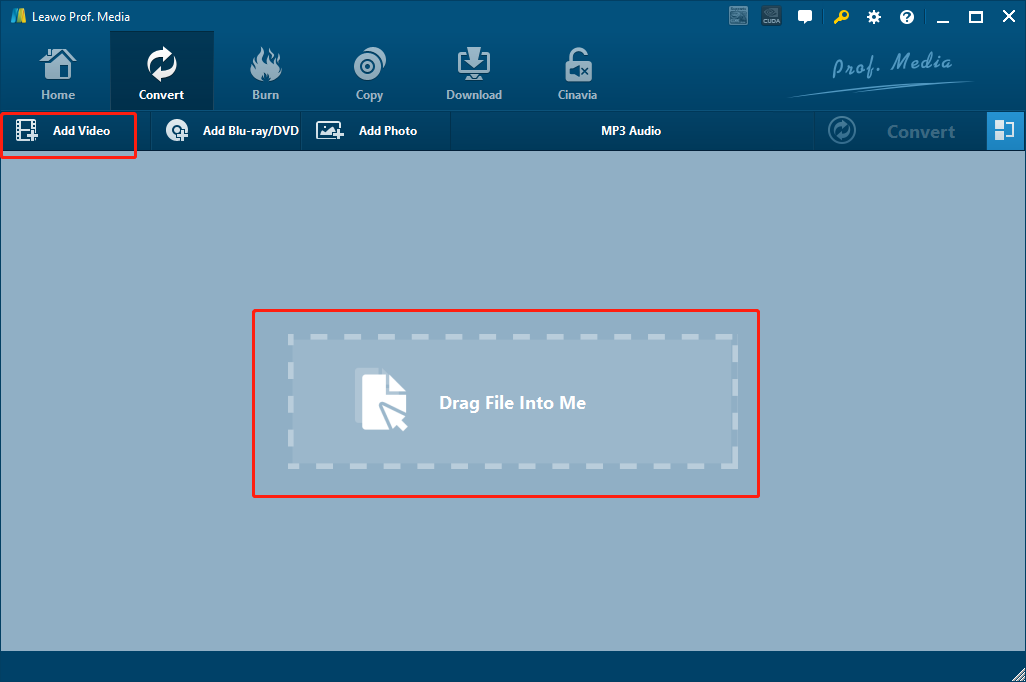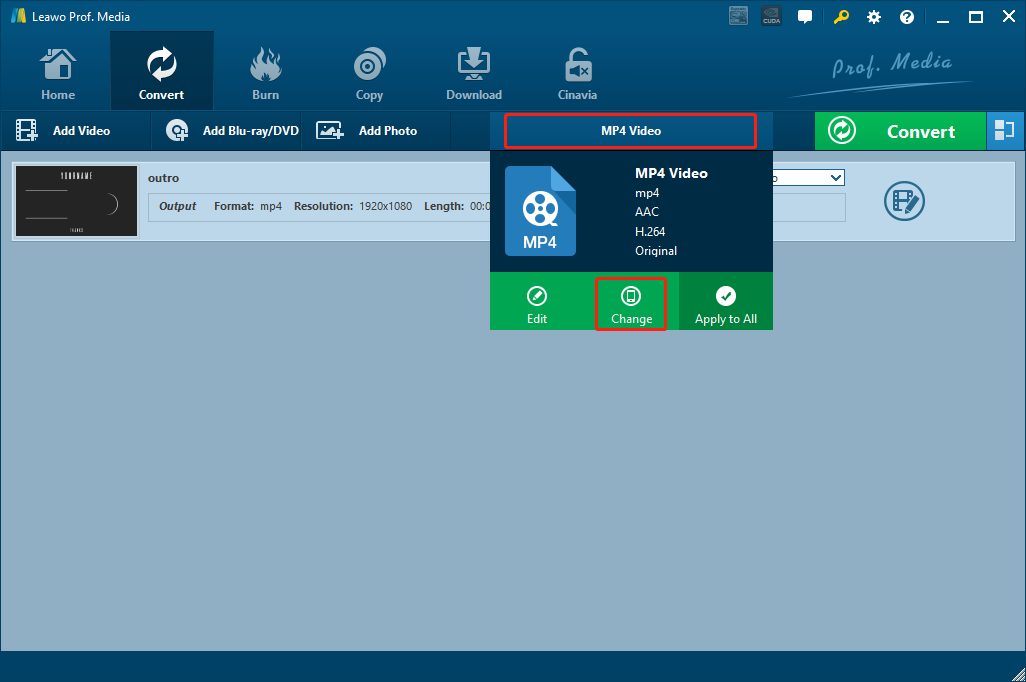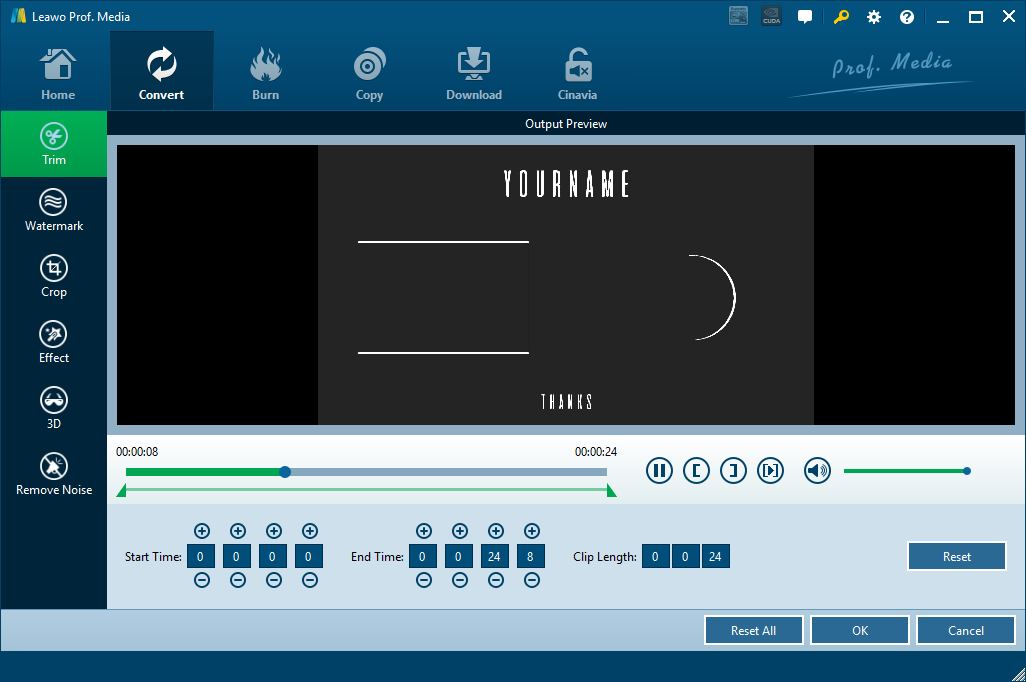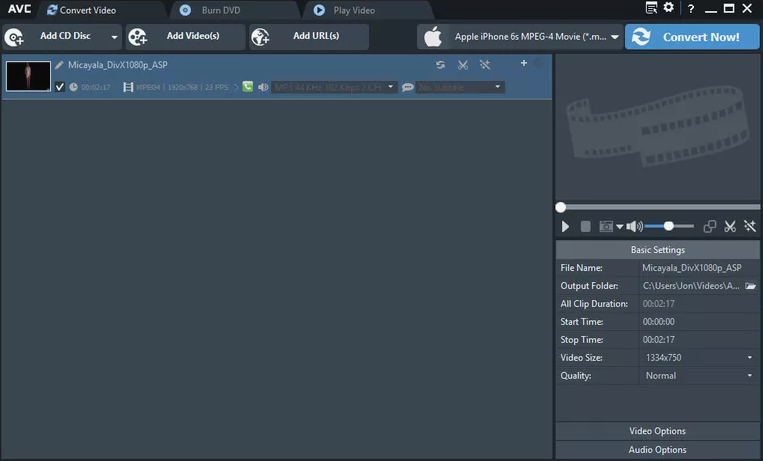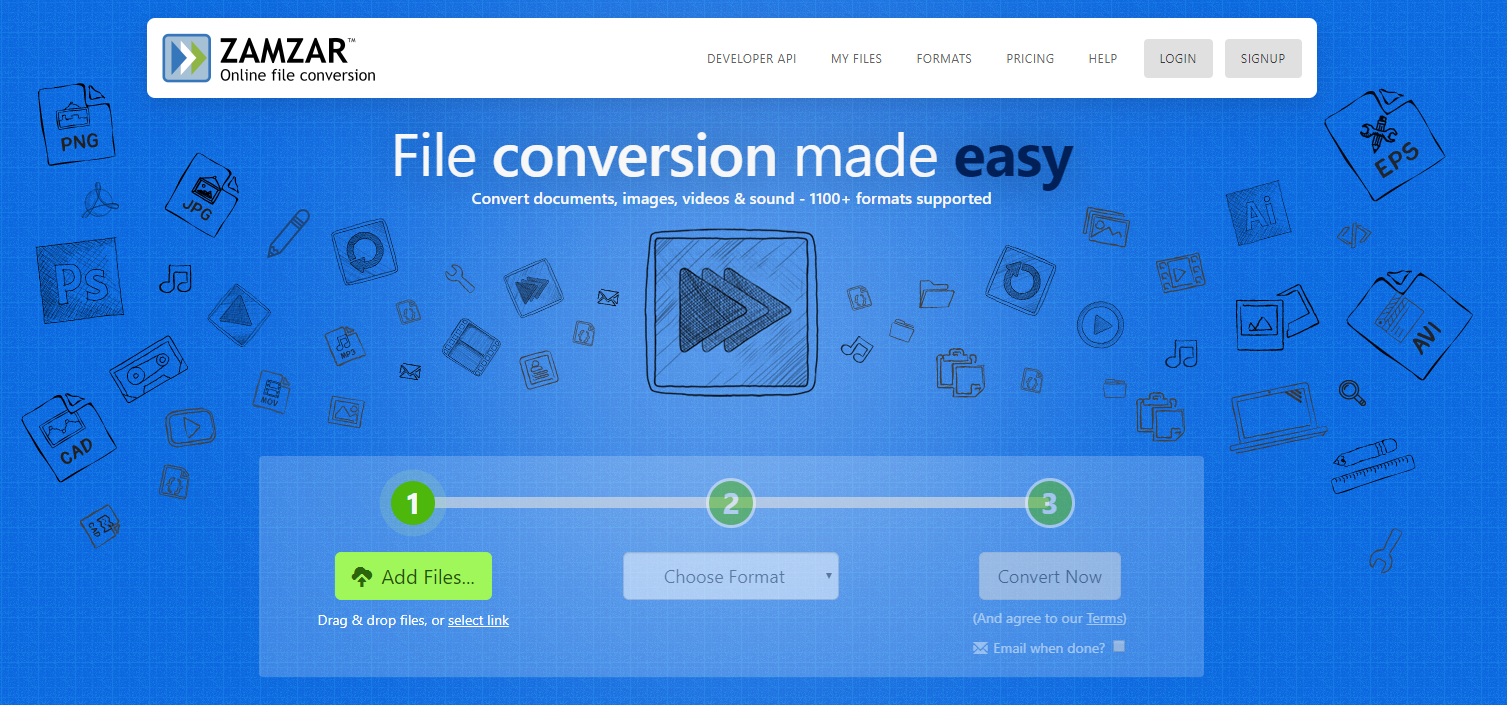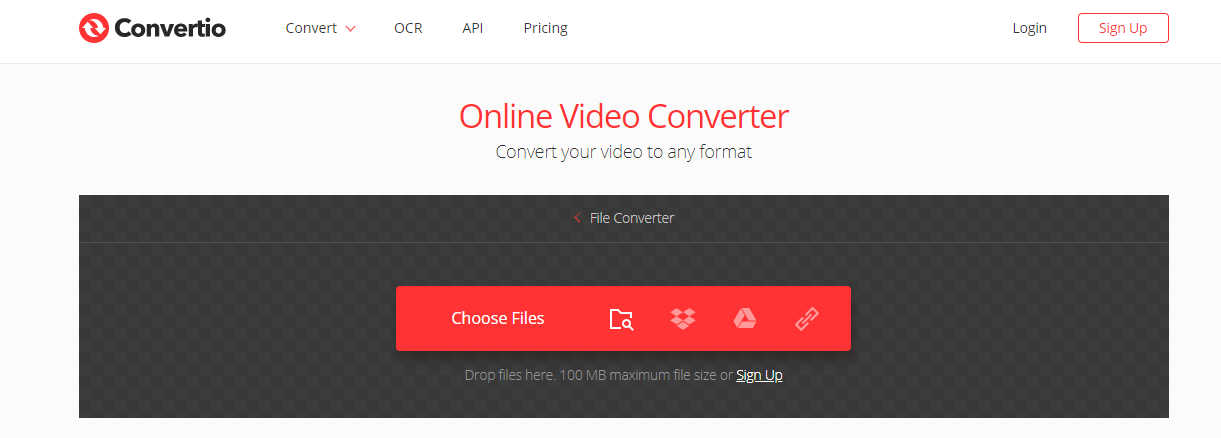AMR is a format that are mostly used by a lot of 3G cell phones for voice recordings. It’s natively supported by a lot of smartphones like phones running Android OS. iOS used to support AMR but the support has been removed since iOS 4. So if you want to play the AMR media format on platforms other than Android, you probably have to convert the file to a format like MP4. MP4 is one of the most common multimedia container formats to store video and audio data, and it’s natively supported by a lot of different platforms including Windows, Mac OS, Android, iOS, etc. If you want to convert AMR to MP4, you are going to need a video converter that can handle both formats. In case you don’t what program you can use to do the AMR to MP4 converting task, today we have prepared 5 recommendations on the best AMR to MP4 converter program, and will show you exactly how to convert AMR to MP4 with these programs.
Part 1: How to Convert AMR to MP4 with Leawo Video Converter
Getting a decent media converter program for the AMR to MP4 converting task is the first step of the AMR to MP4 conversion. A good media converter can not only provide you a decent output result, but also guarantee a high converting speed which can save a lot of your time and improve your work efficiency. Among all of the media converters with the AMR and MP4 support, Leawo Video Converter is definitely one of the most recommendable choices.
As an all-inclusive media converter program, Leawo Video Converter can support not only the AMR and MP4 media formats, but also 180 more other video and audio formats so that you can freely convert any other video you have with this one single product. With an advanced video converting engine, Leawo Video Converter is able to convert your video to other formats in a 6 times higher speed than the average, and keep the original video and audio quality at the same time. Besides, Leawo Video Converter also has a practical video editor built in, enabling you to do various adjustments to your video including trimming, cropping, modifying video parameters, adding image or text watermark to video, adding 3D effects to video and removing noise.
In addition, Leawo Video Converter also has a clean and tidy user interface. Thanks to the straightforward software design, Leawo Video Converter makes it easy for anyone to do the AMR to MP4 converting task effortlessly. Now I’ll give you a detailed instruction on how to convert AMR to MP4 with Leawo Video Converter so that you can get started with this program quickly.
Step 1: Import Source video
Launch Leawo Video Converter. In order to import your source AMR file into the program, firstly click the “Video Converter” entry to enter the video converter function module, and then drag and drop your video onto the program. You can also click the “Add Video” button to find your video manually.
Step 2: Set output format
Once your video is imported, you need to set an output format for the conversion task. Leawo Video Converter already set the “MP4 Video” as the default output format, so you don’t need to change anything for the AMR to MP4 converting task. If you need to change the output format, just click the “MP4 Video” area next to the green “Convert” button, and then click “Change” to go to the format library panel.
Step 3: Further editing
If you want to do some further editing to the video, you can click the “Edit” button and go to the video editing panel. On the video editing panel, you will have various video editing options. Once you are done editing, click “OK” to confirm adjustments and go back to the main interface.
Step 4: Start converting
When you are ready, click the green “Convert” button, set an output directory and then click the “Convert” icon to start converting the AMR file to MP4.
Part 2: How to Convert AMR to MP4 with Any Video Converter
As one of the most recommended products in the top 10 video converters. Any Video Converter has the ability to not only convert most of the digital video formats, but also download online videos from YouTube, transfer data from phones, manage iOS/Android data and more. Any Video Converter works with most of the mainstream Windows operating systems, and like Leawo Video Converter, it also has a practical video editor module built in, allowing you to do some basic editing operations before the conversion starts. However, the program proms a lot of ads and tries to install additional software when starting up. Also, the full version of the product has a price of $59.95, which is relatively high for most users. But if you need a decent multimedia processing tool, Any Video Converter could still be a good choice for you. Here is how you can convert AMR to MP4 with Any Video Converter.
Step 1: Download and install Any Video Converter on your computer.
Step 2: Launch the program, and click the “Add Video(s)” button to import your source AMR media video file.
Step 3: Once the source file is imported, you can click the output profile dropdown button next to the “Convert Now” button and set MP4 as the output format for the conversion task.
Step 4: At the lower right corner, there is a “Basic Settings” section. In the section you can set various basic parameters like file name and output folder for your output video file. After all of those parameters are set, click the “Convert Now” button to start the conversion.
Part 3: How to Convert AMR to MP4 with Online-Convert
As an online file converter tool, Online-Convert can get your AMR media file converted to MP4 easily online. In fact, Online-Convert is an online media processing toolkit which integrates a lot of converting functions into one. Besides video converter, you can also find audio converter, image converter, document converter, archive converter, eBook converter, web-service converter and hash generator on Online-Convert. Besides the powerful file converting function, Online-Convert is also easy to use. If you want to use Online-Convert to convert your AMR files to MP4, then take a look at the following guide and do as it instructs.
Step 1: Go to the official website of Online-Convert.
Step 2: On the Online-Convert home page, you can see all of the converting functions categorized and listed in the left bar. From the left bar, find the “Video Converter” category, unfold it and click “Convert to MP4”.
Step 3: In the MP4 converter module, you can click the “Choose Files” button to upload your source file from your computer. Once the video has been uploaded, you can do some basic editing from the “Saved settings” and “Video settings” area. Once you are ready, you can click the “Start conversion” button to start converting AMR to MP4.
Part 4: How to Convert AMR to MP4 with Zamzar
The next AMR to MP4 converter is also an online video converter tool called Zamzar. Zamzar is a very popular online video converter for its efficient video converting function and attractive webpage design. Although the website doesn’t provide any customization options like Online-Convert, it is still powerful because according to the website, the online video converter tool supports more than 1200 different file formats, and aims to converting any file under 10 minutes. Also, as a popular video converting tool, Zamzar managed to keep its use interface as simple and intuitive as possible. So if you need a clean online video converter to do a simple media converting task, Zamzar is definitely one of the best choices for you. Here is how you can convert AMR to MP4 online with Zamzar.
Step 1: Visit the website of Zamzar
Step 2: Click the “Add Files…” button to upload your source AMR file from your computer.
Step 3: Click the “Choose Format” dropdown button and choose “MP4” as the output format for the conversion task in the box under the “2” icon.
Step 4: Click the “Convert Now” button to start converting your AMR file to MP4.
Part 5: How to Convert AMR to MP4 with Convertio
The last AMR to MP4 converter tool, Convertio, is also an excellent online video converter. Like the two online converters introduced above and most other online video converters, Convertio allows you to do all kinds of video converting tasks without having to download and install any extra programs on your computer, saving a lot of your time. As long as you have a steady network connection and a device with a fully functional web browser, you can convert your files with ease by simply uploading and then downloading them. Besides, Convertio also support multiple uploading channels, enabling you to upload your source file from not only your computer, but also from Dropbox, Google Drive or a link. The following guide should be able to give you a general idea on how to convert AMR to MP4 with Convertio.
Step 1: Visit the official website of Convertio.
Step 2: Click the “Choose Files” button to upload your local AMR file for converting. You can also click the buttons next to it to upload your files from different channels like Dropbox, Google drive or a link.
Step 3: After uploading the source file, click the dropdown box next to the “to” to set MP4 as the out put format, then click the red “Convert” button to start the conversion task immediately.