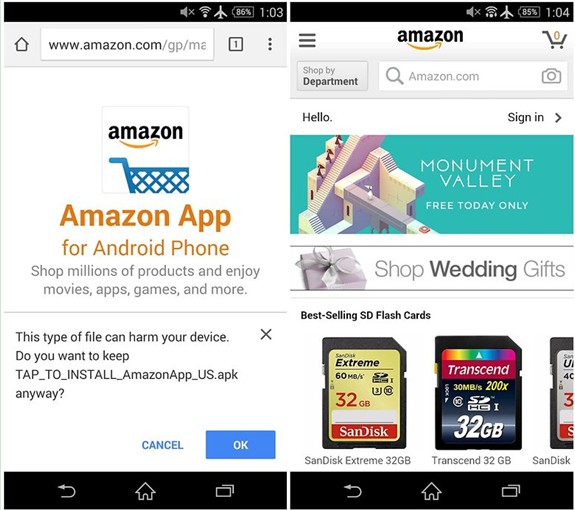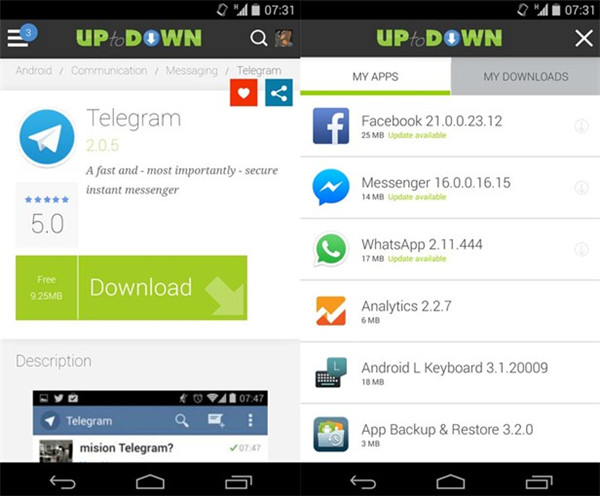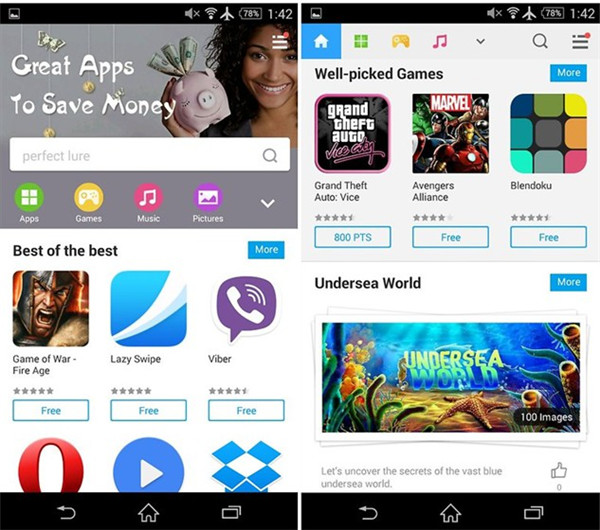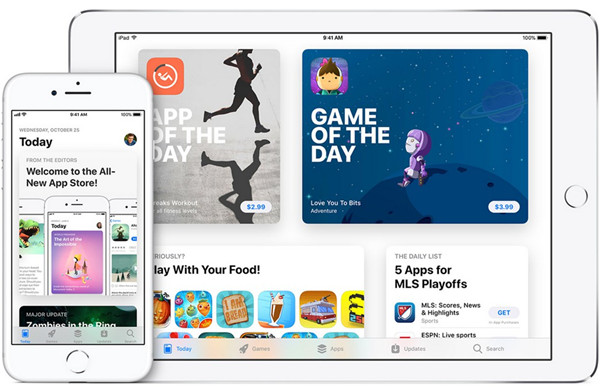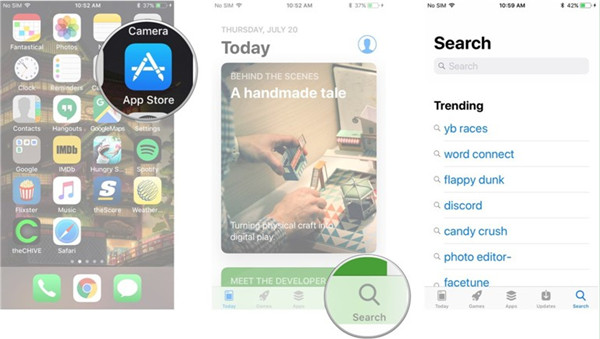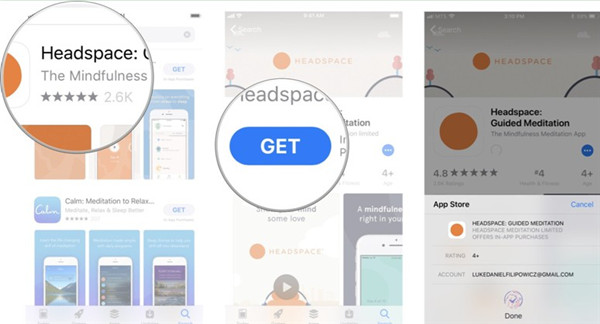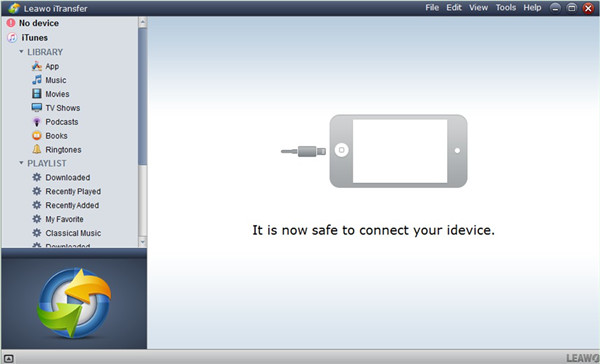Although Android may be synonymous with Google's large ecosystem of apps that can be accessible via Google Play Store, this does not mean there is no alternative way to download Android app. As a matter of fact, there are various best Google Play Store alternatives, and each of them can offer a bit different reason for why you should have a try.
Part 1: Google Play Store Alternative for Android
The Google Play Store is not the only place for you to download Android apps. You can refer to the following Google Play alternative list to give it a go.
1. Amazon App Store for Android
Amazon App Store is one Google Play Store alternative 2018, which can assist you to obtain numerous free and paid apps. It is considered to be one gorgeous free application store for Android by users all over the world.
2.GetJar
GetJar is an independent Google Play Store app alternative, which is based in Lithuania. It attracts lots of Android enthusiasts to make use of it for beta testing and app downloading.
3. Samsung Galaxy App Store

This alternative to Google Play Store is popular due to its services and great content. You can download and install applications from its site directly, and it also offers intelligent suggestions to its users with a facility to leave a comment for any app.
4. AppBrain

AppBrain App Market is a professional alternative for you to fix how to download apps without Google Play. Its features are interesting and functional to a great degree.
5. Mobogenie
Mobogenie is one of the most powerful Google Play alternative free apps, which is more feature-rich with a quite wide library.
Part 2: Introduction to App Store and How to Download App from App Store
Now that you have known the place to deal with free store apk download for Android and the answer to the question of "where can I download apps besides Google Play", you may also wonder what is APP Store with the development of Apple Company.
2.1 Introduction to App Store
The App Store is a good place for iOS users to browse and download apps, which is developed by Apple Company. It features a myriad of apps, and developers have various choices to monetize their apps, which ranges from free, free with in-app purchases, and paid. The version of APP Store have been updated for several times, and at present, it focus on editorial content and daily highlights greatly, as well as a design similar in style to some of built-in iOS applications.
2.2 How to Download App from App Store
After you get a new iOS device, you may begin to download and install your favorite and necessary apps to make your iPhone or iPad more practical. If you have no clue on how to make it, you are lucky to read the contents in this part to get started.
1. Click "App Store" on home screen and then click on the magnifying glass at the bottom right of the interface.
2. Find the search bar and then type in the app you want to apply. Click on the search button afterwards.
3. After you see the app you desire to use, click on it.
4. In the next screen, you need to hit "Get" button if the app is free of charge. If it is a paid one, you need to hit the price of the application to pay for it according to the on-screen instructions.
5. Put your finger on the home button to activate the Touch ID and then the goal to download app from APP Store will be realized perfectly.
Part 3: How to Transfer Apps from Computer to iPhone via iTransfer
It is a convenient way to search for some great apps online on computer and then import them to iPhone. However, many people do not know how to achieve this aim successfully before they know Leawo iTransfer. This tool is famous all around the world and you can't miss it when you desire to transfer files. Its powerful functions are wonderful, which can handle not only music and app transfer, but also other 10 kinds of data among iTunes, computers and iDevices. You can give it a go to test whether it can work amazingly.

Leawo iTransfer
☉ Transfer files among iOS devices, iTunes and PCs with ease.
☉ Support the latest iOS devices like iPhone 7, iPhone 7 Plus, etc.
☉ Transfer up to 14 kinds of data and files without iTunes.
☉ Play back, view, and delete data and files on iOS devices.
1. Insert iPhone into PC and Run iTransfer
Connect iPhone to computer and then launch iTransfer on computer as well. It will detect your iPhone automatically.
2. Add Computer App to iPhone
Hit iPhone icon and then click on "LIBRARY > App" menu to view all iPhone apps in the right part of the screen. Tap on "Add" button and then select "Add File" or "Add Folder" according to your need. This operation will lead you to browse computer to find the apps you want to import to iPhone. When you find them, you need to hit "Open" button to begin the transfer process. It will only take you several seconds.