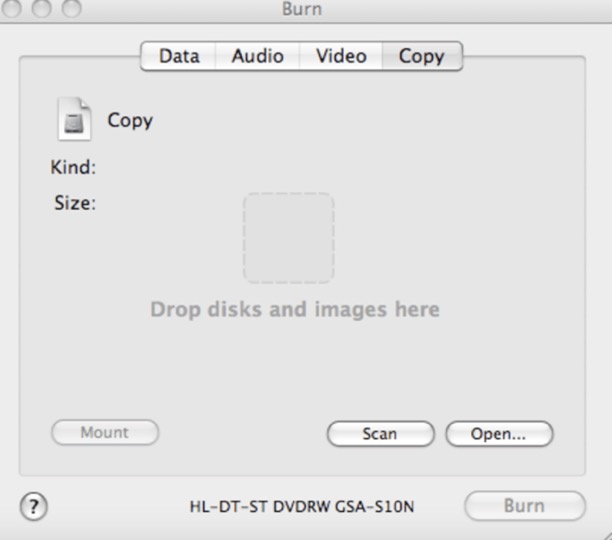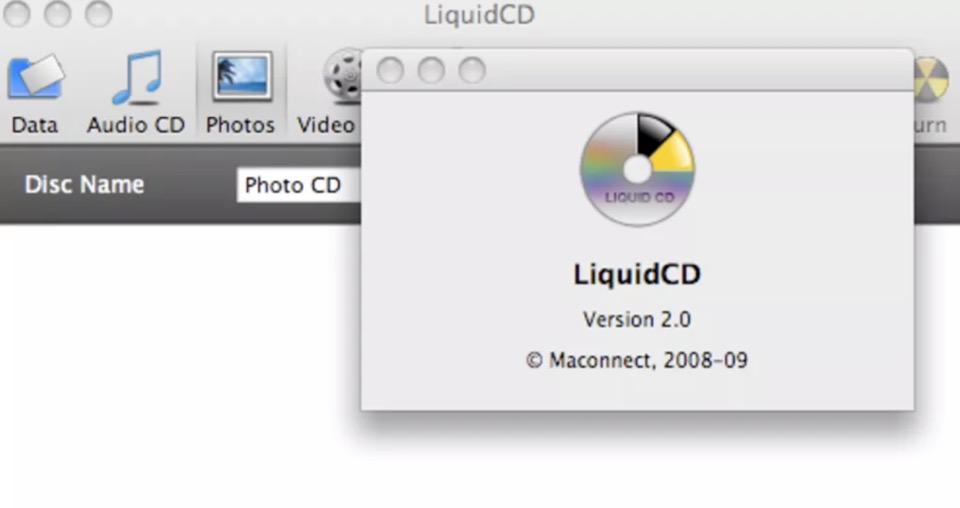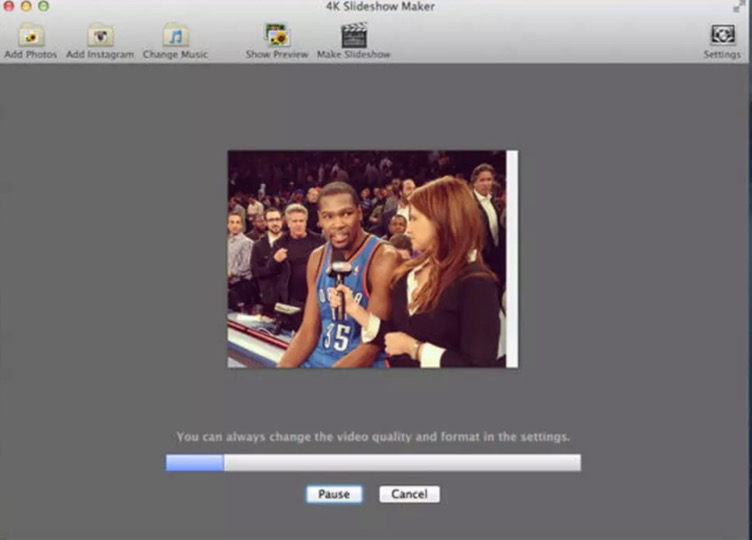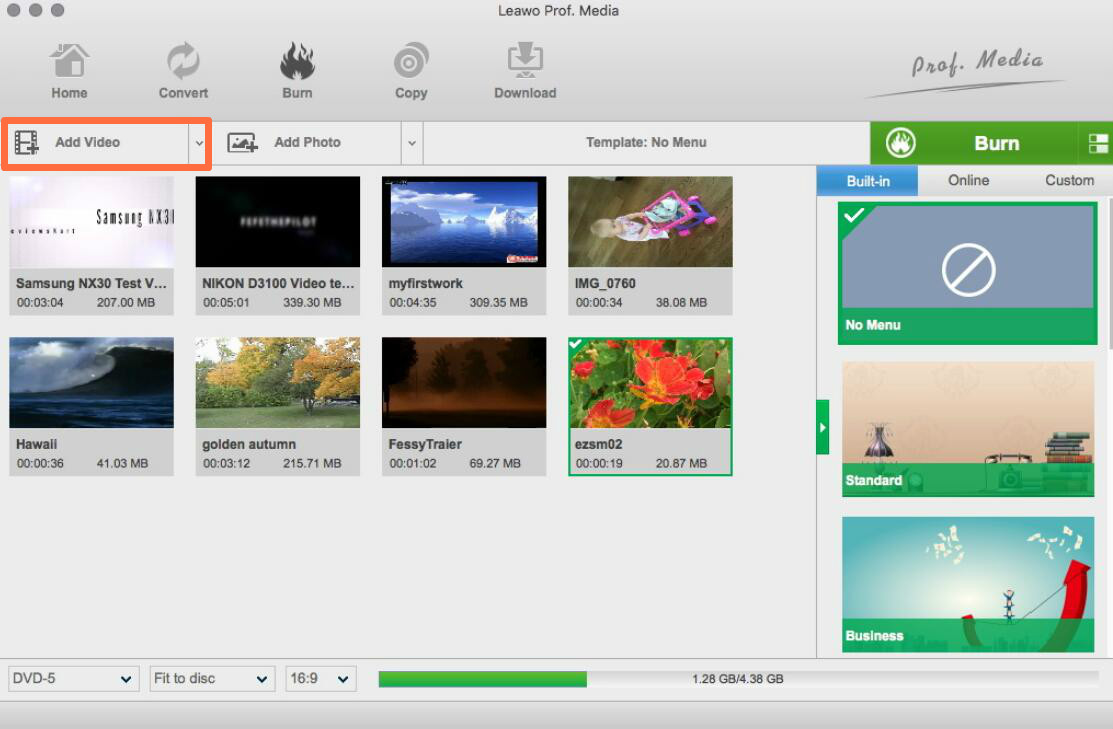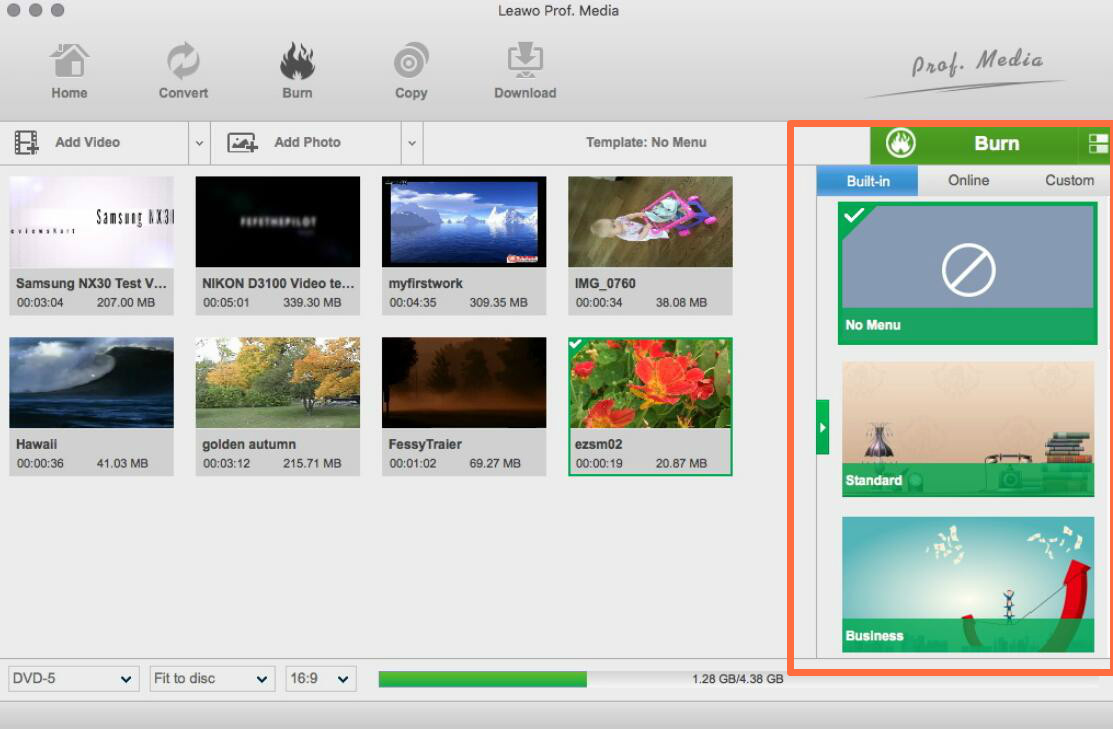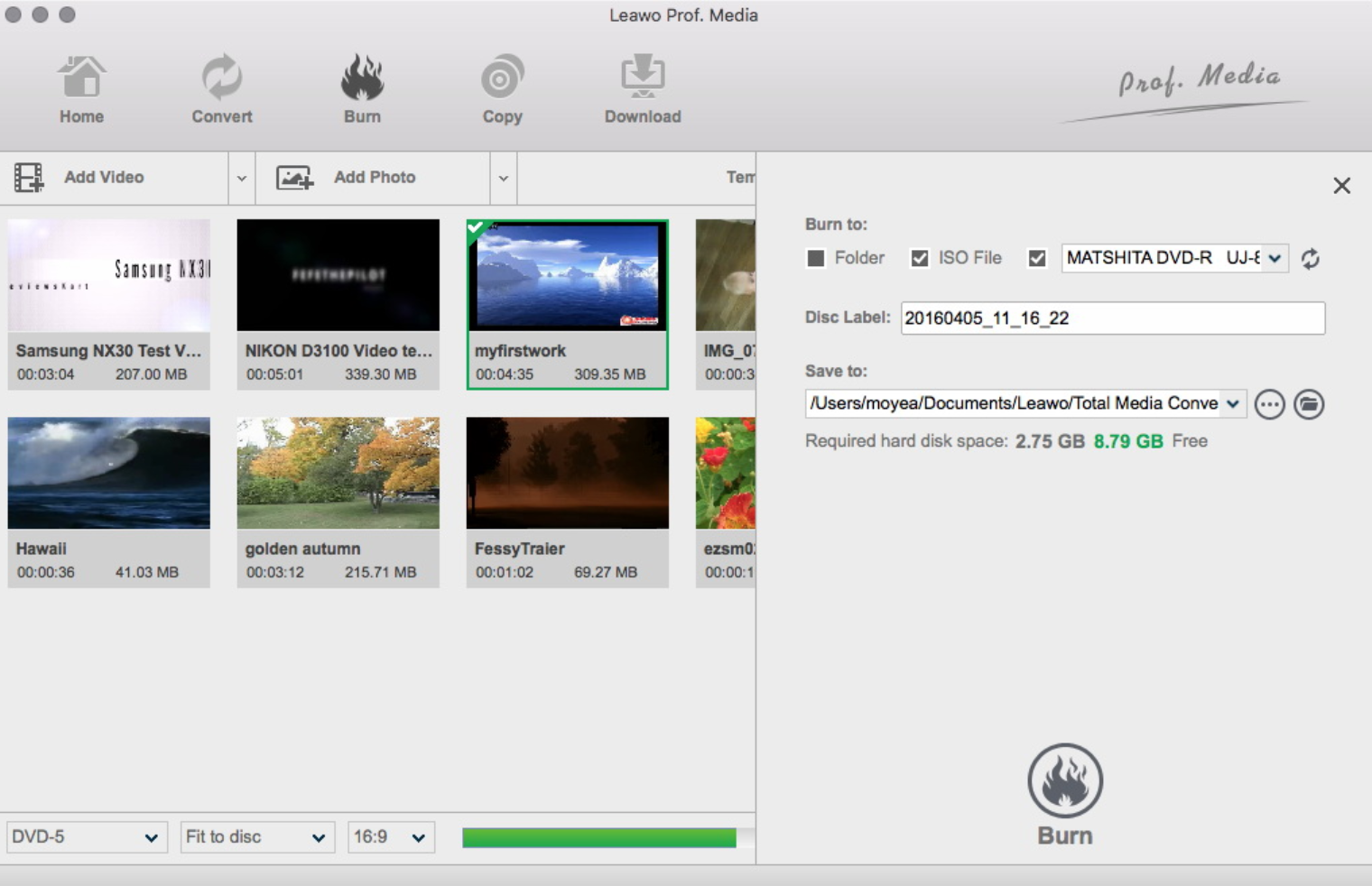In the digital era, more and more digital formats have been introduced to our daily life. Getting to know the original formats will not give you too many benefits. Sometimes in order to transfer the digital files freely, you have to convert the files at hand to other digital formats which could be compatible with other devices. Today, let's take Mac for example, you have gathered too many videos or photos on your Mac and now you have to remove some of them or back up them in other devices. Under the circumstances, you may try to back up these videos to a piece of DVD disc which could be large enough to store a variety of videos on your Mac. In order to successfully back up these videos to DVD, you need to prepare a suitable burning program for Mac. Next, let's put this topic in details.
Part 1: About Ashampoo Burning Studio
For Mac users, if you would like to burn the videos to DVD disc, you may have been very familiar with a powerful DVD burning program ---- Ashampoo Burning Studio for Mac. As a comprehensive burning tool, Ashampoo Burning Studio for Mac can help you to burn, copy and back up your files. Not only can it burn data, music and video to DVD disc, but also can copy and rip discs as well as restore data and erase discs. As a disc recorder, Ashampoo Burning Studio for mac can provide you proper solutions for the burning of CDs, DVDs and Blu-ray discs. Generally speaking, its pros mainly lie in that: 1. It has a clean and plain layout and it can easily guide you to Burn Data, Backup & Restore, Music, Movie and so on. 2. It allows you to make copies of Blu-ray in a fast way. 3. It can help you to burn disc from data files on CD, DVD, or Blu-ray discs. Additionally, this piece of burning program is not perfect at all. Though it has powerful and comprehensive functions of burning DVD, its general interface is a bit complex, and it lacks customization features. Furthermore, you are not allowed to compress movies with it.
Part 2: Top alternatives to Ashampoo Burning Studio for Mac
By referring to the above information, if you are not satisfied with Ashampoos Burning Studio for Mac, then you can choose other programs as the alternatives.
Leawo DVD Creator for Mac
Leawo DVD Creator for Mac is a professional DVD burning software that can burn more than 180+ kinds of the popular video formats like MP4, MKV, AVI, WMV etc. directly to a DVD disc or a DVD ISO file. With a clean and neat user interface, Leawo DVD Creator for Mac is very easy to use and very effective. Apart from burning videos to DVD, Leawo DVD Creator also support photo slideshow burning and provide multiple adjustment and editing to both video and photo files.
Burn
You can take a try on Burn if you pursue the fast speed of burning program. As a super lightweight and simple application, Burn can be able to burn video, and data to DVD. It is very simple and easy to use and it has clear instructions for you. Absolutely, it can be regarded as a superb simple DVD burner. But it lacks the customization features.
LiquidCD
Secondly, you can also use LiquidCD as another alternative. Besides the basic functions of burning videos to DVDs, LiquidCD can provide you good solution for the customized menu discs. Its simple interface is quite welcomed by beginners. However, you have to bear its various bugs while using.
4K Slideshow Maker
Lastly, I will introduce 4K Slideshow Maker to your reference. As a free burning application for Mac, this program is developed by Open Media which has both Windows and Mac version. Asides from the basic burning functions, 4K Slideshow Maker is much more space-consuming than other apps.
Part 3: How to burn DVD with Leawo DVD Creator for Mac
Here I will recommend you to use Leawo DVD Creator for Mac which is regarded one of the most powerful DVD authoring software for Mac in recent years. It can allow you burn more than 180+ formats videos and photos into a DVD with lossless quality retained. It has a variety of menu templates for your option in order to make a personalized DVD disc. Also, its comprehensive processing technology make its authoring DVD speed to be 6X faster than others. With it, you can burn different types of DVD disc with ease and accuracy. For the detailed information on DVD authoring on Mac, please refer to the following steps.

DVD Creator
☉ Convert all video files like MP4, AVI, MKV to DVD format fast.
☉ Create DVD-5, DVD-9 disc, folder and/or ISO image without quality loss.
☉ 1-click operation to create photo slideshows and burn to DVD easily.
☉ 1-click ISO image burner to burn ISO image file to DVD disc.
☉ Multiple built-in menu templates and edit disc menu with personal preferrences.
☉ eaisly editable video effects, 2D to 3D conversion support.
Step 1. Download Leawo DVD Creator for Mac and install it on your computer.
Step 2. Insert a new DVD disc with enough capacity in your Mac's drive.
Step 3. Insert the video you would like to burn to DVD to the program by simply clicking "Add Video" or you can only drag the video to the main panel directly.
Step 4. Set the disc menu. In order to obtain a personal DVD disc, you can select the disc menu templates from the right-hand bar which usually contains "Standard", "Business", "Education", "Childhood", "Holiday", etc. And you can DIY your own disc menu with your images and audios.
Step 5. Start burning the video to a DVD disc. After setting the templates, you can just click the green icon "Burn" to start the DVD authoring process. When you click "Burn" icon, you will see burning settings panel where you need to figure out "Burn to", "Disc Label", and "Save to" options. Finally, wait in patience and you will obtain a DVD disc within several minutes.
User Guide for Leawo DVD Creator for Mac
Conclusion
Different burning programs have different selling points. You can choose your own burning tools based on your own requirements. As a comprehensive burning program, Leawo DVD Creator will win your praise due to its professional burning functions and customized menu templates. What's more, the program also has a Windows version to burn DVD on Windows. So it is worth trying!