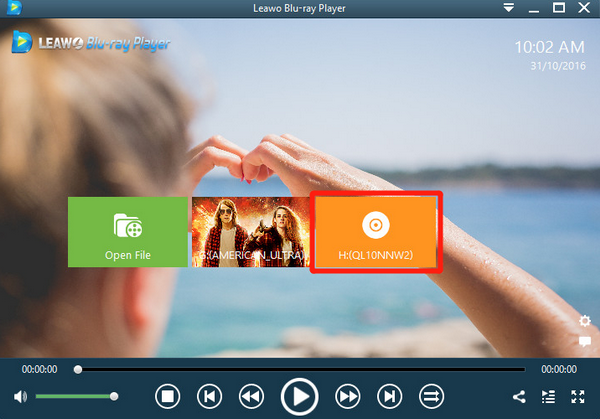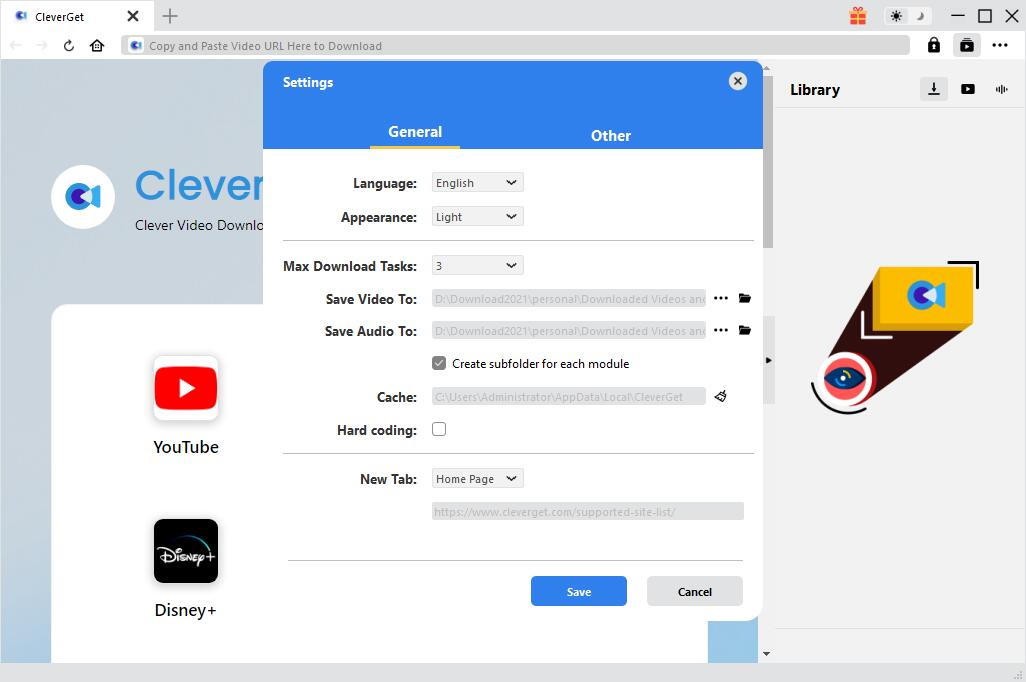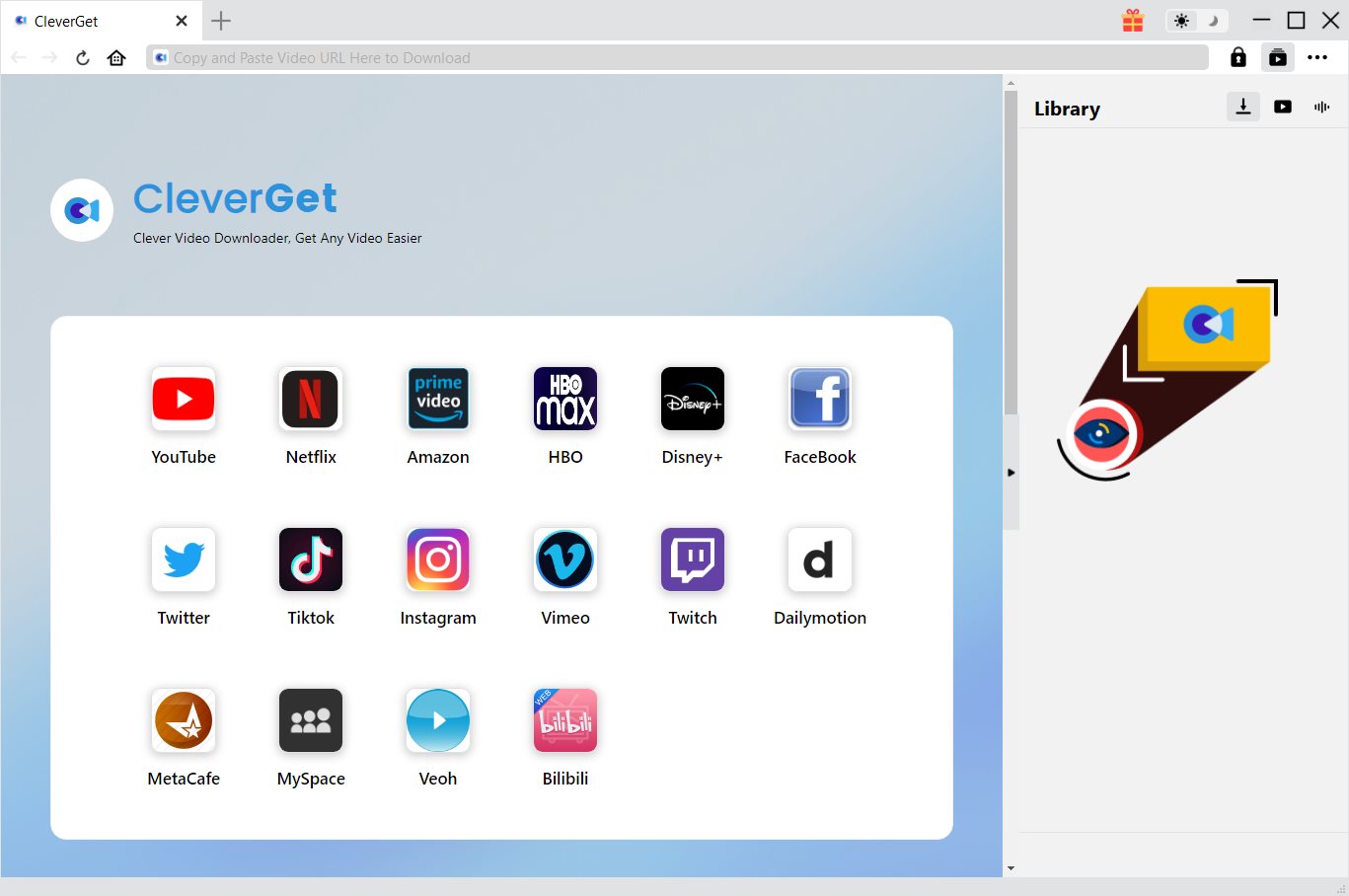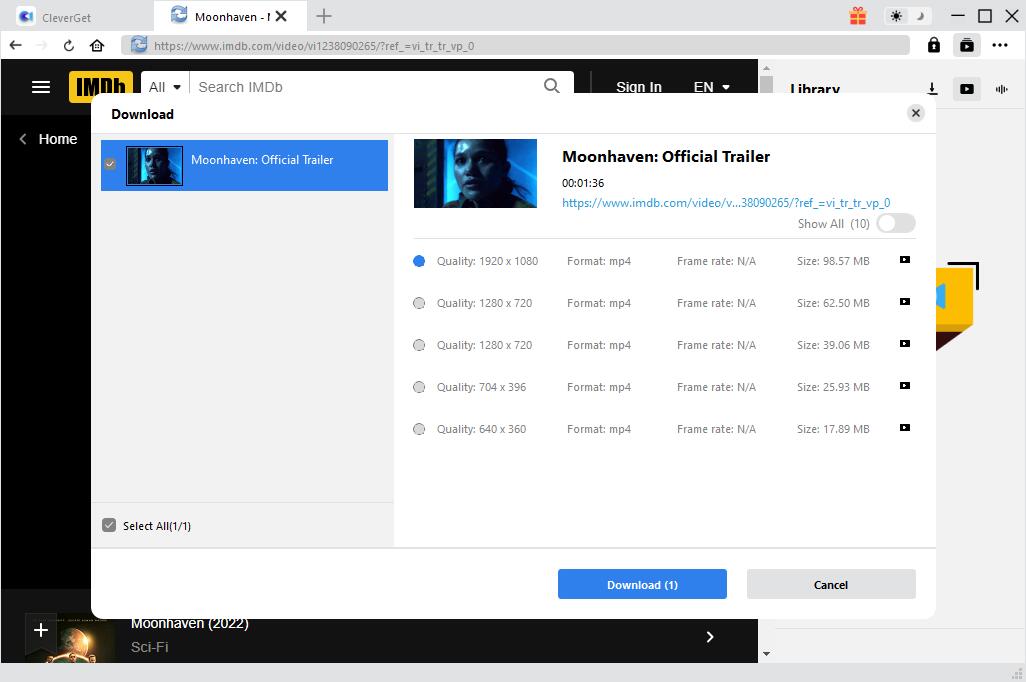Although Acer laptops can usually bring us a great movie watching experience, it is still reported by a lot of users that there would be problems when they play Blu-ray movies on Acer laptops. Why don’t Acer laptop play Blu-ray? And how to solve the Blu-ray playback problem on Acer laptops? Let’s find out together in today’s article.
- Part 1: What Do You Need to Play Blu-ray on Acer Laptop
- Part 2: What If My Acer Doesn't Have Internal Blu-ray Drive to Play Blu-ray?
- Part 3: Best Free Blu-ray Player Software for Acer Laptop
- Part 4: How to Play Blu-ray Movie on Acer Laptop
- Part 5: How to Download Streaming Blu-ray for Acer Laptop
- Part 6: Conclusion
Part 1: What Do You Need to Play Blu-ray on Acer Laptop
If you want to play a Blu-ray movie, the very basic knowledge you need to have is that only having the laptop itself is not enough. If you are experiencing an Acer laptop Blu-ray playback problem, then it’s very likely because that you don’t have the necessary condition for the Blu-ray to be successfully played on your Acer laptop. In order to play a Blu-ray material on your Acer laptop, there are a few other things that you need to take care of:
Part 2: What If My Acer Doesn't Have Internal Blu-ray Drive to Play Blu-ray?
Now that we have the most possible reasons for the Acer laptop won’t play Blu-ray problem, let’s see how to fix the problem and play your Blu-ray movie with the Acer laptop. First of all, the Blu-ray drive.
We all know that in order to play the Blu-ray disc, a Blu-ray drive is necessary. However, as the popular laptop getting thinner and thinner, the laptop models with a Blu-ray drive built-in is getting harder and harder to find. So what if your Acer laptop doesn’t have an internal Blu-ray drive? Does that mean that you can never play any Blu-ray disc with my computer? Well, fortunately, you are not the only one with this kind of question, and the problem has been taken care of by external Blu-ray drive manufacturers. That’s right, if you don’t have an internal Blu-ray drive, external Blu-ray drives are always there to help.
Like an internal Blu-ray drive, an external Blu-ray drive also has the ability to read Blu-ray discs and let you play the Blu-ray movies easily. The only difference is, you need to use the dedicated cable to connect the external drive to your Acer laptop. If you are not sure how to use or how to connect an external Blu-ray drive to your Acer laptop, here is a guide that might be helpful.
Step 1: When you purchase an external Blu-ray drive, there should be a dedicated USB cable in the package. Take out the drive itself and the USB cable as well.
Step 2: Connect the smaller end of the cable to the Blu-ray drive, and the bigger end of the cable to your Acer laptop’s USB port.
Step 3: When your computer system recognizes your external Blu-ray drive, allow the computer to install the drivers for the drive. You can also go to the official website of your Blu-ray drive’s manufacturer to download the driver and install.
Step 4: Insert the Blu-ray disc into the external drive, then launch your Blu-ray player and import the movie inside of your Blu-ray disc to play.
Part 3: Best Free Blu-ray Player Software for Acer Laptop
As mentioned above, if you want to play Blu-ray with your Acer laptop, a Blu-ray player application is just as important as the Blu-ray drive. Without a decent Blu-ray player application, you will still have the Blu-ray playback problem even if you have the best Blu-ray drive for your computer. So in order to play your Blu-ray movies successfully and smoothly, it’s suggested that you download and install Leawo Blu-ray Player on your computer and use it to play all your Blu-ray materials and guarantee a good playback performance.
Leawo Blu-ray player is a 100% free and 6-in-1 media player software. It has a great user interface, an simple software design and a stable Blu-ra or DVD playback performance. Leawo Blu-ray Player contains all media playback solutions you need for your leisure entertainment, including not only the support for all kinds of Blu-ray material, but also for DVD, CD, HD (4K), MPEG, WMV and 180+ other video and audio formats.
With advanced image and audio processing technology, Leawo Blu-ray Player provides you extraordinary movie playback and cinema-like experience. What’s more impressive about Leawo Blu-ray Player is that, the player can play Blu-ray and DVD across region, and even facing the encrypted Blu-ray or DVD discs, it can also handle with ease. With other practical features like Virtual remote controller, Useful power manager, Custom skin / language / background, Snap screenshots and the Blu-ray to MKV conversion function in the premium version, Leawo Blu-ray Player can no doubt boost your Blu-ray watching experience on your Acer laptop.

-
Leawo Blu-ray Player
- Quality guarantee with 100% original display for videos and even 4K Blu-ray
- Diverse container format supports to reproduce over 180 file types
- Thoroughly region-free decryptions provide unlimited access to Blu-ray and DVD discs
- Breathtaking stereo sound output offer Dolby, DTS, AAC, TrueHD, DTS-HD
- Optimized playback personalization like addable subtitles
Part 4: How to Play Blu-ray Movie on Acer Laptop
From the introduction above, we have some basic information about the fantastic free Blu-ray player application Leawo Blu-ray Player. Now the only thing left is getting to know how to play Blu-ray movies on Acer laptop with Leawo Blu-ray Player. Thanks to the intuitive user interface and the brilliant software design, using Leawo Blu-ray Player to play a Blu-ray movie and customizing the movie playback performance in the player is extremely easy. Follow the guide below and there should be no problem for the Acer laptop to play a Blu-ray movie.
Step 1: Download Leawo Blu-ray Player from Leawo’s official website. Since Leawo Blu-ray Player has both Windows and Mac version, you have to make sure you download the right version, which is the Windows version, for your Acer computer.
Step 2: Insert the Blu-ray disc into your Blu-ray drive. If your Acer laptop doesn’t have an internal Blu-ray drive, connect an external Blu-ray drive to your computer in advance according to the guide given in the above.
Step 3: Launch Leawo Blu-ray Player. On the main interface of Leawo Blu-ray Player, there should be a button labeled with the name of your Blu-ray drive. Click on the button and the Blu-ray disc inside the Blu-ray drive will be loaded in the player. After that, you can start enjoying your Blu-ray movie on Acer laptop without any problem.
Step 4: To customize your Blu-ray movie playback performance, you can press the hotkey “F5” to call out the settings menu. Or you can also move your mouse to the upper left corner to reveal quick setting buttons.
Part 5: How to Download Streaming Blu-ray for Acer Laptop
It has to be said that the film industry is moving really fast - physical Blu-ray is being phased out and people are starting to move to digital Blu-ray. Indeed, in real life, you'd be hard-pressed to see someone keep a complete set of Blu-ray devices at home. Even if there was, it was configured years ago. Instead, people started watching Blu-ray movies by subscribing to streaming media like Netflix, HBO Max, Hulu. The advantage is that you don't have to go through a Blu-ray player, and you can enjoy Blu-ray movies on your phone anytime - something traditional Blu-ray discs can't do. It's getting harder and harder for people to save Blu-rays to their collections, though, as these streamers are often limited in downloads. Luckily, you can download videos from over 1,000 websites through a piece of software called CleverGet. Moreover, it can also save videos in high quality, up to 8K to be precise, as MP4 or MKV format files. The following will be the detailed method of using this software.
Step 1: Download CleverGet and install it
Download and install CleverGet on your computer via the button below.

-
CleverGet
- Download videos up to 8K resolution
- Support 1000+ sites
- Support live video M3U8 link downloading
- Multi-task and playlist download
- Built-in browser and player
- Advanced hardware acceleration
- Easy-to-use interface
Step 2: Reset the output directory
By default, downloaded videos are output to the same folder as CleverGet. If you want to reset the folder to your phone or other local folder, you can set it by clicking the three-horizontal button in the upper right corner, then selecting the "Settings" option, and finally in the "Save Video To" box of the pop-up window.
Step 3: Find the Blu-ray movie you want to download
CleverGet has a built-in browser through which you can find the movies you want to download. At its simplest, you can type the link directly into the address bar. Alternatively, if the home page has a website that lists the movie you want to download, you can select it and search directly there.
Step 4: Download Blu-ray movies for Acer laptop
After parsing, all downloadable videos will be listed in a pop-up window with different parameters. You can select any one or more and click the "Download" button in the lower right corner to start downloading Blu-ray movies for Acer laptop. After the download is complete, you can use the Blu-ray Player described above to play on your Acer laptop.
Part 6: Conclusion
Acer has always been a good option if you want a decent laptop for multimedia entertainment. If you are experiencing a Blu-ray playback problem with your Acer laptop, you should try fix the problem from two perspectives: The Blu-ray drive, and the Blu-ray player.
In order to make your Acer laptop successfully play your Blu-ray movies, you need to make sure that the internal drive is a Blu-ray drive or a Blu-ray burner. If your laptop does not have an internal Blu-ray drive, buying an external Blu-ray drive is also a good idea. Other than the Blu-ray drive, the Blu-ray player on your computer is also important.
To guarantee a smooth and stable Blu-ray playback performance, it’s suggested that you use a good Blu-ray player application like Leawo Blu-ray Player to play your Blu-ray movie. With a good Blu-ray drive and Leawo Blu-ray Player, I’m sure you can freely enjoy your Blu-ray movies on your Acer laptop without a problem.
Plus, with the rise of streaming, you can also take advantage of streaming Blu-rays instead of physical Blu-rays. In this case, to keep the original Blu-ray quality, you can use CleverGet Video Downloader, a software that can save videos up to 8K resolution. Therefore, you can achieve Blu-ray playback without using redundant Blu-ray players and Blu-ray discs. You can even transfer movies to your phone to enjoy on the go.