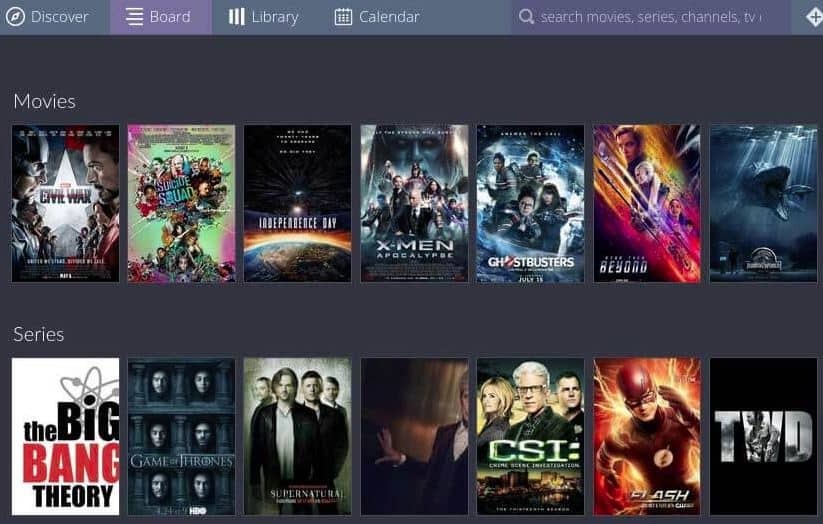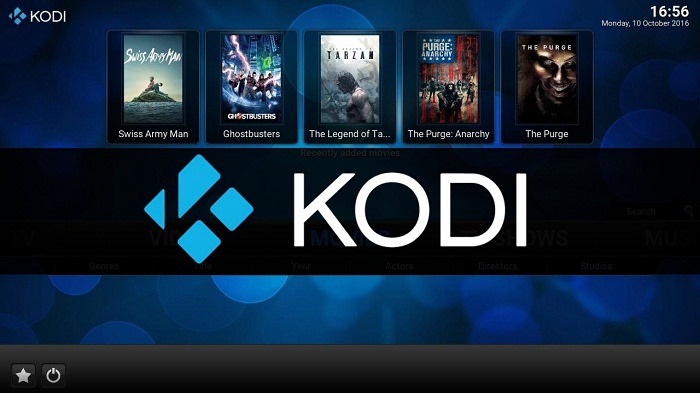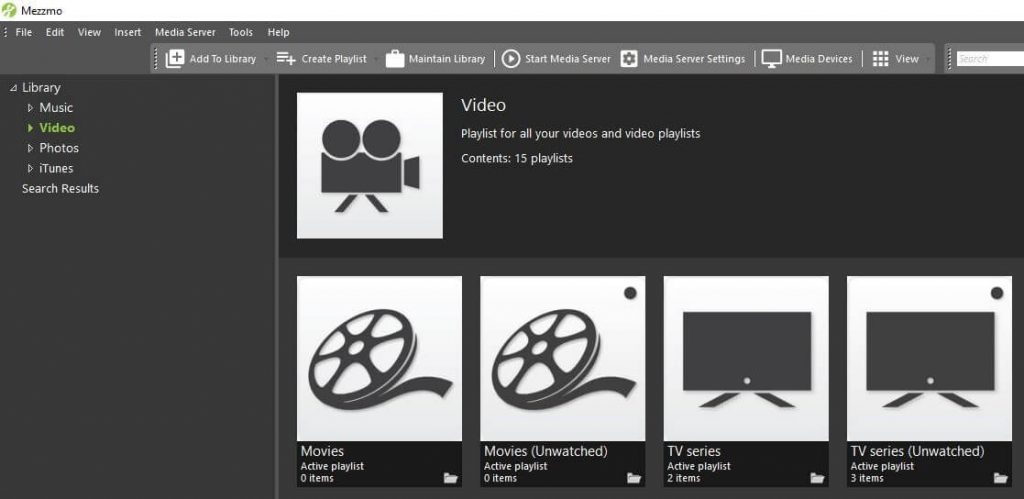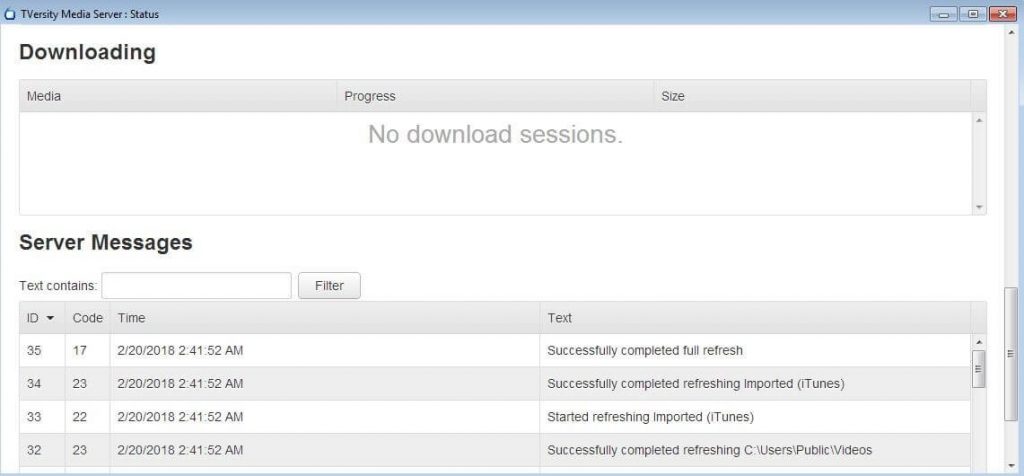“What is the best Plex alternative? I have been using Plex media server for a long time to stream movies. However, recently, there have been quite a lot of issues in using Plex media server like connection failure and streaming buffering. Therefore I would like to get a Plex media server alternative.”
Media centers are the perfect place to store collections of images, music, and videos that people create on their computers, smartphones, or other devices. Their primary function is to store this media, such as your latest vacation photos or your favorite film. However, you may find your patience being tested if you start searching for a particular file, only to realize that nothing is organized properly. Plex is a media server software tool that enables you to take care of the large size of media collections. The application allows you to play TV shows, movies, personal videos, and many more. This software helps you to share videos with your family. However, there have been quite a few common issues of Plex media server. Therefore, many people have been searching for Plex alternatives. In the content below, we have listed the common issues and solutions of Plex media server and 8 best Plex alternatives of 2023.
MenuCLOSE
Part 1. Common Plex Media Server Issues
Why do we need a Plex media server alternative? Many people have reported that there occasionally appears errors while using Plex media server to stream movie files. Here we have collected some common Plex media server issues and solutions for you to help you troubleshoot Plex issues.
- Plex remote access not to work.
- Plex app can’t find or connect to my Plex Media Server.
- The Plex server settings are not available.
- There was a problem signing into Plex.
- You have no permission to access the sever.
- The Plex media server you are trying to access does not seem to exist.
- Video stream keeps buffering while using Plex.
- Plex network connection is not allowed or network is not collected.
There are more common Plex issues during using. To troubleshoot these Plex media server issues, you could try the below solutions:
- Ensure you have the current version of Plex Media Server installed.
- Ensure that Plex Media Server is actually actively running.
- Verify that your Server is listed on your Devices page.
- Disable any VPN on your computer or router.
- Disable any proxies being used on your computer or router.
- Make sure you aren’t requiring secure connections on the server while using an app that doesn't support them (see below).
- Sign out of your Plex account in both the app and Plex Media Server
- Sign in to your Plex account in the Server
- Then sign into your account in the Plex app
You could also try the below solutions to help you fix Plex media server issues:
- Update to the latest version.
- Power cycle for Glitch resolution.
- Fix slow Internet connection.
- Disable Advanced firewalls.
- Check the Automatic configuration.
- Manually forward port.
- Set Plex media server to utilize the port.
- Manually port forward multiple servers.
- Enabling bridge mode (For Double-NAT Scenarios).
You could try these solutions to see if the issue could be fixed. If still there is no positive result, you could try Plex media server alternatives and other media conversion suite to handle media files firstly for streaming.
Part 2. Total Solutions to Fix Plex Media Issues- Leawo Prof. Media
As mentioned above, you could choose some media conversion suite to fix Plex media issues by converting media files for Plex media server. Leawo Prof. Media is exactly what you need. With Leawo Prof. Media, you could freely and easily convert any media files to Plex compatible video files for streaming and playback.
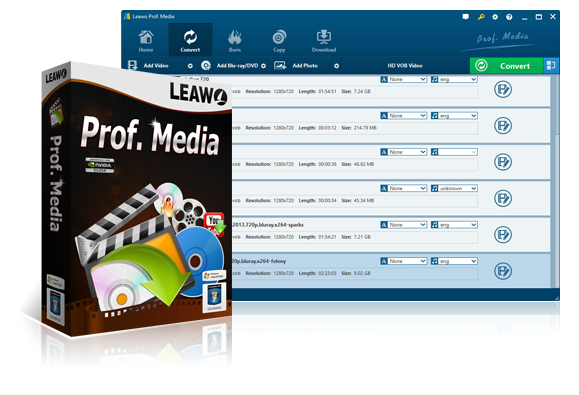
Leawo Prof. Media
☉ Decrypt, rip and convert Blu-ray/DVD to video/audio files.
☉ Convert and burn videos files to Blu-ray/DVD content.
☉ Download videos from YouTube, Facebook, VEVO, and 1000+ other video sites.
☉ Edit Blu-ray/DVD/video files to trim, crop, adjust effect, apply 3D effect, etc.
☉ Remove Cinavia protection upon Blu-ray discs
☉ Play back various media files including Blu-ray, DVD, video, audio files.
Actually, as an all-inclusive media converter suite, Leawo Prof. Media acts far more than a media converter tool to help you convert media files for Plex media server. It could also:
- Play back media files like Blu-ray, DVD, video, audio, and even ISO image files like region-free media player.
- Decrypt, rip and convert Blu-ray/DVD to video/audio files in 200+ file formats for various uses, regardless of disc protection and region restrictions.
- Decrypt, copy and backup Blu-ray/DVD content to blank disc or computer hard drive, in full-movie or movie-only backup mode as you need.
- Download movies from YouTube, Veoh, VEVO, and 1000+ sites in different file formats, quality and resolution, and even download YouTube Live stream videos and other online stream videos.
- Convert and burn video files to Blu-ray/DVD content in disc, folder and/or ISO image file, with preferred disc menu and video effect.
- Convert and burn photos to Blu-ray/DVD photo slideshow easily.
- Turn photos into photo slideshow video for saving in various formats, and edit generated photo slideshow.
- Edit Blu-ray/DVD/videos in multiple ways: trimming, cropping, adding watermark, adjusting effect, rotating, merging, etc.
- Add 3D movie effect to create 3D movie content for saving in different file types. 6 different 3D movie effects are available.
Leawo Prof. Media offers solutions covering Blu-ray, DVD, video, audio, online video, photos and even live stream videos, which definitely improves you digital entertainment. With Leawo Prof. Media, you could easily convert any media files including Blu-ray, DVD, audio, up to 4K video, images, even ISO image files for Plex media server.
Part 3: 8 Best Plex Alternatives of 2023
Trying Plex media server alternatives would be another excellent and practical way to help you avoid Plex media server issues. Here we have collected 8 best Plex alternatives of 2023 for you.
No.1 best Plex alternative - Stremio
Stremio is a modern media server software that provides a solution for your video entertainment. It helps you to enjoy movies, live TV, and TV shows. This application can be easily used from any device. It allows you to organize your media content with ease, watch content from addons on smartphones, desktop PC, and tablets.
No.2 best Plex alternative - Kodi
Also known as XBMC, this is an open-source and free cross-platform software solution that acts as an entertainment hub as well as a software media player. It can be a convenient source of digital media for home theatre PCs and act as one of the free alternatives to Plex. This particular software media solution provides compatibility across multiple hardware platforms and operating systems.
No.3 best Plex alternative - Playon
The next on the list is the PlayOn app. You can watch movies, TV shows and cartoon series from more than 60 sites on your Android devices. This app supports some of the best channels such as MTV, HBO Go, CBS, HGTV, ESPN3,and others. You can also watch live sports on the channels. PlayOn also shows you the different TV shows from all over the globe. Enjoy watching the cooking videos and many other videos on different subjects.
No.4 best Plex alternative - Serviio
This acts as a freemium offering that can support Linux, Windows, and Mac operating systems. It can stream media files of different types of but for home-based DLNA devices. Media files can be streamed onto game consoles, TV sets, smartphones as well as Blu-Ray players.
No.5 best Plex alternative - Mezzmo
On December 20th 2007, the Australian-based software company Conceiva released their home entertainment product Mezzmo. The software was initially available as a paid program for Windows, but Conceiva now relies on a freemium model: you can download and use the basic model for free, while the pro edition (which includes a web interface so that you can access using standard browsers) has lots of extra features and requires a subscription fee. There is also a paid Android app which was released in 2014. The app is mainly used as a remote application to retrieve content stored on the local Mezzmo media server on Android devices. Thanks to an integrated digital media server (DMS), you can also stream files stored on the device itself with the app.
No.6 best Plex alternative - Emby
Emby is another nice open-source for watching videos, movies, and TV shows. One of the best features of Emby is that it has beautiful artwork and amazing metadata. You can arrange all your favorite content in a lovely way with the help of these artworks.
No.7 best Plex alternative - MediaPortal
In February 2014, Erwin Becker launched the GPL-licensed open source programMediaPortal, which is now managed by the MediaPortal team. A core feature of MediaPortal is that it supports TV cards so that you can watch TV through your media center. Additionally, the free-of-charge Plex alternative combines FM and internet radio with TV stations, information services (weather, news, etc.), and all media files stored on the computer in a single user interface. It’s up to you to decide how content should be categorized: you can sort songs by artist, album, or genre, and video clips and movies by cover, actor, or genre.
No.8 best Plex alternative - TVersity
TVersity is a proprietary Plex alternative from TVersity Inc. Their paid media server package uses DNLA/UPnP technology to enable users to stream content from their own PCs to a wide variety of devices (content can also be accessed through standard web browsers). If the format/codec on the target devices is not supported, the TVersity server will transcode the corresponding files in real time. Indexing photos, songs, and videos happens automatically in the background, ensuring that your collection is always up to date. When it comes to server operation, unfortunately this Plex alternative only runs on Windows.