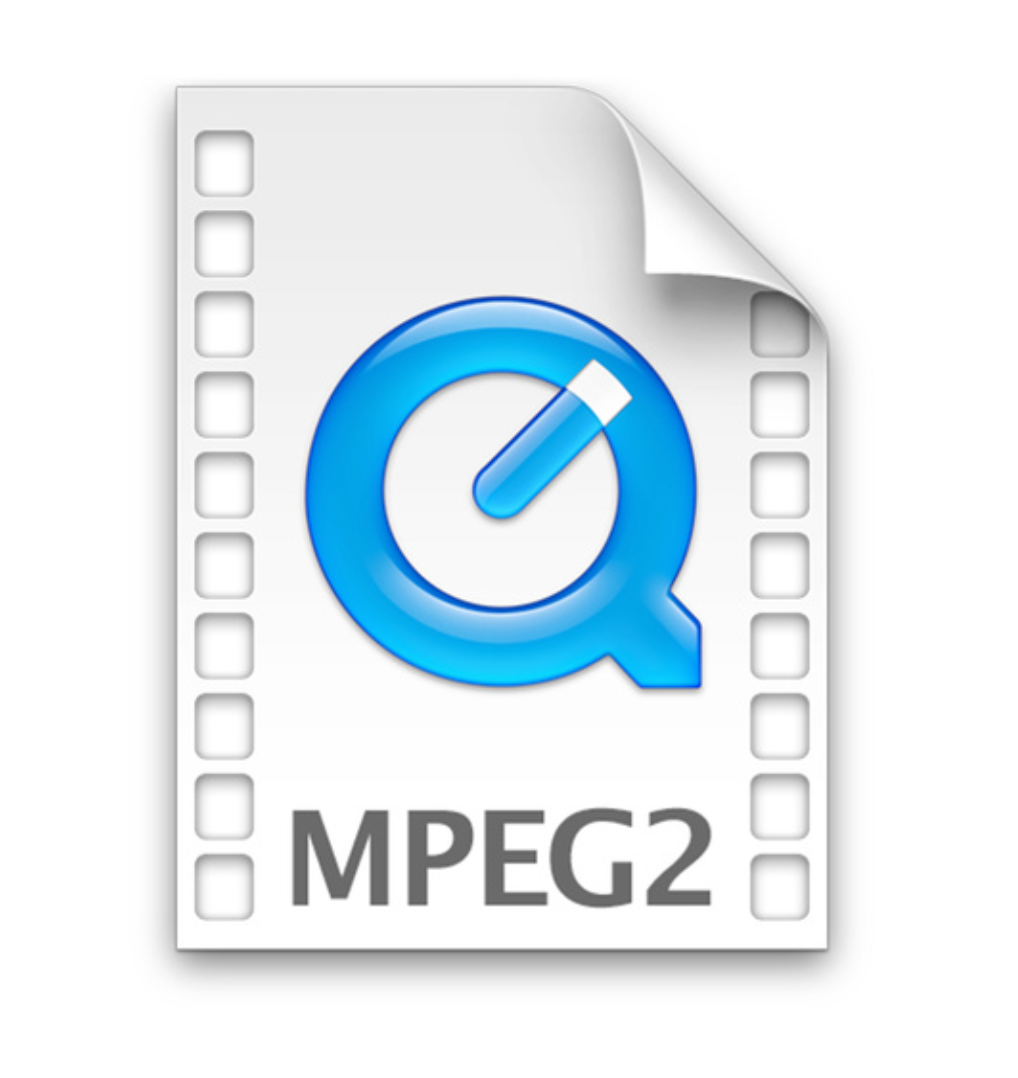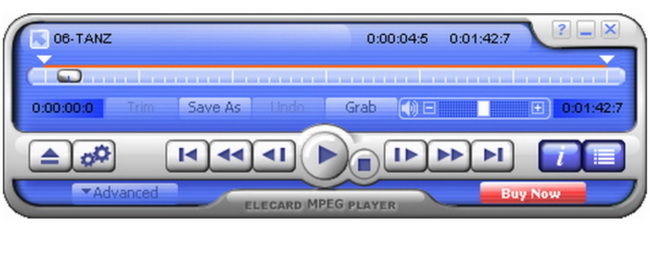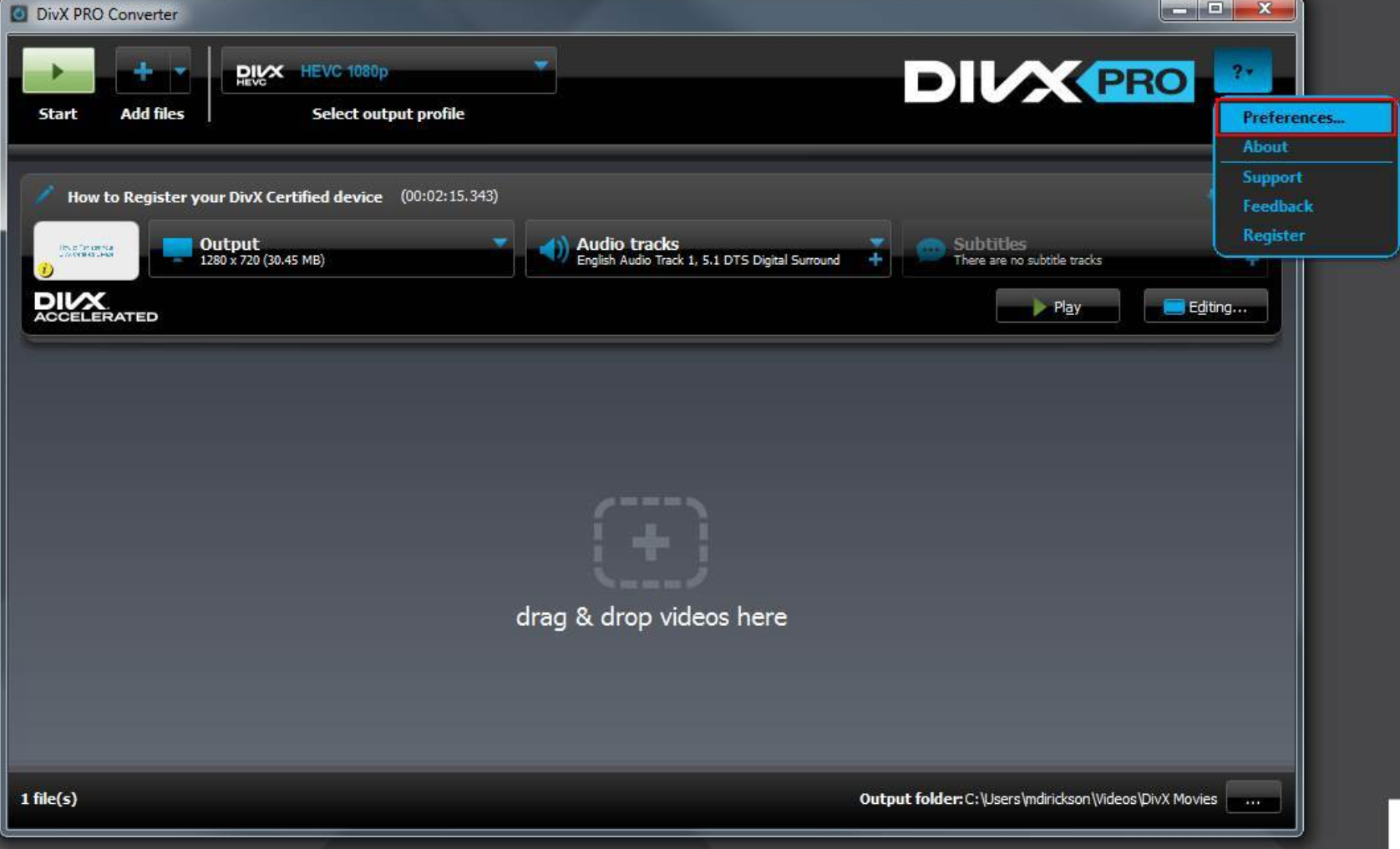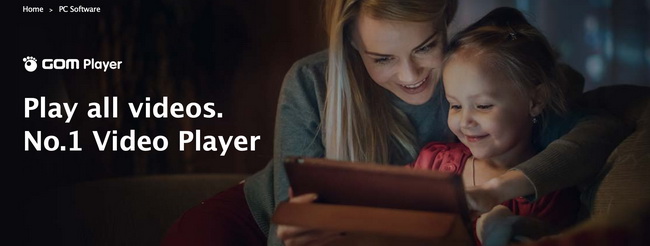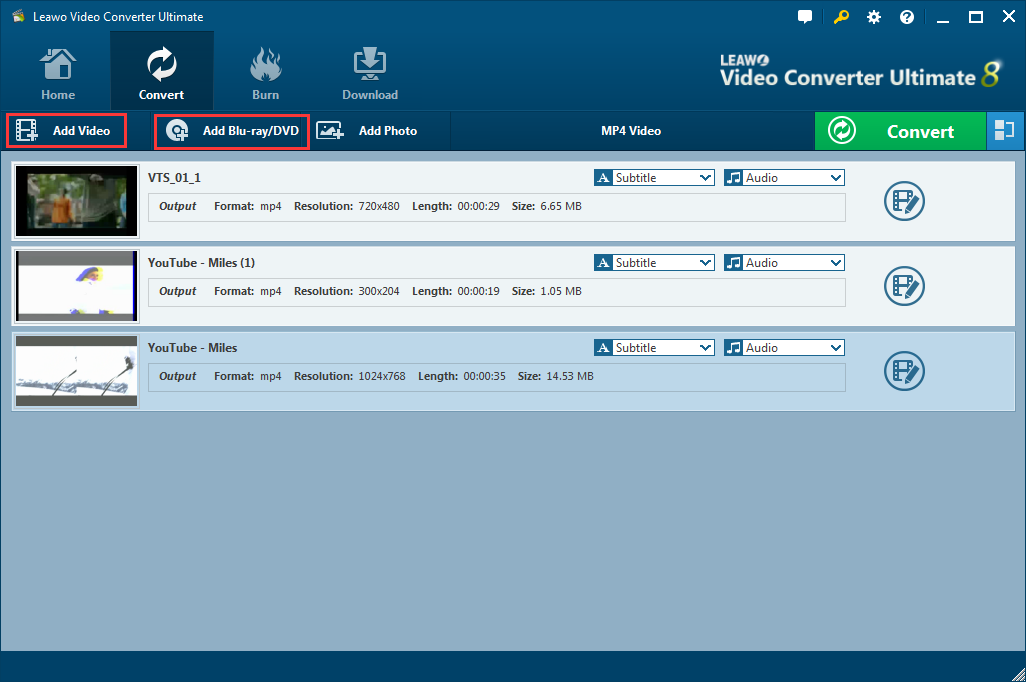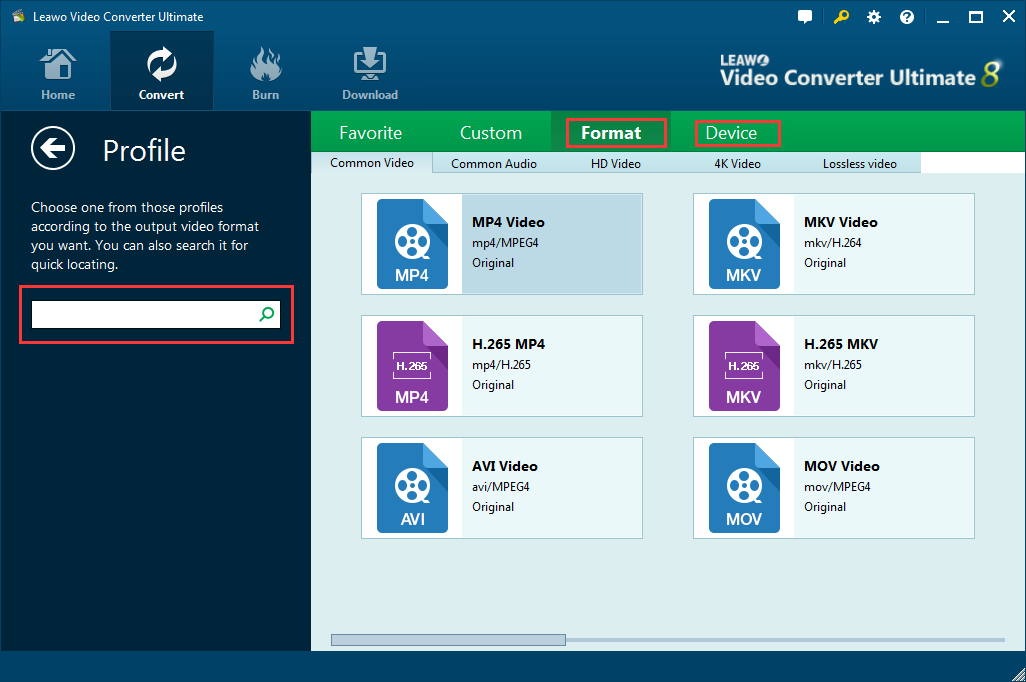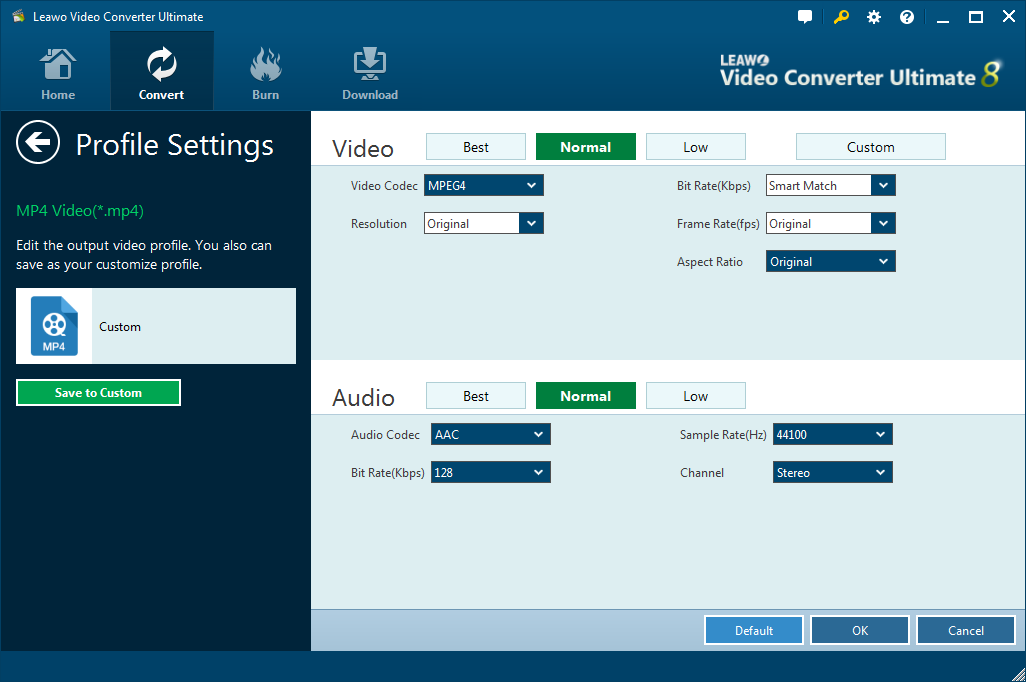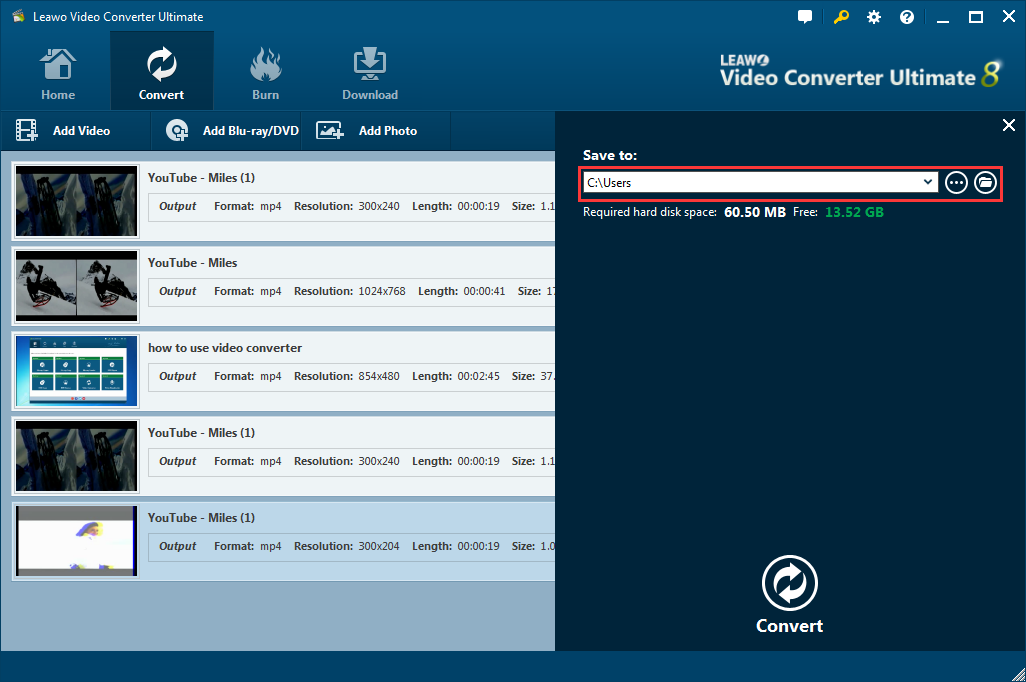Summary:
With this article, yuo will learn what MPEG-2 is and what MPEG-2 video players can be used to play back MPEG-2 files. Besides that, we also share an efficient tool to help you learn how to convert MP4 to MPEG-2 within clicks.
Maybe you have been long using H.264/AVC and H.265/HEVC, MPEG-4 as the standard format in the media industry, but MPEG-2 is not totally away from us thanks to its backward compatibility with existing software and hardware. Though it is less popular and widely used compared with MPEG-4, there are still a couple of MPEG-2 media players available on the market. Come and join us to take a glance at these MPEG-2 video players!
OutlineCLOSE
Part 1: What is MPEG-2 file
First things first, what is MPEG-2 file? Apparently it is the previous version of later highly developed MPEG-4 standard, meaning that MPEG-4 is evolved based on MPEG-2 to some extent. Technically speaking, MPEG-2 (a.k.a. H.222/H.262 as defined by the ITU) is a standard for "the generic coding of moving pictures and associated audio information". It describes a combination of lossy video compression and lossy audio data compression methods, which permit storage and transmission of movies using currently available storage media and transmission bandwidth. Although it is less powerful or efficient than newer standards such as MPEG-4, it is still available for the time being thanks to backward compatibility with existing hardware or software. It is still used in over-the-air digital television broadcasting and in the DVD-Video standard. To say in plain words, MPEG-2 is a digital video standard upon which DVD and ATSC video is based and refers to video files with TS, VOB, MPG and SVCD extensions.
You may be wondering what file extensions are used for MPEG-2 codec? Media files encoded with the MPEG-2 codec usually have the file extensions like .mpa, .mpg, .mpeg, .m2v, .mp2, or in some cases, .mp3. Now you may already know more about MPEG-2 and let’s further talk about what MPEG-2 video players we can use to play back MPEG-2 files directly or in another alternative method, like converting MPEG-2 to a more universal video format for playback on any media players or systems with ease.
Part 2: 8 Best MPEG-2 file to play MPEG file with ease
Among all available and qualified MPEG-2 media players, we have chosen top 8 best MPEG-2 video players for your reference.
1. Leawo MPEG-2 Player
Leawo MPEG-2 Video Player is undoubtedly a valuable application for users to play back their video or audio files with ease, let alone MPEG-2 files. it plays back almost everything and acts as an all-in-one media player, supporting Blu-rays, DVD discs, DVD folder, ISO image file, IFO, 4K HD video and so on. You may see a reference table listing all supported formats or standards below.
| Video |
.M4V, .3G2, .3GP, .NSV, .TP, .TS, .TY, .RMVB, .MOV, .QT, .DIVX, .XVID, .VOB, .PVA, .WMV, .ASF, .OGM, .M2V, .AVI, .AVC, .DAT, .MPG, .MPEG, .MP4, .MKV, .VIV, .DV, .FLI, .FLV, .WPL, .DVR-MS, .MTS, .M2T, .M2TS, .EVO, .OGV, .AVS, .VC1, .H264, .RCV, .WEBM, .BDMV, .WTV, etc. |
| Audio |
.AAC, .AC3, .APE, .DTS, .FLAC, .M4A, .MID, .MKA, .MP2, .MP3, .MPA, .OGG, .TTA, .WAV, .WMA, etc. |
| Blu-ray |
BD-R 1.1/BD-RE 2.1, BD-R 2.0/BD-RE 3.0, BDROM 2.2, Blu-ray disc |
| DVD |
DVD-Video, DVD-VR, DVD+VR, DVD disc, IFO file, DVD ISO File |
| Compact Disc | |
| Network Protocol Clients |
UPnP, NFS, SMB, Zeroconf |

-
Leawo MPEG-2 Player
Region-free Blu-ray player software to play Blu-ray disc and DVD disc for free, regardless of disc protection and region restriction.
Play 4K FLV videos, 4K MKV videos, 4K MP4 videos, etc. without quality loss.
Support the conversion from Blu-ray/DVD discs to MKV in the premium version.
Deliver super high-quality stereo audio experience with the support of various advanced audio decoding technologies like Dolby, DTS, AAC, TrueHD, DTS-HD (including 5.1, 7.1 channels), etc.
2. VLC MPEG-2 player
VLC is a very useful open source tool to play most codecs with no codec packs needed - MPEG-2, MPEG-4, H.264, MKV, WebM, WMV, MP3...besides that, VLC supports DVDs, Audio CDs, VCDs, and various streaming protocols. It is totally free and includes no adware, spyware, and no user tracking. It is a reliable MPEG-2 video player.
3. Elecard MPEG Player
Acting as an outstanding and dedicated MPEG video player, Elecard MPEG Player is designed for high-quality decoding and playback of the popular multimedia formats, including, among others, H.264/AVC, MPEG-4 SP/ASP, MPEG-2, MPEG-1, and 3GP. If your computer is with low performance, no worries and you can still use this MPEG video player to play back your video files without hassle.
4. Free MPEG Player
This freeware can work very efficiently in terms of MPEG-2 video playback. Actually, it is a very simple app that does its work efficiently. The quality of the MPEG files is top class and users will not have to deal with any interruptions or glitches during playback. It would be a piece of cake to run for all users.
5. Windows media player
All in all, Windows media player is another choice for playing back MPEG-2 files. It may not be straightforward to support MPEG-2 video files but it requires plug-ins to fix and fulfill MPEG-2 video files playback.
6. DivX media player
Similar with Windows media player, this application is able to support MPEG-2 video playback when video pack is installed. This media player is undoubtedly a professional yet easy-to-use application, pioneering the digital video experience. It plays DivX, AVI, MKV and HEVC files in up to 4K quality.
7. GOM MPEG-2 player
With built in codes of Vorbis, FLAC, ADPCM, XVID, MP41, MP42, MP43, H263, AP41, MPG4, MP4S, M4S2, MP4V, MJPG, RMP4, H264, DVSD, THEO, VP8, VC1, MPEG1, MPEG2, VP6, FPS1, IV50, IV40, SVQ3, H265, TSCC, TSCC2, Cinepak, SVQ1, G2M4, LAGARITH, TRUEMOTION2, DVCP, DVPP, QTRLE, RPZA, PRORES, MSZH, Nellymoser, GOM player can be used to play back MPEG-2 video files natively. It won’t let you down honestly.
8. Easy MPEG-2 Player
It is an easy-to-use media player, supporting almost all media formats, including MPEG/AVI/ASF/WMV/WMA/MP4/MOV/3GP/MKV/WAV/FLV/RMVB/Blu-ray/DTS/AAC/AC3/A52. frankly, the interface of the player is simply designed which offers the easiness of operating the player.
Bonus: How to convert MP4 to MPEG-2
As you can see, above MPEG-2 video players can be used to play back your MPEG-2 files but if you have your media files with MP4 extension and want to convert them to MPEG-2, you may definitely want this application to help. Leawo Video Converter Ultimate is an all-in-one solution to convert and download videos/audios; burn videos to DVD/Blu-ray, rip and convert Blu-ray/DVD to videos; create 3D movies; edit and play media files, etc. With high quality output, this ultimate toolkit will definitely give you the best ever user experience. Back to answer your request, if you are wondering how to convert MP4 to MPEG-2, it is right time to show you a tutorial guide with Leawo Video Converter Ultimate.
Step 1: Download and install the application onto your computer
It depends on your running system so that you download and install the right application for your operation below.
Step 2: Add the MP4 video files to the application
Click Add Video to import your source MP4 files to the application. You may import a bunch of video files at one time to save time and improve efficiency.
Step 3: Change the output format
Click the format drop-down menu to change the output format.
Step 4: Edit the original file parameters
Click the editing button to perform editing to the original files, including video and audio parameters, bit rate, sample rate etc.
Step 5: Set the the output directory to save the output MPEG-2 files
Click the big green button Convert and a sidebar will pop up to let you finish setting a directory to save the output MPEG-2 files. After that, click the round button Convert at the bottom of the sidebar to start converting MP4 to MPEG-2. This may take some time depending on how many files are needed to convert.
Conclusion
To be honest, MPEG-2 is still widely used because it supports existing software and hardware, for example, it is still used in over-the-air digital video broadcasting. Moreover, for some MPEG-2 video players, it is important to note video pack is needed in order to decode MPEG-2 video files. Like Windows media player, there will be MPEG-2 decoder to install so that users could play back MPEG-2 video files easily. The last but not least, we recommend an all-in-one solution called Leawo Video Converter Ultimate to enable users to convert any media files to MPEG-2 as well as other video formats. It is efficient and intuitive to operate. If you have demands to convert your MP4 to MPEG-2, it is good to have a try with this application. Never in your favorite application list will it be ignored. Just enjoy and have fun with the valuable and easy-to-use application to convert your video files.