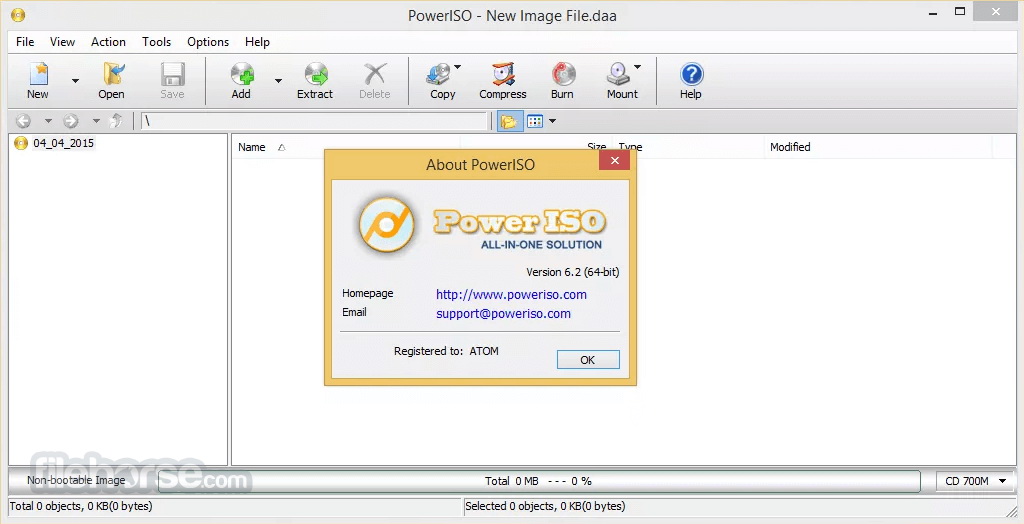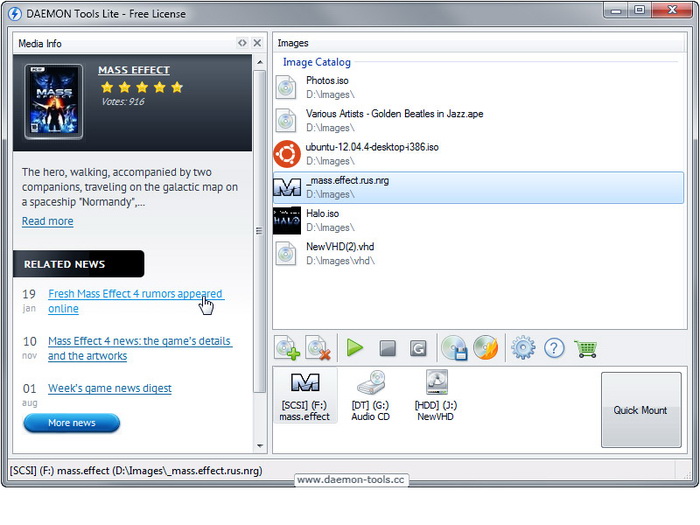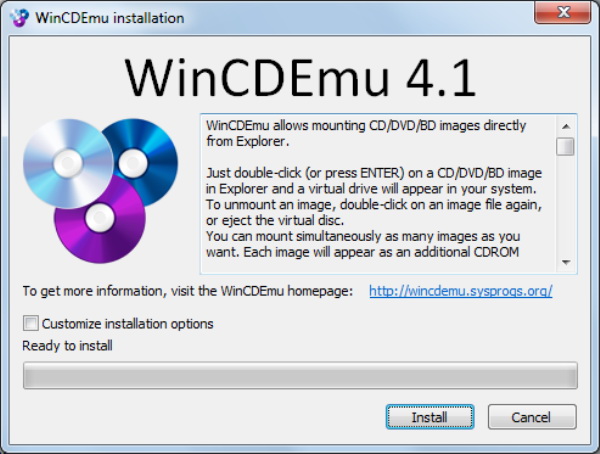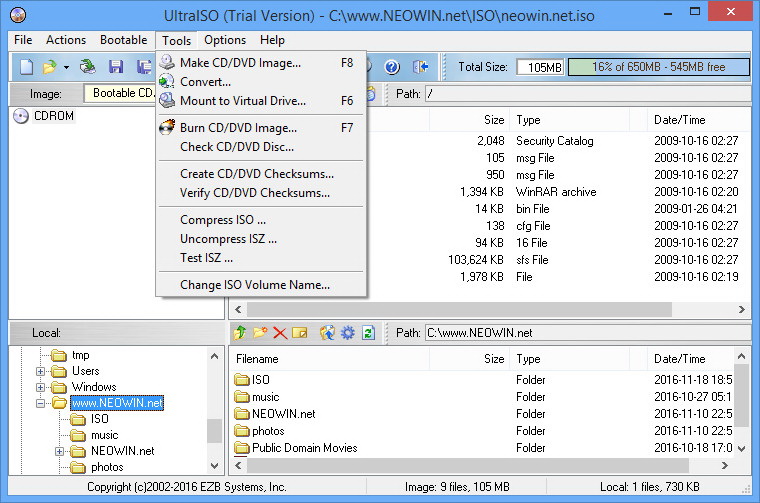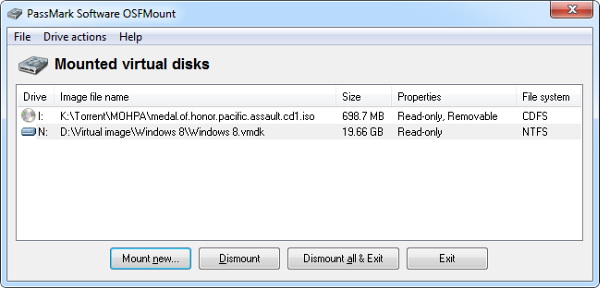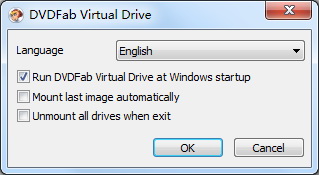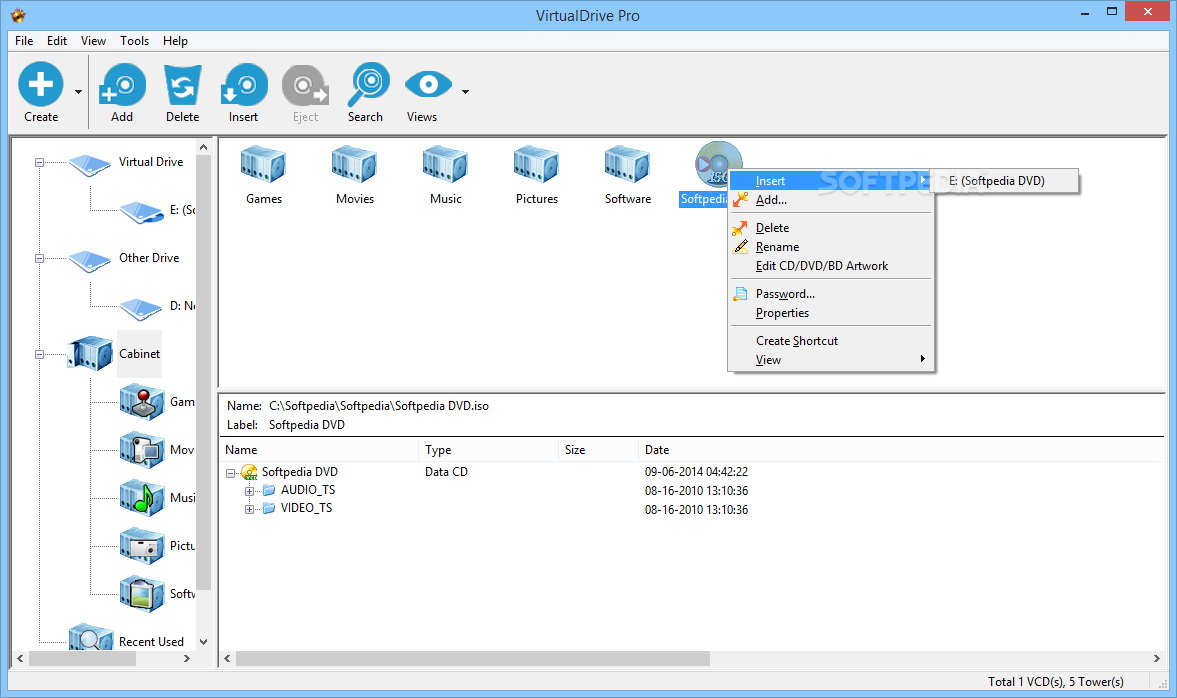Many people used to take Virtual CloneDrive as a media player to play their media files. Indeed, it is a good choice to mount the DVD or CD files onto the virtual drive and playback for enjoyment. Virtual CloneDrive shows a slew of advantages while disadvantages also exist obviously. Some beginners complain they cannot get used to the Virtual CloneDrive due to the complexity to mount ISO files and some say they cannot ensure network stability so they have to give up virtual CloneDrive and find alternatives instead. This article will show you the best alternatives to Virtual CloneDrive. Check them out!
Part 1: What is Virtual CloneDrive
Talking about Virtual CloneDrive, some of you may feel lost and some users know Virtual CloneDrive but they are not clear about how to use Virtual CloneDirve. Don’t be worried and we will introduce the virtual drive briefly here.
Technically speaking, a Virtual CloneDrive is also a DVD/CD drive with the resemblance. A Virtual CloneDrive works and behaves just like a physical CD/DVD drive, however, it exists only virtually. Image files generated with CloneDVD or CloneCD can be mounted onto a virtual drive from your hard-disk or from a network drive and used in the same manner as inserting them into a normal CD/DVD drive.
Most users take Virtual CloneDrive as a common media player, which is easy to use and supports multiple file formats, including BIN, CCD, and ISO image files. It doesn’t matter if the image file contains video, audio, or a program; you can easily browse through the virtual disk using the software.
Part 2: 8 best alternatives to Virtual CloneDrive
It is not rare to see users play back their CD or DVD files directly on Virtual CloneDrive because it basically plays back any DVD or CD files like a physical drive. You directly mount the image file onto the virtual drive and let it open and play back files with sound and image. Due to various reasons, many users would rather choose other equivalent media players to play back media files than stick to virtual CloneDrive. For this circumstance, we have selected the top 8 alternatives to Virtual CloneDrive for your reference.
1. Leawo Blu-ray Copy
Leawo Blu-ray Copy is capable of backing up Blu-ray disc of BD100, BD66, BD50 and BD25, copy Blu-ray folder and ISO image file, copy DVD disc of DVD-9/DVD-5, DVD folder and DVD ISO image file as well. What’s more, as the best Blu-ray backup software, Leawo Blu-ray Copy software could copy 4K Blu-ray and backup DVD regardless of disc protection and region restriction.

-
Leawo Blu-ray Copy
1:1 Blu-ray & DVD Backup
Copy Blu-ray/DVD in 3 different copy modes
Burn ISO image to Blu-ray/DVD disc with ease
Retain subtitles and audio tracks at will
Remove disc protection such as AACS, BD+, MKB, CSS and region restriction
Support Backup of BD100, BD66, BD50, BD25, DVD-9 and DVD-5
Compress BD 50 to BD 25
Easy to use interface for both novices and veteran
2. PowerISO
PowerISO is good for playing back CD/DVD image files like Leawo Free Blu-ray Player except it is a paid program. The trial version is free but it limits the file size to 300 megabytes and not all features can be accessed in the trial version. PowerISO is a personal computer software application used to create, open, mount, and emulates, compress, encrypt, and otherwise manipulate CD and DVD image files. It uses a proprietary disc image format, DAA, and supports other formats including ISO, BIN, NRG, and CDI. PowerISO is able to modify all supported CD image formats. To play back CD or DVD image files, you can use this program to mount ISO files and play back files.
3. Daemon Tools Lite
Not only can this program allow users to create image files of optical drives but also it allows users to mount ISO files and emulate up to 4 DT + SCSI + HDD devices. As it says, this is free for non-commercial usage product - is a well-known solution that allows you to mount, copy and create an image. It works with the most popular types of virtual discs and can be a valuable alternative to Virtual CloneDrive. You would appreciate this program a lot.
4. WinCDEmu
Functioning as an open-source utility to let users mount the disk image files onto a virtual drive for playback, it is a suitable alternative to Virtual CloneDrive. As an open-source CD/DVD/BD emulator, this tool allows you to mount optical disc images by simply clicking on them in Windows Explorer. If you have downloaded an ISO image and want to use it without burning it to a blank disc, WinCDEmu is the easiest way to do it.
5. UltraISO
It was freeware back in 2006 but now it turns to be chargeable. It is acting as an application for Microsoft Windows to create, modify and convert ISO image files used for optical disc authoring. Upon the premium version of this software, you can fulfill a couple of tasks like 1) Backup CDs and DVDs to your hard disk as ISO images. 2) Make ISO images from files and folders on the hard disk. 3) Extract files and folders from an ISO. It is a good alternative to Virtual CloneDrive.
6. OSFMount
This virtual disk software works similar to Virtual CloneDrive but it handles read-only disk to avoid any alteration to the original disk. OSFMount allows you to mount local disk image files (bit-for-bit copies of an entire disk or disk partition) in Windows as a physical disk or a logical drive letter. It seems complicated when it comes to analyzing the disk image file with PassMark OSForensics™by using the physical disk name (eg. \\.\PhysicalDrive1) or logical drive letter (eg. Z:). By default, the image files are mounted as read-only so that the original image files are not altered.
7. DVDFab Virtual Drive
Frankly speaking, it is most likely the easiest alternative to Virtual CloneDrive. Users know this virtual drive since a long time ago and it is a virtual DVD or Blu-ray emulator. It emulates a maximum of 18 drives and works with DVD or Blu-ray images created by DVDFab. The procedure is intuitive to master. For example, to play a Blu-ray backup on the PC with PowerDVD 8 or above, you need to use DVDFab to back up the Blu-ray to an ISO image file and use DVDFab Virtual Drive to mount it, then, playback the file.
8. VirtualDVD
CD or DVD image files support VirtualDVD with ease, making this program a good alternative to Virtual CloneDrive. It can emulate up to 24 SCSI devices in all and perform image mounting to local NTFS folders. Better than some of its rivals, it can allow users to custom make the virtual drives such as to change a drive letter and DVD region. By the way, it is freeware and it presents a powerful solution which can mount various disk-image file including LCD format. It maximizes user convenience and minimizes using system resources. It is quite user-friendly indeed.
Conclusion
Honestly virtual CloneDrive is commonly used in the multimedia industry especially for those who do not want to buy a physical drive for media playback. It is actually working exactly like a physical drive except it is not physically existed. Besides, we have shared top 8 great alternatives to Virtual CloneDrive which can enrich your selection list and impress your user experience with outstanding features. Leawo Blu-ray Copy is a great example.