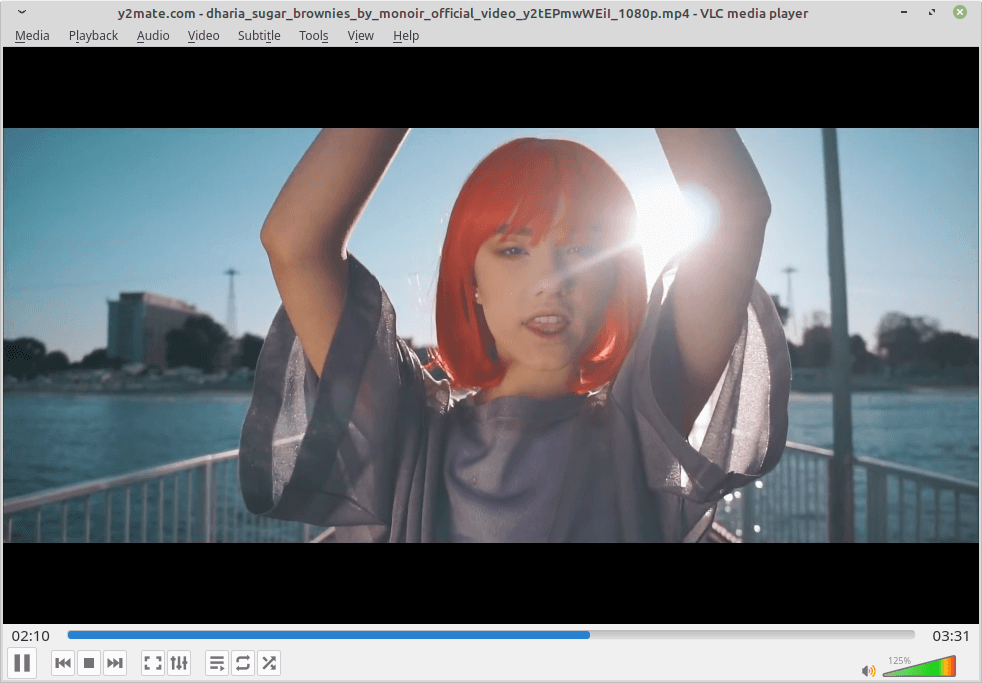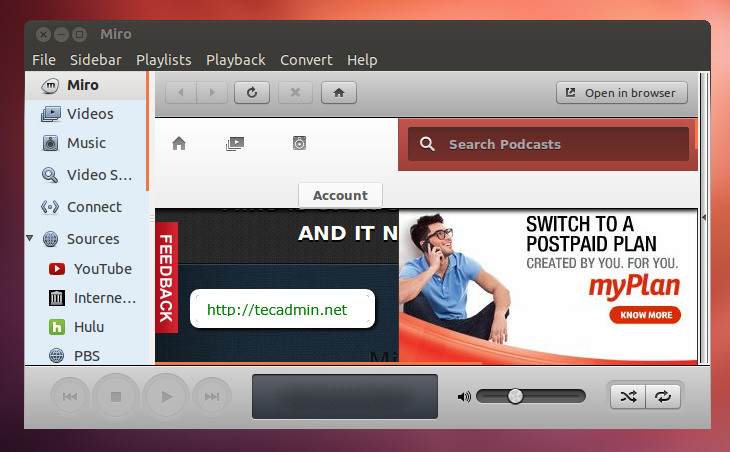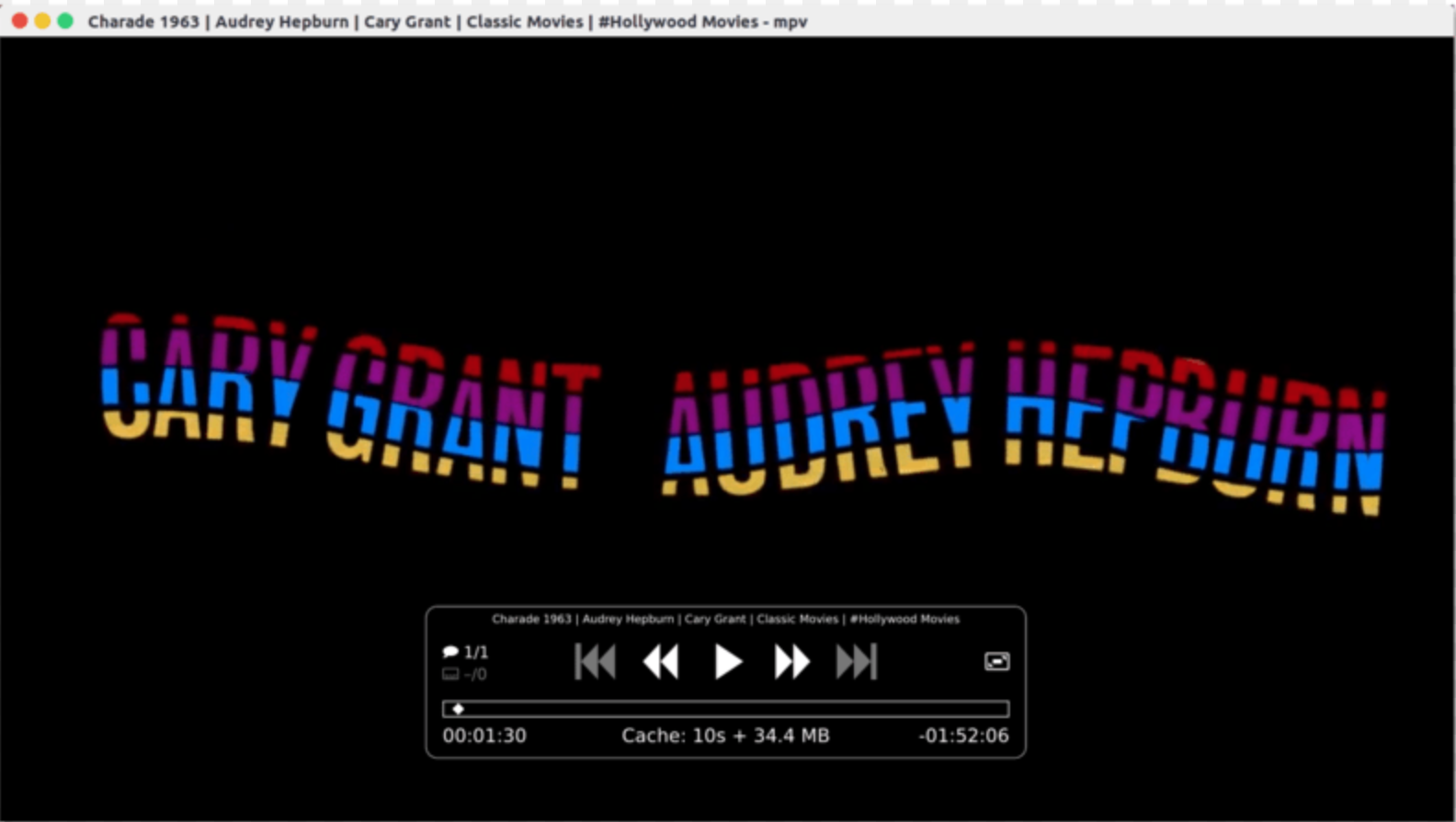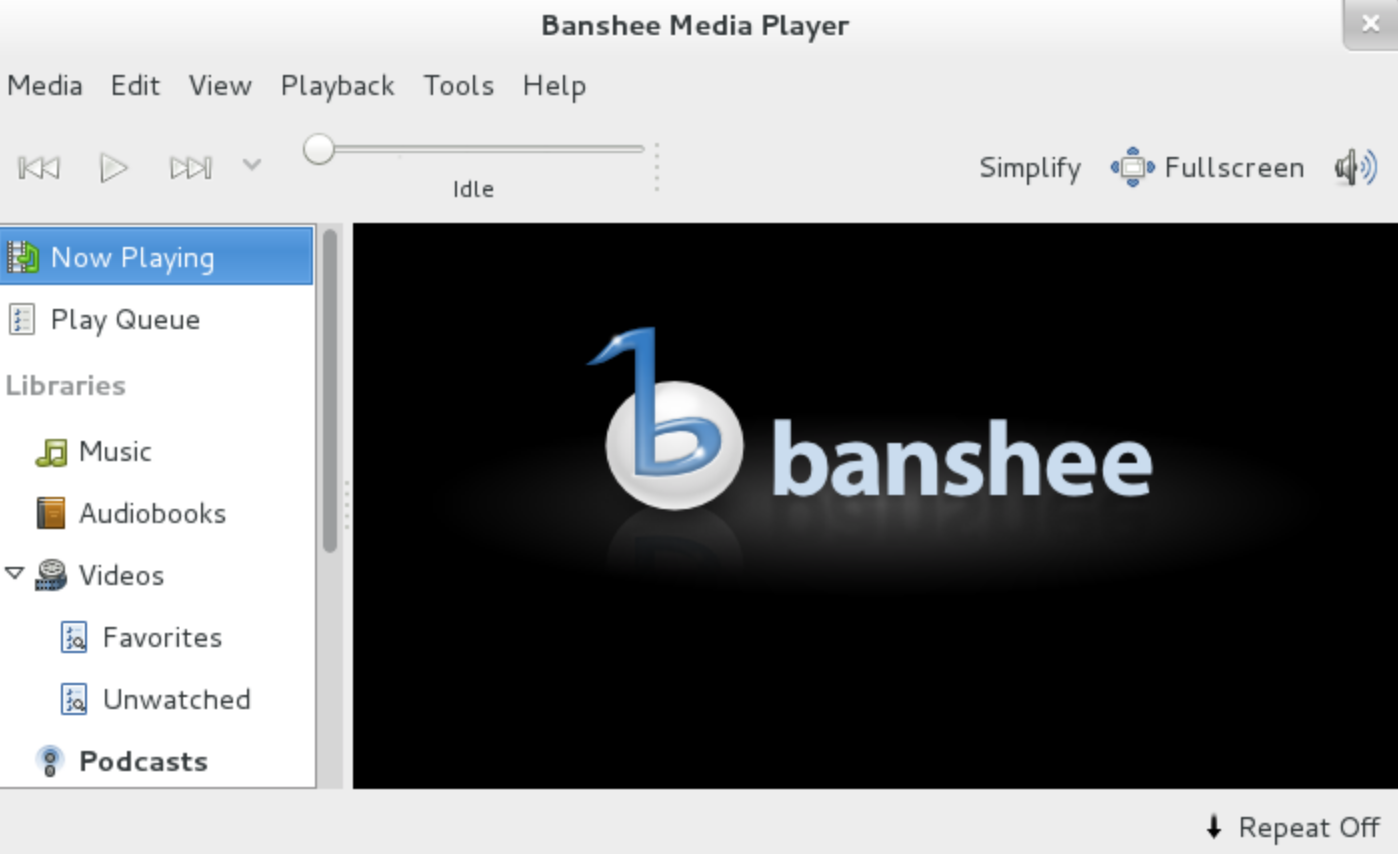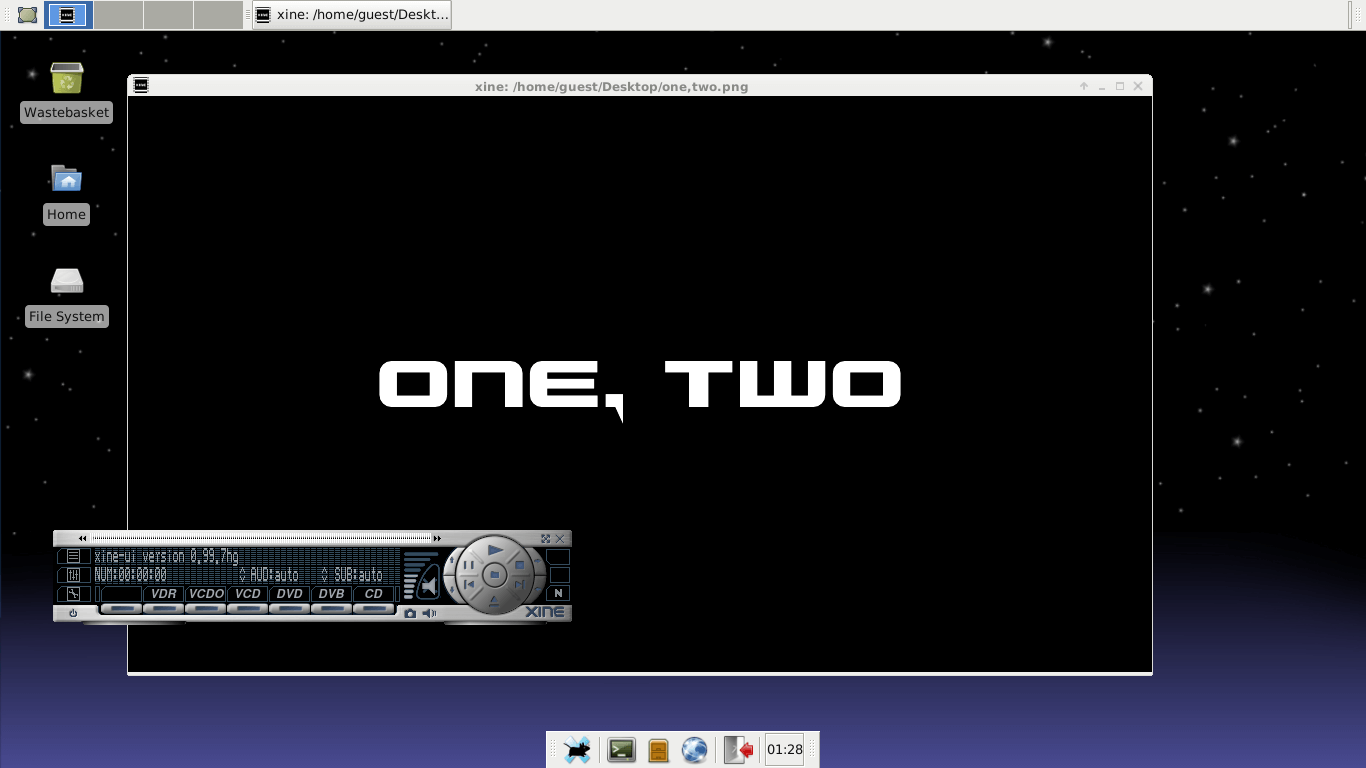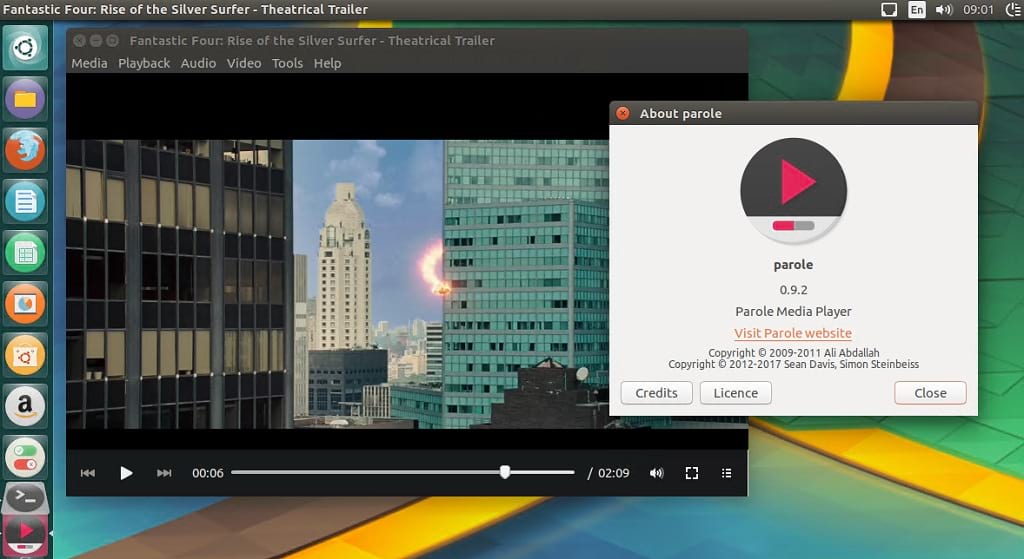Android is not new to all but have you ever heard of Linux? It is the fastest-growing operating system today and Android is powered by the Linux operating system. Many users may run the Linux operating system on their PC just like what they do with Windows OS, Mac OS, iOS, just to name a few. In this article, we would draw your attention to applications mainly video players that are used in Linux operating system. With this article, you will get down to learn how to play back your videos files on Linux with the best quality video player in no time.
Menu
Part 1: What is Linux and why it is used?
Generally, it is obvious to most people what Linux is. Just like Windows, iOS, and Mac OS, Linux is an operating system. In fact, one of the most popular platforms on the planet, Android, is powered by the Linux operating system. Furthermore, if you know little about the operating system, you may need this as well. An operating system is software that manages all of the hardware resources associated with your desktop or laptop. To put it simply, the operating system manages the communication between your software and your hardware.
By the way, Linux was initially originated from the kernel by Linus Torvalds, who was then a university student in Helsinki. A kernel is the most basic level or core of an operating system of a computer, responsible for resource allocation, file management, and security. The goal to advocate the Linux operating system is to produce an operating system that took into account user feedback. It is open source and it is free software but not zero value.
To most people, Linux is a bunch of command line hassle and too complex to operate for average users. It is the dreamland for developers because what they write can be run on Linux and bring Linux to the next level. Hence at the very beginning, Linux was not for everybody. As time goes by and technology evolves, today, Linux is enjoying a favorable press for the most part. This comes from the fact that Linux has proven to be a tremendously stable and versatile operating system, particularly as a network server. People install Linux operating system on PC or use Linux server OS thanks to its stability, versatility, low costs for maintenance and effortless re-booting. Next, we will turn our focal point to the video players used on Linux OS.
Part 2: 7 best video players for Linux
Frankly, video players are the channel for people to see videos. Video players provide a means to view and even customize the appearance of videos as we desire. No matter on Windows OS, Mac OS, iOS, or Linux, applications like video players play an important role to entertain users with playback services, allow them to view a slew of media files at ease, and enrich the use experience. Generally speaking, the distinguishable feature in most video players is UI, then libraries used internally, and then any other additional feature which only that player supports that attracts attention. Based on these factors along with the nature of Linux operating system, we have shortlisted few video players for your reference.
1. VLC Media Player
VLC is an open-source media player available for desktop operating systems and mobile platforms, such as Linux, Android, iOS, iPadOS, Tizen, Windows 10 Mobile and Windows Phone. Like Linux OS, VLC is also open source. It does show strong expertise in supporting Linux as VLC for Linux is written by C, C++ and Objective C and released under GNU GPLv2+ and GNU LGPLv2.1+. With VLC, you will be absolutely able to play back video files on Linux.
2. Miro Music and Video Player
Miro is one of the best media players for Ubuntu so far. Miro is an open-source music/video player that features an integrated BitTorrent client. To install this video player on Linux OS, you need to use the following set of commands to install Miro media player on your Ubuntu systems.
$ sudo add-apt-repository ppa:pcf/miro-releases
$ sudo apt-get update
$ sudo apt-get install miro
3. MPV Player
Written in C, Objective-C, Lua, this video player can comply with several operating systems, including the Unix-like operating systems and the non-Unix Microsoft Windows, along with having an Android port called mpv-android. It is called the minimalist video player for Linux OS. MPV is an open-source, cross-platform video player that comes with a minimalist GUI and feature-rich command line version. It will be a perfect choice for you to play back videos and audios freely on Linux OS.
4. Banshee Music and Video Player
Not many video players have the capability to support video playback on Linux OS, but Banshee is able to. It is a cross-platform open-source media player, and stable versions are available for many Linux distributions, like Ubuntu, Mint, just to name a few. It is simple enough to use and enjoyable to experience superb video playback.
5. Xine Multimedia Player
You are now in the presence of another great video player that supports BSD, Mac, Solaris, and Linux. Xine is a free multimedia player. It plays back CDs, DVDs, BluRays and VCDs. It also decodes multimedia files like AVI, MOV, WMV, and MP3 from local disk drives, and displays multimedia streamed over the Internet. If you are running Linux operating system, it is fine to install Xine and drop your files on it for smooth playback.
6. Parole
Parole endures the test-run and is a proven video player that supports Linux. It is a simple media player for Linux based on GStreamer, designed specially for Xfce, but of course, you can use it in Gnome too. Parole Media Player also comes with a few basic plugins: System tray icon, minimize Parole to the system tray. However, some complain that Parole presents very low resource usage and it is too simple for users. Anyway, for basic applications like playing back common video files, it is worth the time and try.
7. Bomi (CMPlayer)
Bomi is a graphical user interface (GUI) player based on mpv for Linux. By taking advantage of mpv and GUI, Bomi provides various features. Like common video players, Bomi is able to play back video and audio files without hassle on Linux OS. By definition, it is an open-source multimedia player that can play a wide range of audio and video format. To put it simply, Bomi can play from sources such as local files, remote URLs, DVDs/CDs and Blu-Ray discs. For users who knew this application before, this application was formerly known as CMPlayer. Now that you get to know the new Bomi, it is your choice to install it onto your Linux OS and play back videos with stunning effects.
Bonus: Powerful media player for both Windows and Mac OS
For the Windows and Mac users, we’ll also introduce you guys a free yet powerful media player to watch various format videos with ease, that is, Leawo Blu-ray Player, which is a free Blu-ray disc player, free DVD disc player, free HD video player (free 4K video player), free ISO file player, and free audio player (free music player). Beside, as a region-free Blu-ray/DVD player, Leawo Blu-ray Player could also play Blu-ray discs of region A, B and C, and DVD discs from region 0 to 6. Different from other Blu-ray disc player apps that enables you to change player region by up to 5 times, this free Blu-ray disc player doesn’t even require you to set the player region.

-
Leawo Blu-ray Player
Region-free Blu-ray player software to play Blu-ray disc and DVD disc for free, regardless of disc protection and region restriction.
Play 4K FLV videos, 4K MKV videos, 4K MP4 videos, etc. without quality loss.
Play 1080P videos, 720P videos with lossless quality.