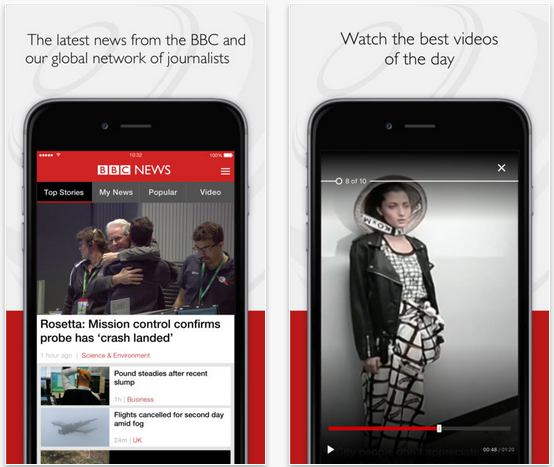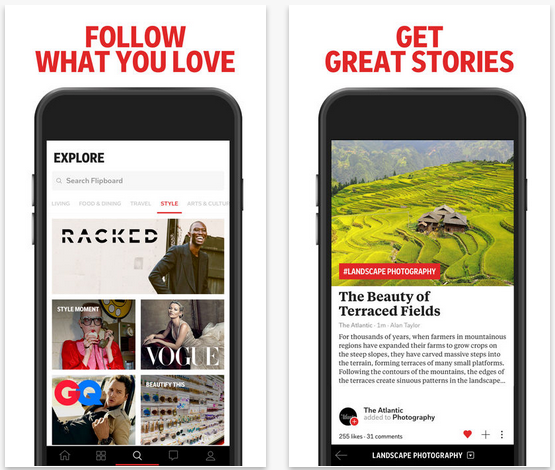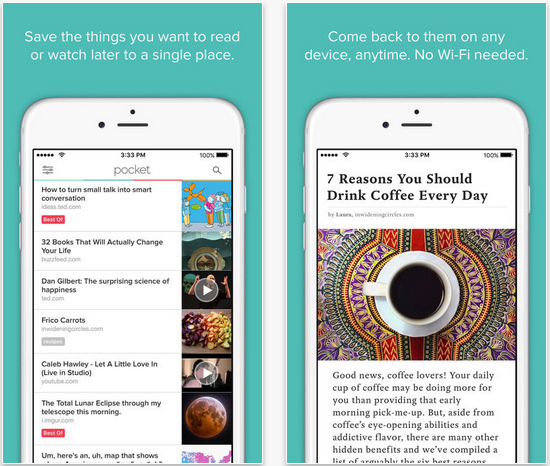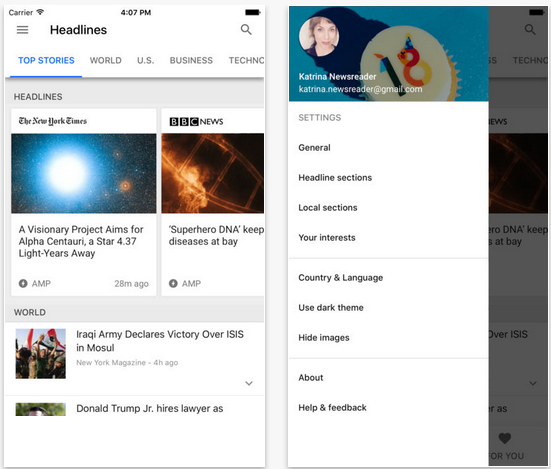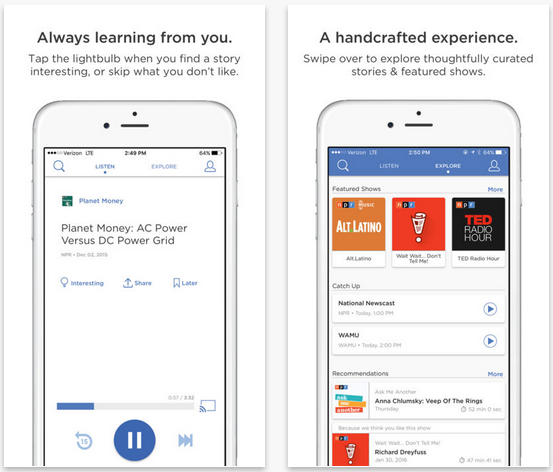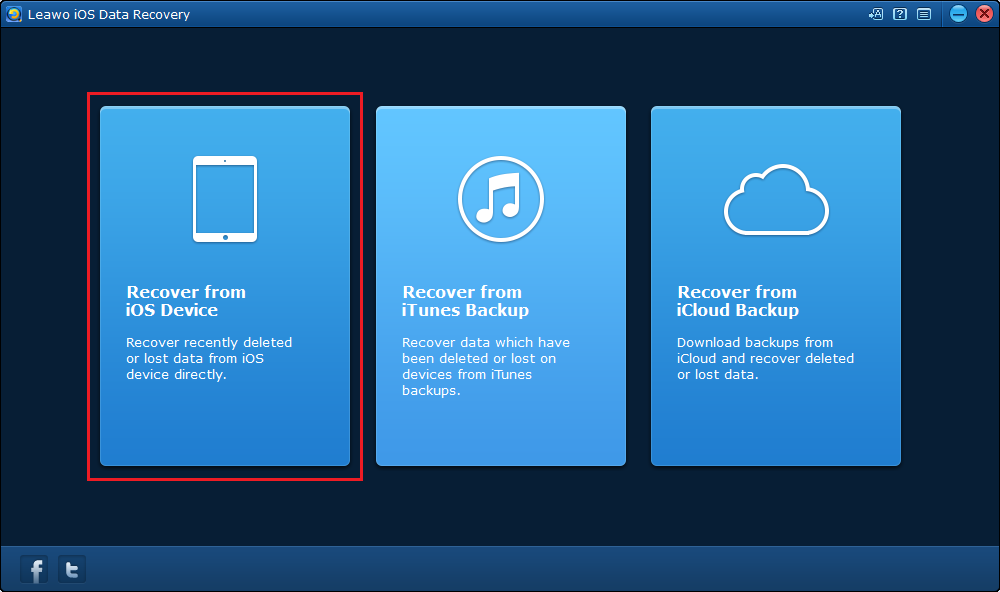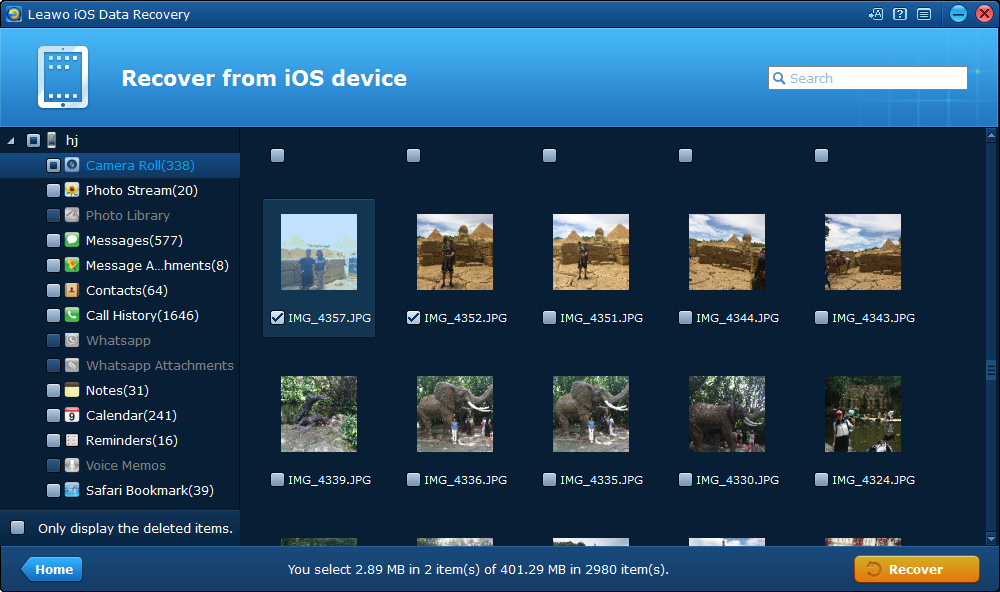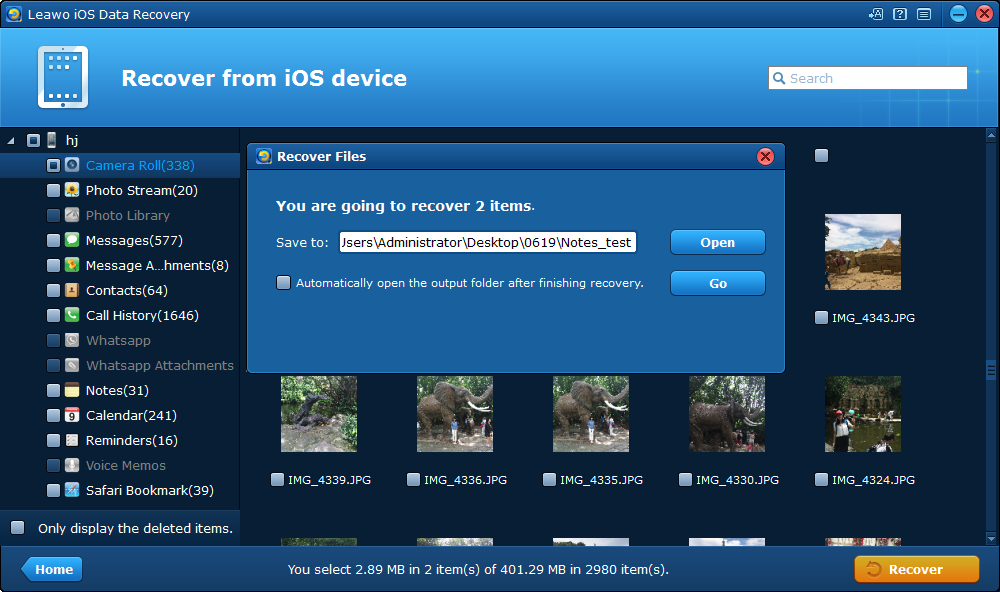It's always a good thing to keep yourself updated to the current events. The old days when people need to read newspaper to learn what's happening are long gone as the technology industry are developing so fast that the traditional publication industry really took a hit. Now with our iPhone, we can easily catch up with the latest news anytime, anywhere we want. If you want to keep up with the latest news on your iPhone, a good news app is needed. So here we would recommend to you 5 of the best News apps for iPhone.
5 of the Best News Apps for iPhone
As one of the biggest selling points of iPhone, it's got a lot of high-quality apps for users to use, which means you can easily find a news app as options are abundant. If you are looking for the best news apps for iPhone, check out the iPhone news apps we recommend and you should be able to find the one you like.
BBC News
As the official app from the world's biggest broadcast news organization, BBC News shows you what is happening around the globe. You can get high quality written stories and live radio stream from BBC. If you want the news to be from certain regions, the app allows you to view news and articles by category or geographical region.
Flipboard is one of the most popular news apps among iOS device users. As one of the best news apps for iPhone, it provides you with a lot of different topics you can follow. After following certain topics you are interested in, you can connect your Facebook or Twitter account and share the news you read on Flipboard to those social media platforms. And other than getting news from the app, you can also follow the accounts you like YouTube, SoundCloud and more to get updates from them.
With Pocket, you can get news curated to you from publications and journalists you follow. But what makes it stand out from other News apps is that it allows you to collect news you find in the app and read them later in it. Basically all news you find that can be shared with the Share feature on iPhone can be added to Pocket for reading later.
Google News & Weather
If you rely deeply on Google's ecosystem, you would find Google News & Weather to be the best iPhone news app. If you allow the program to use your location, it will utilize it to present stories to you that are happening near you and show you the weather of the coming days. If you use your Google account in the app, you will find that the For You tab includes a lot of things and news you are interested in and have searched and viewed online. It’s the best news app iPhone users could use to keep up with the things that are related closely to their lives.
NPR One
If you've just had a hard day, reading news could be an exhausting endeavor. But with NPR One, you can listen to the news instead of reading them, providing you with the freedom to focus your attention other things other than texts on your screen. It's got top headlines reported in short clips with the length of about three to five minutes. Also it provides different NPR stations from around the country for you to listen to. It’s the best news app for iPhone users to listen to the latest news.
As one of the biggest selling points of iPhone, it's got a lot of high-quality apps for users to use, which means you can easily find a news app. If you are looking for the best news apps for iPhone, check out the iPhone news apps we recommend and you should be able to find the one you like.
How to Transfer Screenshots of Important News Content to Computer
When browsing through the latest news on the iPhone news apps, we always come across contents we need or are interested in. And you might need it later for other purposes. In the old days when people find things they want to keep on a newspaper, they would just cut it off from the newspaper, now that we have our iPhone, you can just simply take a screenshot to save the contents or if it’s a photo, you can just directly save it to your device.
If you did have screenshots of news saved on your iPhone, it’s suggested that you transfer them to your computer as backup or for further processing or sharing with others via other means like email. Here I would recommend to you Leawo iOS Data Recovery to help you transfer and back up those news screenshots and photos to your computer. It’s originally designed as a data recovery program to help iOS device users to retrieve lost data like photos, messages, contacts and more from their iPhone, iTunes and iCloud backup. And it’s got this practical secondary usage of transferring and backing up data to PC. The process of backing up or retrieving data from iPhone is extremely easy with this program, whereas iTunes could be a nightmare to people who are not familiar with it. Here’s how to use this data recovery program to back up photos from iPhone to PC.
1. On your computer, open Leawo iOS Data Recovery. The program will offer you 3 options on the interface, click on the option on the left:Recover from iOS Device.
2. Use a USB cable (the original cable would be ideal) to connect your iPhone to your computer. And when you see the Start button in the center of the interface, click on it and activate the scanning process which allows the program to scan your iPhone.
3. Wait for the scanning process to be done and then you can check out your photos by clicking Camera Roll on the left side of the program. And the photos on your iPhone would be shown on the right section. Select the news screenshots you want to save to your computer and then click Recover.
4. Following that is a popup. Select a folder on your computer to save your news screenshots in by clicking the Open button. After that, click the Go button below to start transferring those screenshots to your computer. Remember not to unplug your device before the process is finished.
Above are the high-quality iPhone news apps you can try, also iPhone’s got great apps in other aspects like weather apps, navigation apps and all kinds of high quality games you can try out.