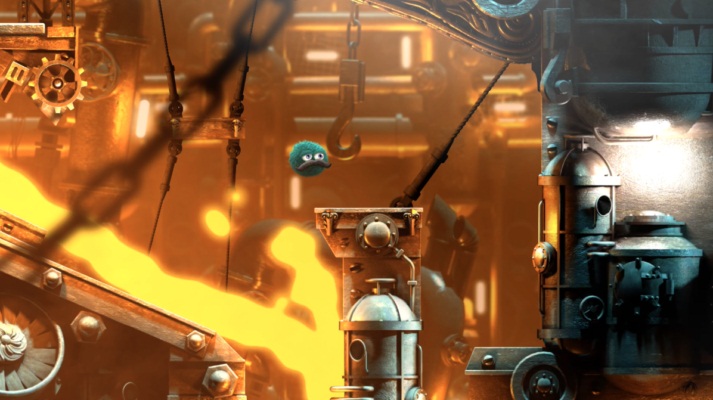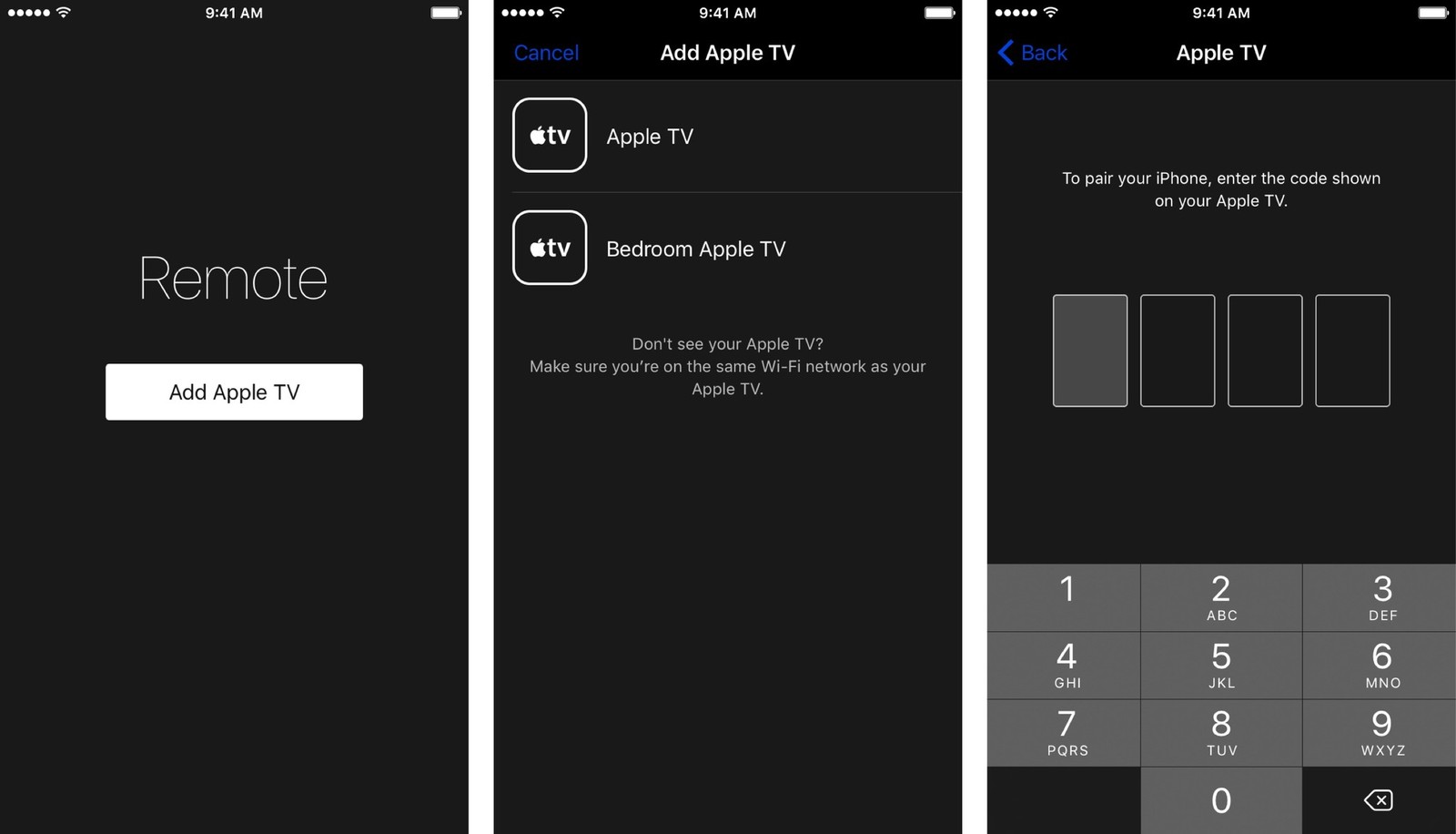Nowadays, it’s well known that iPhone games are popular because they could enhance our response ability and help deal with boredom. However, playing iPhone games too long is harmful to your eyesight because the iPhone screen is not wide enough and the pictures are quite narrow. The solution to that problem is to introduce the Apple TV games. The picture looks clean and awesome on the Apple TV screen, thus giving you a more vivid and immersive experience. You should know about the best Apple TV games available on the internet and the way to control it before playing Apple TV games.
5 of the Best Apple TV Games
Basically, the Apple TV games available on the internet have different features and characteristics. Some Apple TV games focus on sports, some draw on scientific fiction themes, and the others mainly explore through adventures. You can choose the Apple TV games according to your interests, hobbies and budget. The best Apple TV games are recommended as follows.
1. Alto's Adventure
If you prefer relaxing Apple TV games rather than intense ones, Alto’s Adventure is suitable for you. It’s a side-scrolling skiing game which requires you to deal with difficult terrains and jump over hazardous obstacles. It stands out as a result of the minimalist visuals it provides, which is extremely inventive and impressive. Moreover, it is characterized with symmetry and basic shapes, and the fun and simplicity of the game are something you will become attached to and develop a yearning for. It is one of the best Apple TV games that will leave you a great impression.
2. Minecraft
If you want to relax yourself and escape from the boring dailylife, Minecraft is right here for your consideration. Minecraft is quite different from the traditional adventure games which are full of combat and killings. Minecraft offers you the opportunities of making up your own stories upon your imagination,and it helps you develop the sense of independence and creativity. It is a kind of sandbox adventure game which requires you to make tools for yourself and create buildings freely and independently, and you can achieve endless possibilities in the game. Also, you will make friends online and work hand in hand in order to fulfill some kind of common goal in the process, and you can show off your skill and talent in the process.
3. Leo's Fortune
If you want to show off the gaming potential of your new Apple TV, don’t hesitate to download Leo’s Fortune. It’s one of the best Apple TV games with the characteristics of detailed imagery and adventure-filled plot. The main character, which is a cute and hairy ball character, tries to find thief who has stolen the god from him in the game. With every touch and swipe on the touchpad, you get the experience of exploring into an attractive plot with the main character, which fulfills your desires for exploration and satisfies your curiosity. Anyway, Leo’s Fortune is interesting, challenging and engrossing.
4. Badland
Badland is also one of the top Apple TV games available on Apple TV, and the staggering production values and all-age-appropriate content make it worthy of your consideration. The combination of the music rhythm and imaginative plot set it apart from plenty kinds of apply TV games. Also, it looks surprisingly beautiful and gorgeous on a large Apple TV screen. You guide the main character though a dark and sinister forest, avoiding the malicious objects that include flamethrower, frost, magma, and so on in the game. Time passes by very quickly while playing the game and you will become addicted to it easily.
5. Shoot The Zombirds
Shoot The Zombirds is highly-rated and appropriate for all ages. You need to shoot the weird and malicious birds and prevent them from stealing your baby pumpkins in the game. The arrows will be fired from the bow to kill the birds, and you have to strive your best to shoot the birds as many as possible. Both skills and patience are required in the game which may capture your mind easily.
How to Use Your iPhone As A Game Controller?
With so many Apple TV games mentioned above, you may wonder how to control the Apple TV games. With the aid the Apple TV Remote app, your iPhone could server as game controller, which is especially usefully when the physical game controller (Siri Remote or iwatch) is missing.
The way to use your iPhone as a game controller is quite simple and convenient, and the process basically includes setting up the Apple TV Remote app and using it for playing games.
1. How to set up the Apple TV Remote app
You need to make sure that all the devices are over the same Wi-Fi network before we start.
- Step 1. Download the Apple TV Remote app from the App Store on your iPhone.
- Step 2. Open the Apple TV.
- Step 3. Open the Apple TV Remote app on your iPhone.
- Step 4. Tap on the Add Apple TV button on the interface.
- Step 5. Choose Apple TV on your Wi-Fi to connect your iPhone to your Apple TV.
- Step 6. Enter the code shown on your Apple TV to pair your iPhone.
2. How to use your use your iPhone to play Apple TV games
Launch a game from your Apple TV, a new icon named game controller will be presented along the top center of your iPhone screen. Tap on the game controller icon, then an entirely different viewscreen will be presented. Thus, your iPhone could serve as a virtual game controller for playing games on Apple TV. Turn the iPhone sideways, the digital touchpad will appear on the left of the screen, and the A button and X button will be presented on the right. The A button has the function of selection, and the X button gives the order for playing and pausing. Remember to tap on the Menu button in the lower-right corner of the screen or tap on the Close button in the upper right corner to exile the game.
It's relaxing to play games while sitting on the couch and playing them on the big Apple TV screen. There are many kinds of Apple TV games available on the internet, and you can choose the Apple TV apps according to your interests, hobbies and budget. Five of the best Apple TV games are listed as Alto’s Adventure, Minecraft, Leo’s Fortune, Badland and Shoot The Zombirds. The way to use your iPhone as a game controller is quite simple and convenient, and the process basically includes setting up the Apple TV Remote app and using it for playing games. If you follow the steps mentioned in the article, you will find it is easy and fun to play Apply TV games by iPhone. Other than games, Apple TV's also gotten a lot of apps you can use,
here are the best Apple TV apps for you. If you can't find a game you like on Apple TV but want to play games on a big screen, you can try to mirror your iPad screen to Apple TV.