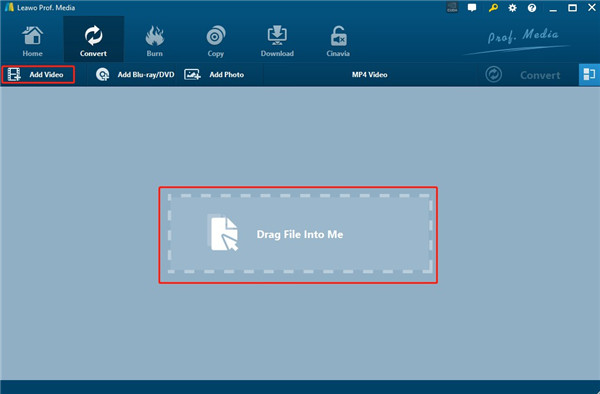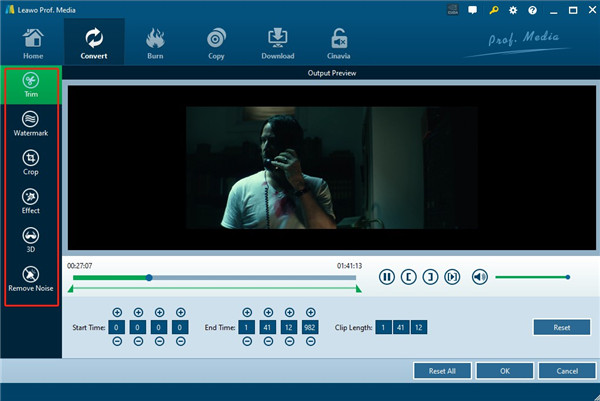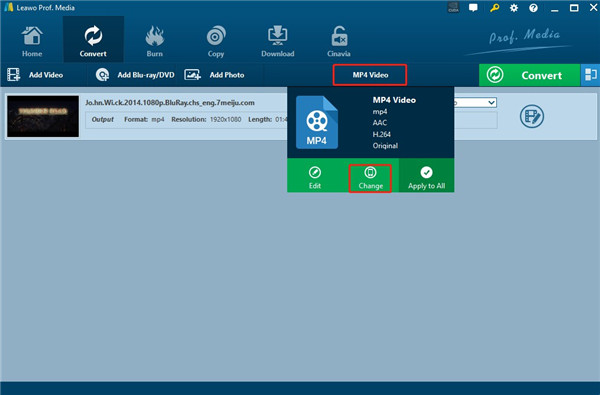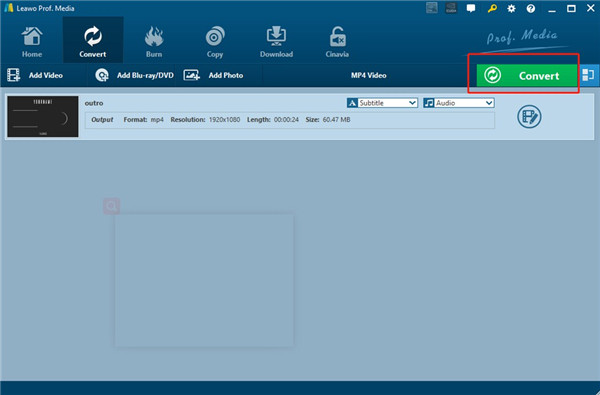GoPro cameras are sold all over the world in more than 100 countries, which has always been jam-packed with new technology. It is small and holds to the principle of high quality. Although its sales amount is high, it is a bit expensive, which leads to many camera lovers begin to seek best cheap GoPro alternative to meet their needs. If you would like to record your splendid moment at your favorite sports resort, but you do not desire to blow all your budget on a GoPro camera, you can read this guidance to find one best GoPro alternative 2020 to make it. In fact, there are various cheap and nice GoPro alternative 4k, some of which also provide a performance in terms of image quality or features which is a least on par with a GoPro. You can also learn a best program for GoPro videos converting and editing via reading this tutorial.
Part 1. Brief Introduction to GoPro Camera
Before you head to find best GoPro alternative 2020, you can briefly learn GoPro camera, which is basic for you to compare other action cameras with it for making a purchasing decision more properly.
GoPro camera enables people to celebrate the moment at ease, which inspires others to do the same. It is a great tool to help users to capture life, and share their wonderful experience. With the assistance of GoPro camera to record life, people can make their ordinary life more meaningful and more fun. The founder of GoPro is Nick Woodman, who is a surfer, skier and motorsports enthusiast in search of a better way to film himself and his friends surfing.
With great and incredible creativity, GoPro camera comes into being to become the most awesome and innovative product. GoPro camera now has many generations. For instance, the GoPro Digital Hero 5 is a compact action camera with a fixed lens and a 5-magapixel still photo sensor. The camera supports video capture with a definition of 512 x 384 pixels and up to 30 fps. Its new products become more and more powerful in capturing your life with top quality.
Part 2. 5 Best GoPro Alternative 2020
When it comes to action cameras, GoPro may be the first name that comes to your mind. However, GoPro is really not your only option, for many companies have joined the team of producing action cameras over the past few years. Actually, there are a number of companies offerring you extremely compelling action camera products at much lower price-points, which allows you to purchase a decent action camera nowadays without burning a hole in your pocket. For many beginners, they can not afford buying GoPro camera during their learning stage so it is better to grab information about some of the competitive action camera devices available in market. The following paragraphs include 5 best GoPro alternative 2020 for you to pick up, which has been ranked by what I think offers the best quality and features for the money.
No.1 Garmin VIRB Ultra 30
Garmin VIRB Ultra 30 has excellent construction, wonderful video quality and some innovative features, which makes it the best GoPro alternative 4k. Its voice recognition and informative overlays are very nice to use. Garmin VIRB Ultra 30 has no extra accessories, which is quite small and features a tough shell and equally resistant touchscreen. The external housing of it is rated at a maximum water depth of 131 feet, which makes up for its waterproof feature. The video and image quality of it is superb, which is rich in colors and excellent in sharpness. Its voice control feature can perform well. It also allows you to connect to Wi-Fi, which can be employed to sync up with your phone and even stream live videos on Youtube.
No.2 Sony FDR X1000V
Sony FDR X1000V is also considered to be one great camera that is loved by sports lovers, which is one cheap GoPro alternative. Its 4K recording ability is wonderful, which is also equipped with crystal clear resolution. You can also use it to remove false color artifacts, which allows you to enjoy steady shot technology to avoid blurs and vibrations from footage in case of drone specific recording.
No.3 DJI Osmo Action
This best GoPro alternative 2020 forays into the pocket camera domain, which got rave reviews from all quarters after it launched into the market. In addition, DJI Osmo Action comes with 4K video recording at 60FPS. For good measure, it is also amazing with HDR video rendering at 4K-60FPS. The three Aspherical Layers Lens and RockSteady technology allows users to shake off any jitter or vibration. Besides, users can make use of it to shoot 8X slow-motion videos, control the camera with your voice, and customize quick switch button for easy navigation. On the back and front of DJI Osmo Action, the duo screen is available. It enables you to choose diverse parameters effortlessly. This cheap GoPro alternative is great, and you can give it a try.
No.4 Akaso Brave 4 Action Camera
With Akaso Brave 4 Action Camera, another best GoPro alternative 2020 ranking high in the list, you are able to take incredible pictures and Ultra HD videos of all the great moments in life in any angle. According to your demand, you can switch between 170-, 140-, 110- and 70-degree view. Its built-in smart gyroscope can help you to eliminate shaking, and its image stabilization feature can make video recording more smooth.
No.5 Campark 4K Action Camera
Campark 4K Action Camera is really one affordable and reliable waterproof action camera, which is affordable and can meet almost all your demands in recording and taking photos. Its 16MP sensor and Wi-Fi remote control are quite satisfactory. The waterproof capability is up to 30 feet. The batteries of it are also rechargeable, so there is no need for you to worry about the battery life. You can apply this cheap GoPro alternative without buying extra attachments.
Part 3. Best GoPro Videos Converter and Editor -- Leawo Prof. Media
It is quite easy for you to make use of GoPro or its best cheap GoPro alternative to take pictures or film. If you desire to burn GoPro video to DVD or convert GoPro video to other formats, there is always a way to go. You can also edit GoPro video with a professional tool to meet your needs perfectly. Here I would like to recommend you one best GoPro videos converter and editor. Its functions are comprehensive and powerful. Leawo Prof. Media is just the software you need. You can apply this program to burn videos into Blu-ray/DVD discs with 6x higher speed. The features of it are stable, which can help you to download and convert videos at ease. You can convert GoPro video to any format you need such as MP4, AVI, MOV, MKV, FLV, and so on for playing back on various media players and portable devices. Due to the parameter settings of GoPro cameras, many applications and platforms cannot detect or support GoPro videos, so users often encounter issues that they fail to edit and play GoPro videos. In this case, I will show you how to use the module of Leawo Video Converter of Leawo Prof. Media to convert GoPro video to MP4 and edit video as you will for instance. Follow the steps shown below, and you will know how to make it.
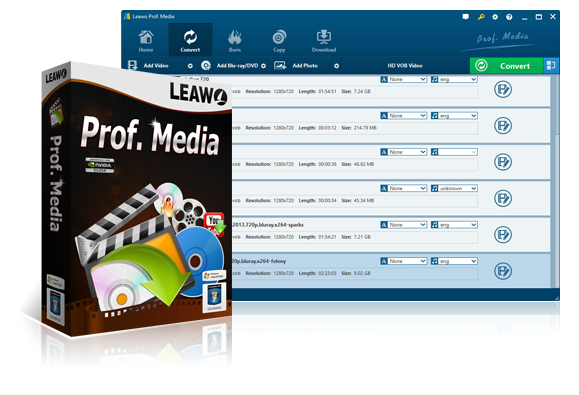
Leawo Prof. Media
☉ Decrypt, rip and convert Blu-ray/DVD to video/audio files.
☉ Convert and burn videos files to Blu-ray/DVD content.
☉ Download videos from YouTube, Facebook, VEVO, and 1000+ other video sites.
☉ Edit Blu-ray/DVD/video files to trim, crop, adjust effect, apply 3D effect, etc.
☉ Remove Cinavia protection upon Blu-ray discs
☉ Play back various media files including Blu-ray, DVD, video, audio files.
Step 1: Import GoPro video
First, you need to download and install Leawo Prof. Media and then run it on your computer. Navigate to the button of “Add Video” and then find the GoPro camera videos you desire to convert. You can also drag and drop your GoPro videos to the middle of the interface directly. The files will be recognized quickly by the tool. It will detect and analyze the videos files automatically.
Step 2: Edit GoPro video
If you want to edit your GoPro video to meet more professional demands, Leawo Video Converter can also help you. You can click on the edit icon on the GoPro video that you have just added and then you will see various video editing options shown on the left. The detailed parameters will be listed on the right part. You can trim, watermark, crop, add 3D effect or other effect and remove noise within this great editor. After you finish editing your GoPro video, you can hit on the “OK” button to save your editing results and to continue.
Step 3: Set output format
Go back to the main interface of the software and then you will see the green “Convert” button. The default output format in Leawo Video Converter is “MP4 Video”. You can also change the format setting as you like by hitting on the area of “MP4 Video” and then select “Change” button to get the work done.
Step 4: Convert GoPro video
In the end, you can hit on the big green “Convert” button to enter the panel of output settings. Here you can make use of the “Save to” box to find a proper place to save your converted GoPro videos. Then you need to hit on the “Convert” icon below to begin to convert your videos. The process is viewable and you just need to wait for a moment.
Finally, you will get the convert GoPro videos and play them back via almost any player as you prefer.
Part 4: Conclusion
To conclude, GoPro cameras are widely used in extreme sports, which is loved by a large number of people. GoPro alternative cameras are also simple and fantastic to use, for they have almost all features that GoPro cameras have, which can save money to a great extent. For converting GoPro video to common video formats compatible with your devices to ensure smooth playback and edit your GoPro videos, Leawo Prof. Media is the best choice for you. It is quite excellent in converting, burning and editing videos. Give it a go and you will fall in love with this marvelous tool imediately.