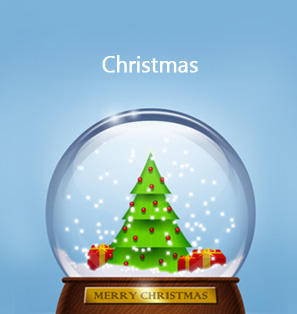Sometimes Thanksgiving is defined as an eating festival. Turkey, pumpkin pies, cranberry sauce, potatoes, dude, what a big thanksgiving dinner. But year after year, we make the same classic Thanksgiving dinner, and gradually get bored with it. Even though we still give our sincere thanks to the Almighty, and thanks for the food they give us, we won’t want to eat that much food, nor waste the food. Besides food, music is always a good way to make people pleased. If you are gathering friends and families at home, you can play some Thanksgiving songs for this happy time. The following post introduces top 40 Thanksgiving songs for adults and kids, check it out if you’re interested. This post also introduces a way to record Thanksgiving songs for offline playback.
Part 1: Top 40 Thanksgiving Songs
| Top 20 Thanksgiving Songs | Top 20 Thanksgiving Songs for Kids |
| Name | Artist | Name | Artist |
| Thank You Friends | Big Star | A Feast | Gemini |
| A Charlie Brown Thanksgiving | Vince Guaraldi Trio | Every Day Is Thanksgiving | Karen Rupprecht & Pam Miinor |
| Grateful | John Bucchino | First Americans, and So Proud | Learning by Song |
| Thank You | Descendents | The First Thanksgiving | Learning by Song |
| I Thank You | Sam & Dave | Give Thanks | Pam Minor |
| Thank You (Falettinme Be Mice Elf Agin) | Sly and the Family Stone | Giving Thanks | Lauren Mayer |
| I Want to Thank You | Otis Redding | I’m Thankful | Jack Hartmann |
| Thankful | Jonny Lang and MIchael McDonald | I Am Thankful | Linda Brown/Dr. Thomas Moore |
| Give Thanks and Praises | Bob Marley | Indian Summer Song | The W.L.A. Children’s Choir |
| Gratitude | Earth, Wind & Fire | I Want To Say Thanks | Vitamin L |
| Thank You | Jay-Z | Jingle Bells | Traditional |
| Thank You | Boyz II Men | Johnny Appleseed | Traditional |
| Thank You for the Music | ABBA | Let’s Have a Dinner… Thanksgiving | Andrew Germain |
| Thanks for the Memory | Ella Fitzgerald | Over the River and Through the Woods | Traditional Song Lyrics |
| Thank You for Loving Me | Bon Jovi | The Pilgrims | Linda Brown/Dr. Thomas Moore |
| Thank You for Sending Me an Angel | Talking Heads | Pilgrim Children | M. Ryan Taylor’s Thanksgiving Songs |
| Thank You | Dido | Thankful | Two of a Kind |
| Thank U | Alanis Morissette | Thankful | Listen & Learn |
| Thank You for Being You | The Pastels | The Thankful Song | Marilyn M. Linford |
| hank You for Being a Frien | Andrew Gold | Thanksgiving | Listen & Learn |
Part 2: Record Thanksgiving Songs for Offline Playback
Of course, you can use your computer and play the Thanksgiving songs online, but you may come up with the problems like getting out of Internet suddenly, or slow Internet speed and so on. At this moment, playing online Thanksgiving songs will be stuck. Therefore, the best way to play these Thanksgiving songs is to record the songs and play them with your computer offline.
Method 1: Download from Music Websites Directly
It is very convenient if there is a website that allows you to download the Thanksgiving songs directly. But firstly you need to find the website that authorizes you to download your favourite music freely and then the downloading process will become very easy. Just through a simple step like clicking the download button and selecting an output directory to save the downloaded music on computer, you can finish the downloading task without any effort and enjoy your favorite music with no constraint, which is similar to the way of the files downloading and saving in your computer. Below we will teach you the specific steps to download Thanksgiving songs from website directly.
1.If you want to download Thanksgiving songs from the website directly, you can go to MP3. COM website. Then type the name of Thanksgiving songs that you would like to download into the search bar. The songs that you want to search will be listed below the search bar like the picture shown as below.
2.The download button can be seen next to the songs you want to download. Click the download button and a prompt will show up, you need to choose an output directory to save your downloaded Thanksgiving songs. Finally, press on the button “Save” and the downloading process will start, you can find the downloaded Thanksgiving songs in the output directory that you have just saved. Then you can repeat the above steps to continue to download another Thanksgiving songs as you need. After that, you can enjoy your favourite thanksgiving songs freely anywhere and anytime.
Method 2: Record Thanksgiving Songs via Music Recorder
If you want to record Thanksgiving songs, you can take advantage of the music recording software. Leawo Music Recorder can help you finish the task, and the following guidance will show you how to do that.
Leawo Music Recorder will save the recorded songs on your computer, and you can play them on Thanksgiving Day easily. Leawo Music Recorder enables users to record all kinds of audio files from the Internet, so you don’t have to worry about the compatibility.
Preparing several Thanksgiving songs are very necessary for your Thanksgiving dinner. With these songs, families and friends feel more cozy and relaxed, and make your Thanksgiving dinner warmer.
Method 2: Record Thanksgiving Songs via Streamosaur
Streamosaur is recording software which is free of charge. It is applicable to record multiple kinds of audio and saved them as an output format of MP3 and WAV. It can record the audio coming from web stream and radio broadcast. Additionally, any audio from the sound card or microphone or input line from various kinds of channels, such as tape player or record player, can be recorded via Streamosaur. Almost all kinds of audio that can play on the computer is able to be recorded by Streamosaur and kept in MP3 and WAV output format. Here are the detailed instructions of recording Thanksgiving songs with Streamosaur as below:
1. Install and run Streamosaur on the computer. Before you start to record the Thanksgiving songs, the basic settings like the output format must be set firstly. You can choose WAV or MP3 as the output format depending on your reference. Then you need to select a destination folder to store your recorded music files, just click on the button “Set”, you can choose the location for your recorded Thanksgiving songs. Next, press on the “Record” button to begin to record the songs you need.
2.When the Thanksgiving song has finished playing, you can click the “Stop” button to end the music recording. Then go to open the destination folder, you can find the Thanksgiving song that you just recorded via Streamosaur.
Method 3: Record Thanksgiving Songs via Online Music Downloader
To download Thanksgiving songs from online music downloader, you need to find a website which allows you to download music online, here we will recommend you a wonderful website freemp3downloads.online to help you download the music online freely. You can open this website on the browser of your computer.
Then type the Thanksgiving songs name into the search bar or you also can copy the related link of the song and paste it on the search bar to find the Thanksgiving songs as you need. Next, press on the button “Go” to begin to search the Thanksgiving songs you need to download. The search results will be listed below the search bar, and you can choose the video of the song to download. By clicking the download button, the download process will begin. After the downloading process is completed, the downloaded music files will be converted into MP3 format automatically. Finally, you can listen to your favourite Thanksgiving songs from offline freely.
Extension: How to Transfer Thanksgiving Songs to Your iPhone for Listening On The Go
If you want to transfer the Thanskgiving Songs which you have downloaded on your computer to your iPhone, here a powerful and professional transfer tool is high recommendable for you, that is Leawo iTransfer. Leawo iTranfer offers a perfect solution to transfer issue between computer and iOS devices. Up to 12 kinds of files like videos can be transferred by iTranfer. Moreover, the audio files can be well controlled and managed via this software. Based on the advanced transferring technology, iTransfer can guarantee the transfer task in rapid and safe way. Below are the specific steps of transferring Thanksgiving songs to your iPhone from computer via iTransfer.
1. Launch Leawo iTransfer on computer and connect your iPhone to the computer via USB cable. Then the library of your iPhone will be detected and shown in the left sidebar.
2. Import files to the software from computer in four ways.
I. Drag and drop the music files to the iTranfer window directly.
II. Click on the “Add” button on the top of software window.
III. Click on the menu File > Add > Add File/Add Folder on the top right corner of the window.
IV. Click on “Library” in the left sidebar and select Add File or Add Folder.
3. Once you have imported the files to the software, a dialog will pop up and shows you the transfer percentage. The names and the quantities of the files will also be displayed to you. Remember not to unplug your iPhone until the transfer is completed.

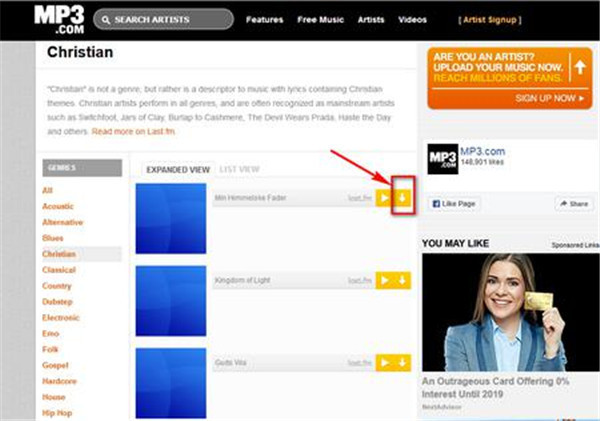
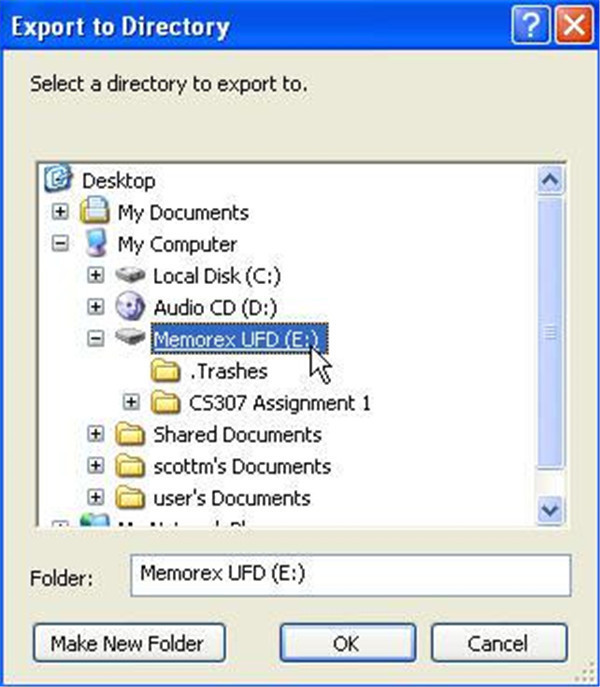


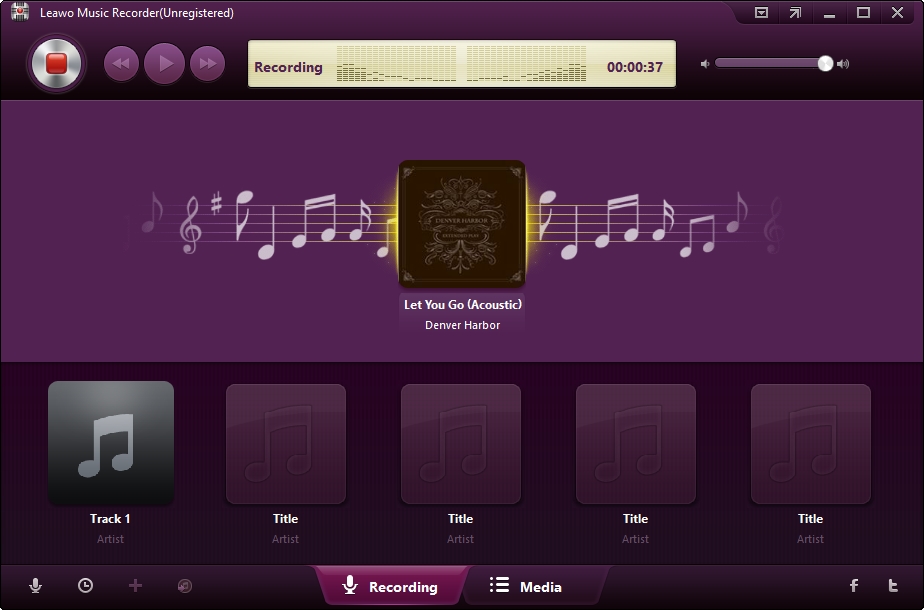
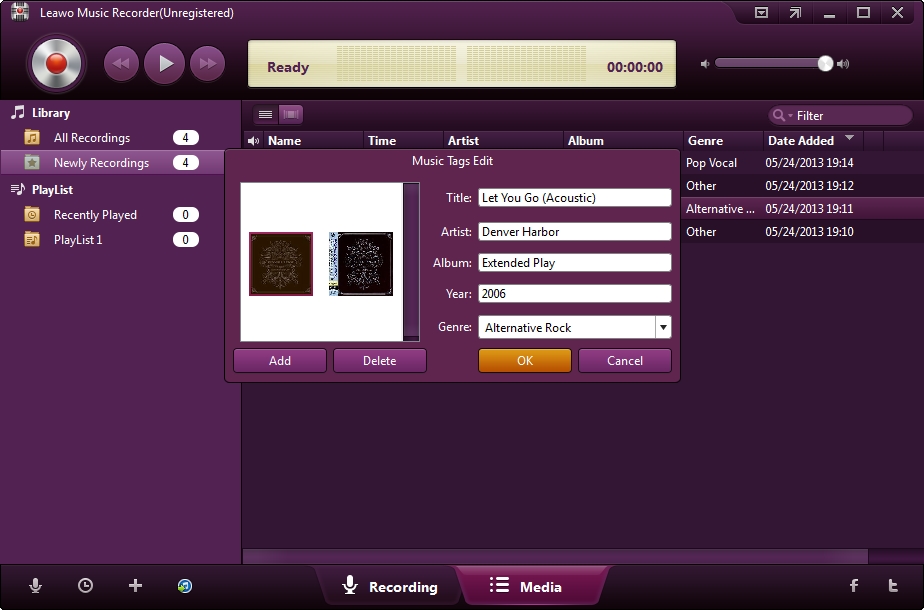
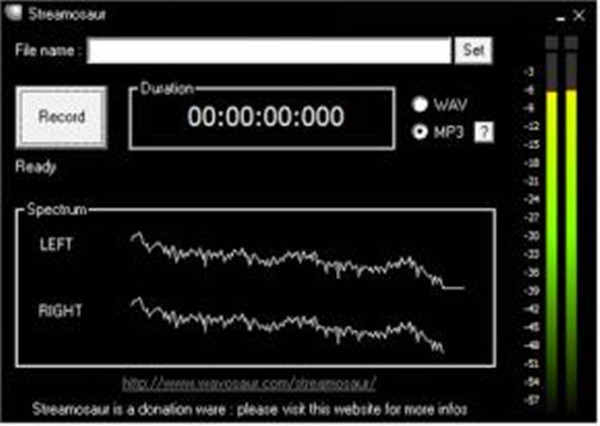


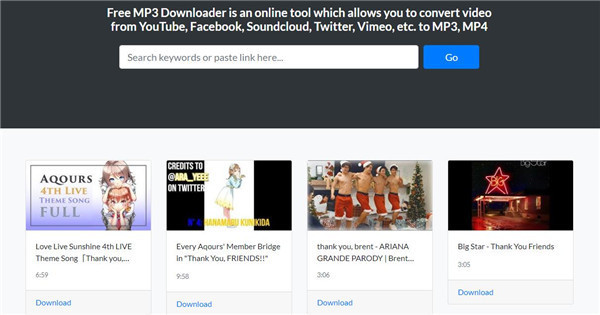

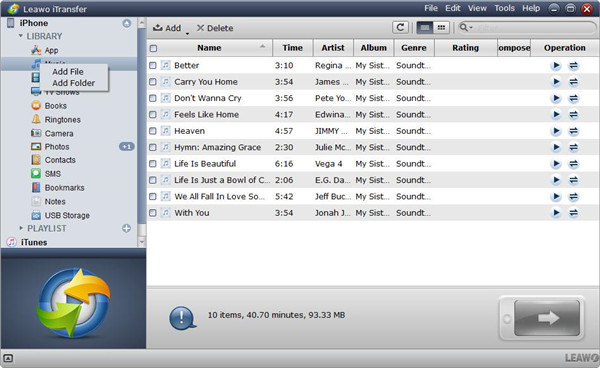
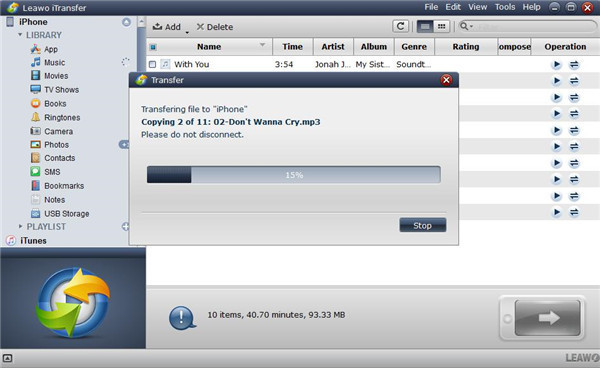
 Nov. 14, 2014 by
Nov. 14, 2014 by