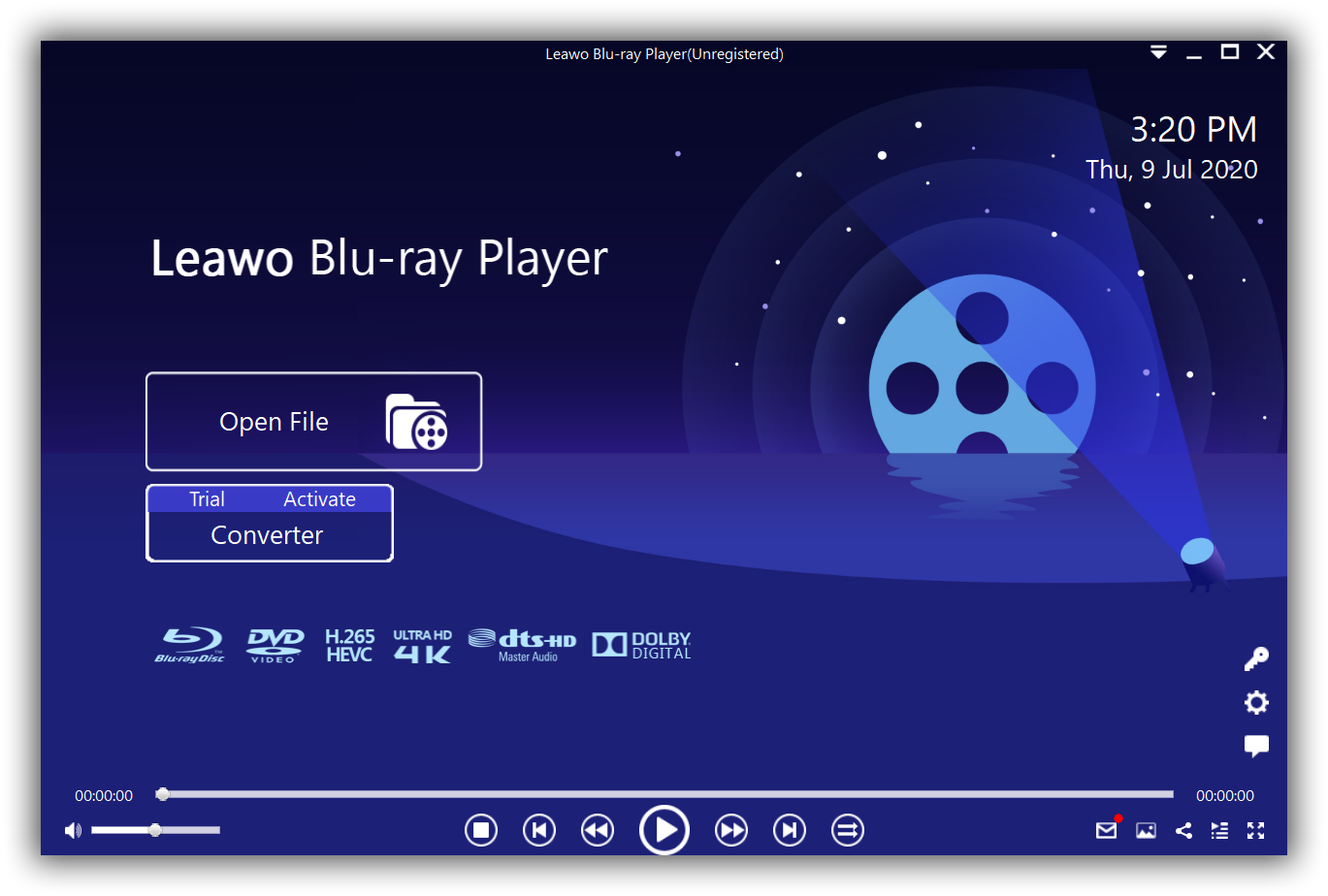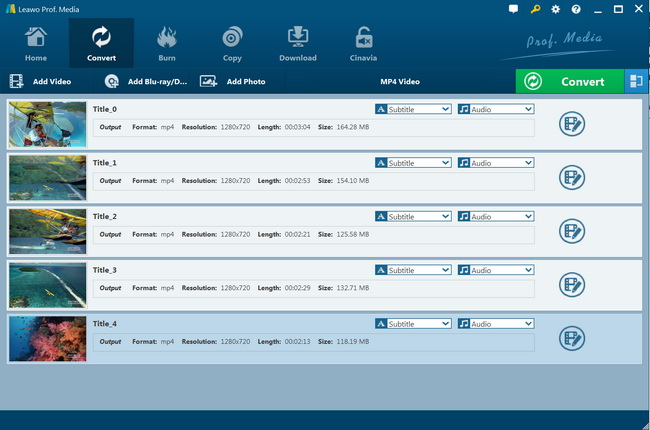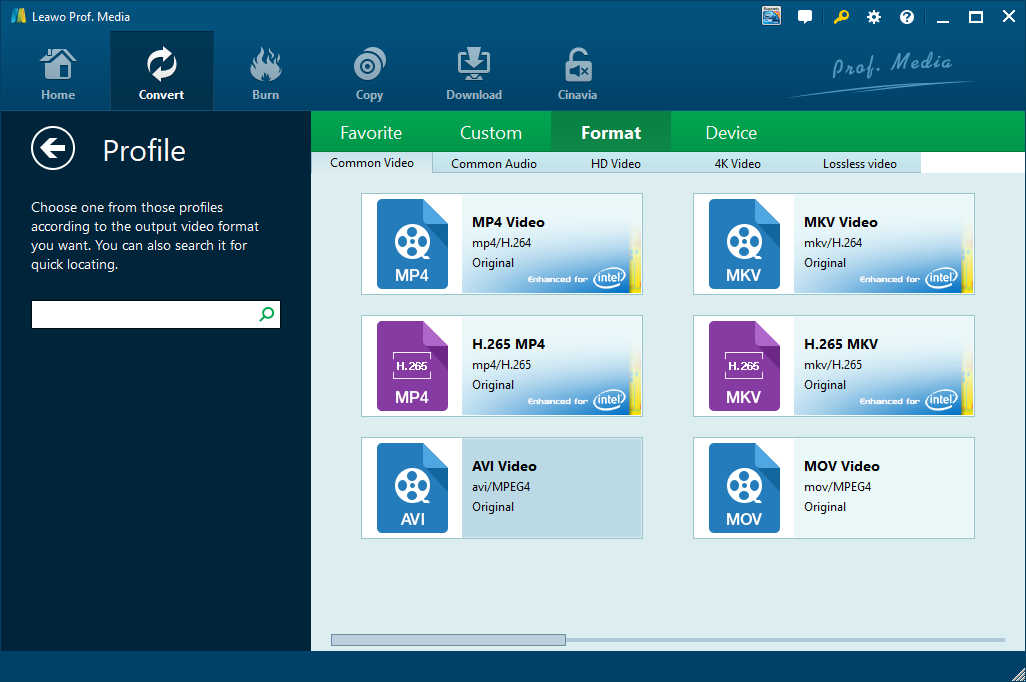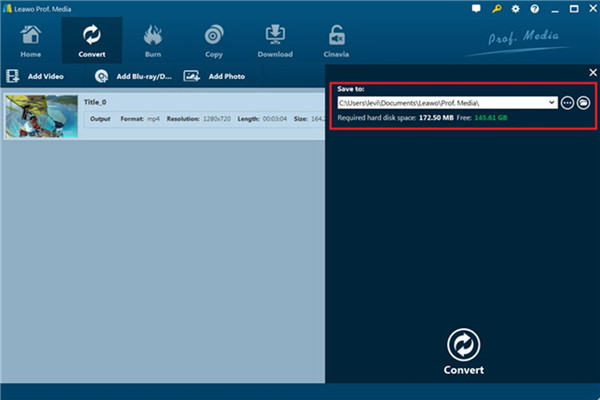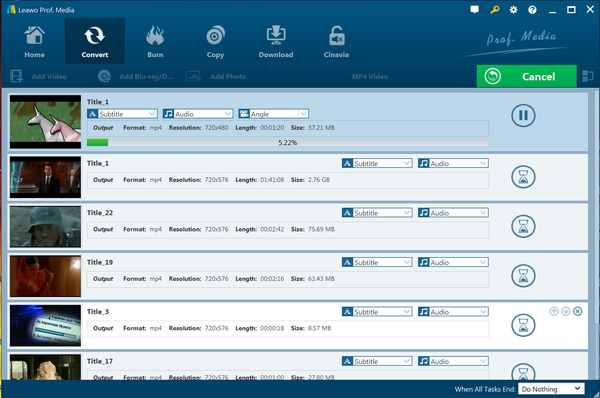"Can Windows 8 play Blu-ray disc? - I just purchased some wonderful movies in Blu-ray discs from Amazon. I would like to know whether Windows 8 Media Player plays Blu-ray disc or not. If Windows 8 can't play Blu-ray, how to play Blu-ray on Windows 8 and what I need to prepare?"
Since Windows 8, while Microsoft brings a number of new features in its new Windows operating systems, it still gives us a big frustration – no Blu-ray playback support yet. If you are a Blu-ray movie addict and wanna play Blu-ray on Windows 8/8.1/10, this post should be where you stop. It introduces 3 ways to play Blu-ray on Windows 8/8.1/10.
Part 1: Play Blu-ray on Windows 8 Media player with Codec Pack Installed
Microsoft didn't do away with DVD/Blu-ray playback in Windows entirely - they just moved it to the for-pay Windows Media Center pack, which costs $10.
If you have the basic version of Windows 8, you can't download Windows Media Center without also paying $100 to upgrade to Windows 8 Pro. Use the Add features to Windows 8 control panel to upgrade. To open it, press the Windows key, type add features, tap or click the Settings category, and tap or click Add features to Windows 8.
Considering the cost, if you're just looking for DVD/Blu-ray playback and could care less about Windows 8 Pro's other special offerings, you're recommended just going with the free Blu-ray player for Windows 8 mentioned below.
Part 2: Play Blu-ray on Windows 8/8.1/10 with Free Windows Blu-ray Player Software
Before you upgrade tothe for-pay Windows 8 Pro or buy some paid Blu-ray player software from developers, I should remind you to check out whether or not a software Blu-ray player pre-installed on your PC. Actually, if you've bought a standalone Blu-ray drive, it almost certainly came bundled with some software to help you play Blu-ray on Windows 8.
But there is always an exception. If your Blu-ray drive comes with no software, Blu-ray player software from other developers will be helpful when you want to play Blu-ray on Windows 8. Right here I should mention about VLC – a free, open-source media player that could play unencrypted Blu-ray movies. But for those people who would like to play commercial and encrypted Blu-ray discs on Windows 8, a better free Blu-ray player software program is highly recommended - Leawo Free Blu-ray Player.
As the best free Blu-ray player software for Windows 8, Leawo Free Blu-ray Player provides multiple useful features and advantages. You could learn the main features of this free Windows 8 Blu-ray player software below:
| Supported Media | ||||||||||
| Blu-ray | BD50/BD25 disc, folder and ISO image file | |||||||||
| DVD | DVD-9/DVD-5 disc, folder and ISO image file | |||||||||
| Video | 4K video, 1080P/1080i video, 720P video and videos in MP4, AVI, MKV, FLV, M4V, WMV, and 180+ other formats | |||||||||
| Audio | .AAC, .AC3, .APE, .DTS, .FLAC, .M4A, .MID, .MKA, .MP2, .MP3, .MPA, .OGG, .TTA, .WAV, .WMA, etc. | |||||||||
| Main Features | ||||||||||
| Play commerial Blu-ray/DVD disc |  |
|||||||||
| Change region codes of player for Blu-ray discs of various region codes |  |
|||||||||
| Support BDJ disc menu playback |  |
|||||||||
| Support 4K/1080P video playback |  |
|||||||||
| Play audio lossless | Dolby, DTS, AAC, TrueHD, DTS-HD, etc. | |||||||||
| Power manager to manage battery |  |
|||||||||
| Virtual remote control upon disc menu |  |
|||||||||
| Customize player skin |  |
|||||||||
| Supported OS | Windows XP and later, Mac OS X 10.6 and later | |||||||||
It should be noted that Blu-ray drive is required to use 3rd-party free Blu-ray player software to play Blu-ray on Windows 8. Meanwhile, most 3rd-party Blu-ray player software requires internet connection to decrypting commerial Blu-ray discs for playback. Leawo Free Blu-ray Player is one of the best Windows free Blu-ray player software programs you could get online. For more Blu-ray player software for Windows, you could check Top 5 Best Blu-ray Player Software for PC.
Video Tutorial on Playing Blu-ray on Windows with Free Windows Blu-ray Player
Part 3: Rip Blu-ray on Windows 8 and then Play Blu-ray on Windows 8
Using free Windows 8 Blu-ray player software to play Blu-ray on Windows 8 is without doubt the most effective and cost-saving solution. However, some people not only need to play Blu-ray on Windows 8 computer, but also some other devices like Surface, iPad, iPhone, etc. In such condition, ripping Blu-ray to video on Windows 8 with a Windows 8 Blu-ray ripper software program is the best choice. The Blu-ray ripping software could decrypt, rip and convert Blu-ray to video in multiple formats for diverse uses: playback on Windows 8 computer or mobile devices, uploading to blog, YouTube or other video sharing sites, importing to video editor software for editing. Leawo Blu-ray Ripper is such kind of software.
| Supported Input Media | ||||||||||
| Blu-ray | BD50/BD25 disc and folder | |||||||||
| DVD | DVD-9/DVD-5 disc and folder | |||||||||
| Images (watermark) | TIFF, TIF, GIF, PNG, BMP, JPEG, JPG, ICO, EMF, WMF | |||||||||
| Supported Output Media | ||||||||||
| Video | 3D video formats: 3D MP4, 3D WMV, 3D AVI, 3D MKV, 3D YouTube video, etc. HD video formats: HD MP4, HD AVI, HD MOV, HD TS, HD TRP, HD VOB, HD MPG, HD WMV, HD ASF Common video formats: MP4-AVC, MP4-XviD, MP4-H.264, AVI, ASF, WEBM, MOV, RMVB, FLV, F4V, TS, DAT, WMV, MKV, XviD, DV, MPEG-1 NTSC, MPEG-1 PAL/SECAM, MPEG-2 NTSC, MPEG-2 PAL/SECAM, DVD-Video NTSC, DVD-Video PAL/SECAM, 3GP, 3G2, DPG |
|||||||||
| Audio | FLAC, AAC, AC3, AIFF, AMR, M4A, MP2, MP3, OGG, RA, AU, WAV, WMA, MKA | |||||||||
| Images(snapshot) | PNG, BMP, JPEG | |||||||||
| Main Features | ||||||||||
| Decrypt commerial Blu-ray/DVD disc |  |
|||||||||
| Rip and convert Blu-ray/DVD to video |  |
|||||||||
| Extract audio off Blu-ray/DVD |  |
|||||||||
| Edit Blu-ray/DVD for customization |  |
|||||||||
| Adjust video and audio parameters of output profile |  |
|||||||||
| Select subtitles and audio tracks |  |
|||||||||
| Create 3D videos out of 2D Blu-ray/DVD |  |
|||||||||
| Quick Profile Search bar |  |
|||||||||
| GPU accelerating technology | 6X faster: NVIDIA CUDA, Intel Quick Sync, AMD APP | |||||||||
| Play Blu-ray/DVD disc |  |
|||||||||
| Multi-lingual interface |  |
|||||||||
| Decrypt full Blu-ray/DVD movie content |  |
|||||||||
| Decrypt main movie of Blu-ray/DVD |  |
|||||||||
| Supported OS | Windows XP and later, Mac OS X 10.6 and later | |||||||||
How to Rip Blu-ray on Windows 8
Conclusion
Leawo Free Blu-ray Player offers direct media playback service for you to play Blu-ray/DVD/4K video/1080P video/audio/ISO image files on Windows 8/8.1/10/7/XP/Vista for free, while Leawo Blu-ray Ripper offers you excellent service for ripping Blu-ray/DVD movies to video and audio files in 180+ formats for playing Blu-ray/DVD movies on Windows computer and mobile devices.