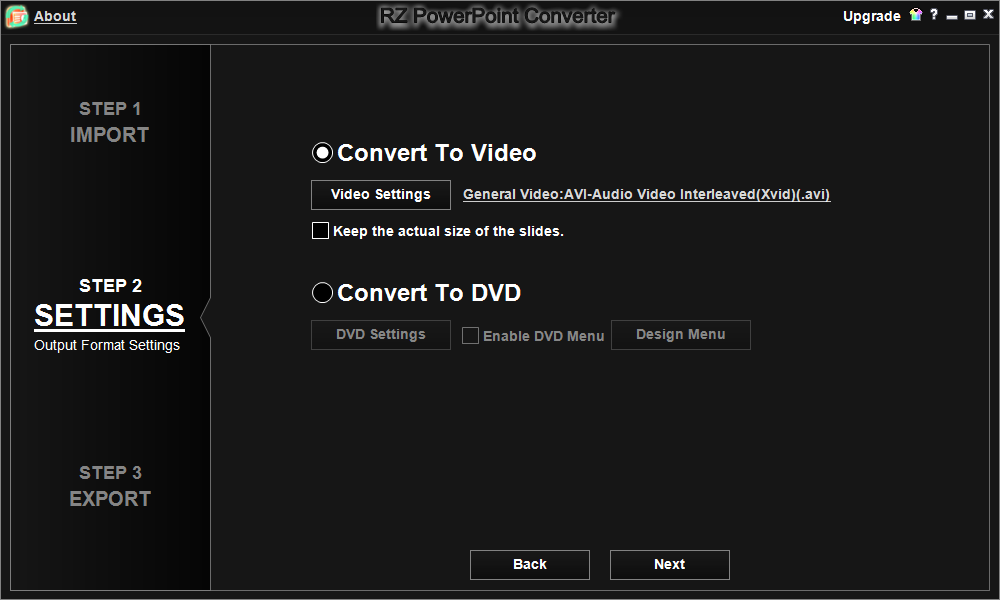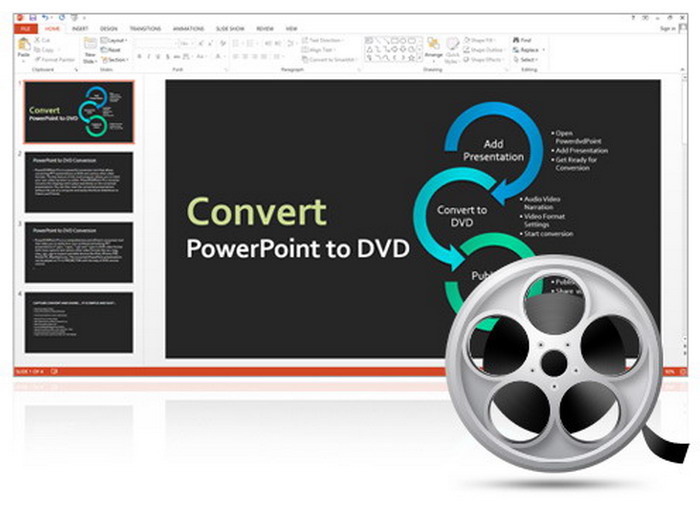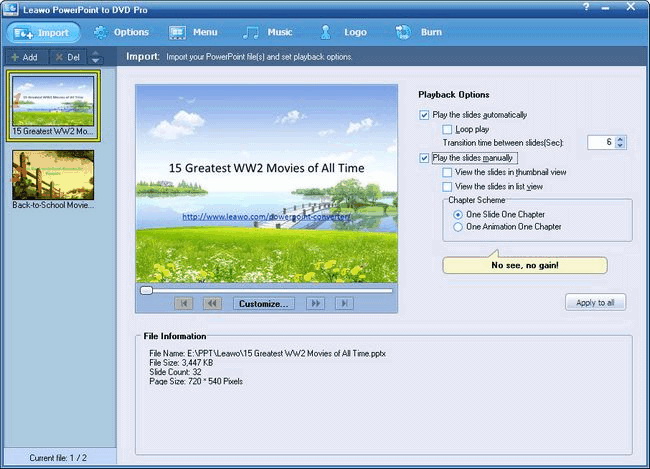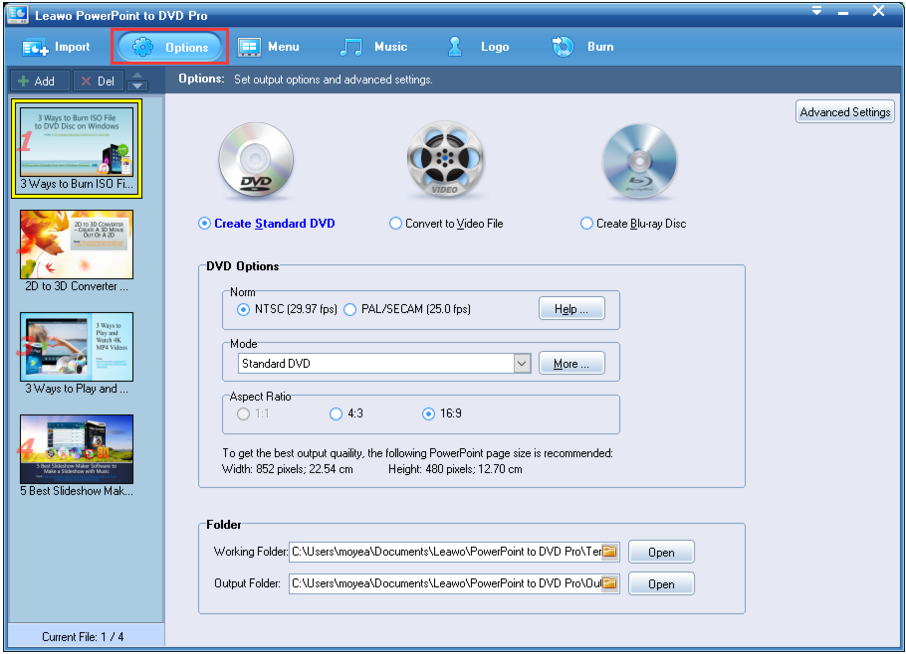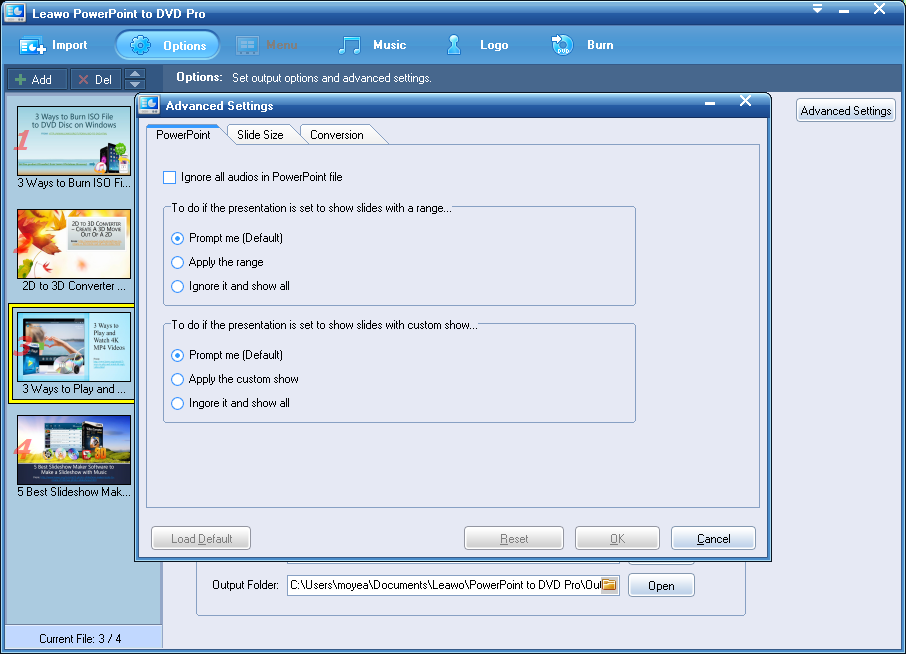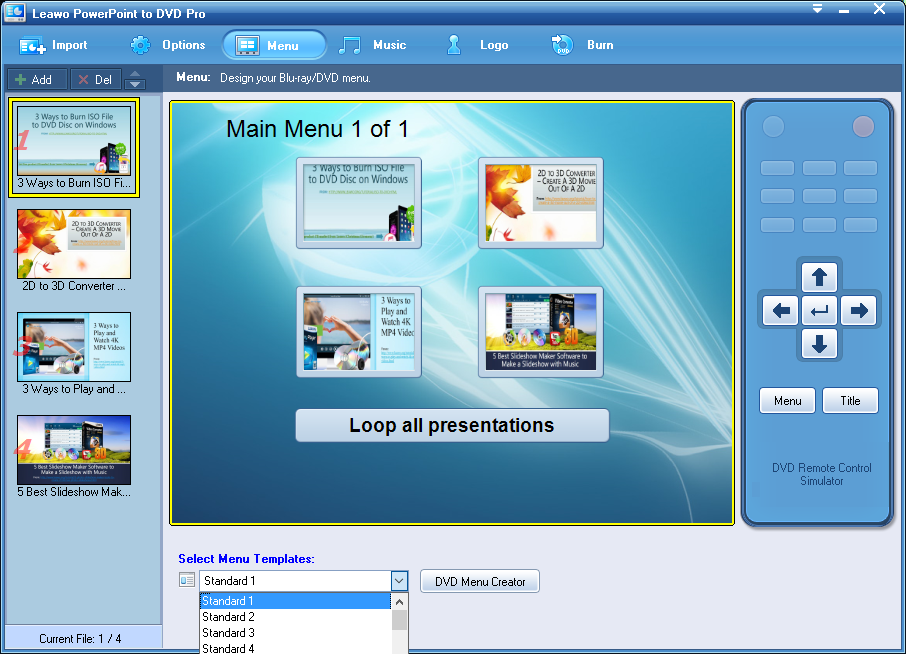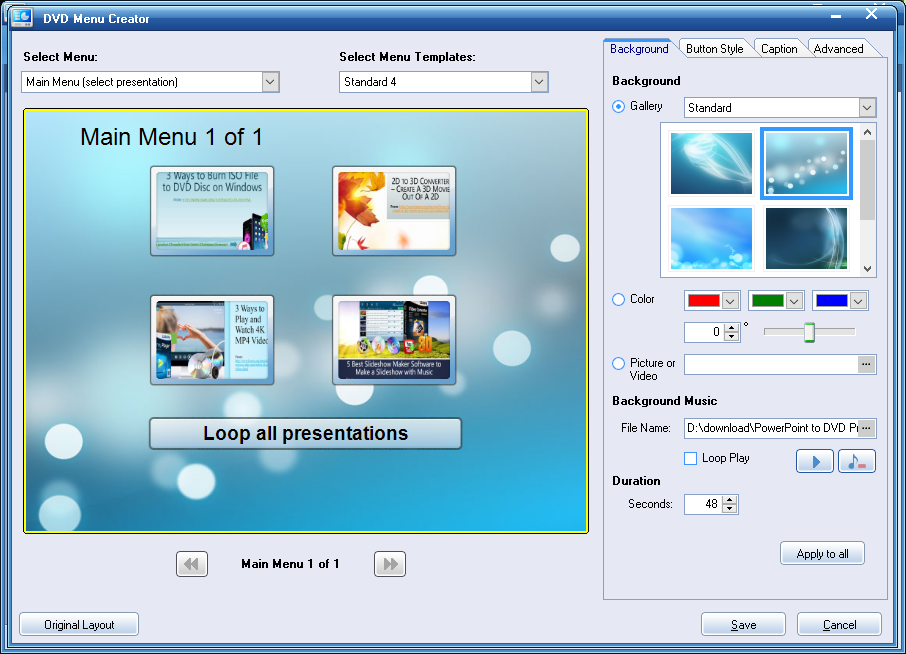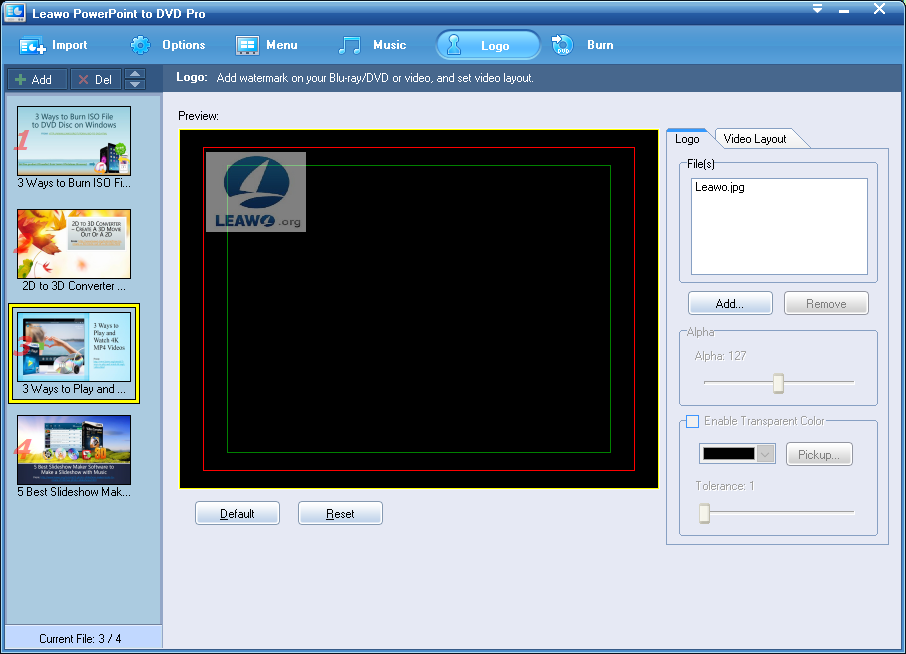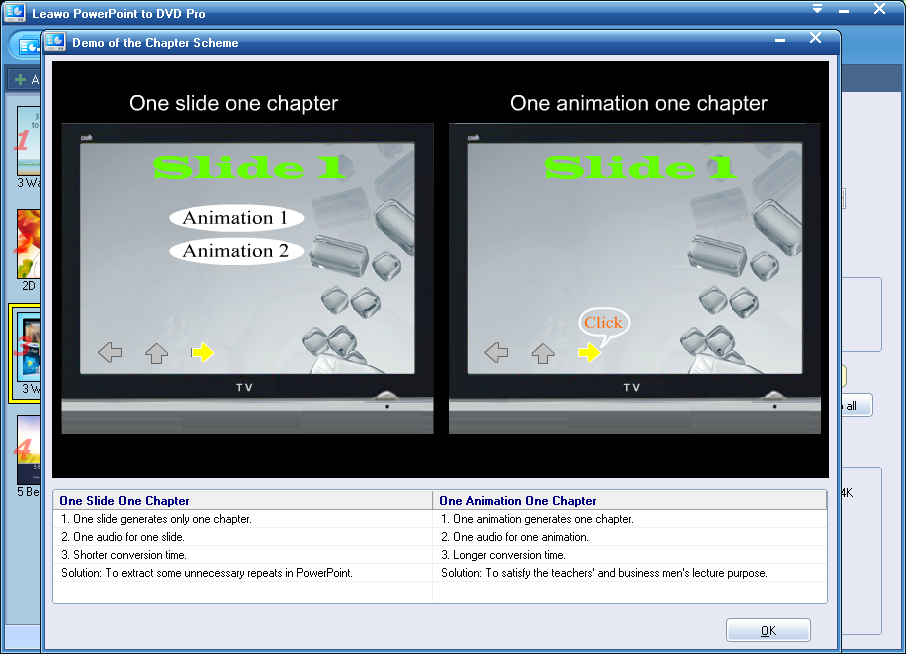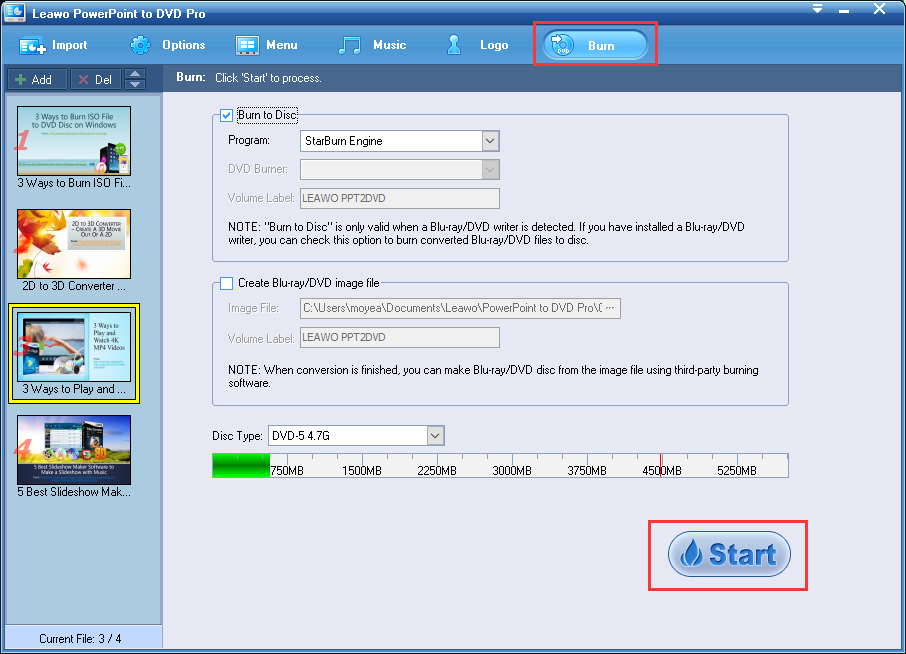As we all know, PowerPoint provides us with great convenience in commercial advertisement, training and teaching process as well as many other areas which are in need of presentations. However, there are always some accidents. If there is no compurter or projector, we are not able to share it with others. So, converting PPT to DVD is good idea to share and view them. You may wonder if there are some programs to help us burn PPT to DVD. On the following article, we will select three free PowerPoint to DVD converters to help you get rid of the problem.
Part 1: When do we need to convert PowerPoint to DVD
PowerPoint is a really good invention that turns lectures, business presentation, or product lunch easier. However, there are many occasions when you don't have access to a computer running Microsoft PowerPoint when giving a presentation. So how can you keep your PowerPoint running smoothly? Well, in those cases it might be easier to load a DVD and play the slides like a movie clip. Converting a PowerPoint to DVD free is great because it's playable on any DVD player in the world, whether it be a laptop, desktop, or stand-alone DVD player.
Besides, converting PowerPoint to Flash or video is useful for those who want to embed the presentation on a web site or simply show it using media player software to enjoy the PowerPoint. Converting to video is very nice because you can then upload those videos to YouTube or Facebook for sharing.
In addition, converting PPT to video format also can be useful for family use. For example, you and your family went on a trip and took loads of pictures. It's inconvenient to go through the pictures every time. But if you make a PPT out of those and maybe add some narrations and then turn it into videos, you can put efforts in once and enjoy them for life. It will allow you to enjoy PowerPoint presentations on your smart phone, tablet or other mobile device, and you can share it with your friends!
Part 2: Free PowerPoint to DVD Converter
PowerPoint to DVD converter is very useful, but how can we do that? There are many PowerPoint to DVD converters on the market that are free, now let's take a look at those.
1. PowerDVDPoint Lite (freeware)
PowerDVDPoint Lite is a PowerPoint to DVD converter free of charge. You can convert PPT, PPTX, PPSX and PPS presentations to DVD and other video formats such as WMV, MOV, ASF and M4V. The converted video file can be uploaded to video hosting websites like YouTube and played on various portable devices.
PowerDVDpoint is pretty simple to use. The home screen of the app shows two different modules: one to create a DVD , and other to create a video file.
In case of video conversion, you simply need to browse and open the presentation you want to convert, specify the destination location where you want the converted file to be saved, specify a desired video format and then simply press Start Conversion.
However, as soon as you press this button, your entire screen will get covered with the presentation, displaying the slides in the presentation and the conversion progress. You can not switch to any other application unless the conversion finishes.
2. RZ Soft
RZ PowerPoint Converter is a converter that allows you to convert PowerPoint to DVD for free. It's easy to convert PowerPoint to DVD movies or popular video formats and even HD videos. And it can retain all features from the original PowerPoint presentations, such as animations, transitions, sounds, and video clips, etc.
Pros:
☉ No time limit for use of free version
☉ Retain all of the original slide show features, such as animation, video clips, transitions and sounds
Cons:
☉ Free version only converts files to AVI
☉ Must buy paid version for HD
☉Free version does not support external devices
The trial version adds a watermark on output files
3. Digital Office Pro
Digital Office Pro is another PowerPoint to DVD Converter free of charge. It will convert your PowerPoint to DVD format, and a variety of other video file types. Video files are compatible with most portable devices, including Apple and Blackberry.
Pros:
☉ Convert PowerPoint to DVD for free to WMV, MOV, ASF, and M4V formats
☉ Retain all effects (including transitions and animations) of the original
☉ Support all types of PowerPoint files and all versions of PowerPoint.
Cons:
☉ The output files cannot be launched at all sometimes
☉ The conversion is rather slow
☉ No technical support provided with the free version
☉ Audio and video narration is not supported
PowerPoint to DVD converter free version does not convert PowerPoint files to many popular video formats.
Part 3: Introduction of Leawo PowerPoint to DVD Pro
Leawo PowerPoint to DVD Pro a powerful and effective PowerPoint to DVD converter, which is designed to provide comprehensive, professional but easy-to-use solution for Office users to convert PowerPoint to DVD/Blu-ray disc, folder or ISO file for multiple uses.
Working as PowerPoint to DVD burner, it could convert and burn PowerPoint to DVD for playback on TV and DVD player. Apart from converting PowerPoint to DVD, it is also regarded as a PowerPoint to Blu-ray burner since it is able to burn PPT to Blu-ray disc for playback on various Blu-ray players.
In addition to working as a PowerPoint to DVD/Blu-ray converter, Leawo PowerPoint to DVD Pro can also be regarded as a PowerPoint to video converter as it is able to convert PowerPoint to video and audio in 180+ formats, including common video formats (MP4, AVI, MKV, MOV, FLV, WMV, MPEG, VOB, MPG, etc.), common audio formats (MP3, OGG, AAC, AC3, WAV, WMA, etc.), HD video formats and other formats for portable gadgets like iPod, iPhone, iPad, PSP, PS3, tablet PC, Apple TV, Windows Phone, Android Mobile, Xbox etc. In a word, with this PowerPoint to video converter, you are able to play PowerPoint files on any portable media players.
What makes Leawo PowerPoint to DVD Pro outstanding?
1.Provide 2 flexible chapter schemes
2.Add background music, pictures & record real-time narration
3.Provide plenty of DVD/Blu-ray menu templates
4.Convert PPT to Video/DVD/Blu-ray in batch
5.Add Watermark for PowerPoint presentation
6.Support all PowerPoint versions and free PowerPoint viewers
7.More video and DVD/Blu-ray burning settings
8.Keep all elements from PowerPoint to DVD, Blu-ray Disc and video
Guide on how to use Leawo PowerPoint to DVD Pro
Step 1: Download Leawo PowerPoint to DVD Pro by the below button and then launch the program.

PowerPoint to DVD Pro
☉ Burn PowerPoint to DVD/Blu-ray disc, folder and/or ISO file.
☉ Convert PowerPoint to video and audio in 180+ formats.
☉ Add and design disc menu for PowerPoint to DVD/Blu-ray burning.
☉ Convert up to 12 PowerPoint files in batch processing
$79.95
Step 2: Tap the "Import" button on the left to launch your presentation.
Step 3: Chose a proper mode by clicking the second button "Option".
Step 4: If you want to have more detailed settings, you can click "Advanced Settings" on the right to choose whether or not "Ignore all audios in PowerPoint file" or adjust slide size/video quality/audio codec/DVD/conversion.
Step 5: After you have personalized all your settings, click "Menu" to see all the Menu Templates we have prepared for you.
There are different backgrounds or color either from our gallery or your own pictures for you to choose. What's more, you can set button style.
Step 6: Now it must be your favorite part - add background music for your PPT. Leawo PowerPoint to DVD Pro allows you to add your favorite song as background music to play across certain slides or whole slideshow just by a simple click on the "Music" button. And it also allows you to add a desirable picture as the thumbnail of the slide. Besides, you are also able to record sounds like narrations and instructions to the output DVD, Blu-ray Disc or video.
Step 7: You can also add watermark to your video to protect your own IPR by click the "Logo" button.
Step 8: Leawo PowerPoint to DVD Pro provides you with 2 flexible chapter schemes: One Slide One Chapter and One Animation One Chapter. The mode of "One Slide One Chapter" is designed to help novice users to avoid some unnecessary repeats in PowerPoint. And the mode of "One Animation One Chapter" is designed to satisfy teachers and business men's lecture purposes. You can choose either of them as you like.
Step 9: Finally, after all parameters and features setting, you can now click the "Start" button to convert your PPT to DVD.
If there are lots of PowerPoint presentations needed to be converted at a time, don't worry, Leawo PowerPoint to DVD Pro is powerful enough to convert PPT to video/DVD/Blu-ray in batch. In detail, this PPT to video/DVD/Blu-ray converter allows you to import up to 12 PowerPoint files and convert them all to video or burn to DVD/Blu-ray Disc in one click.
Compared with the above four free PowerPoint to DVD Converters, Leawo PowerPoint to DVD Pro is the winner with no doubt. It provides 180+ types of video and audio format, a wide range of personalized features; Multiple customized templates menu makes your PPT more vivid; it can also burn your presentation to DVD and Blu-ray discs, and most importantly, with the leading technology, it allows you to convert your presentation to DVD in a fast speed.