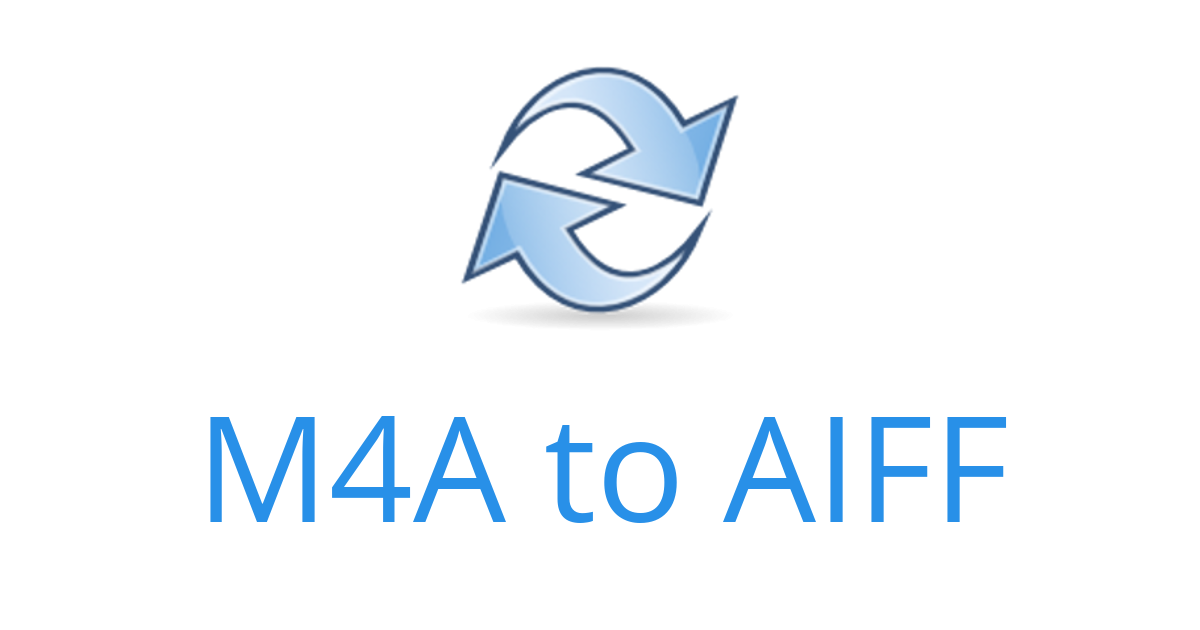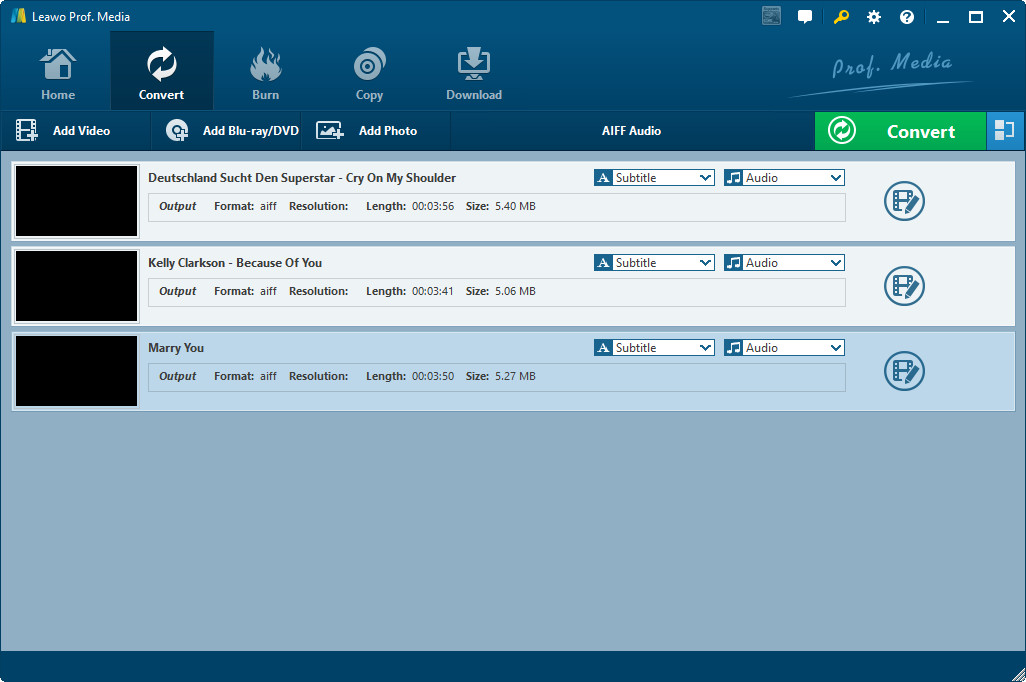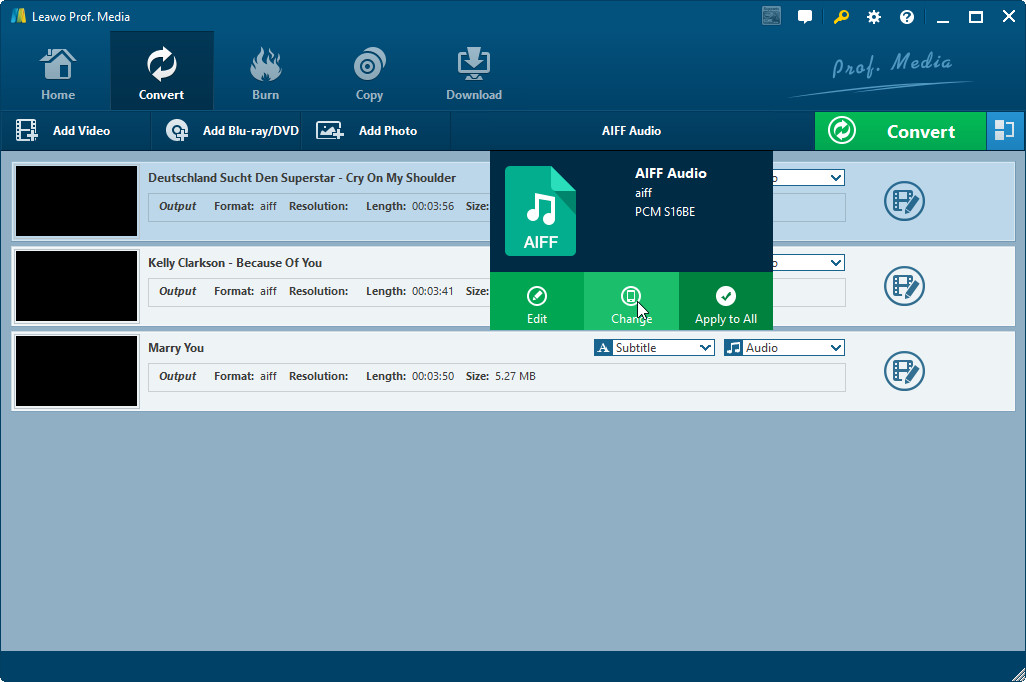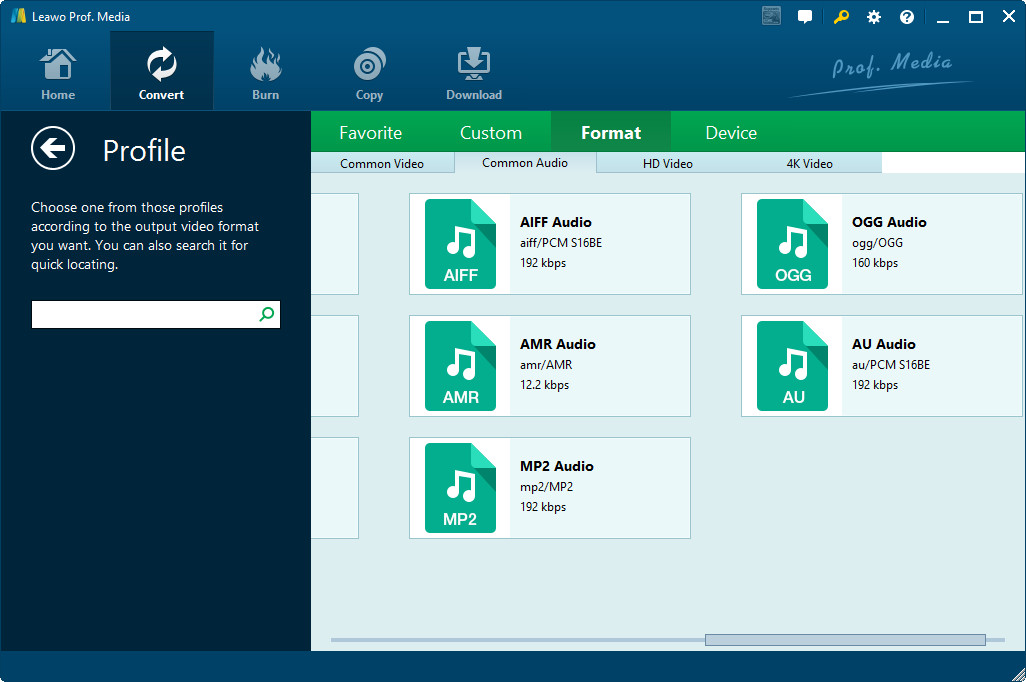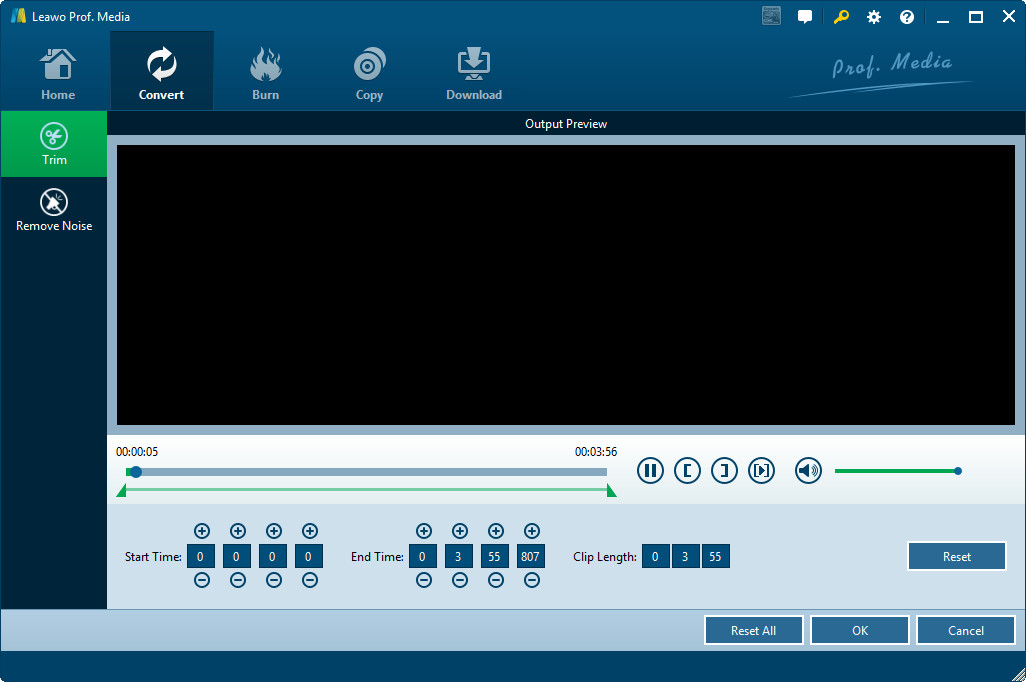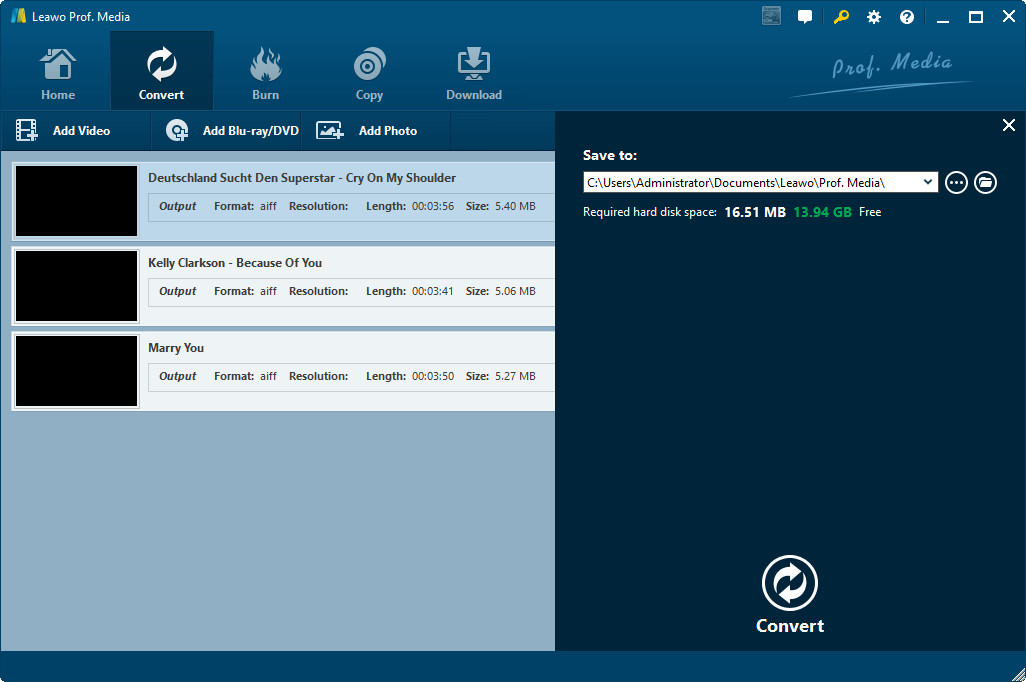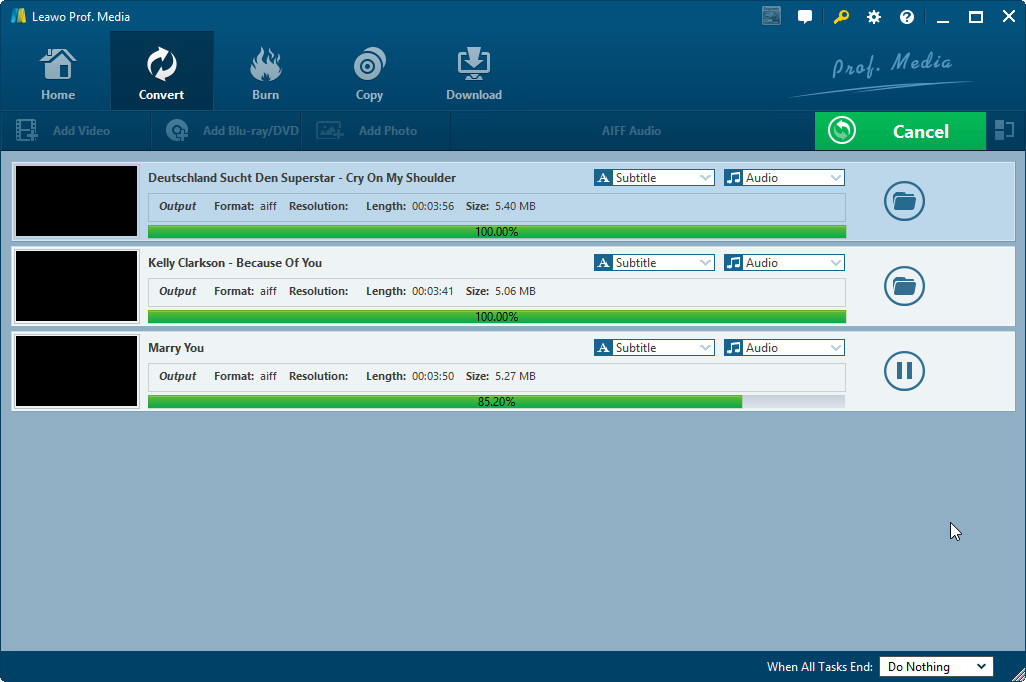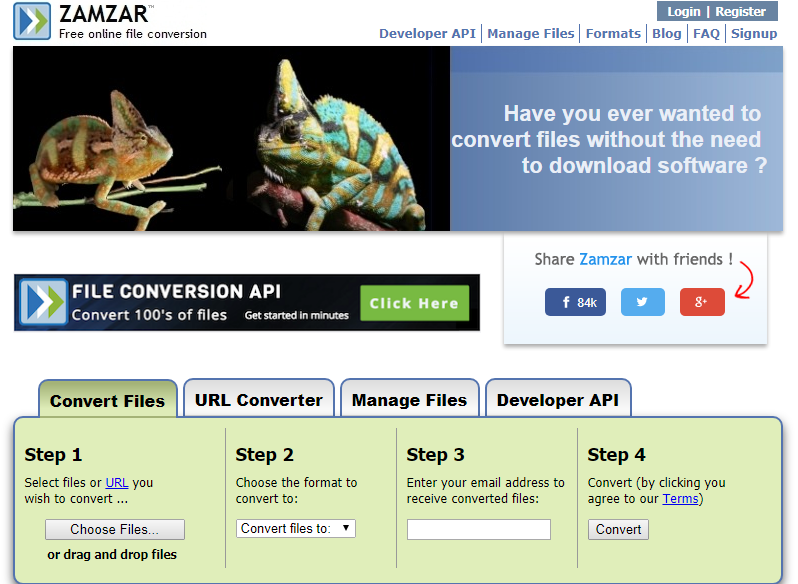Question 1: "On my iMac, how to convert M4A to AIFF?"
Question 2: "Is there any solution to convert M4A to AIFF on my Windows 10 computer? "
Questions on converting M4A to AIFF on either Mac or Windows are everywhere on the Internet. If you also have the same question, you could have been to the right place. This guide would show you how to convert M4A to AIFF in different ways with different M4A to AIFF converters.
Part 1: Brief Introduction - M4A vs. AIFF
Short for MPEG-4 Audio, M4A is a file extension for an audio file encoded with advanced audio coding (AAC) which is a lossy compression. M4A was generally intended as the successor to MP3, which had not been originally designed for audio only but was layer III in an MPEG 1 or 2 video files.
Files that end with .AIF or .AIFF file extension are Audio Interchange File Format files. This format was developed by Apple in 1988 and is based on the Interchange file format (.IFF).
Unlike the common MP3 audio format, AIFF and AIF files are uncompressed. This means that, while they retain a higher quality sound than MP3, they do take up significantly more disk space - generally 10 MB for every minute of audio.
Windows software typically append the .AIF file extension to these files, while macOS users are more likely to see .AIFF files.
To open M4A and AIFF files, you don’t need to install 2 audio players or extra codec packs. You only need to download and install Leawo’s Free Blu-ray Player, an all-inclusive media player that could play back Blu-ray, DVD, ISO file, up to 4K video, audio files for totally free. There’s no need to install extra plugin. You could check how to use Leawo Blu-ray Player to learn how to play media files with this free Blu-ray player.
Part 2: How to Convert M4A to AIFF with Leawo Video Converter
Leawo Video Converter is the best M4A to AIFF converter you could utilize for converting M4A to AIFF in simple clicks. Being a professional video converter tool, Leawo Video Converter enables you to convert video and audio files between hundreds of video and audio formats, including MKV to MP4, MKV to AVI, MP4 to MOV, MP4 to MP3, MKV to MP3, etc. You could even make use of the internal audio editor to remove noise and trim audio length.
Download and install Leawo Video Converter for Mac on your Mac computer. Then follow the below steps to learn how to convert FLAC to M4A on Mac in detail.
Step 1: Add source M4A files
Kick off this Video Converter (officially named as Pro. Media on the program), and open the "Video Converter" module. Then, directly drag and drop source M4A file(s) or M4A file folder into this video converter.
Step 2: Set AIFF Audio as output format
Now you come to the Profile panel. Open the "Format > Common Audio" tab and then choose "AIFF Audio" as output format.
Now you come to the Profile panel. Open the “Format > Common Audio” tab and then choose “AIFF Audio” as output format.
Step 3: Edit M4A audio files (optional)
This is optional. Right click the loaded M4A file and then choose "Edit" option. You then come to the editing panel, where you could trim M4A audio length, and remove noise.
Step 4: Set output directory
Return to the main interface and then click the big green "Convert" button on the top right corner under the Convert module. Then set output directory in the "Save to" box.
Step 5: Convert M4A to AIFF
Finally, click the "Convert" button at the bottom. Leawo Video Converter would start to convert M4A to AIFF immediately.
When the conversion finishes, locate to the folder you’ve set in Step 4 and find the converted M4A files.
Part 3: How to Convert M4A to AIFF Free Online with ZAMZAR
ZAMZAR is an online free video and audio converter tool that could help you convert video and audio files between different formats online for totally free. Therefore you could convert M4A to AIFF free online with it.
Open this site zamzar.com first. Then, do as the following tells you to learn how to convert M4A to AIFF free online:
1. Click the "Choose Files" option to browse and upload M4A files from your computer. You could upload multiple files for batch conversion.
2. In "Step 2" box, click the "Convert files to" drop-down box to select AIFF or AIF from "Music Formats" as target format.
3. In "Step 3", enter your email address. ZAMZAR will send you a link of converted files so that you could download converted files in your email.
4. Then, click the "Convert" button in "Step 4" box to start converting M4A to AIFF free online.
Depending on your file size and quantity, ZAMZAR will take some time to finish the conversion. But generally speaking, audio conversion is quite quick. You don't need to wait for long.
Part 4: Leawo Video Converter vs. ZAMZAR
Between Leawo Video Converter and online free video converters like ZAMZAR, which one should you adopt? Actually this depends. Just check the below content to know the detailed differences between these 2 tools:
| Leawo Video Converter | ZAMZAR | |
| Convert video and audio files | Yes | Yes |
|
Convert photo to slideshow vdeo |
Yes |
Yes |
|
Convert video to photo |
Yes |
Yes |
|
Take screenshot |
Yes |
No |
|
Convert offline video |
Yes |
No |
|
Add 3D effect |
Yes |
No |
|
Add watermark |
Yes |
No |
|
Rotate video |
Yes |
No |
|
Edit parameters |
Yes |
No |
|
Choose subtitles and audio tracks |
Yes |
No |
|
Add external subtitles |
Yes |
No |
|
Batch conversion |
Yes |
Only a few sites |
|
Merge files into one |
Yes |
No |
|
Internet connection |
No |
Required |
|
Installation |
Required |
No |
|
Cost |
$29.99 |
0 |
|
Internet connection |
No |
Required |
|
Stability |
High |
Low |
|
Conversion speed |
High |
Low |