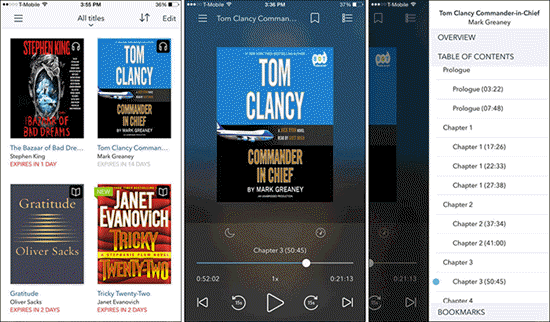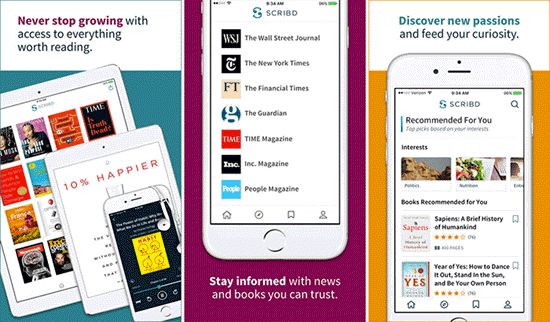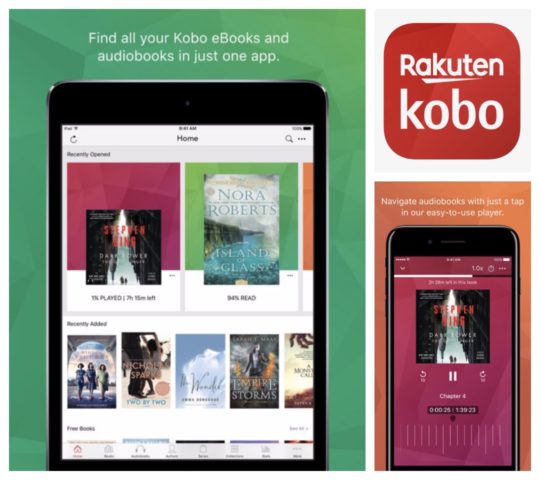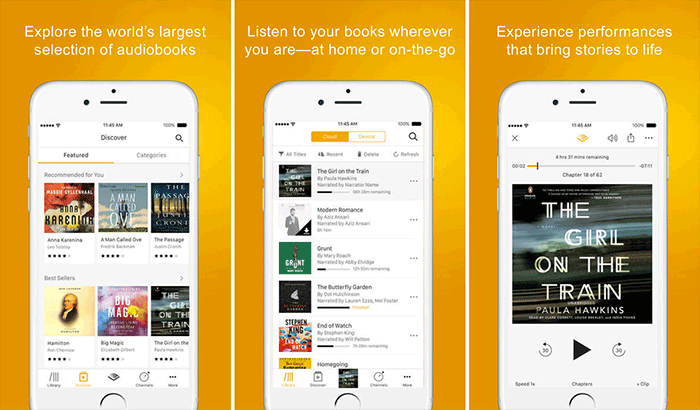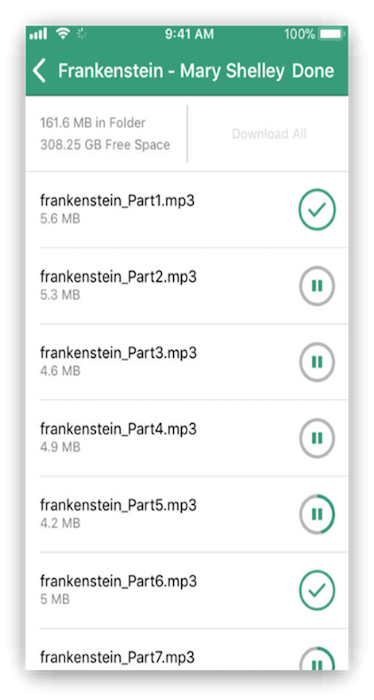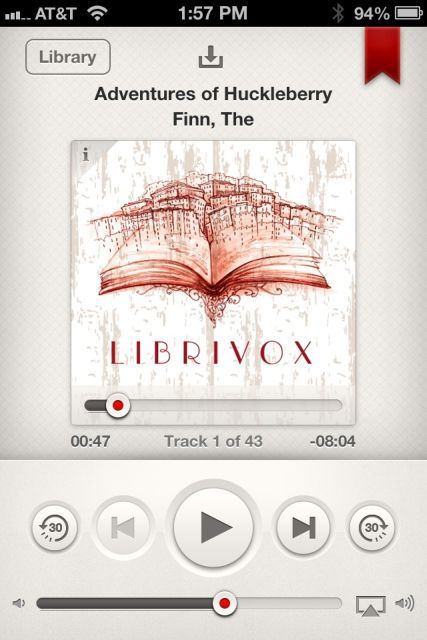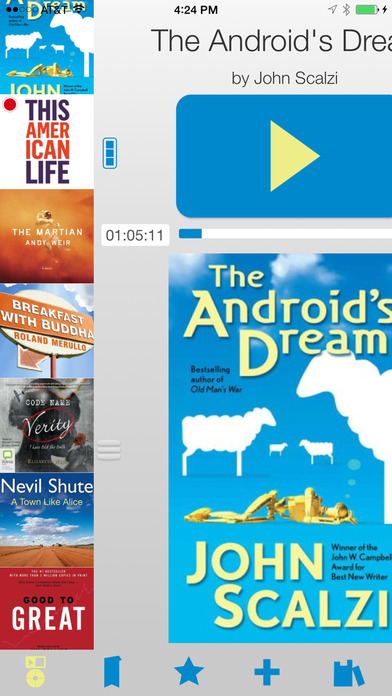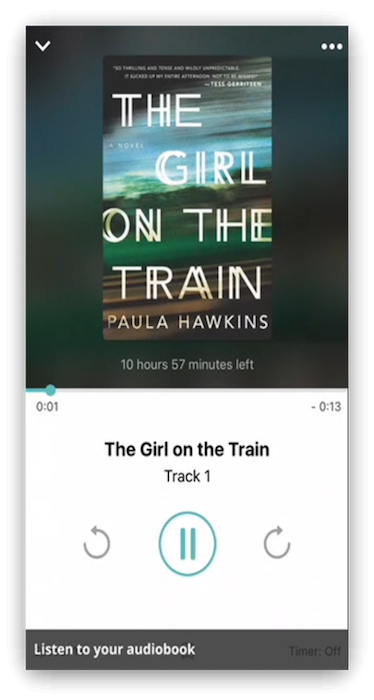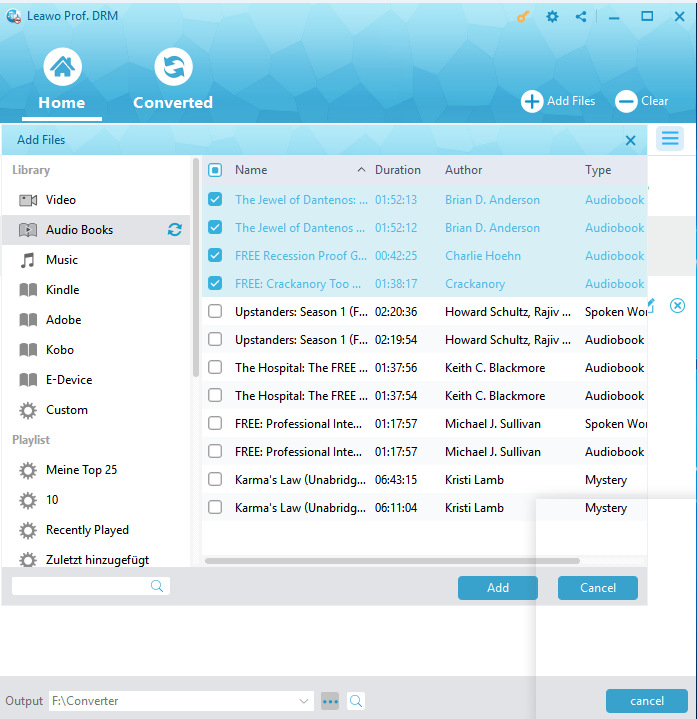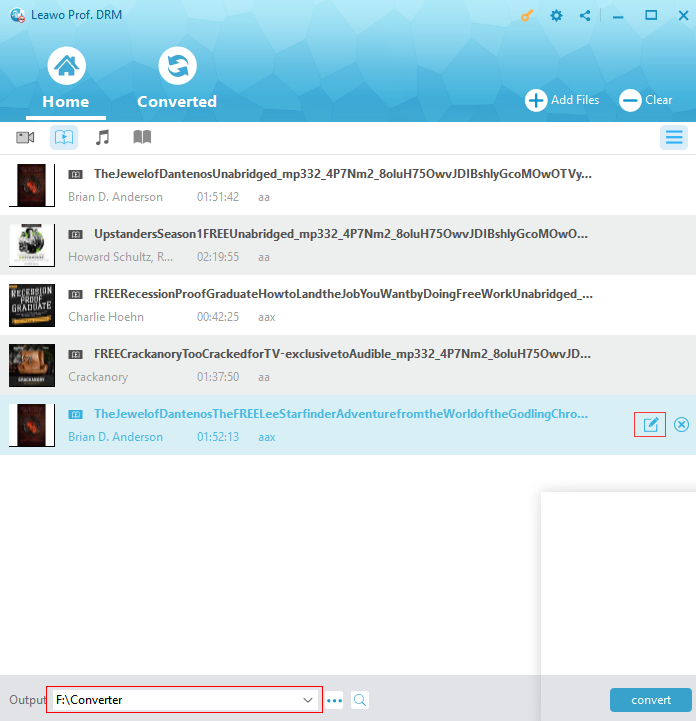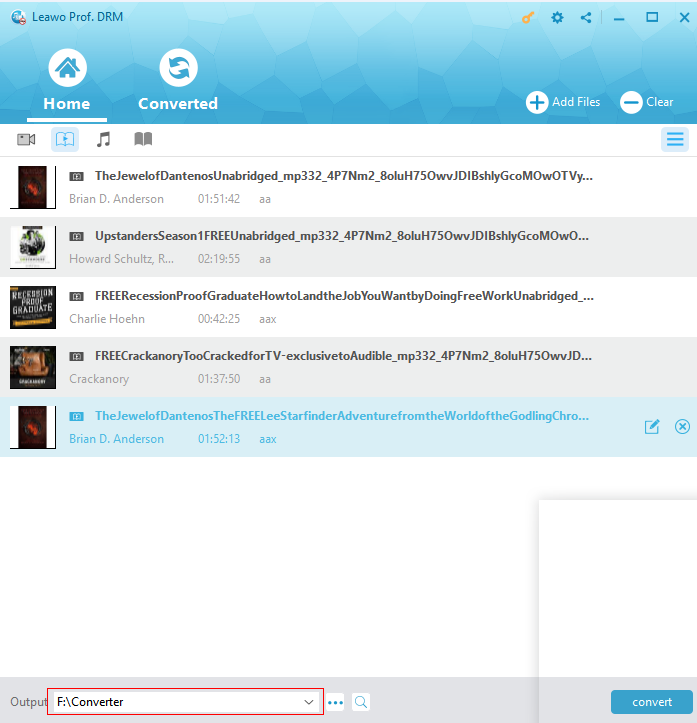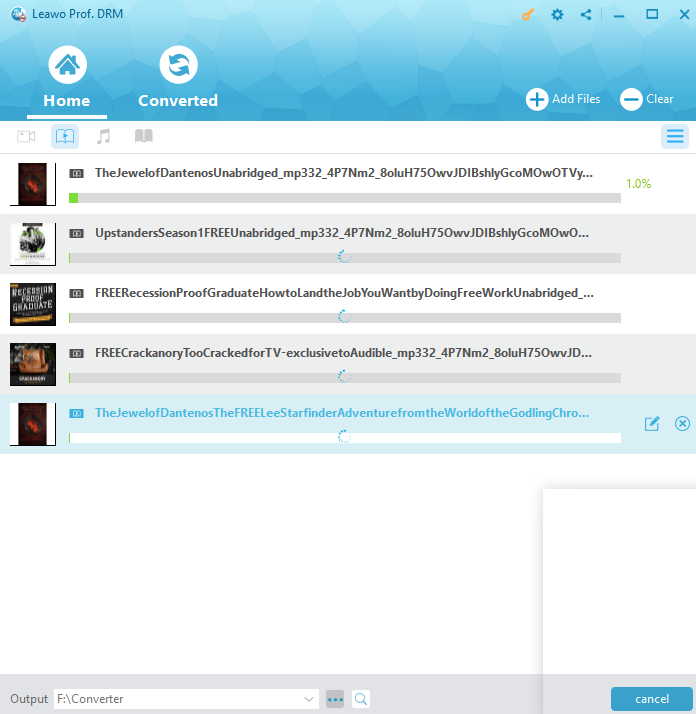"What are the best audiobook apps for iPhone 8 Plus? - I know iBooks could let me listen to audiobooks on iPhone. But I'm not quite used to iBooks on iPhone. Is there any other free audiobook app for iPhone? What are the best free audiobooks for iPhone devices? I want to listen to audiobooks offline on my iPhone during my long flight to Japan. Please recommend me some free audiobook apps for iPhone. Any advice would be highly appreciated."
As one of the world's most popular mobile devices, iPhone has been seen everywhere in the world. Its independent app system and excellent performance have made it a top choice in mobile smartphone selecting. Though Apple has iBooks for audiobook and digital eBook lovers to listen to audiobooks and read eBooks on the go smoothly with iPhone, iPad and iPod, people might need to turn to some 3rd-party aubiobook and eBook reader apps for various reasons such as ease of use, simple operation, convenient book transfer, etc. Therefore, many iPhone, iPad and iPod users would like to know some 3rd-party audiobook and eBook reader apps.
Well, you must have the same requirement. Otherwise you won't be here. In this guide, we would like to share you with 10 best audiobook apps for iPhone devices, including 5 free audiobook apps for iPhone and 5 paid audiobook apps for iPhone respectively. You could choose any of them to listen to audiobooks on iPhone devices on the move.
Part 1: 5 Best Free Audiobooks Apps for iPhone
We would like to firstly recommend you 5 best free audiobook apps for iPhone devices. These free audiobook apps are also applicable to iPad devices and iPod touch devices. You could download and install these free audiobook apps on iPhone, iPad and iPod touch to listen to audiobooks for free on the go with the abovementioned iOS devices.
Apple Books
When we mention free audiobook app for iPhone and iPad, the first one that comes right into our head is without doubt Apple Books, known as iBooks, Apple’s own audiobook and eBook app for its iOS owners to listen to audiobooks and read eBooks on the move. Apple iBooks is not only an audiobook listener and eBook reader, but also includes an online book store that allows you to directly purchase audiobooks and eBooks from Apple Store, while some other audiobook and book apps for iPhone only allow you to read local books. Also, Apple Books app supports CarPlay feature, which enables you to listen to audiobooks through your car’s speaker, getting much more enjoyable audiobook listening experience.
Nook Audiobooks
Nook Audiobooks app is a totally free audiobook listener app that includes 100,000 Nook audiobooks for you to listen to with your iPhone devices. Nook app connects you with the Nook audiobook store offering over 100,000 books, some of them available at reduced prices. You can try most audiobooks by downloading their free samples. However, it’s a different app from the regular book-reading Nook app. In other words, you need two Nook apps for your digital content from Barnes & Noble store. And from several user reviews, Nook Audiobooks app is not reliable and stable enough.
OverDrive
OverDrive is a free service offered by your library or school that lets you borrow digital content (like ebooks and audiobooks) or watch streaming video from your library using OverDrive Media Console anytime, anywhere. Every OverDrive collection is slightly different because each library or school picks the digital content they want for their users. All you need to get started with free digital content from your library or school is a library card or student ID. This app features over 28,000 worldwide audiobook titles for users to listen to on iPhone. Being a free audiobook service, this app is one of the best-selling audiobooks apps at the iTunes.
Scribd
As a one-stop platform that enables you to find all your favorite audiobooks, Scribd lets you get access to audio books, magazine, documents, news, music and more on iPhone. Also, you can make use of the internal browser to explore all the latest topics and get personalized recommendations based on your personal interests. Compared to other book apps, Scribd even has curated contents handpicked by editors and business leaders. That means you will get recommendations from professionals. You could read 3 books and one audiobook for free every month. If you want unlimited access to books, magazines, audiobooks, you have to become a paid subscriber.
Kobo
The Kobo App allows you to browse our growing collection of the world's best eBooks, audiobooks, graphic novels, and children's books, to enjoy instantly on your smartphone or tablet. With Kobo app on your iPhone, iPad and iPod touch devices, you could search by author, title, topic or genre to discover what you would like to listen to or read. Kobo app's audiobook player is nicely designed and extremely easy to use. A nice slider makes it easy to navigate through the book with just one tap. The player displays information how much time is left to finish, and you can slow down or speed up the narration at any moment. But there is no official confirmation on CarPlay feature upon Kobo app.
Part 2: 5 Best Paid Audiobooks Apps for iPhone
Besides free audiobook apps for iPhone, iPad and iPod touch devices, there are also paid audiobook apps for these iOS devices. Below is a list of best apps for paid audiobook for iPhone, iPad and iPod touch devices.
Audible
Owned by Amazon, Audible offers a vast range of titles covering almost all the best sellers. So, whether you want to catch up with audio shows, audiobooks or even the famous original series, it's got you fully covered. Besides, it's packed in all sorts of essential features to enhance your experience. Features like transferring the books to your device via Wi-Fi, switching between reading and listening with Whispersync for Voice are really impressive. You could freely listen to audiobooks on Audible app on iPhone, iPad and iPod touch devices on the go. Price: $15 per month subscription.
Bound
We all know that most audiobooks purchased from various audiobook stores are DRM protected. The DRM protection has limited the use of audiobooks. Only professional audiobook DRM removal tools could help you remove audiobook DRM protections to break the limitation. However, Bound provides an effective solution to this. Bound supports all popular cloud storage platforms like Dropbox, Google Drive, OneDrive, and iCloud. Once you have connected the app, it will automatically sync all the audiobooks store there. You can upload any DRM-free audiobook and listen to it on Bound as well. You can also upload audiobook content from your local library or downloaded from Librivox. Price: $3.99.
Audiobooks HQ
Audiobooks HQ, which gives you access to more than 5,000 public-domain titles -- all for a measly $1.99. From the latest bestsellers, to timeless classics, to up and coming indie authors, Audiobooks HQ is the app for a massive selection of studio-recorded quality audiobooks, at your fingertips. The app connects you with two catalogs: the Globe Radio Repertory and Librivox. The former contains just four works (including "Don Quixote" and "Madame Bovary"), while the latter gives you the real meat of the app. Price: $1.99
Bookmobile Audiobook Player
Bookmobile provides a better experience for listening to audiobooks than any other app. You could download the app as a FREE TRIAL of up to 5 audiobooks for 60 days. If you like it, an In-App purchase will allow an unlimited number of audiobooks for $3.99 USD.
Libro.fm
Libro has a business model that is very similar to that of Audible. The first month will cost you just $0.99 after which, you have to pay $14.99 every month per audiobook. Each additional audiobook will cost 30% less. The good thing about buying credits from Libro is that, unlike Audible, they never expire. Libro is working with over 270 indie bookstores to bring you the best of audiobooks at your fingertips. They have a strong collection with over 100k audiobooks and support DRM-free content as well. Therefore you could get quite a lot of choices from Libro.
Extension: How to Read Audible Books from iTunes on Other Free Audobook Apps
As mentioned above, the DRM protection has prevent you from listening audiobooks between different platforms freely. For example, you could only listen to Audible audiobooks on Audible app for iOS, Android, and computer, and authorized players like iTunes. What if you want to listen to Audible audiobooks on non-Apple players, like Surface? Here we would like to introduce a solution on unlimited Audible audiobook listening.
Leawo Prof. DRM is a professional Audible audiobook converter that could help you remove DRM protection from Audible audiobooks and then convert Audible audiobooks to DRM-free MP3 audio files. With Leawo Prof. DRM, you could freely listen to Audible audiobooks on any MP3 player or device as you like.
The below steps would show you how to remove Audible audiobook DRM protection and convert Audible DRM audiobooks to DRM free audio files. Of course, you need to firstly download Audible audiobooks into iTunes with Audible Download Manager. Then, download and install Leawo Prof. DRM on your computer.
Step 1: Add Audible audiobooks
Click "Add Files" button on Leawo Prof. DRM, and then open "Library > Audio Books" tab to add Audible audiobooks into Leawo Prof. DRM for converting.
Step 2. Choose Channel, Sampling Rate and Bit Rate
Click the pencil “Edit” button in each loaded Audible audiobook title to freely choose Channels, Sampling Rates and Bit Rates of output DRM-free MP3 file.
Step 3: Set Output Directory
Move mouse to the bottom of this program to set output directory in the “Output” box. Make sure you have chosen a drive that has enough space.
Step 4: Convert Audible audiobook to DRM-free MP3
Finally, hit the “Convert” button to start to remove DRM protection upon Audible audiobooks and convert Audible audiobooks to DRM-free MP3 files. You could use the converted Audible audiobooks (now in DRM-free MP3 format) on any MP3 player or device as you like.
Note: You may need to authorize your computer with Apple ID account and password before the conversion starts.
Leawo Prof. DRM includes far more than a single Audible audiobook converter. It also includes other DRM removal and converter tools that could help you convert iTunes DRM video to DRM-free MP4 files, convert iTunes DRM music to DRM-free MP3 files, convert eBooks from Kindle, Kobo and Adobe Digital Edition, and download Spotify songs.