iPhone stuck on Apple logo? iPhone black screen of death? iPhone stuck in recovery mode? Take it easy.
Leawo iOSFix for Mac can handle 50+ iOS/tvOS problems with just a few clicks, covering almost all common scenarios. With this iOS system recovery for Mac, you can repair your iOS system issues without technical knowledge and effort.

Leawo iOSFix for Mac innovatively provides 2 repair modes to fix iPhone, iPad, iPod and Apple TV. You can choose Standard Mode (Safe Mode) to fix your iDevices without data loss. Or choose Advanced Mode to bring iPhone, iPad, iPod and Apple TV to factory mode, which erases all data but fixes your devices thoroughly.

This Mac iOS system repair can fix system issues for all iOS/tvOS devices, including the latest ones. It automatically and intelligently detects and recognizes your devices, and then based on your device hardware, lists available iOS/tvOS firmware to update iOS/tvOS firmware to repair iOS/tvOS system issues.
With Leawo iOSFix for Mac, you can fix iOS/tvOS system issues by not only upgrading iOS/tvOS, but also downgrading iOS/tvOS. You can downgrade iOS/tvOS from beta to the previous official version without jailbreak as you wish.
Leawo iOSFix for Mac enables you to download iOS/tvOS firmware from three different paths at will - one-click smart online download, manual download from browser, loading firmware from local drive. Its breakpoint-resuming feature also enables you to continue where it was suspended last time for time-saving repair.

One-click smart online download

Manual download from browser

Loading firmware from local drive
Leawo iOSFix for Mac provides a 100% free button to help you enter or exit recovery mode in one-click. No extra operation is required, and no risk of losing data on your iDevices. Only one tap, you can get your iDevices ready for iTunes resetting, restoring, etc.

This iOS system restore tool is extremely easy to use. It even provides detailed troubleshooting guideline to let specific iOS/tvOS devices enter either Recovery Mode or DFU Mode for smooth and successful system error fixing.

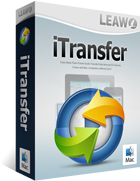
Leawo iTransfer Mac
Transfer data(photos/videos...) between iOS Devices, iTunes, and Mac.

Leawo Prof. DRM Mac
Remove DRM from iTunes M4V Movies/TV show, M4P Music and M4B Audiobook, and save as MP4 or MP3 on Mac.
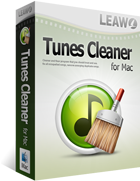
Leawo Tunes Cleaner Mac
Clean up iTunes library and find music info back at will via Mac.
Any 3rd-party product names, trademarks, logos and images occasionally mentioned on this site belong to their owners. These might include but not be limited to YouTube, Apple, Amazon, Adobe, Netflix, etc. Leawo Software is independent of all of these property owners.