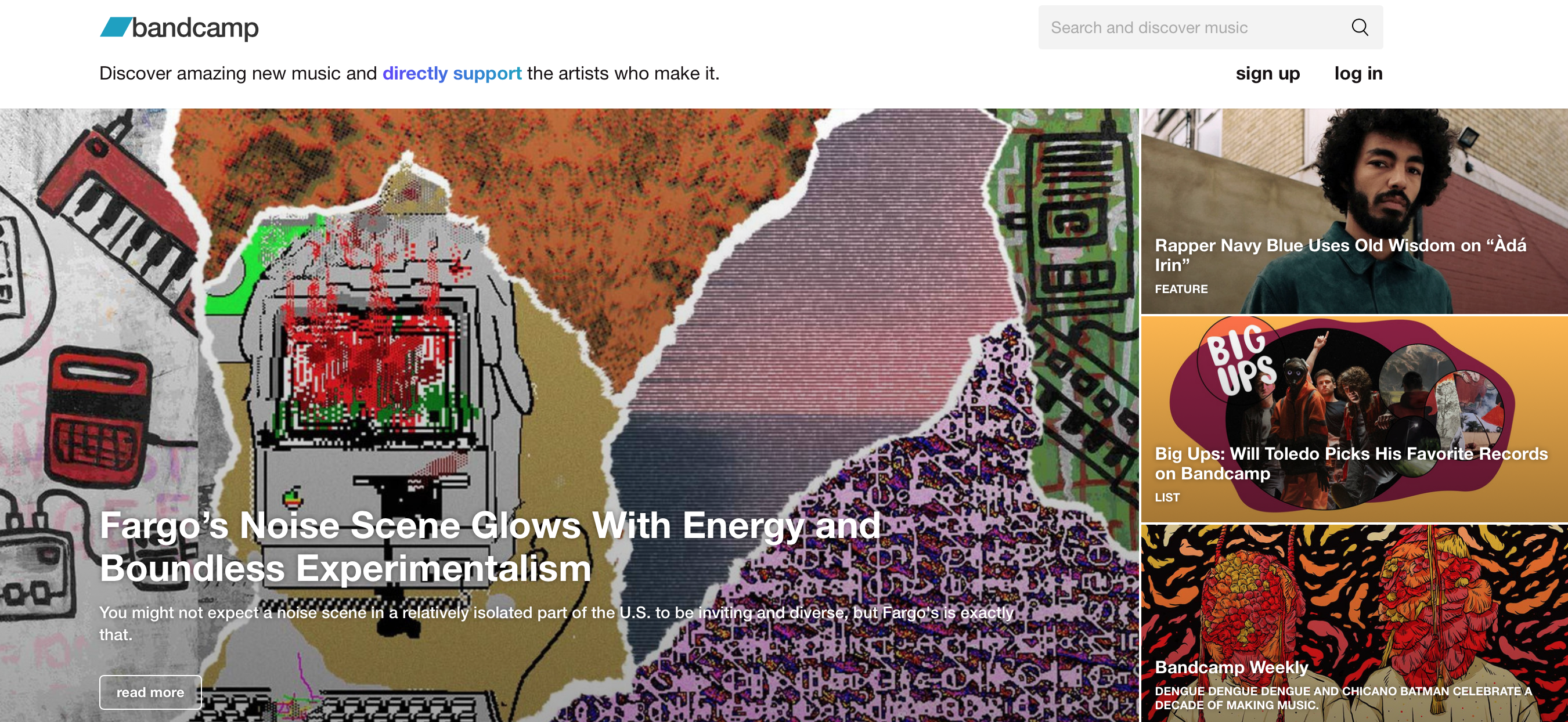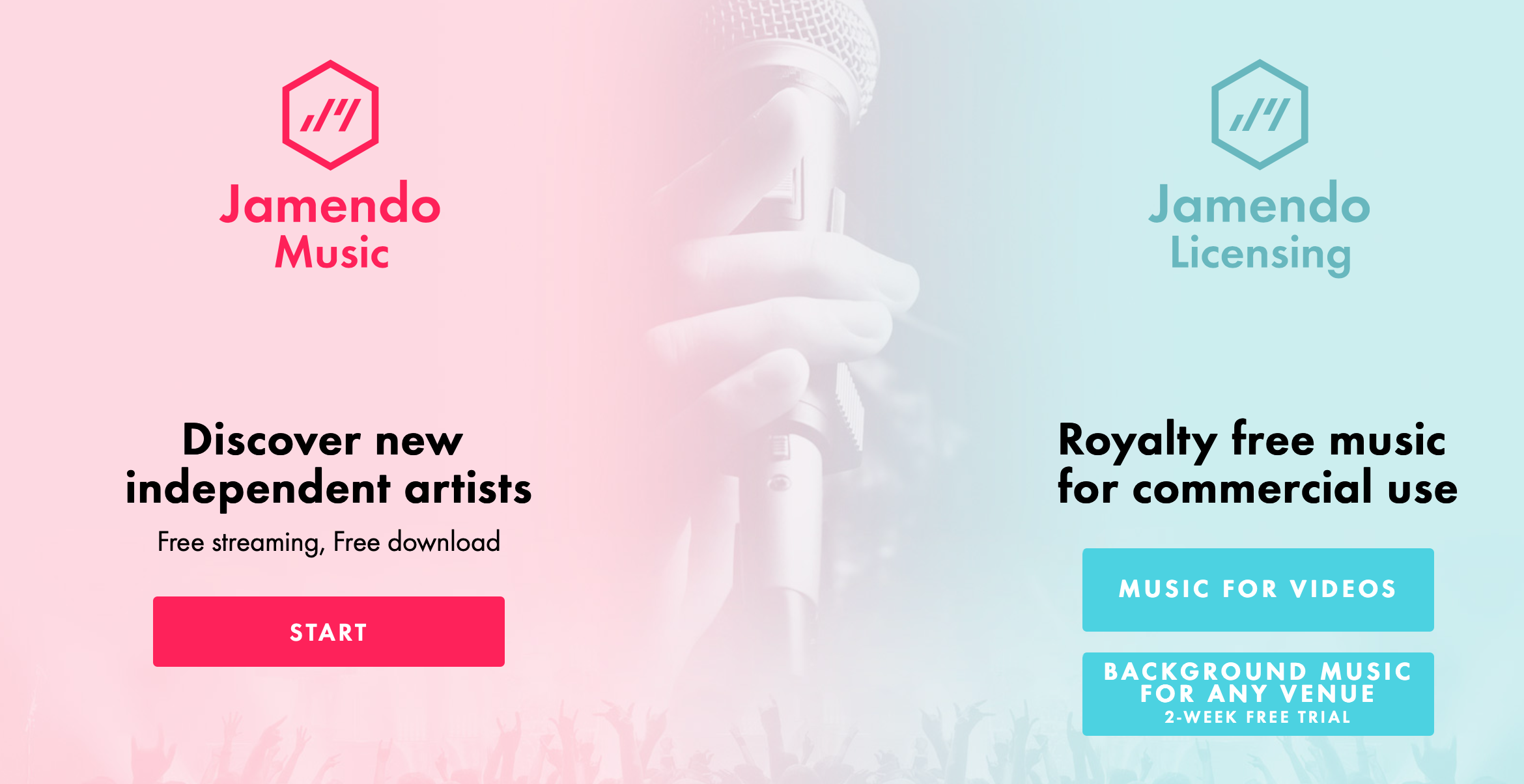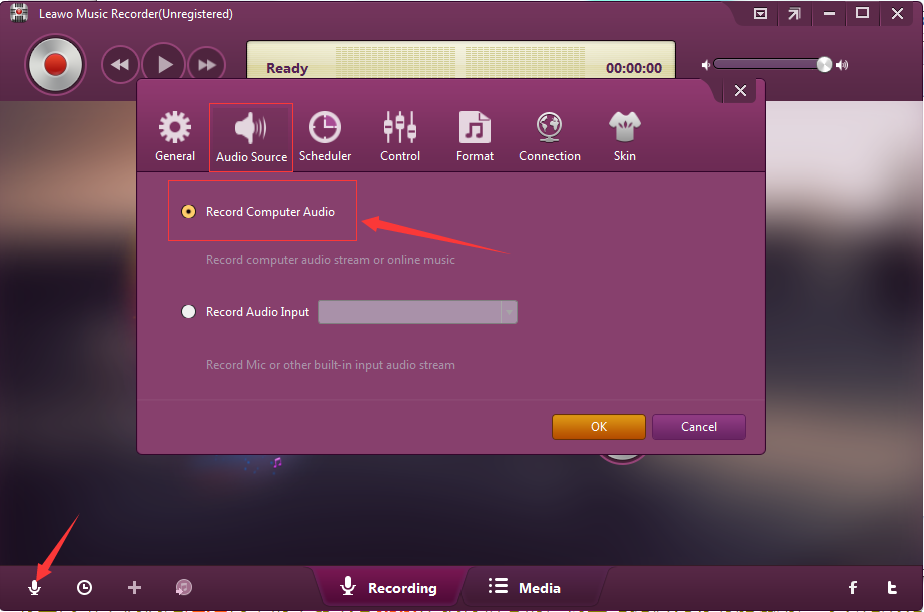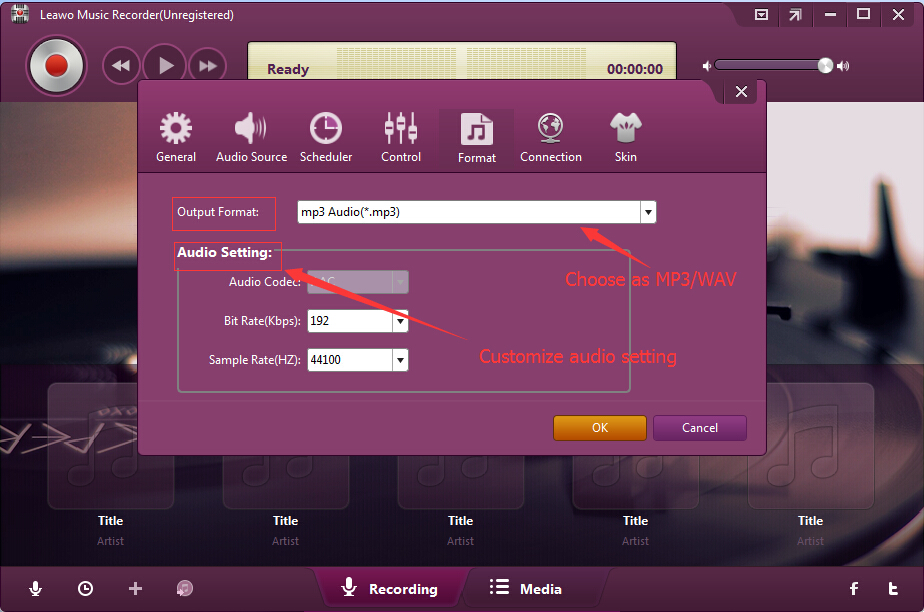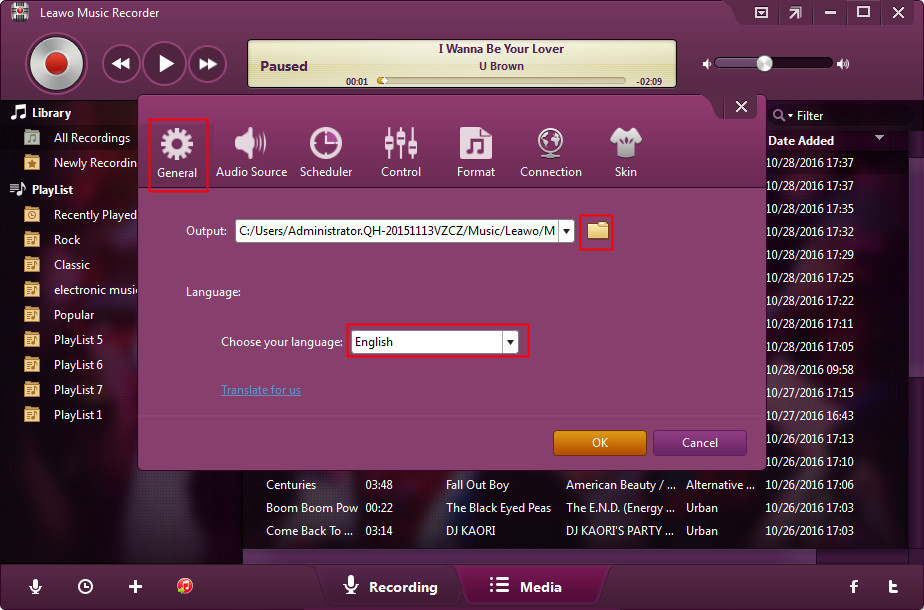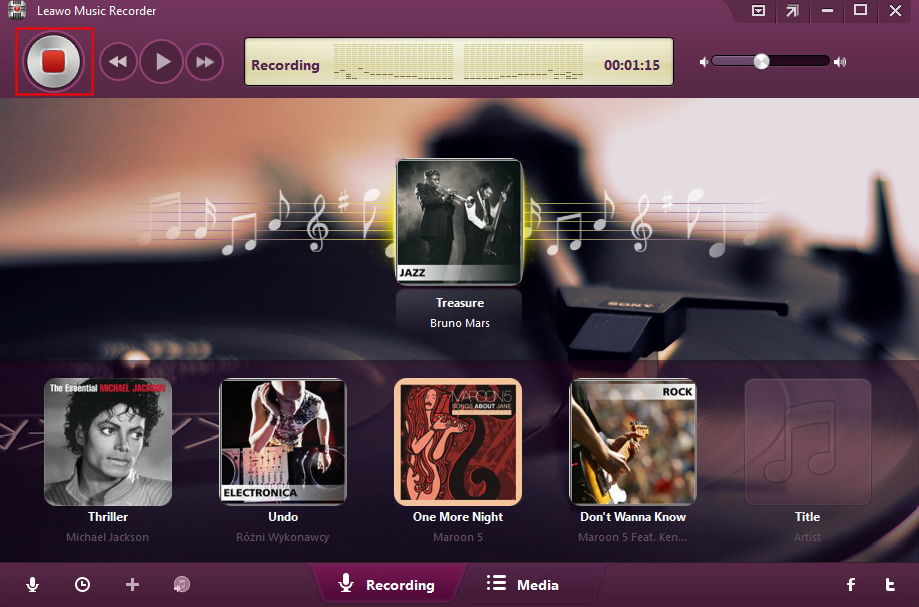California is home to innovative companies and organizations. Driving down from San Francisco you will be able to take a glance at all the tech companies and enjoy a great view of the valley landscape. Today we will take you to have a look at one of the most popular online music providers - Bandcamp music. It comes from California and has been a pride for the states. Plus, we will give you a perfect alternative to rip audio from Bandcamp. Let’s get started!
Part 1: All things about Bandcamp that you should know
First and foremost, have you ever heard of Bandcamp music? I bet you did but if some of you have not got the chance to meet this brilliant online music provider, no worries. We will give a brief introduction here for you. Bandcamp is an American online music company founded in 2008 by Oddpost co-founder Ethan Diamond and programmers Shawn Grunberger, Joe Holt and Neal Tucker. The company is headquartered in Oakland, California. Undoubtedly, this is a paid platform like Spotify. It provides an app for mobile devices, and the Bandcamp app gives you instant, unlimited streaming access to your Bandcamp purchases, lets you explore a vast catalog of music by artists from every corner of the globe, and opens your ears to the extraordinary with our radio show, the Bandcamp Weekly.
It is a bridge connecting fans and artists, where fans get instant streaming of their purchases, follow their favorite artists, keep a wishlist, showcase their collection, and explore the music of like-minded fans. In the meanwhile, artists can sell directly to their fans with total control over their music and pricing. They get easy access to their customers’ data, real-time stats, music chart reporting, and more. Thus, Bandcamp is a publishing platform for musicians. Bandcamp both hosts homepages and provides a space for musicians with existing websites to stream full music tracks and albums. It also provides the platform for fan base management and statistics, digital distribution, search engine optimization, and so on.
Part 2: Bandcamp vs. Jamendo
Jamendo is a Luxembourg-based music website and an open community of independent artists and music lovers. A subsidiary of Belgian company Audio Valley, and Independent Management Entity since 2019. Like Bandcamp, Jamendo has provided an app where it shares and supports more than 40,000 independent artists from all over the world.
To draw a comparison between Bandcamp and Jamendo, you will find that they share similarities and have great differences in the meanwhile. The goal of Jamendo is to give all music lovers the best experience possible with free music. The site offers a catalog of more than 400,000 tracks by 30,000 independent artists that anybody can stream, download, and share freely and legally. While Bandcamp helps artists sell their music and merch directly to their fans, and helps fans discover new music and directly support those who make it. In terms of costs, Bandcamp is a paid platform supporting artists while Jamendo is aiming to offer free music. Jamendo offers a free, easy, and legal way to build your music collection. Jamendo Music is all about connecting fans and artists – helping listeners find new tracks to enjoy, and giving musicians a platform to reach new audiences. This is the biggest difference between Bandcamp and Jamendo.
However, though some artists choose to distribute their work for free, the music is still protected by copyright and mustn’t be distributed in any other way unless clearly stated otherwise. This is the bottom line for protecting artists’ work. Some also mention that downloading online music to apply to videos will be difficult and risky if you do not know the rule. Using music in videos can be an intellectual property nightmare, but Jamendo is a superb place to start. Music from Jamendo isn’t free for use in videos (it’s how the artists earn a crust), but there’s a choice of licenses, all explained in plain English, starting at US$9.99.
In extreme cases, users need to download music, they can rely on alternative solutions to record online music instead of paying to download the music directly. Again, this should comply with the law, and users should not circulate music illegally.
Part 3: How do I rip audio from Bandcamp
As we say above, music is free on some platforms but this is very limited. If you want to download music and do not have the budget for every downloading, you will learn the tricks and tips here. Music is not always expensive and we can use alternatives to download music free. Thanks to technology development, we have many brilliant apps to solve the downloading issue. Among these apps, Music Recorder stands out and presents a perfect alternative to music downloader. With this lightweight app, you will be able to rip audio from Bandcamp as well as other online music providers. This app can record diverse kinds of audio sources into MP3 or WAV with lossless quality. It can also add music info automatically. This recording app was developed with innovative technology, a variety of basic setting will contribute to making the recordings more perfect and of high quality. The basic setting includes Audio Source, Task Schedule, Output format and more, which help you to make your recordings in customization.
Now let’s have a look at the step-by-step guide on recording audio from Bandcamp music.
Step 1: Download and install the app
Click the button below to download and install the app. If you are running on Mac, click to install the Mac version of music recorder. Launch the music recorder after installation is complete.
Step 2: Set the audio source
Click the upper arrow to call out the drop-down list, then click “Settings” in the list, a pane of basic setting will show up, you are required to make some settings on the “Audio Source” before you begin to record, click the button of “Audio Source”, you will see two options on it, as we need to record the Bandcamp audio online, we must select the option of “Record Computer Audio”.
Step 3: Set the output format
This app offers two most popular audio formats to set, namely .mp3 and .wav. Click the Format button and select the target format accordingly. Note that you can set the audio settings like bit rate, codec and sample rate as well.
Step 4: Set the directory to save the recordings
Click General to enter the tab for setting a directory to save the recordings. You may choose the language in this tab as well.
Step 5: Start recording
Press the red button “Start” to enable Leawo Music Recorder to work, then you can play the Bandcamp music to begin to record, one key point should be emphasized here, that is before you play the Bandcamp music for recording, make sure the music recorder work first. If you want to control the recordings start time and duration, you can go through Task Scheduler, which especially helps you to make what you want to record as per your requirement. Click the recording button again to stop the recording when it is done. Your recordings will be saved under the directory you set just now.
If you need to transfer the Bandcamp music from PC to portable devices, use Leawo iTransfer to transfer the recordings to your mobile devices within clicks.
Conclusion
Many people love music and would listen to the newest releases of albums, and Bandcamp is a good source fulfilling their needs. Though it is a paid platform, and it aims to connect fans and artists with ease, users need no worry if they do not have any budget for that. Music is expensive in some cases but some are free. Jamendo is a good example because it offers free music for fans and it provides a platform for artists to distribute their work free. This is a smart way to let their work reach fans without obstacles. Besides for Bandcamp music, we have an alternative to download music free. Using a creative app Leawo Music Recorder, we can record online music free and losslessly. This is a powerful app to let users download any source audio free, including built-in audio source and online audio source. You can freely record music from YouTube, Spotify, Bandcamp, iHeartRadio and so on. Best of all, it retains 100% of original quality and works fast to record audio. For users who would need to use iTunes for playback, they can sync what they record in PC to iTunes within Leawo Music Recorder. It offers a one-stop solution to achieve that!
Last but not least, if users aim to transfer their recordings to mobile devices, it can be easily done by Leawo iTransfer, a powerful yet intuitive app to transfer all kinds of files between iOS devices, PC, and iTunes. Don’t hesitate to comment and share it with your friends.