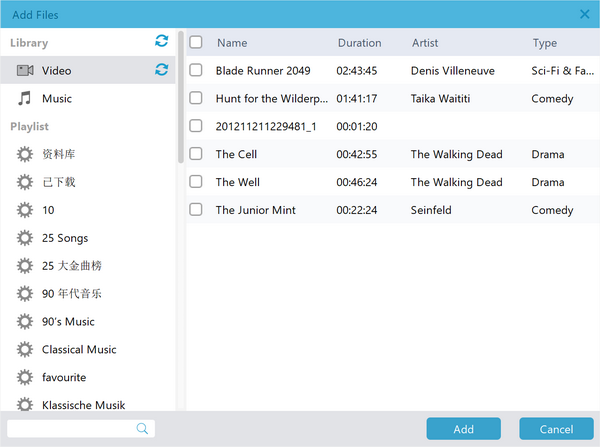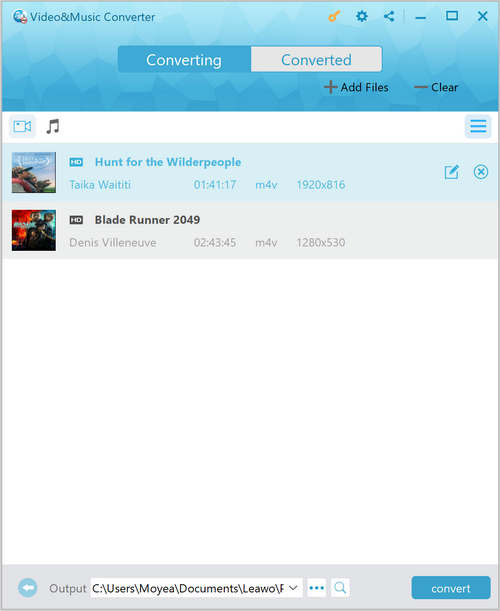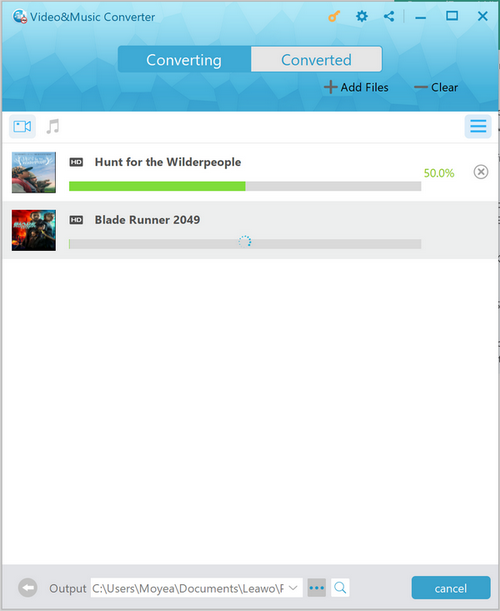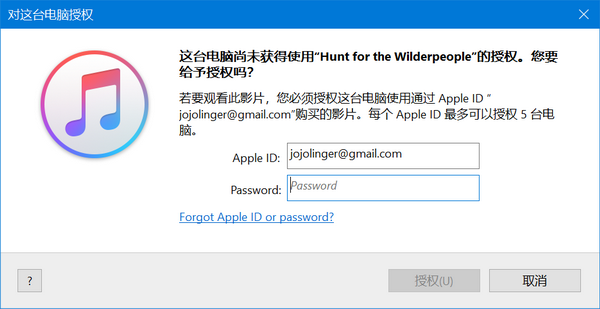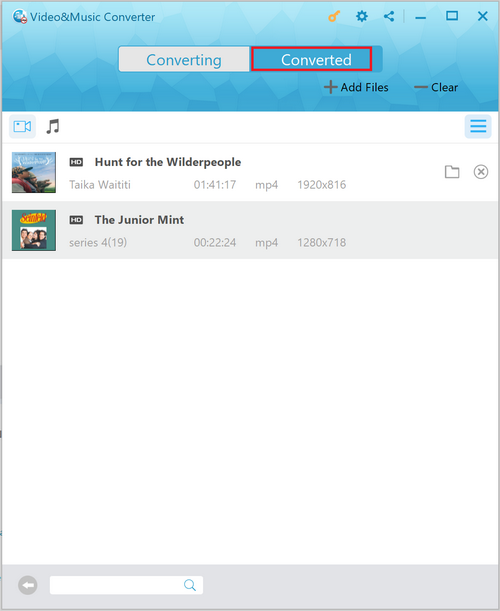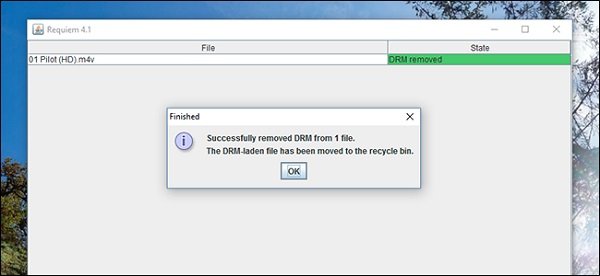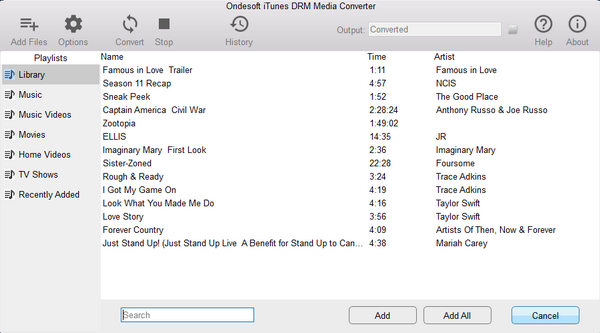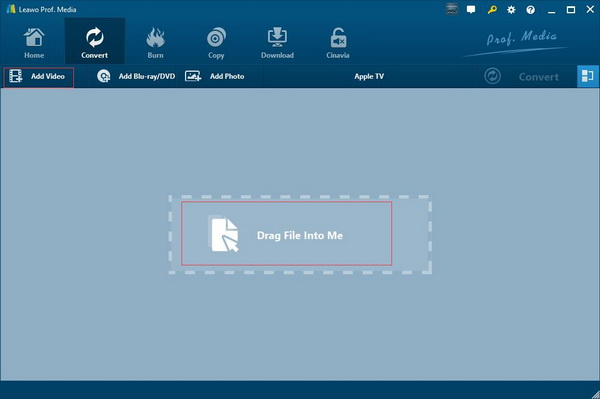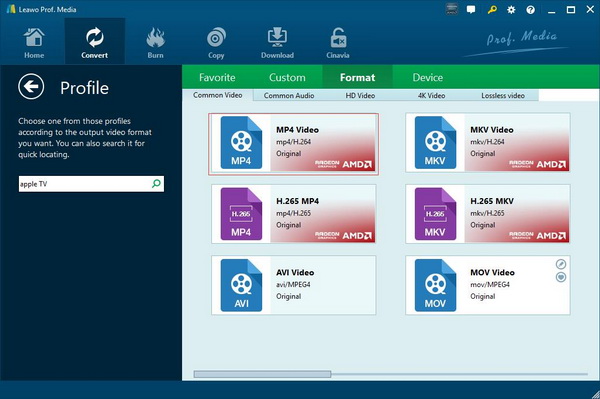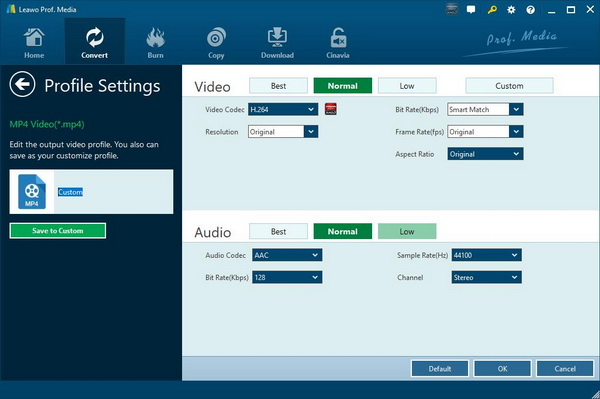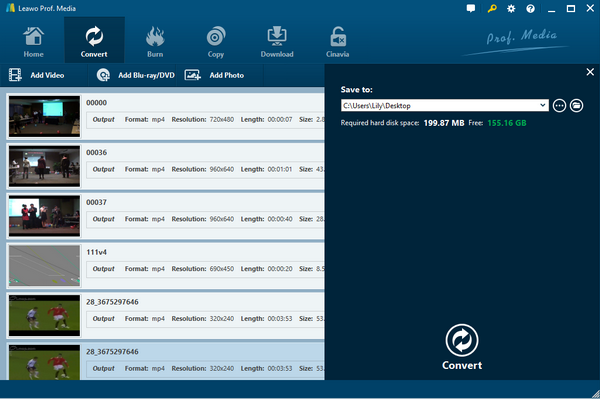Q: “I’m trying to transfer movies from my iTunes to a thumb drive to watch them on my Google TV. I was able to change the movie format from iTunes to QuickTime on the thumb drive. When I plug in the thumb drive into the TV, it recognizes the thumb drive and movie info but there is no audio or video. Can anyone help me? How can I play iTunes movies on Google TV smoothly? Thank you in advance!”
Actually, so many users have come across such kind of problems since Google TV cannot play iTunes movies directly or support the QuickTime format due to the DRM protection or format incompatibility. However, you can use third-party video converter programs to remove DRM from iTunes movies and convert them to the DRM-free MP4/H264/AAC format supported by Google TV. After that, you can feel free to watch iTunes movies on Google TV.
- Part 1: Know about Google TV
- Part 2: Watch DRM iTunes Movies on Google TV with Leawo Prof. DRM
- Part 3: Watch DRM iTunes Movies on Google TV with Requiem
- Part 4. Watch DRM iTunes Movies on Google TV with Ondesoft iTunes DRM Video Converter
- Part 5: Watch DRM-free iTunes Movies on Google TV with Leawo Video Converter
Part 1: Know about Google TV
Google TV was launched in October 2010 with official devices initially made by Sony and Logitech. Integrated the Android operating system and the Google Chrome web browser, Google TV created an interactive television overlay on top of existing online video sites to add a 10-foot user interface, for a smart TV experience. It has the capability to search all of your TV content through a search bar that overlays whatever screen you’re on and combs through online video sources as well as live TV from your cable/satellite box to find the content you want. Anyway, no matter the video from Netflix, cable box, YouTube or a random website, Google TV can find what you want and play it. But when you are intended to play iTunes movies on Google TV, you’re required to remove the DRM and convert iTunes movies to its compatible format like MP4 beforehand.
Part 2: Watch DRM iTunes Movies on Google TV with Leawo Prof. DRM
In order to watch iTunes movies on Google TV, you are going to find a professional DRM removal program and video converter. Leawo Prof. DRM would be strongly recommended since it is specialized in removing DRM from video, music, audiobook and eBooks as well as convert these files to other formats you need so as to break the limits of entertaining those files on specified devices only. With its top-notch functionality, you can easily remove DRM protection from iTunes movies, music and audiobook and convert to DRM-free MP4 or MP3 format. Besides, Leawo Prof. DRM works at high speed without losing any quality of the original video or audio files while DRM removal and file transcoding.
It is easy and prevailing to use on different operating system. You can download and install Leawo Prof. DRM on your Windows PC, or if you are a Mac user, download and install Leawo Prof. DRM for Mac to remove DRM protection from iTunes movies and trancode to MP4. And then, you can play iTunes movies on Google TV as you like. The way to make use of the program to make it is quite simple. Follow the step-by-step guide below.
Step 1. Download and install Leawo Prof. DRM
Go to its official site and download Prof. DRM according to the operating system of your own and then install it on your PC.
Note: Make sure your computer has been authorized to play iTunes movies by signing in with your Apple ID that you used to purchase or rent movies. And be aware that you are not allowed to run iTunes during the iTunes DRM removal process.
Step 2. Add Movies from iTunes
Launch the program and click “Add Files” button on the sub-menu bar to browse and choose the rental or purchased iTunes movies in the pop-up “Add Files” panel. Or you can also import the source iTunes movies to the program by drag-and-drops.
Step 3. Choose Audio Tracks and Subtitles
After importing movies, you are able to view the imported file list under “Video” tab where you can choose a movie file and click edit button to choose audio tracks and subtitles you need for output.
Note: If you want to change the output directory for containing the converted movies, click “…” button at the bottom of “Home” list to change the destination.
Step 4. Remove DRM and convert iTunes movies to MP4
After all the settings are settled, click the blue “Convert” button at the lower right corner to start removing DRM from the movies and converting to MP4. And the DRM removal and conversion process will be completed after a while.
Note: If you have not authorized the computer yet, you will be asked to authorize the computer before the conversion process takes place.
Step 5. Locate the converted iTunes movies
When the DRM removal and conversion process is completed, all the converted DRM-free MP4 movies are listed under “Converted” section where you can click the folder icon to find where the converted files are located.
After all, you are able to watch iTunes movies on Google TV in terms of the compatibility of the converted movies, and there is no DRM limits any more. Leawo Prof. DRM works for all the latest versions of iTunes, feel free to have a try.
Part 3: Watch DRM iTunes Movies on Google TV with Requiem
Except for Leawo Prof. DRM, Requiem, a free DRM removal program, is also worth a shot for converting iTunes movies to DRM-free MP4 for Google TV. Requiem might be a welcomed free iTunes DRM cracker to some extent. It is well known by most of iTunes users for it can remove DRM encryption from any iTunes media file, including iTunes movies, music, books and convert the protected files to DRM-free formats. And it also claims that there is no any quality loss at all as it’s merely decrypting the file rather than decoding or re-encoding it. Besides, it works fine on Mac, Windows as well as Linux so that almost every one can make use of it to remove DRM from iTunes movies and convert to MP4 for playing on Google TV. You can download and install Requiem 4.1 on your PC and then unlock iTunes Movies and convert them to MP4 in simple steps so as to watch iTunes movies on Google TV freely.
Step 1. After installing Requiem, make sure you’ve authorized iTunes and that the videos are playable to avoid any errors.
Step 2. Launch it on your computer to sync Requiem with iTunes, and then it will scan your iTunes library for any protected files including iTunes movies and start to remove DRM from them.
Step 3. When the DRM removal process is completed, the protected iTunes movies will be deleted and replaced with DRM-free versions. And you can play the DRM-free movies on whatever media player you want, including Google TV.
Requiem is a free alternative for you when you are eager to play iTunes movies on Google TV with its DRM removal functionality. However, it has not been updated for a long time and sometimes it is not stable. Keep prudent before you use it since it will delete the source files.
Part 4. Watch DRM iTunes Movies on Google TV with Ondesoft iTunes DRM Video Converter
As a matter of fact, so many DRM removers are available since it is an essential need for you to play iTunes movies on Google TV or any other media players or devices. Ondesoft iTunes DRM Media Converter would be one of them which is also very famous in easily removing DRM from iTunes movies, TV shows, music videos and converting M4V to MP4 so that you can watch iTunes movies on Google TV, video players, Android phone or other devices. Besides, with audio tracks and subtitles preserved by default, it also works fast and there is no quality loss during the removal and conversion process.
Moreover, it is not hard to make use of it due to its user-friendly interface. Both Mac users and Windows users can find the proper program version. Simply download and install it on your PC and then follow the guide below.
Step 1. Launch it. And iTunes will be launched automatically almost at the same time.
Step 2. Click “Add Files” button to select iTunes movies that you are going to watch on Google TV and all the DRM-protected M4V movies available will be listed on the right panel.
Step 3. If necessary, click the Gear button on the target file to uncheck the subtitles and audio tracks you don’t want. Otherwise, it will keep the original ones by default.
Step 4. Click “Convert” button to start removing DRM protection and converting iTunes movies to MP4.
Part 5: Watch DRM-free iTunes Movies on Google TV with Leawo Video Converter
The three DRM removers and converters mentioned above can remove DRM from iTunes movies while you want to watch iTunes movies on Google TV if there is any copy right protection on iTunes movies and convert them to compatible formats. If there is no copy right protection, you can watch DRM-free iTunes movies on Google TV with the help of the easy-to-use Leawo Video Converter. It is professional and powerful video converting program that can convert video files in more than 180 formats from one to another, or convert video files to any popular devices including Android phones, Apple devices, Windows devices and so on. With an internal video editor, it can even customize video files, including trimming, cropping, watermarking, converting 2D to 3D, etc. Also, it can work very fast with the original quality of the source video files entirely preserved.
After downloading and installing the program for free, you can convert iTunes movies to MP4 at first and eventually, play iTunes movies on Google TV at your will.
Step 1. Launch it and add source movie files to the program. Click “Add Video” button to browse and select DRM-free iTunes movies for importing. To drag and drop the target iTunes movies to the program is also accessible.
Step 2. Open the drop-down box right before the green Convert button and click “Change” button to enter the Profile panel where you can choose “MP4 Video” as the output format.
Step 3. If necessary, you can also return to the drop-down box and click “Edit” button instead to enter the Profile Settings panel to adjust the audio and video parameters.
Step 4. When all settings are done, you can click the green “Convert” button to open a sidebar on which you can change the default destination for saving the converted files. And then feel relax to click “Convert” button at the bottom to start converting iTunes movies.
After a while, the converting process will be finished. And you can feel free to watch iTunes movies on Google TV.