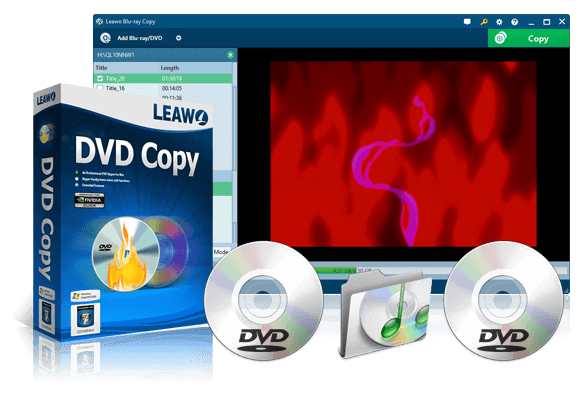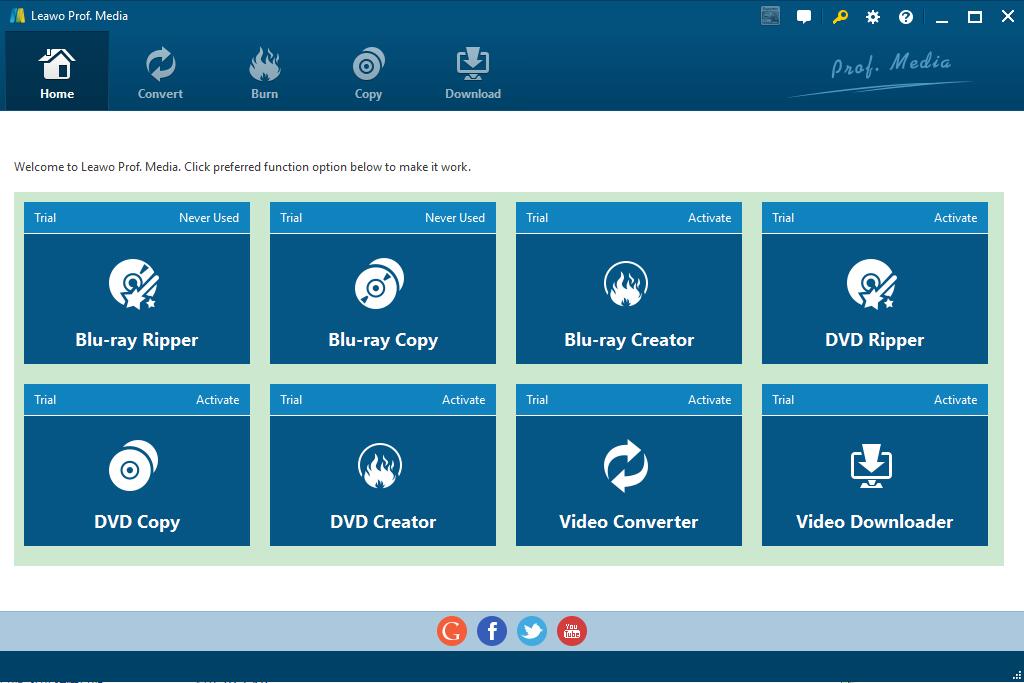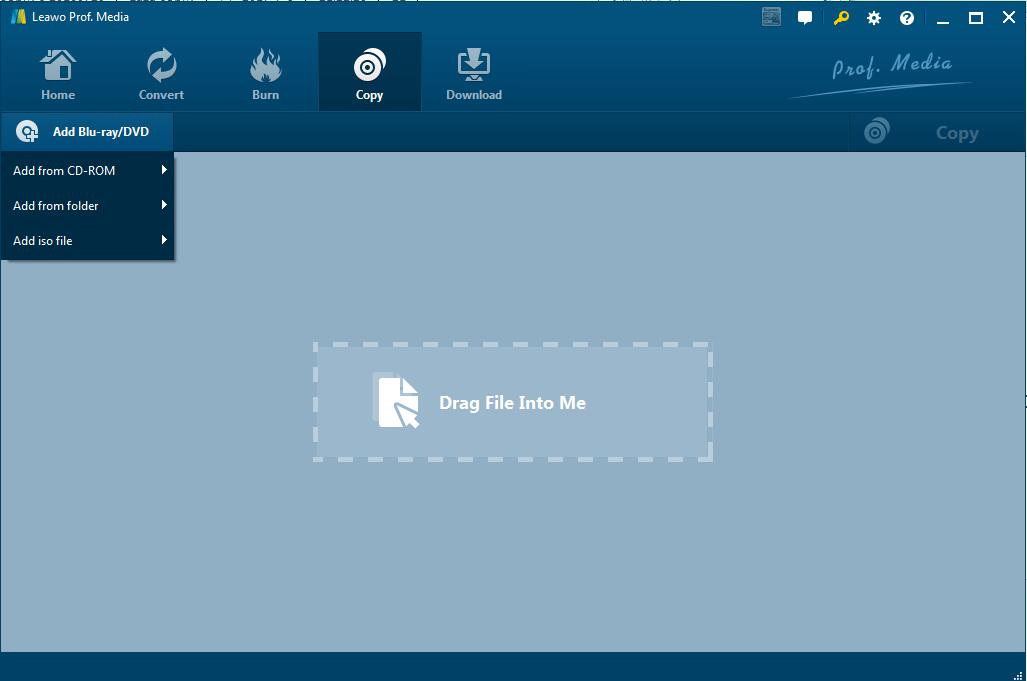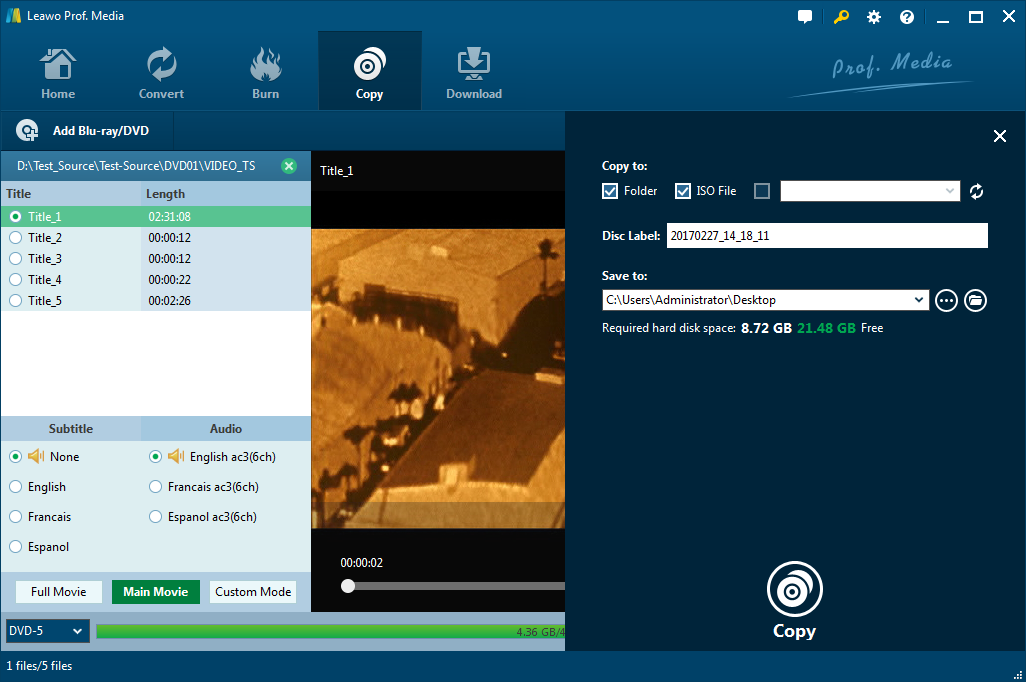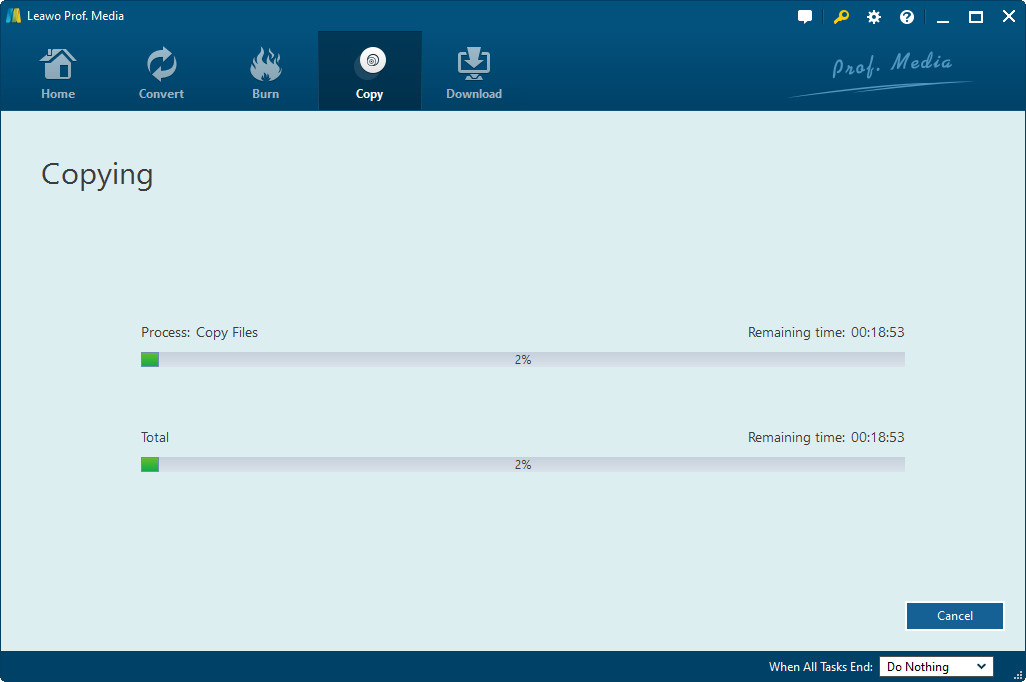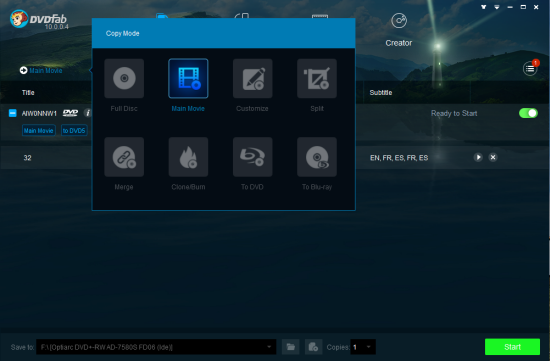When we think of streaming TV shows and movies, the first thing that comes to mind for most of us is Netflix, and for good reason, it is now the dominant source for streaming TV shows and movies.
For those that don't remember, or never took notice, Netflix started in 1997 as a company that pioneered the concept of "renting DVDs by mail" with the innovative concept of charging a flat monthly fee, instead of charging by each DVD "ordered" and, as a result, the corner video rental store phenomenon started to die, and by 2005, Netflix had a loyal 4.2 million DVD-by-mail rental subscriber base.
In 2007 Netflix made a bold announcement (at the time) that it was, in addition to its DVDs-by-mail rental program, going to add the ability for subscribers to stream TV shows and movies directly to their PCs.Then, in 2008, a very interesting thing happened, Netflix partnered up with LG to introduce the first Blu-ray Disc player that also was able to connect to the internet for streaming Netflix provided content. Blu-ray Disc playback and internet streaming in the same box (the network Blu-ray Disc Player was born)- now that was not only convenient but provided a way to suck in DVD and Blu-ray Disc fans into the streaming alternative.
As mentioned above, Netflix content can be accessed through many internet-connectable devices, including Smart TVs, Blu-ray Disc Players, Media Streamers, Game Consoles, Smartphones, and Tablets. However, Netflix is not a free service (Although a free 30-day trial is available). Netflix is a subscription-based service that requires a monthly fee.
On the other hand, Netflix DVD rental is like going to a video rental store without leaving your house. There are thousands more options for DVD rentals than for their regular streaming service, and there are no late fees, either. When you sign up for Netflix's DVD Rental service, you are able to choose from a large selection of movies and shows that you’d like to watch. Depending on your plan, you will receive one, two or three discs at a time. Once you are finished watching a DVD, mail it back to Netflix, and they will send you the next disc(s) on your queue.
It's natural that many of you want to copy Netflix DVD for for repeatedly watching or rip Nexflix DVD to videos like MP4, MOV, FLV, MKV, WMV, AVI, etc. so that you can play the movies on iPad Air, iPhone 5S, Samsung Galaxy Tab, Galaxy S5, etc. or share online easily. If you have no idea about his, you are definitely right being here! Below we will show you the easiest and fastest way to rip and copy Netflix DVD movies so that you can watch the movies anytime you like.
To rip the commercial protected Netflix DVDs successfully, a decent DVD copying tool is an essential. With the right software, you can get the work done effortlessly. There are many tools are capable of doing that. The best program I can recommend for handling Netflix DVD discs is Leawo DVD Copy. This professional tool enables you to bypass DVD copy protection, copy the main movie from Netflix DVD to your hard drive, or back up your DVD to with original structure in 1:1 quality. Besides, it can help rip Netflix DVDs to videos in any popular format for playing on iPad, iPhone, Samsung Galaxy Tab, Galaxy S, Nexus 7, etc.
Now follow the steps below to use this handy program.
Step 1. Download and Run Leawo DVD Copy, tab to enter DVD Copy module.
Insert the Nextflix DVD disc you want to copy into your computer's hard drive, click the DVD disc button to import your DVD movies. The software will quickly analyze the DVD and list all the DVD title.
Step 2. Select the Netflix DVD you want to Copy, choose output profiles
Step 3. DVD Copying settings
First, set disc type. After importing the source DVD/ISO files, click to choose Disc type for the backup between DVD-9 and DVD-5. Second, choose copy mode. There are 3 copy modes provided: Full Movie, Main Movie and Custom Mode. Last, select subtitles and audio track. Subtitle and Audio Tracks included in the disc will all be listed under Subtitle and Audio Option.
Step 4. Start the copy
When all is ready, click the big green "Copy" button on the top-right to call out the sidebar for backup settings.
Then click the "Copy" button at the bottom of the sidebar to start backing up the DVD contents.
Following products are also on the recommended list. You can choose the one as you like.
DVDFab
DVDFab is a multifunctional program bundled with DVD copy, DVD ripper, DVD converter and DVD creator. You can copy DVD full disc or main movie to a blank DVD or hard drive. Also, DVDFab enables you to customize DVD copy, split DVD 9 to DVD 5 and merge multiple DVDs into one DVD. This is also a very powerful DVD copy software application for homemade or copyrighted DVDs. However, DVDFab 10 free edition close users' access to copy DVD to DVD function, which is not limited to WinX DVD Copy Pro free edition.
DVD Cloner
DVD Cloner has provided DVD copy service for a long time. DVD Cloner as the newest generation allows users to copy the latest DVD movies including 1:1 DVD copy, movie-only copy and customized copy. The most eye-catching feature is the ability to combine multiple DVDs to one DVD±R DL or BD-R/RE. Just like WinX DVD Copy Pro, it can finish a DVD movie copy over a cup of coffee. Although DVD Cloner paid version has owned a big reputation, its free edition cannot rival that of WinX DVD Copy Pro. That is because you're only allowed to have one full copy for free. Additionally, the user interface isn't straightforward, so that you have to dig it out for yourself or resort to help document or customer service.