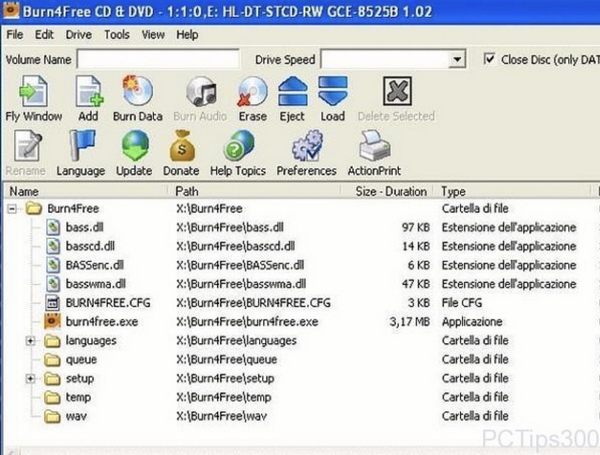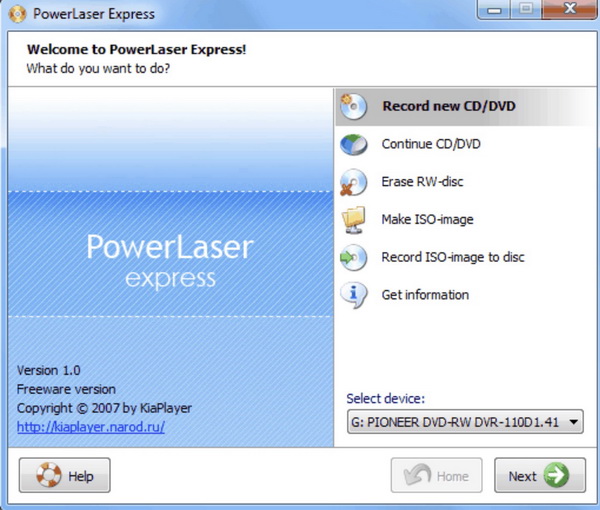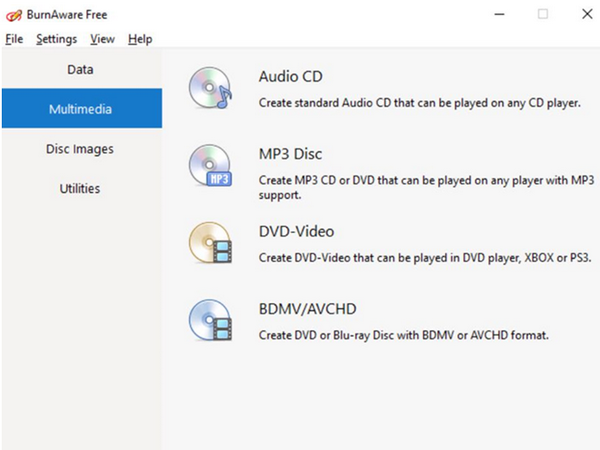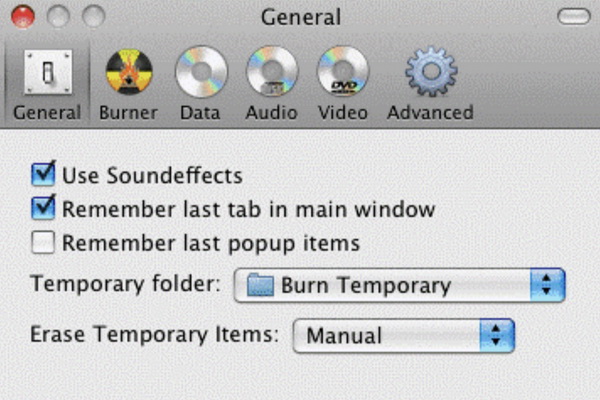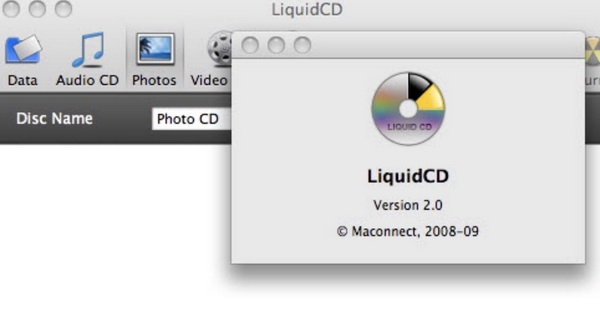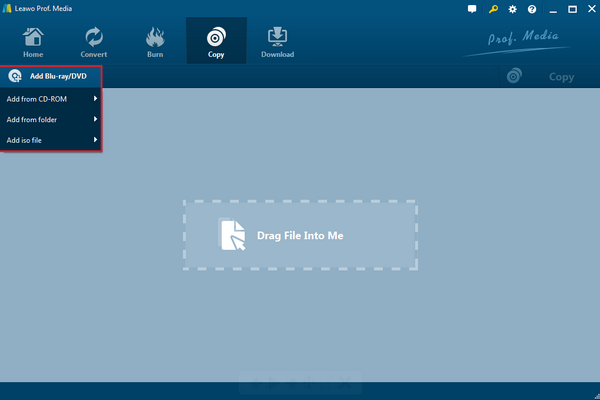If you are active users over the Internet, you must encounter the occasion to get access to various digital videos. As one of the most common media formats, DVD has been welcomed and used for many years. Obtaining an easy-to-use DVD burning program will make it more convenient to burn any videos on your computer to the DVD disc. Currently, users may be confused about the variety of burning programs in the market which all present to be quite professional and comprehensive. Are there any simple burning programs to be accessible for the beginners? Well, it is time for you to focus on the article below.
- Part 1: Points for Getting an Easy-to-use DVD Burning Programs
- Part 2: Easy Burning Software for Windows
- Part 3: Easy Burning Software for Mac
- Part 4: Easy-to-use & Multifunctional Burning Program for Windows and Mac - Leawo DVD Creator
- Part 5: Comparison between Leawo DVD Creator and other Programs
Part 1: Points for Getting an Easy-to-use DVD Burning Programs
What is the easiest DVD burning software program? What are the factors you should take into consideration when to choose an easy-to-use burning software tool? Before buying one of the easiest DVD burning software, you should notice the following points.
Easy and friendly-user interface. If you regard a piece of DVD burning software as an easy one, its interface should be very clear and intuitive with the direct burning instructions provided in a simple way.
The loading speed. An easy DVD burning speed should be quite decent in its loading video or disc speed. Once you inserted the video to the program for burning, the loading speed had better be fast.
Simple burning steps. The easiest DVD burning software should be quite simple in the burning steps. Load the video, click the "burn" button and then start to burn immediately.
Simplified video/DVD editing features. Some burning programs may allow users to edit the video or DVD. Make sure the editing panel of the program is simplified for users to follow. Or users will not have the patience to further study the detailed options.

Part 2: Easy Burning Software for Windows
Well, which easiest DVD burning software is qualified? In terms of Windows operating system, the burning software will be introduced are as follows.
1. Burn4Free DVD Burning Software
As one of the easiest DVD burning software, Burn4Free is the one that you should not miss. It is really easy in burning DVD because you only need to copy and backup burner data with only 2 clicks. You are allowed to burn any video formats, including MPEG, MOV, FLV, MP4 to DVD with ease. Also, its easy interface is attractive to beginner users, which offers clear instruction for burning process. With this burning software, you can burn your DVD disc via 4 ways, fly window, right-click from explorer, internal add window and directly drag. You can also choose to burn the video and save it in ISO file format. This burning program is compatible with Windows 10, 8, 7, Vista, XP and so on. Its multi-language support makes it possible to be used by a variety of people from various countries.
2. PowerLaser Express
PowerLaser Express is a program that can create CD and DVD with simple steps. As well, it can also write ISO images. The reason why it can be recommended here is because PowerLaser Express is only focusing on burning DVDs and it doesn't contain any editing features. If you are a beginner user who only has the basic burning requirements, it is perfect for you because you don't have to waste time in editing the videos or DVDs. With a series of steps, you can burn the video data to a DVD disc. Furthermore, it also contains a simple tick box to load an IMG file so as to create a bootable data disc. However, if you prefer more advanced features from PowerLaser Express, you will be disappointed because it doesn't load any further functions. But in terms of simplicity, it is the right one that you should not miss.
3. BurnAware Free
Last of all, for Windows users, you can turn your eyes to another DVD burning program named Burn Aware Free. With such a simple interface, BurnAware Free allows you to burn CD, DVD, and Blu-ray. It is really clear on the main interface. Once you open the program, you can find the direct option for you based on your own requirements, including audio CD, MP3, DVD-Video and so on. The disc verification option is available in the program and you can freely obtain the license to easily run this program. More conveniently, you can find a lot of hotkeys for this burning program which is really convenient to handle with. Besides, it also allows you to have the personal preferred settings which may seem to be friendlier.
Part 3: Easy Burning Software for Mac
Right now, it is time for Mac users to have a good scan on what the easy to use DVD burning software are. According to some reviews, I have also selected top 3 of easiest DVD burning software.
1. Burn
On the top of the list for easy burning software for Mac should be Burn. Yes, you are right, the name of the easy to use DVD burning software id Burn. This is an amazing burning program which can allow you to burn DVDs with advanced options. However, it is simple in its interface and functions. Someone even regarded it as the best DVD burner for Mac which can both burn DVD and CD easily. The tutorial on how to burn DVD with Burn is quite easy. What you need to do is to drag the video file on your Mac to the program, then you can see it on the burning list which is prepared to be burned. Before burning the DVD, you can choose the quality and size of content you prefer by setting various parameters
2. LiquidCD
This program is quite easy to be handled for beginner users. LiquidCD is not only able to burn CD as its name implies, it can be used as a decent DVD burner as well. You can easily burn videos and photos to DVD with several steps with LiquidCD without any concern about the burning process. Well, it is really powerful in burning audio and music files to CD with superior audio quality retained. Asides from the simple interface, this burning program supports an array of file formats which can guarantee to provide the comprehensive solutions for DVD and CD burning. However, this burner lacks preferences settings and some users have reported that there are some bugs in some of the basic using.
3. Disco
Disco is another easy-to-use DVD burning program for Mac. With an animated and intuitive interface, Disco is quite easy to be handled with. With such a burning program, you can successfully burn a variety of file types and video formats to DVD and CD. During the process of burning discs, you can also create disc images with it. What's the most attraction point for some users of the burner lies in that its discography features to keep track of the burned files. Furthermore, if you are loading a large file to the program, it may remind you to split the large file into multiple discs so as to prevent the overload of the DVD disc. Its cons mainly refer to its lack in video editing and no option for DVD menu templates and customization.
Part 4: Easy-to-use Yet Multifunctional Burning Program for Windows and Mac - Leawo DVD Creator
By referring to the above recommendation on the easiest DVD burning software for Windows and Mac, some of you may ask are there any burning programs that can be compatible with both Windows and Mac operating systems. Bingo, you are standing in the right place to figure out the problem. Leawo DVD Creator
is the one that is compatible with both Windows and Mac versions with easy instructions yet multifunctional burning functions.
Leawo DVD Creator is an all-inclusive burning program that allows various video formats to be burned to DVD. More than 180 video formats are supported by it and users can obtain the new DVD disc with 100% original quality retained. With a simple interface and clear instruction on the editing panel and burning panel, Leawo DVD Creator doesn't only provide you with various disc types to choose, including DVD-9 and DVD-5 discs, but also can get access to more than 40 menu templates. The burning process is simple. What you need to do is to drag the video to the program and then set the disc parameters if you like and finally just click the burn button to start the burning. If you prefer to burn the video and save the content in the format of DVD folders and ISO images, just take a tick before these options before burning which have made it quite simple and convenient.
Part 5: Comparison between Leawo DVD Creator and Others
Without doubts, if you would like to search for the best yet the easiest DVD burning software, I will recommend Leawo DVD Creator as the firm choice without any hesitation. Its main features that outweigh other programs are falling to the following points.
1. Faster speed. Compared to others, Leawo DVD Creator is able to burn videos from 180 formats to DVD with 6X faster speed due to the support of Intel Quick Sync acceleration technology. The burning process is quite smooth without any bugs.
2. 100% quality support. During the burning process, the original quality of the video will be retained without any losses. It can ensure that the quality of DVD disc is as good as the original one.
3. Additional customized features. Aside from the basic burning function, Leawo DVD Creator can allow you to edit video to make it your own style, including video trimming, cropping, 3D movie effects and watermark adding.
4. Variety of DVD templates. Users can adopt more than 40 templates from its local library to make the DVD more personalized. You can set the disc types as well.