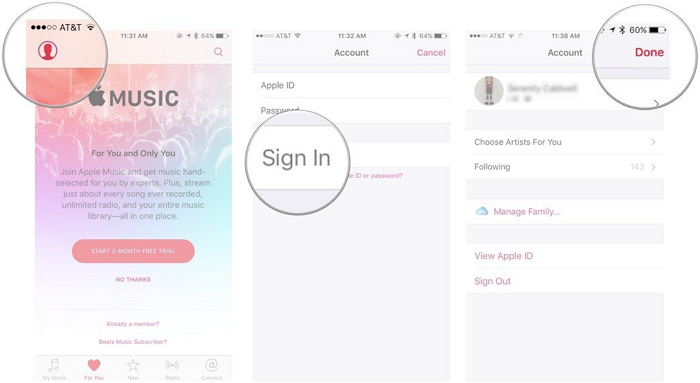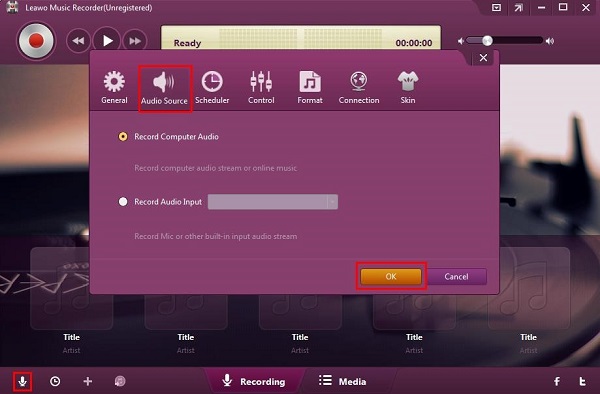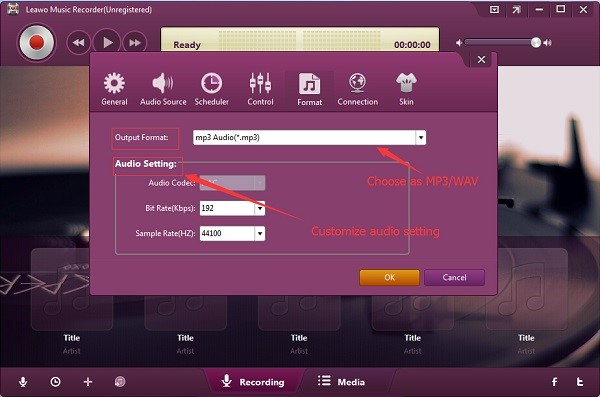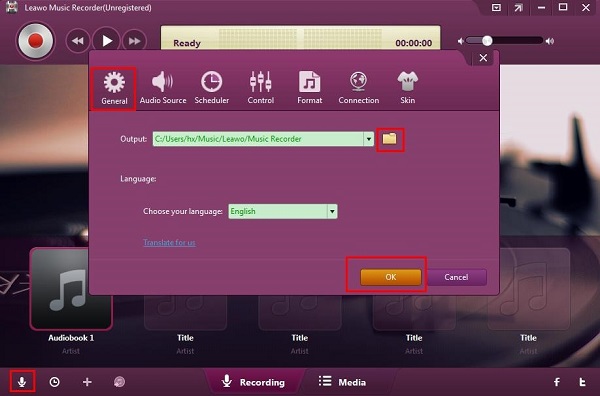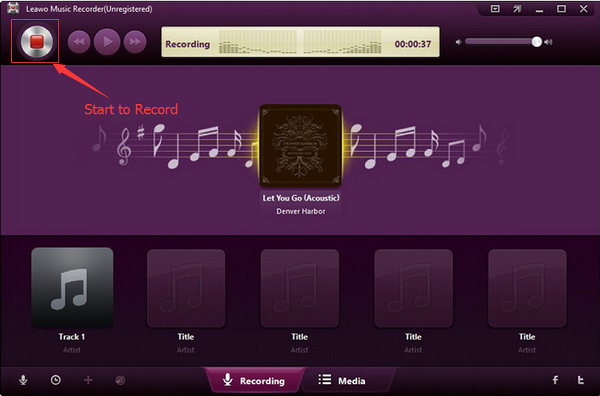Have you ever heard of Apple music family plan? Apple music family plan makes it easy for up to six people in your family to enjoy all of the benefits of Apple Music, such as Apple Music catalog, music recommendations tailored to personal music tastes, iCloud Music Library, calendars, photos, movies and TV. What is more, you can give Apple music family plan a try for three month before you have to start paying for it. How wonderful it is. Below, we will show you how to set up Apple music family sharing.
How to set up Apple music family sharing?
In general, each Apple music family sharing will need an organizer, which is usually the adult of family members agree to cover all the acquisitions made via the Family bank account. And it is $15 per month for up to six family members.
- 1.Launch iPhone, and tap on the Settings app.
- 2.Tap on [your name] on the top of the screen.
- 3.After entering the interface, tap on Set Up Family Sharing... and there will be introductions for setting up Apple music family sharing.
- 4.Click on Get Started.
- 5.Choose the first features you would like to share with you family. Tap Apple Music.
- 6.Then the screen describing the following message: Start a free trial of an Apple Music family member and you can share it with up to five other family members. Each family member will get their own music library and personal recommendations. There is Go to Apple Music and Not Now optional. Click the first option.
- 7.It will switch to the Apple Music interface. Just follow the steps to finish through the setup then you can finally set up an Apple music family plan successfully.
How to add a family member to Apple music?
Apple music sharing is really useful and helpful. After setting up family sharing, next thing is to add family member to Apple Music. Here’s how to add family members to Apple music?
- 1.Launch Settings App, and tap Family Sharing from the Apple ID screen.
- 2.Tap add Family Member.
- 3.Enter the email address of your family member and tap Next.
- 4.There will be a security code for the group's credit cards shown and you are supposed to verify you are the family organizer.
- 5.After setting the Ask to Buy, tap next.
Then you can select the family member and send him an invitation. After he has received and accepted your invitation, he will be added to iCloud Family Sharing. Finally, you can have Apple music sharing with him.
How to download music online for free using Leawo Music Recorder?
After having an overview of Apple music family plan, we will definitely love it and share more nice music with family member. But it does cost to buy and download music. It would be better to have a tool to help us download music online for free. There comes Leawo Music Recorder. Leawo Music Recorder is a superb but easy-to-use piece of music recording software that lets anyone record free music from any built-in input audio, computer audio and online music sources, like YouTube, Spotify, AOL Music, Last.fm, etc. and then save in MP3 or WAV format with high quality.
Step 1. Download and launch the Leawo Music Recorder on your PC. Click the Audio Source icon at the bottom left corner to set audio source firstly. Choose Record Computer Audio option to record online audio and record streaming audio.
Step 2. Click on the Format tap to set the output format of the recording. Click on the option box next to Output Format and choose between MP3 and WAV.
Step 3. Click on the General tap to set the output directory for the recording. Click on the folder icon next to the Output option box to select a folder to store your recording.
Step 4. To make Leawo Music Recorder work, you can click the red Start button at the top left side. Then you need to click to play source audio files.
Note: If you want to download music online for free using Leawo Music Recorder successfully, you have to let this music recording software start recording at first and then play your source audio.
There are over 30 million songs in Apple Music,the Apple music family plan lets you stream any of Apple Music’s songs, download them to your library and get personalized music suggestions. Why not try it?