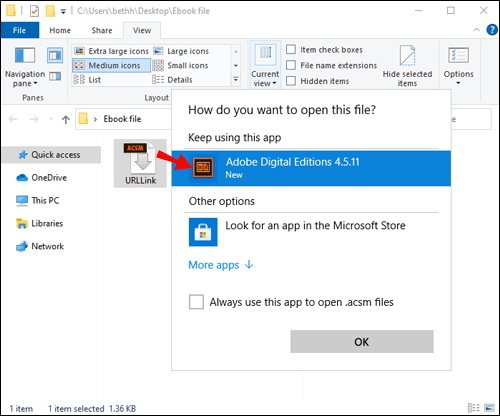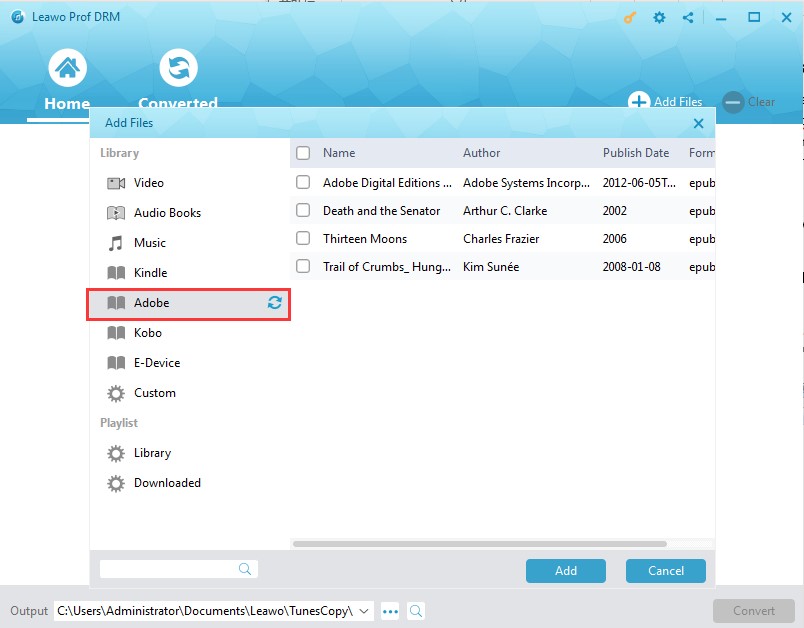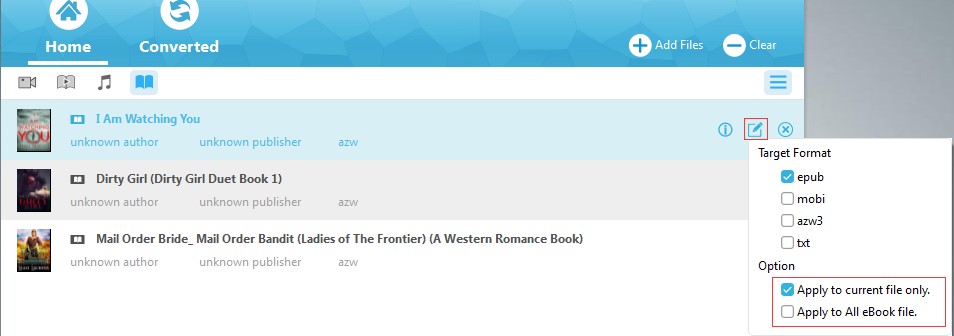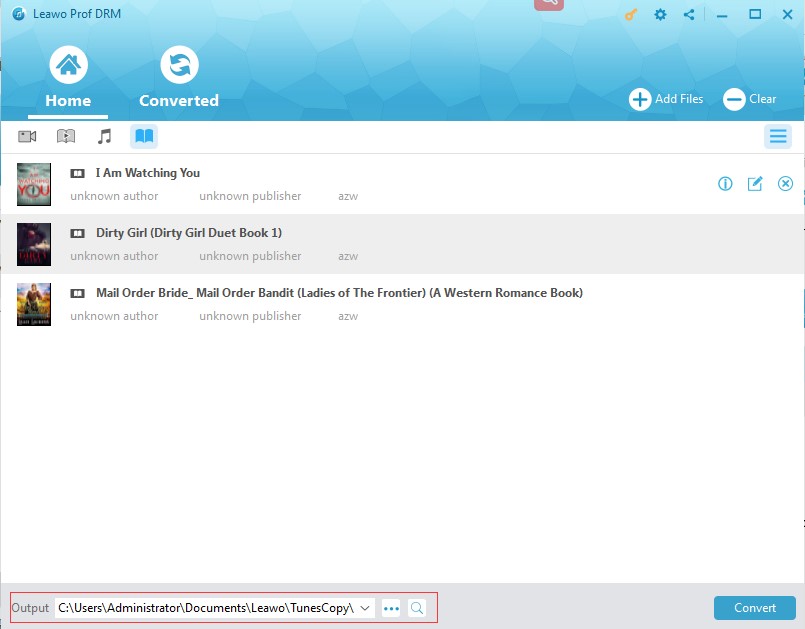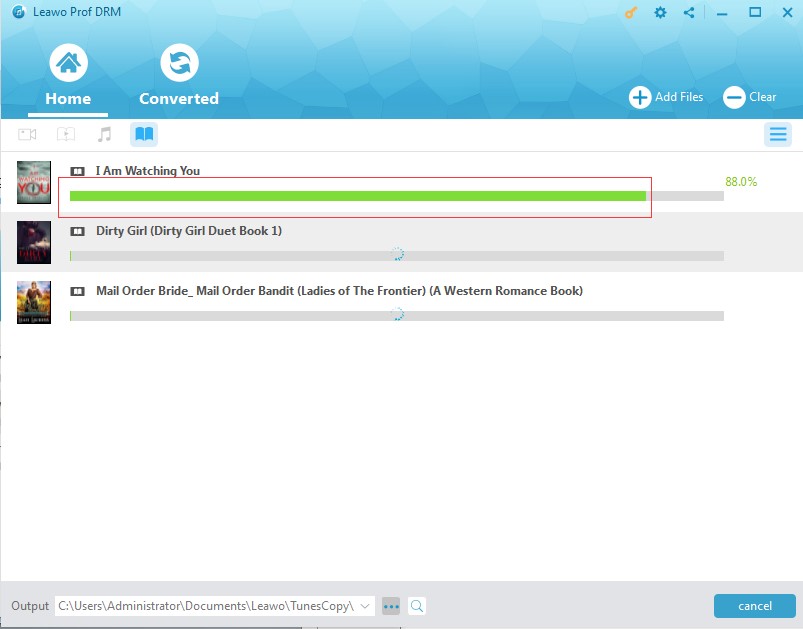"How to open ACSM file on iPhone? What is the app to read acsm files - these are ebooks. I've tried adobe reader, freda, kindle and mediabook and does not work. Thanks." Asked by Ana on Microsoft Community.
We often download an .ACSM file after purchasing an eBook online, but it's not the eBook file. Here in this guide we will tell you what ACSM file is, how to open ACSM file on different devices, and how to convert ACSM to EPUB, PDF and other eBook formats.
You may also be interested in:
Part 1: Introduction to ACSM File
Used by Adobe Digital Editions to activate and download Adobe DRM protected content, a file with the .ACSM file extension is an Adobe Content Server Message file. It should be noted that ACSM file actually are not eBook files like EPUB or PDF file, which could be opened by various eBook readers like Adobe Digital Editions, Kobo, Kindle, etc.
The ACSM file is actually nothing but information that is used to communicate with Adobe's servers to let the server authorize the books you've purchased to be downloadable on computer through Adobe Digital Editions. You can then read the purchased books on the same software on any of your devices with the same account. You can't find and books built in these ACSM files.
Part 2: How to Open ACSM Files on Windows?
Then, how to open ACSM file on Windows? From the above introduction we would know that ACSM files could only be read by Adobe Digital Editions software. You could use Adobe Digital Editions to open ACSM files on Windows, macOS, Android, and iOS devices. When the book is downloaded on one device, it can be downloaded to any other device that's using Adobe Digital Editions under that same user ID.
To connect your eBook vender account to Adobe Digital Editions, you need to go into "Help > Authorize Computer..." menu option in Adobe Digital Editions. This is the only way you can be sure that your books are available on your other devices for you to download again on other devices even they are deleted. You therefore don't need to buy the book again.
But this also means that you could only read Adobe DRM protected data you've authorized to through the same account on different devices like computer or mobile eBook readers.
Here is the detailed guide on how to open ACSM file on Windows:
Step 1: Go to official site for Adobe Digital Editions.
Step 2: To authorize your computer with Adobe Digital Editions, run Adobe Digital Editions, and enter it with your Adobe ID and password.
Step 3: Select the ACSM file you'd like to open.
Step 4: Drag and drop the file into the ADE program. Alternatively, right-click on the ACSM file, select “Open with”, and then choose “Adobe Digital Systems.”
Step 5: The ACSM file will be converted to ePub or PDF automatically.
Part 3: How to Open ACSM Files on Mac?
Opening an ACSM file on Mac is also straightforward if you are Mac user. You can just follow the guide below:
Step 1: Download and install Adobe Digital Editions of Mac version.
Step 2: Login ADE with your Adobe ID. To do so, run Adobe Digital Editions and then enter your Adobe ID and password.
Step 3: Download the file you'd like to open.
Step 4: Drag and drop the file into the ADE window.
Part 4: How to Open ACSM Files on iPhone?
Previously, Adobe Digital Editions is only available in PC. But nowadays, good news is that there are actually many ways to go about opening ACSM file on phone. There's an app that can help you decrypt ACSM files in just a few clicks. Let's see exactly how you can end up with a freely readable e-Book if all you have is an ACSM file.
Step 1: Visit your App Store, where you can download and install ADE for iPad version. Simply entering “ADE” in the search bar is okay.
Step 2: After installation, download the ACSM file and open it with ADE for iPhone.
Part 5: How to Open ACSM Files on Android?
Compared with iPhone, Android is offered more choices when it comes to open ACSM files because of its openness of system. And better yet, Android devices are Adobe supported, which means that you can transfer eBooks that have been unlocked on a computer to your Android device and open them directly without any issues. But you should ensure that Adobe ID credentials are the same. Follow the guide above and the transfer files via cable since Adobe Digital Editions have an app in Android store too.
Part 6: How to Convert ACSM to other eBook Formats with Prof. DRM?
Due to the fact that an ACSM file is not an e-book, you can't actually convert ACSM file to eBook format like ePub, PDF, etc. even though the ACSM file shows you how to download a read eBook file, which might be in PDF or ePub with DRM protection.
If you just want to convert the text information on how to download a read eBook file in ACSM file to ePub or PDF file, you could follow the below steps:
Step 1: Install Adobe Digital Editions (ADE).
Step 2: Register with your Adobe account.
Step 3: Drag the .ACSM file into ADE.
Step 4: ADE would convert ACSM to EPUB.
Step 5: Use EPUB DRM Removal to remove DRM from the EPUB.
Adobe Digital Editions doesn't provide DRM removal feature for you. To remove the DRM protection and convert ACSM file to ePub or PDF eBook format, you can turn to Leawo Prof. DRM, a professional DRM removal program that could remove DRM protection upon Adobe Digital Editions eBooks and then convert Adobe Digital Editions eBooks to DRM-free ePub, PDF, Mobi, and other formats.
Download and install Leawo Prof. DRM. Follow the below steps to learn how to convert ACSM to ePub or other eBook formats.

-
Leawo Prof. DRM
- Convert iTunes DRM-protected M4V movie and TV show to DRM-Free MP4
- Remove DRM from M4B, AA, AAX files and convert any Audible AA, AAX file to MP3, even without iTunes authorization
- Convert iTunes DRM-Protected M4P and non-DRM iTunes M4A Music to MP3
- Remove DRM-protection on Spotify music and convert to Universal audio format for enjoying music offline on any devices
- Convert DRM-protected eBook from Kindle, Kobo, Adobe to DRM-free epub, mobi, azw3, txt, etc., format
◎Step 1: Log in Adobe Digital Editions
Launch Adobe Digital Edition software on your computer and log in with your account. You will then see all eBooks you've downloaded on your Adobe Digital Editions.
◎Step 2: Add eBooks from Adobe Digital Editions
Since you've turned the ACSM files into books on your ADE as mentioned above, now you could take ACSM files as DRM protected books for converting. Launch Leawo Prof. DRM and then click the "Add File" button on the interface. On the left sidebar, you could see an "Adobe" tab, which includes all eBooks on your ADE. Choose the ACSM files and other books you would like to convert.
◎Step 3: Set output format
Click the pencil icon in each loaded eBook title and then choose output format from ePub, Mobi, TXT, etc. For time saving, check "Apply to all eBook files" option.
◎Step 4: Set output directory
Then, move mouse to the bottom and set output directory in the "Output" box.
◎Step 5: Convert ACSM file to ePub
Finally, click the bottom right "Convert" button to start converting ACSM files and other eBooks to DRM free ePub or other eBook formats. The DRM removal happens in the background.
After converting, the ACSM files would become DRM-free eBook files. Then you could freely open ACSM file on iPhone, iPad, Android, Nexus and Mac computer as you like. You could directly transfer the converted ACSM files to your Android devices, Nexus, Mac via copy-and-paste. Or, if you want to open ACSM files on iPhone and iPad, check how to transfer eBooks to iOS.