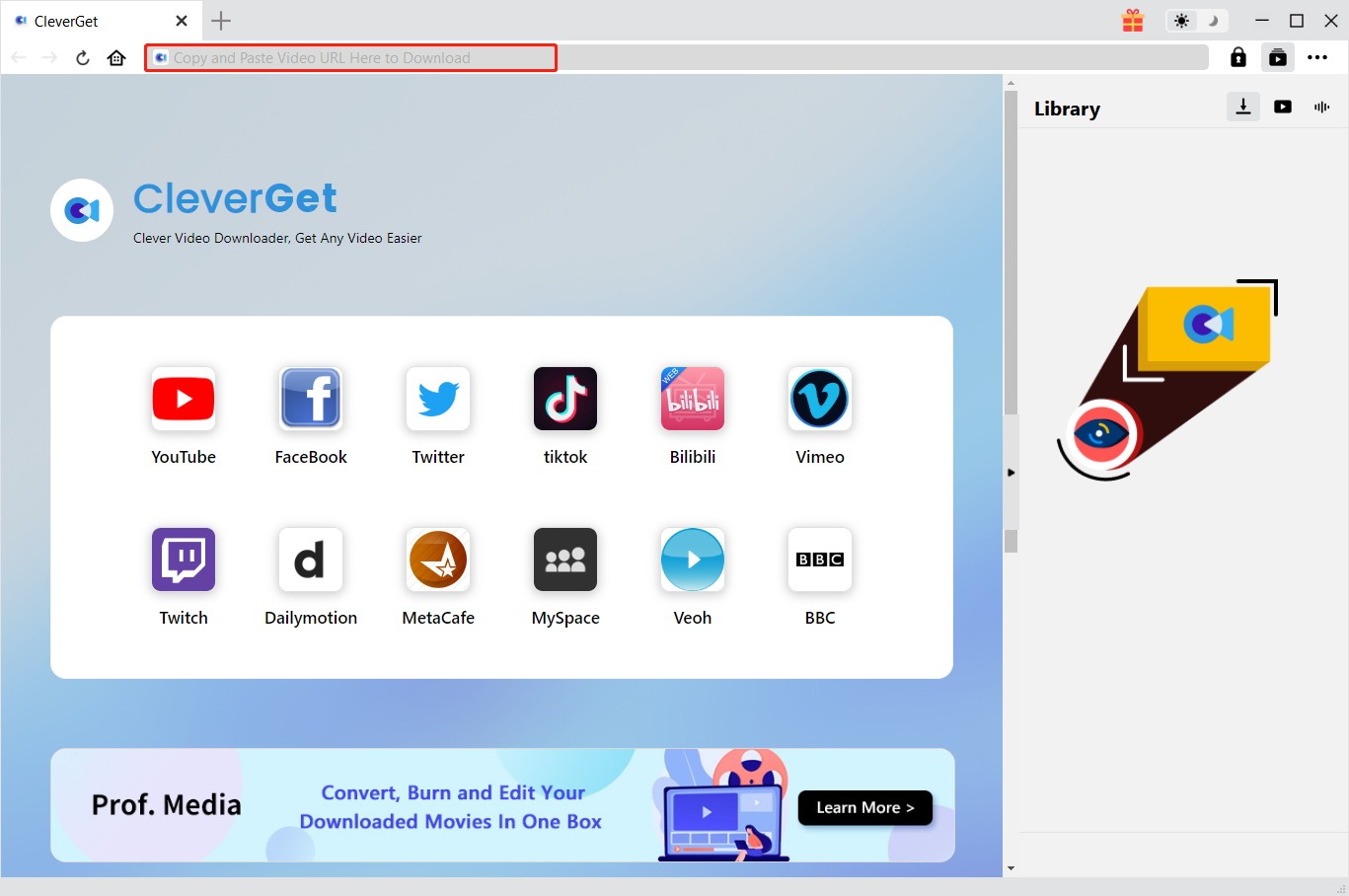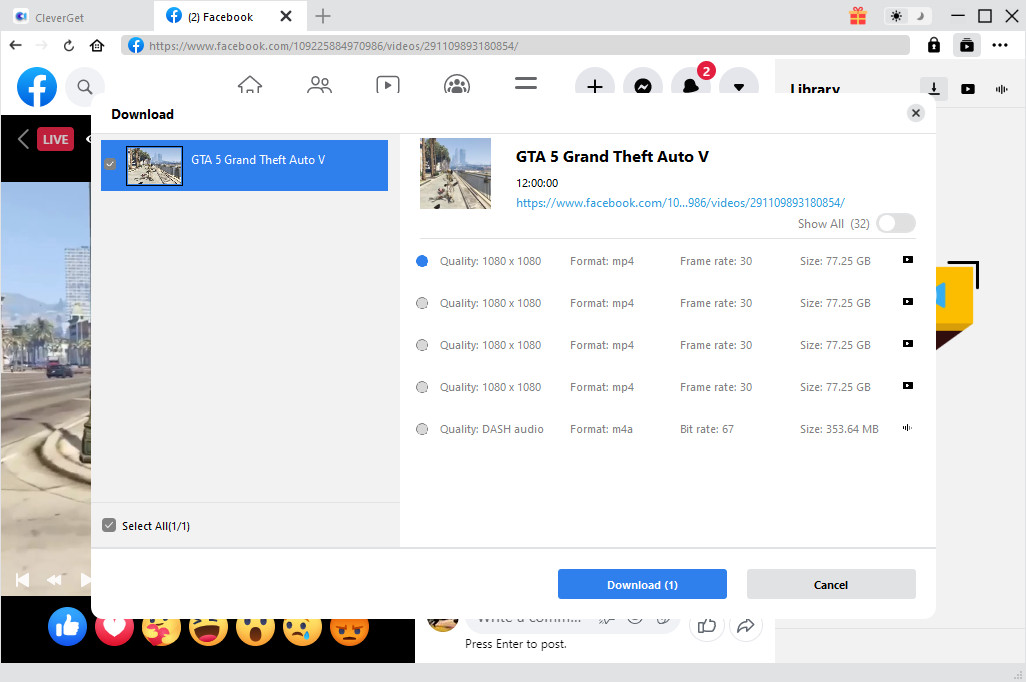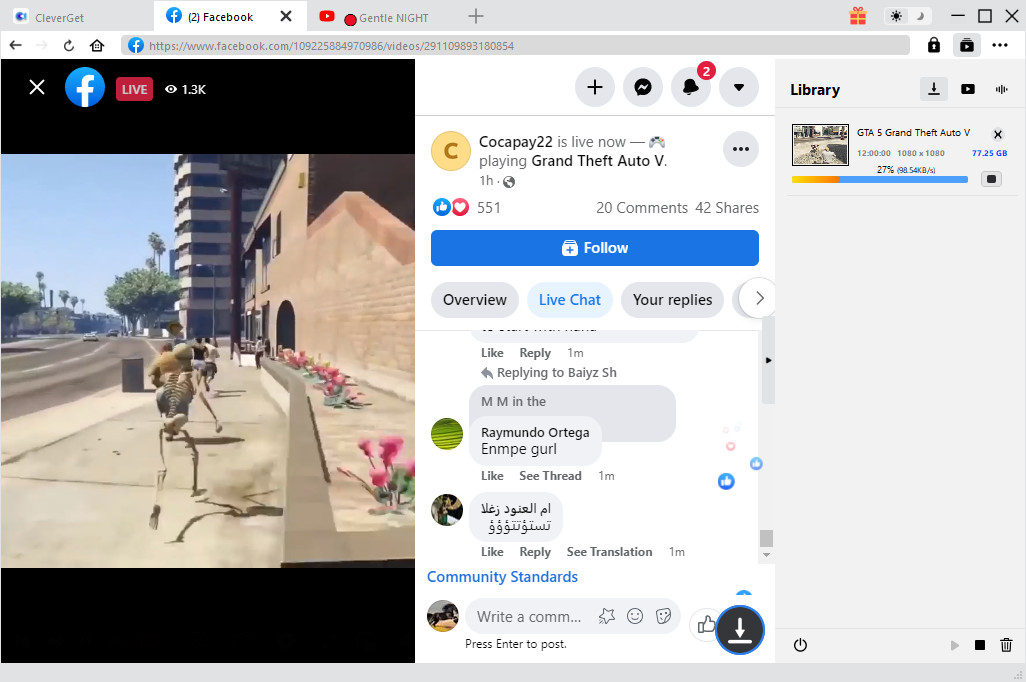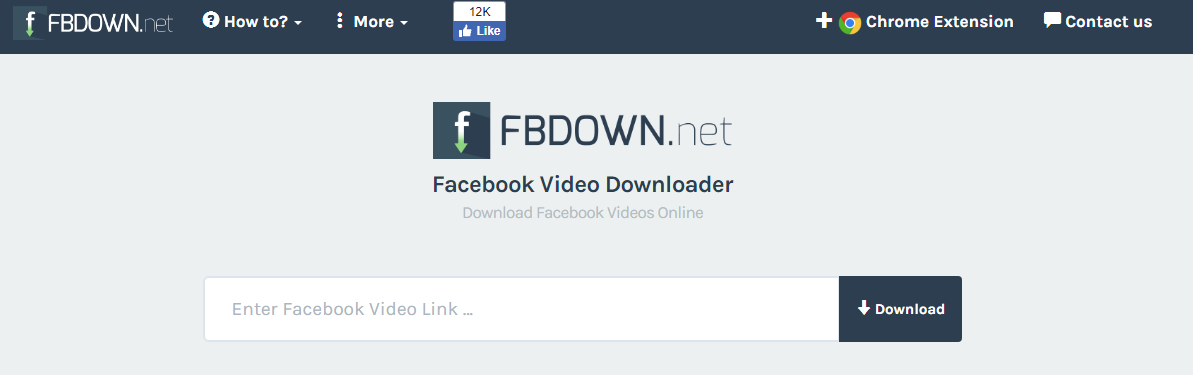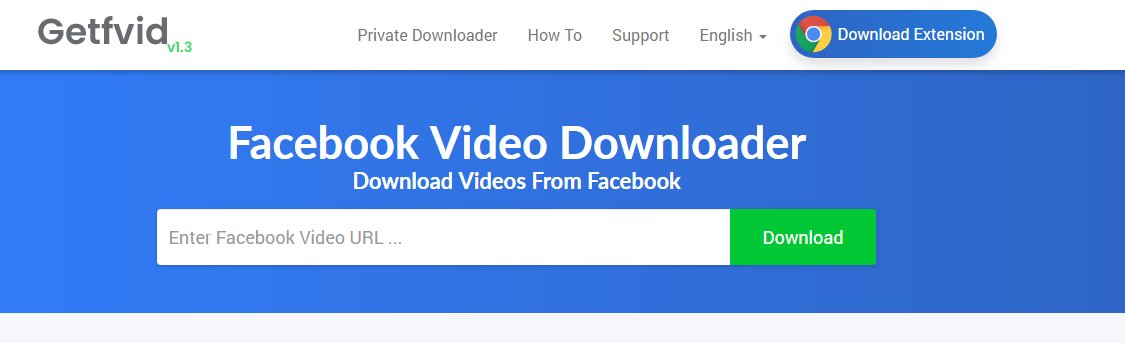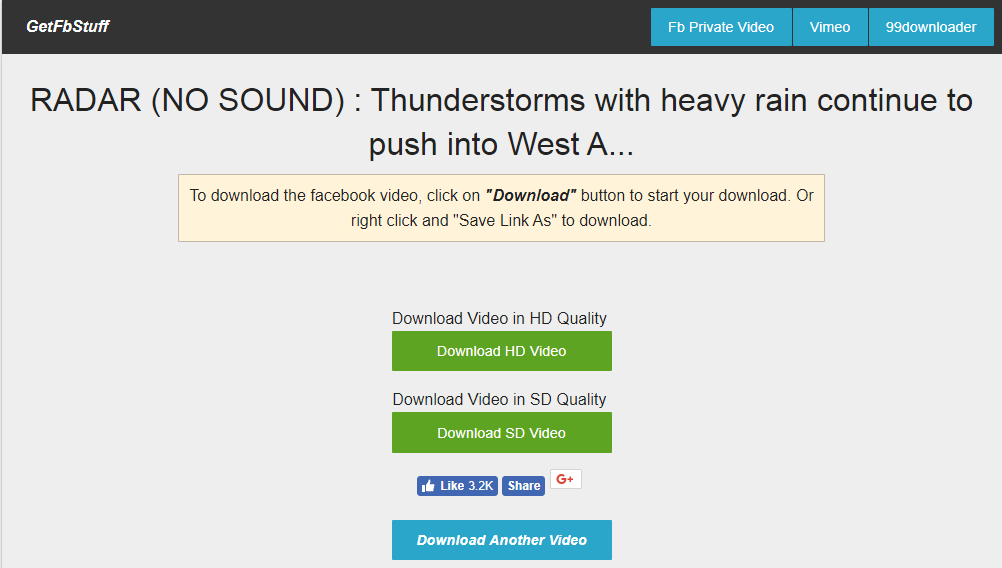I just watched some funny videos on Facebook. Can I download video from Facebook free? Or is there any Facebook video downloader software program to free download video from Facebook?
Facebook addicts must not be unfamiliar with these situations: you come across some interesting videos on Facebook and want to free download from Facebook video. Previously, you can get a free video download from Facebook since Facebook was generous enough. However, now, Facebook has disabled the video downloader plugin. Thereafter, what would you do if you want to download video from Facebook link online free? This guide would be of great help if you want to download free video from Facebook.
Menu
Part 1: How to Download Videos from Facebook with CleverGet Video Downloader
If you want to download video from Facebook with computer software, CleverGet Video Downloader would be your first choice. As a powerful online video downloader, CleverGet Video Downloader could download online videos from 1000+ sites, including downloading YouTube video, downloading VEVO video, downloading Facebook video, etc. The most important thing is that it will provides multiple options of target video in different resolutions, formats, and quality for you to choose for downloading. The below steps would show you how to download Facebook video with CleverGet Video Downloader. First you need to download and install this Facebook video downloader on your computer and launch it.

-
CleverGet Video Downloader
- Download videos up to 8K resolution
- Support 1000+ sites
- Support live video M3U8 link downloading
- Multi-task and playlist download
- Built-in browser and player
- Advanced hardware acceleration
- Easy-to-use interface
Step 1: Find target Facebook video
Input the link of target Facebook video into the address bar to go to the target Facebook video page. Alternatively, you can click the Facebook logo on the main interface, log into with your Facebook account, and find the Facebook video you want to download like in other browser.
Step 2: Choose Facebook video to download
On the pop-up "Download" window, you can see multiple video options listed in different formats, quality, sizes, and resolution. Select the desired Facebook video according to your needs and click the "Download" button to download Facebook video to your computer.
Step 3: Check downloading and downloaded Facebook videos
Under the "Library" sidebar, you can click the download icon to go to the Downloading tab, and click the video icon to go to the Downloaded tab. You can manage all your downloading and downloaded Facebook videos there.
Part 2: 3 Free Facebook Video Downloaders to Download Video from Facebook Free
For those people who want to download video from Facebook free, online free Facebook video downloaders would be a great choice. Here we would like to introduce 3 free Facebook video downloaders to show you how to free download video from Facebook.
◎ 1. FBDOWN
FBDOWN is the first online free Facebook video downloader we would like to share with you. It offers totally free service for you to free download videos from Facebook. To download video from YouTube free with FBDOWN.net, follow the steps below.
Steps:
- Copy and paste the URL of your target Facebook video into the blank box on this site
- Then click the "Download" button.
- Choose to download video in either Normal quality or High quality.
- Then set a path to save downloaded Facebook video. The downloading would start immediately once you settle down the downloading settings. It won't take you long.
◎ 2. Getfvid
The second free online video downloader to download video from Facebook free is getfvid. it's also a free Facebook video downloader that could help you free download video from Facebook without any quality loss. It's fast, simple and friendly to use. On the page, you can get a detailed tutorial on how to use this tool to download Facebook video free. Check the below steps to learn how to download free video from Facebook with this online free Facebook video downloader.
Steps:
- Copy and paste the Facebook URL into the blank box of this free online Facebook video downloader.
- After inputting the URL, click the "Download" button.
- As well, you would be asked to select video quality to download: Normal or HD quality.
- Then, you will be led to set output directory.
- The downloading would start instantly once you have set the output directory and clicked the "Download" button on the directory setting panel.
◎ 3. Getfbstuff
Getfbstuff is the 3rd free Facebook video downloader I would like to share with you. Like the abovementioned 2 free Facebook video downloaders online, this tool could also help you download Facebook video in several clicks. And the operation is quite the same as the above 2 tools. However, Getfbstull will show detailed info about the Facebook you want to download before you determine to download.
Since the steps to download video from Facebook with Getfbstull are quite similar to those of above 2 tools, we would like to omit the detailed guide here. But you could try it out yourself. It's really easy to use.
Part 3: CleverGet Video Downloader vs. Online Free Facebook Video Downloader
Between CleverGet Video Downloader and online free Facebook video downloader, which do you prefer to? It’s hard to say which one is better since they are for different situations. However, we have made a simple conclusion chart to show their differences and similarities. You could check them below:
| CleverGet Video Downloader | Online Free Facebook Video Downloader | |
|---|---|---|
| Download Facebook video | Yes | Yes |
| Download Faceook audio | Yes | No |
| Download YouTube video | Yes | No |
| Download video from other sites | 1000+ | Facebook only |
| Determine format, resolution, quality to download | Yes | Quality only |
| Size limitation on files to be downloaded | No | Yes |
| Batch download | Yes | No |
| Playlist download | Yes | No |
| Hardware acceleration | Yes | No |
| Download speed | 6x higher | Low |
| Without ads | Yes | No |