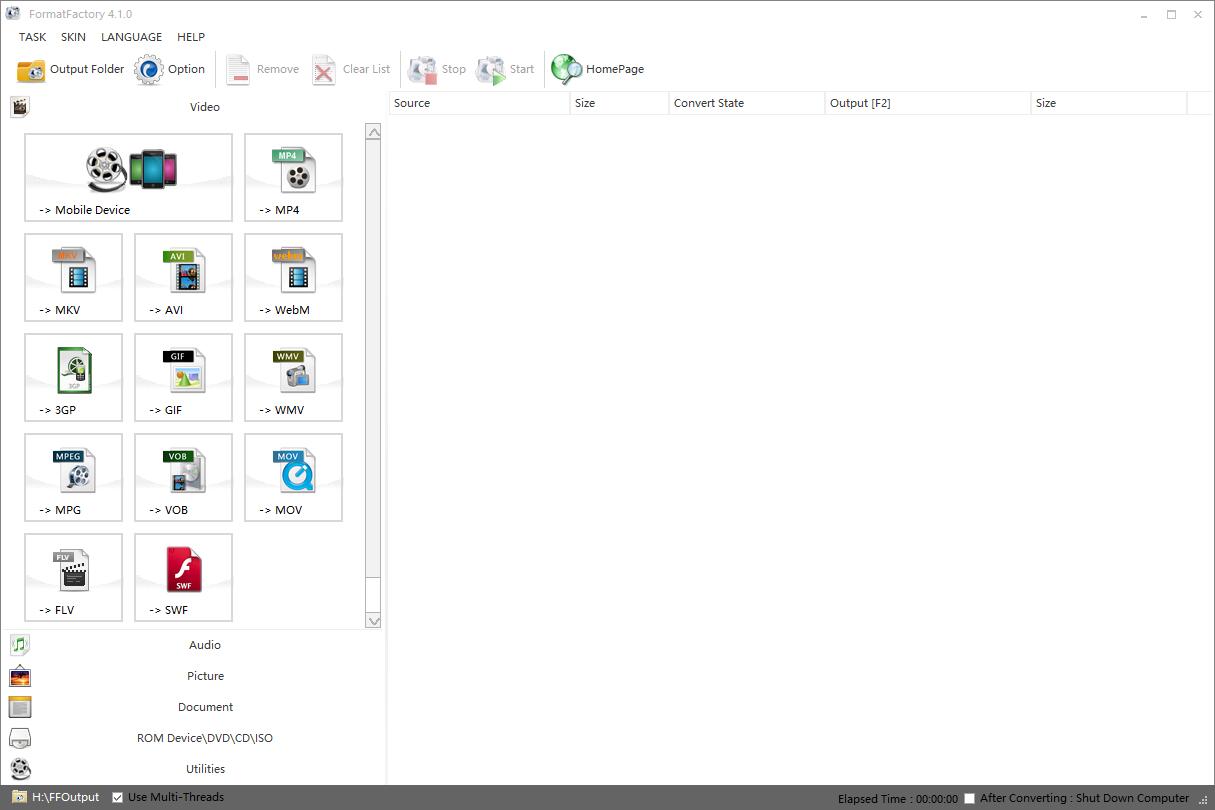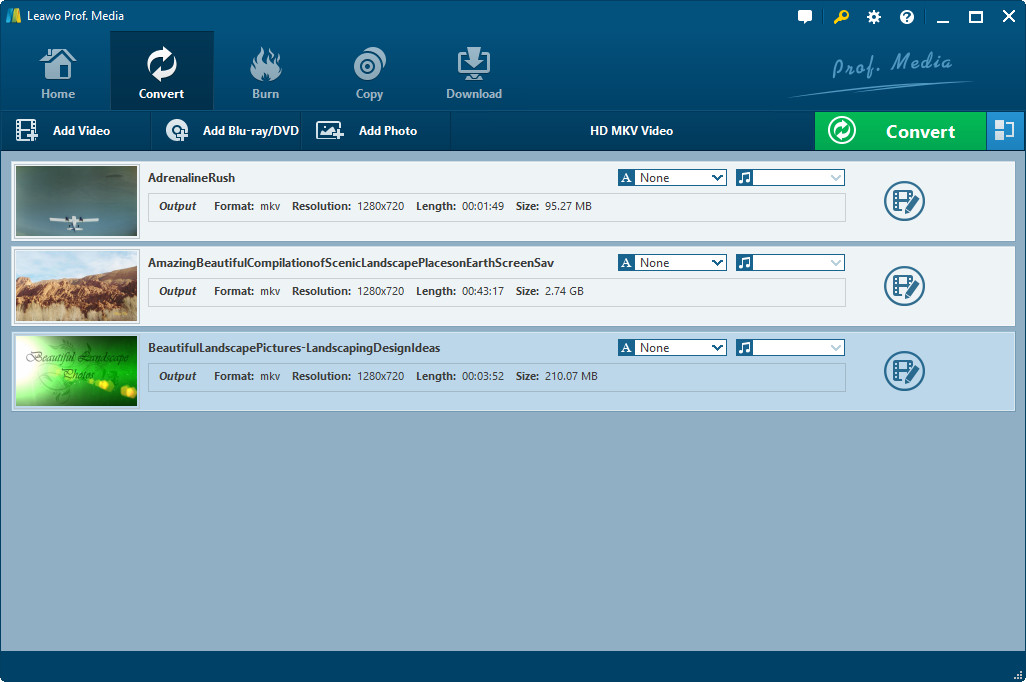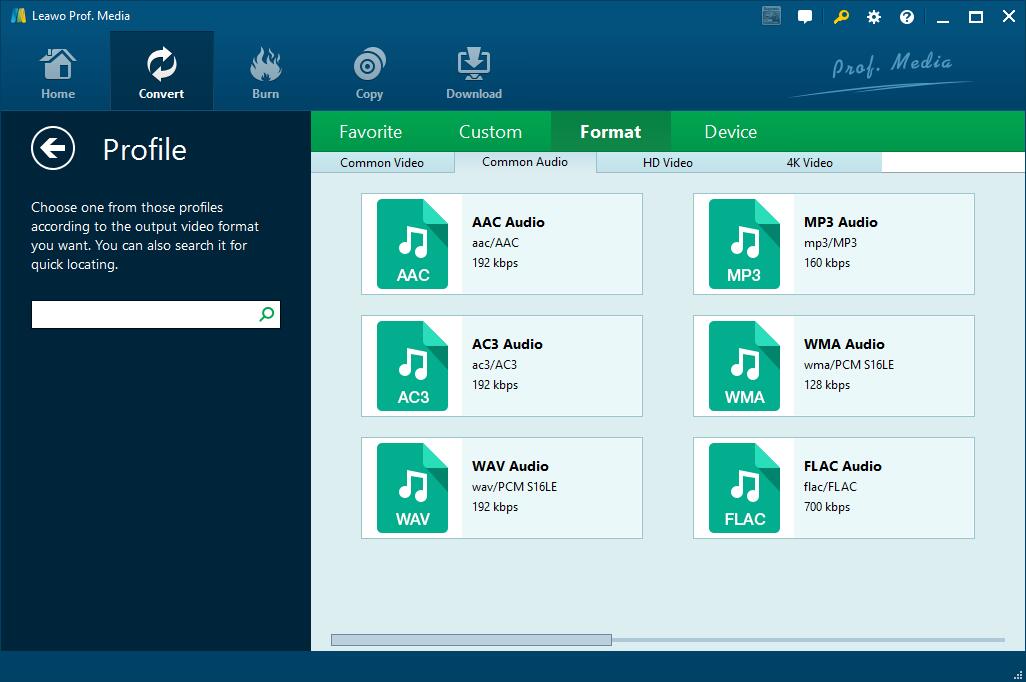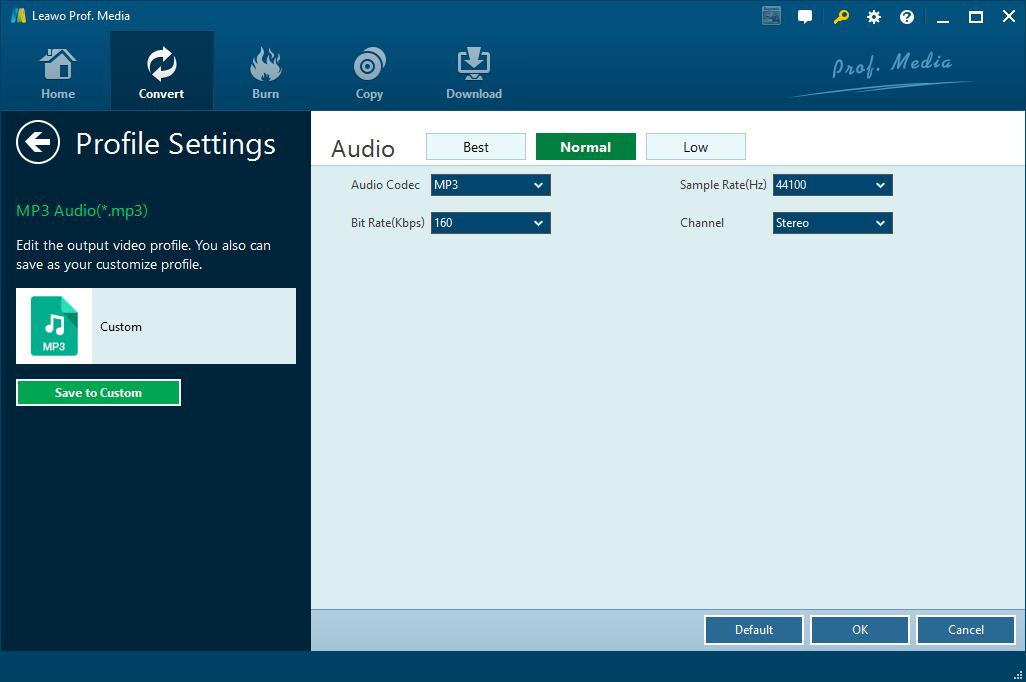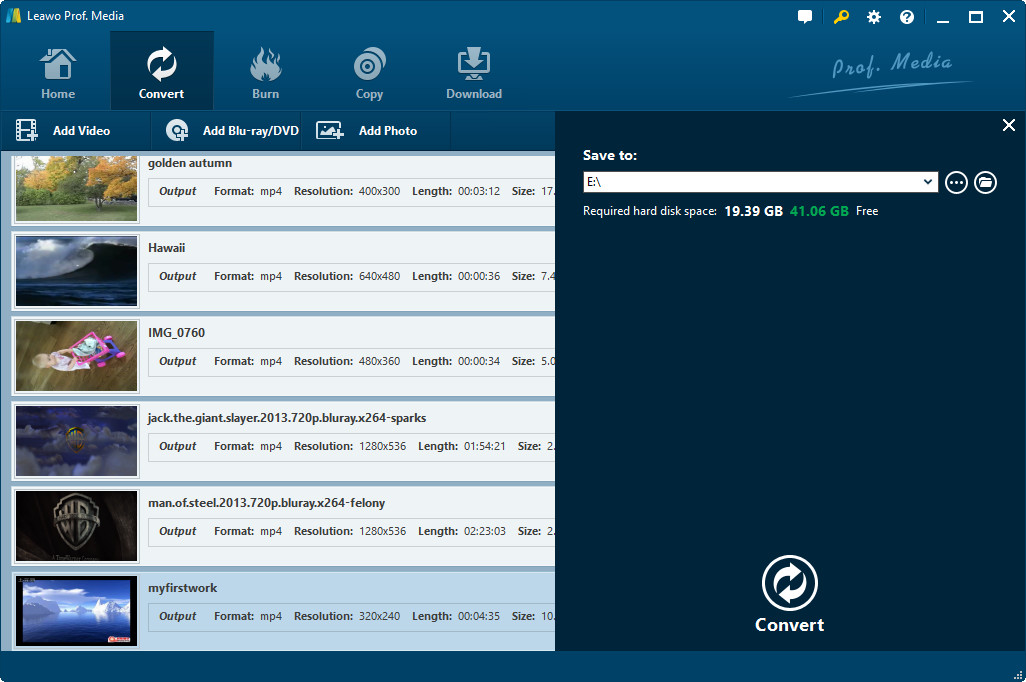As the most accepted video format, MP4 enjoys its great popularity among video fans. MP4 is widely used on many kinds of devices for storing both video and audio streams. With the help of MP4 video format, it is easy to stream high-quality video and audio files. Different from MP4, WMA is an audio format, full named as "Windows Media Audio", and it is produced by Microsoft to stream and save compressed audio files. Some people might want to extract audio content from MP4 video file, and then to play the extracted audio content on Windows Media Player. In this case, I would recommend WMA as the output format not only for its compatibility with Windows Media Player, but for its smaller size for saving computer space. Here in this post, you will be introduced to several MP4 to WMV converter programs, and you will learn how to convert MP4 to WMA with the best MP4 to WMV converter – Leawo Video Converter.
Part 1: Top 3 MP4 to WMA Converter Programs
#1 Free Online MP4 to WMA Converter for Converting MP4 to WMA Free – Convertio
Convertio is an advanced online tool for people to convert media files between various formats, of course including MP4 to WMA conversion. It is easy to convert MP4 to WMA with the help of Convertio online converter. Not only Windows users but also Mac users can access to the online MP4 to WMA converter. It takes three steps to complete the conversion process: uploading source file(s), choose output format, and download the converted result. The biggest drawback of this online converter is that it can only accept up to 100 MB size of source fille, which means if your file is larger than 100 MB, you need to switch to other method.
#2 Professional MP4 to WMA Converter to Convert MP4 to WMA – FormatFactory
FormatFactory is a professional video converter that is able to convert video and audio file between many formats, including WMV, MPG, VOB, DV, MOV, MP4, 3GP, FLV, MP3, WMA, AAC, OGG, WAV, etc. Of course, this professional video converter can convert MP4 to WMV free. The biggest issue of this converter is that it does not have a Mac version, thus Mac users could not enjoy the outstanding features of FormatFactory.
#3 Best MP4 to WMA Converter for Converting MP4 to WMA – Leawo Video Converter
Leawo Video Converter is the best MP4 to WMA converter I have ever met. Besides MP4 and WMV format, the best video converter can convert video and audio files between more than 180 formats like AVI, FLV, MOV, MKV, MP3, AAC, FLAC, etc. Better than other free video converter, Leawo Video Converter offers many other features: video length trimming, video size cropping, video effect adjusting, video watermark adding, and 2D to 3D conversion, etc. The user-friendly interface of Leawo Video Converter makes it simple to convert media files within several mouse clicks. The Mac counterpart of Leawo Video Converter allows Mac users to do exactly the same thing.
Part 2: How to Convert MP4 to WMA with Leawo Video Converter
Download and install Leawo Video Converter on your computer, and kick off the program to get ready for the MP4 to WMA conversion process.
Guide on how to convert MP4 to WMA with Leawo Video Converter:
Step 1. Import Source MP4 Videos into Program
On the home page of the program, click "Convert" tab at the top to enter the main interface of Leawo Video Converter. Click "Add Video" button at the top left of menu bar to browse and choose source MP4 videos for importing into the program. Optionally, you can directly drag and drop source MP4 videos into the program.
Step 2. Set WMA as Output Profile
Click a drop down box after "Add Photo" button, and choose "Change" button to pop out a profile panel where you need to choose "WMA Audio" as output profile under "Format > Common Audio to convert MP4 to WMA.
Step 3. Set Audio Parameters
Click "Edit" button instead of "Change" button on the drop down box to set audio parameters in detail including Audio Quality, Audio Codec, Bit Rate, Sample Rate, and Channel. After finishing setting, click "OK" button to return to the main interface.
Step 4. Start to Convert MP4 to WMA
On the main interface of Leawo Video Converter, click the green "Convert" button to pop up a sidebar on which an output directory is needed under "Save to" box. After setting the output directory, you are required to click the other "Convert" button at the bottom to start to convert MP4 to WMA.
Part 3: Video Demo on How to use Leawo Video Converter
In conclusion, it is easy to convert MP4 to WMA for enjoying audio content of source MP4 file on Windows Media Player. Just like what is showed, it takes several mouse clicks to convert MP4 to WMA with the help of Leawo Video Converter. You have your own decision to make as to which MP4 to WMA converter you want to employ. Enjoy!