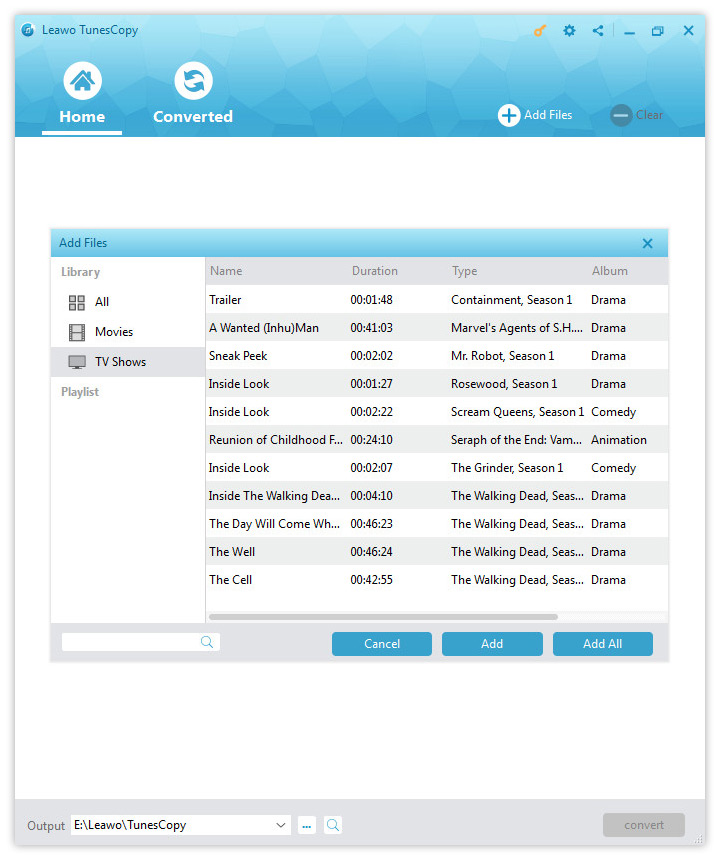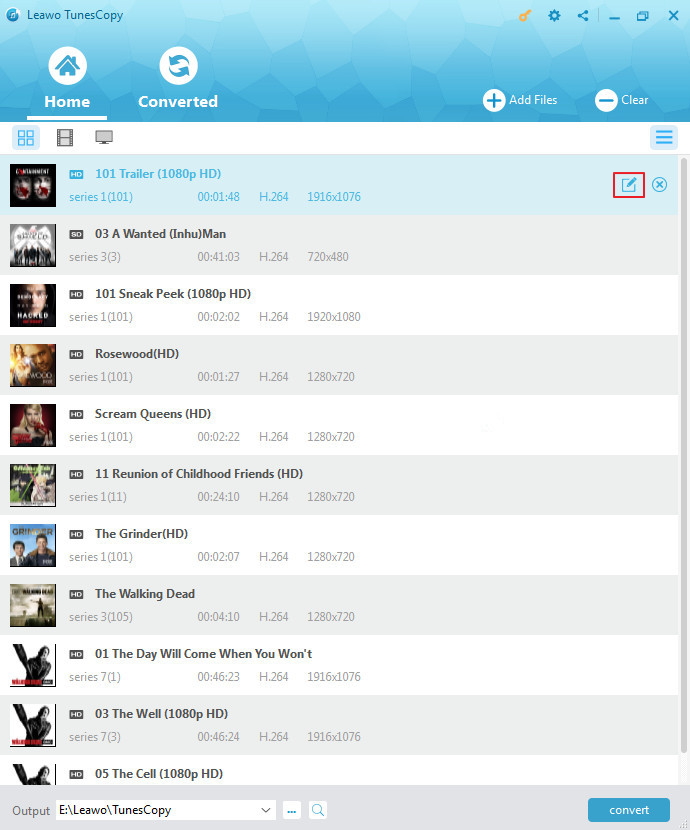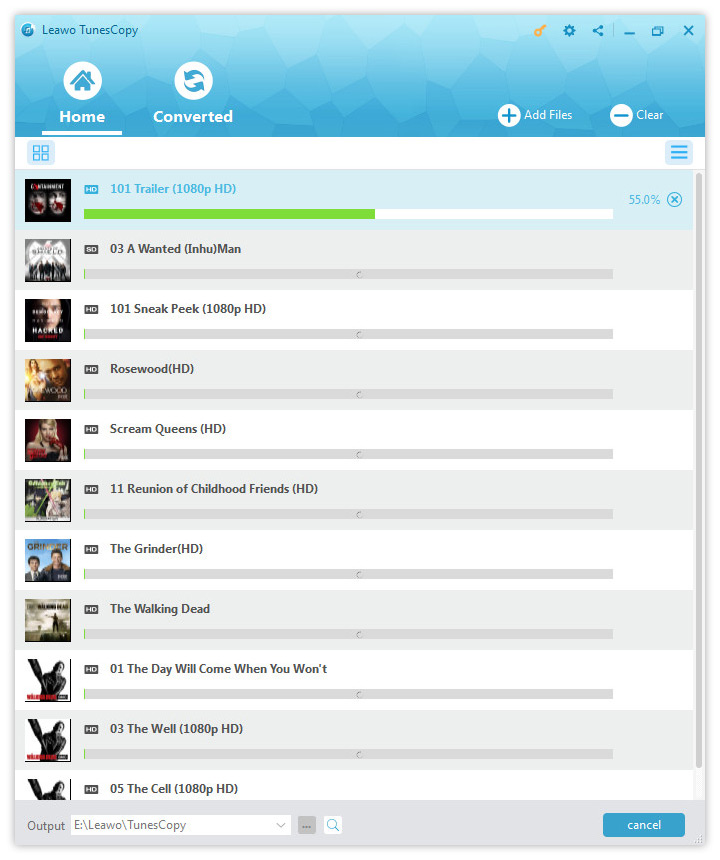Amazon is well known for its flagship brand Kindle series devices, and Barnes and Noble is well known for Nook series devices. People love to read books on e-books and true for me, I always spend time reading books as well as enjoying some videos on my Nook Color. The question is when I import some iTunes videos to my Nook Color for playing, it fails. Therefore, I search on the internet and find the perfect solution to this problem, that is remove DRM protection from iTunes videos with the help of Leawo TunesCopy. I just cannot wait to share it with you guys.
Part 1. What is Nook Color
As shown in Wiki, the Nook Color is a tablet computer/e-reader that was marketed by Barnes & Noble. A 7-inch (18 cm) tablet with multitouch touchscreen input, it is the first device in the Nook line to feature a full-color screen. The device is designed for viewing of books, newspapers, magazines, and children's picture books. A limited number of the children's books available for the Nook Color include interactive animations and the option to have a professional voice actor read the story. It's been as much popular as kindle series devices.
Part 2: Why can't play iTunes M4V Video to Nook Color directly
It is a common issue for Nook Color as well as other portable devices that are incompatible with iTunes M4V videos. The major reason is that iTunes M4V videos are protected by DRM, which is a copy protection carried out by Apple. That is to say, if iTunes M4V videos are protected with DRM, only Apple devices are able to stream them and for other devices such as Nook Color, remove DRM protection from iTunes videos before playing the videos. This is the only solution for playing iTunes M4V videos on Nook Color now.
Part 3: Best iTunes M4V Video to Nook Color converter
If you think it is too complicated to remove DRM from iTunes videos, it is only because you have not found the right tool to help. Leawo TunesCopy is strongly recommended here for converting iTunes M4V video to Nook Color. This program is developed to remove DRM from iTunes M4V videos without any quality loss. Furthermore, it will automatically convert M4V to MP4 after DRM is successfully removed so that you won't need to worry at all about the compatibility issue. It is also capable of removing DRM from iTunes M4V videos in batches. Thanks to the professional and powerful features, Leawo TunesCopy is widely recognized as the best iTunes M4V video to Nook Color converter as well as for other devices.
Part 4: How to convert iTunes M4V Video to Nook Color with Leawo TunesCopy
It is incredibly easy to convert iTunes M4V video to Nook Color with Leawo TunesCopy. The following procedure is shown as an example to lead you to convert iTunes M4V video to Nook Color.Just download and instal Leawo TunesCopy so as to follow the steps below.
Step 1: Add iTunes M4V videos to the program.
On the menu bar, click "Add Files" to import the source files or drag the files directly to the program. In the meanwhile, set a directory to save the output file at the bottom.
Step 2: Edit the file before removing DRM.
Click the editing icon next to the video to edit the file before removing DRM from iTunes M4V video.
Step 3: Authorized the computer
Click the button "Convert" at the bottom. Note that if below window pops up, enter your Apple ID and password to trust the PC.
Step 4: Start converting iTunes M4V video.
You can view the progress of converting iTunes M4V video to Nook Color through the green bar. If there is any video that you don't want it to convert, just click the remove button to clear it from the program. After the conversion completes, you can import the converted iTunes M4V video to Nook Color for playing directly.
Leawo TunesCopy is a very handy and professional program in removing DRM from iTunes M4V videos. The conversion speed, quality guarantee, and user-friendly interface attract a lot of attention from users. It is not only suitable for newbees but also pros. From the above introduction and procedure demonstration, you can also see that this program is very professional in removing DRM from iTunes M4V videos. I have been a long-term supporter and a huge fan of Leawo TunesCopy and I believe you will like it as well.