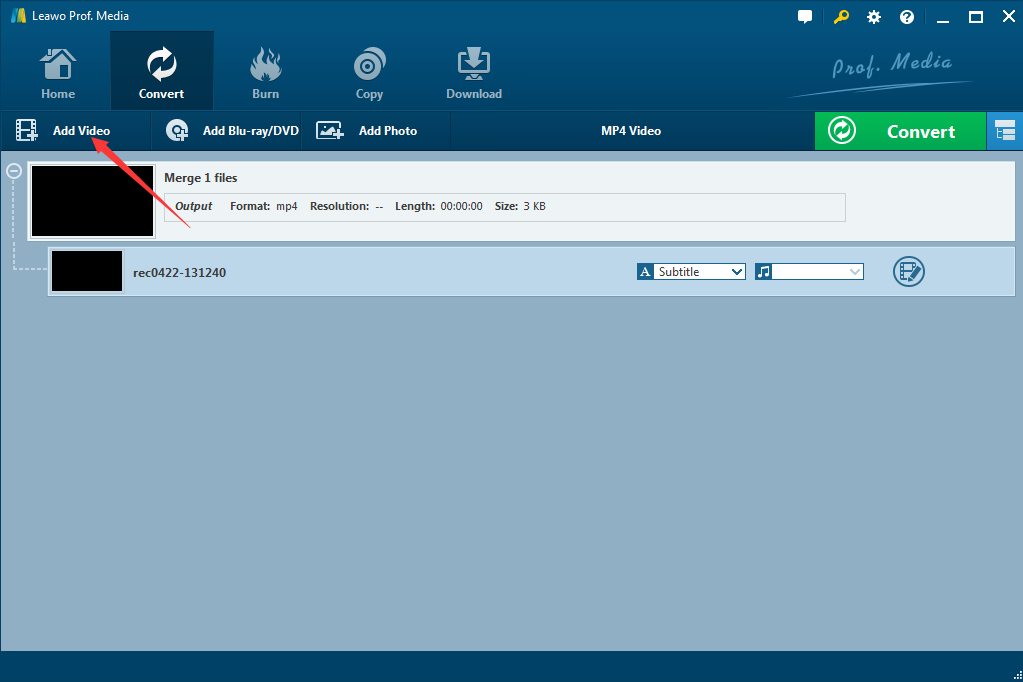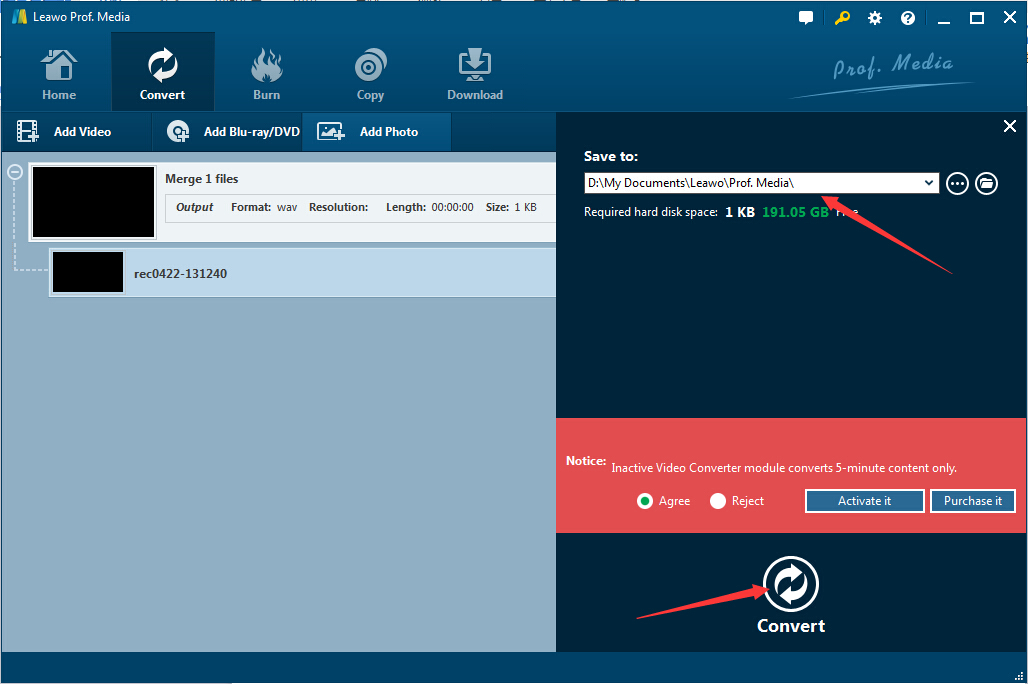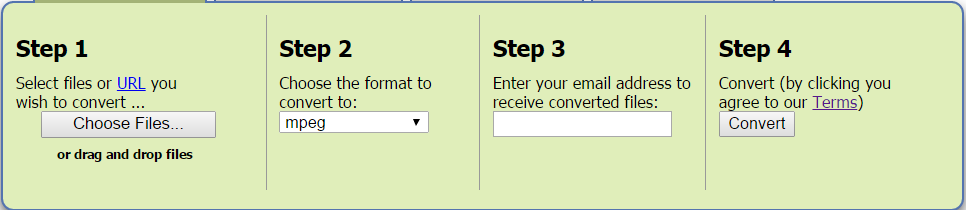Maybe you've recorded many videos in AVI format, and you're very eager to convert them to the broadcast format at higher data rates like mpeg 2. Or you also want to create the AVI files with hard coded subtitles. You have just tried different solutions like freeware yet the results are unsatisfactory since the freeware is loaded with only limited functions. Luckily, here you could get the most effective solution to convert AVI to MPEG-2 file easily with Leawo Video Converter. Just go on reading the whole passage and you could benefit a lot from it.
Part 1. Know about AVI and MPEG-2
AVI is an acronym for Audio Video Interleaved, which is widely recognized as one multimedia container format. AVI file could offer the useful ability to contain both audio and video data in a file container that supports synchronous audio-with-video playback. Similar to the DVD video format. AVI file generally allows multiple streaming audio and video.
MPEG-2 file could be one of the standards of the lossy video and audio compression made by Moving Picture Experts Group. That's to say. It's one standard for "the generic coding of moving pictures and associated audio information. Comparing to MPEG-1 standard, MPEG-2 standard has a much higher image quality, more image formats and transmission image compression standard.
Comparing to MPEG file, AVI isn't so complicated. The most direct merits of AVI are good compatibility, images of high quality and many more. Yet its shortcoming is also extremely obvious: large volume. This is the reason why we could see the birth of MPEG-1 and MPEG-4. Two hours of AVI video file could have the similar volume with MPEG-2 file. MPEG is much recommended as this will reduce the required space on your hard drive. A smaller file on the hard drive will also increase performance when editing video. When it comes to the video quality. Though there are some loss on quality when using MPEG-2, you still can obtain a very clear visual picture. People generally record the videos in AVI file format and convert them to some other video format of high quality like MPEG-2 for burning DVD, because MPEG 2 is one of the best DVD formats. This is the reason why we need to convert AVI to MPEG-2.
Part 2.Convert AVI to MPEG-2 with AVI to MPEG-2 Converter - Leawo Video Converter
(1) Introduce Leawo Video Converter
Leawo Video Converter could provide the best solution for you to convert AVI to MPEG-2 files with its user-friendly interface. The excellent program could also allow to convert between most popular video/audio file formats with several simple clicks. The efficient AVI to MPEG-2 Converter with its built-in editing function also allows to create your own specified MPEG-2 files easily.
(2) Guide to convert AVI to MPEG-2 with Leawo Video Converter
Leawo Video Converter could be compatible with Windows XP, Vista and Windows 7. Here we would love to offer free trial of Leawo Video Converter. And you could click the download buttons to download AVI to MPEG-2 Converter and launch the software freely.
Step 1: Add AVI videos to the program
The powerful AVI to MPEG-2 Converter supports loading AVI videos from computer hard drive. You could be able to click the "Add Video" icon to load the AVI video files. Or you could even directly drag and drop AVI video files into the program.
Step 2: Open the settings window
The step is prepared for you to choose the exported file format. The correct procedure is following: click the "MP4 Video" button > the "Change" icon in order to enter the "Profile" panel. It's very simple to operate.
Step 3: Choose target output video format
AVI to MPEG-2 Converter could also support a wide range of output formats. Keep in mind that the robust software could also be compatible with nearly all of the most popular mobile phones and media players. Here you could choose MPEG-2 video in the "Common Video" sub-tab under the "Format" menu.
Step 4: Start converting AVI to MPEG-2
Here you may need to click the big green "Convert" button to launch the window where you're able to choose the output directory under the "Save to" icon. And click the "Convert" button at the bottom of the window to start converting AVI to MPEG-2 video file. When the conversion from AVI to MPEG-2 is completed, you could find the converted MPEG-2 videos in the output folder. Or you could also play the videos on PC or transfer them to your mobile phone with ease!
Part 3. Convert AVI to MPEG-2 with AVI to MPEG-2 Converter online free
Apart from Leawo Video Converter, there're many other free online AVI to MPEG-2 conversion tools available for your choice like Zamzar, Video.online-convert, convertfiles, convertio, etc. Here we would like to introduce more about the online AVI to MPEG-2 Converter free. Let's take Zamzar as an example.
Zamzar is one popular and completely free online tool for you to convert AVI to MPEG-2 file easily. You may only need to upload your favorite AVI video files and AVI to MPEG-2 Converter free would complete the conversion task automatically.
All in all, we could draw the conclusion that Leawo Video Converter could be the worthy assistant for you to convert AVI to MPEG-2 file with fast conversion speed and high output quality. Leawo Video Converter is truly the best among similar products, which has won a good public praise. Leawo Video Converter produced by Moyea software provider has developed a variety of some other new products and improved their quality to a large extent. Just have a try and experience yourself!