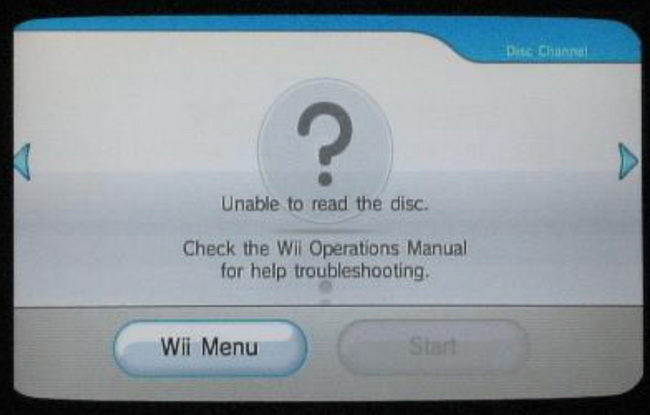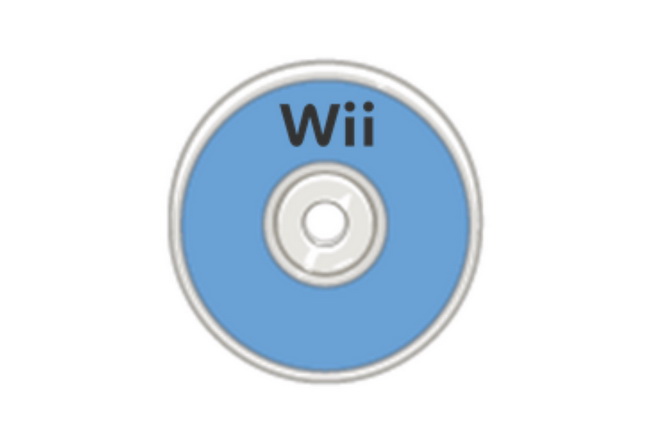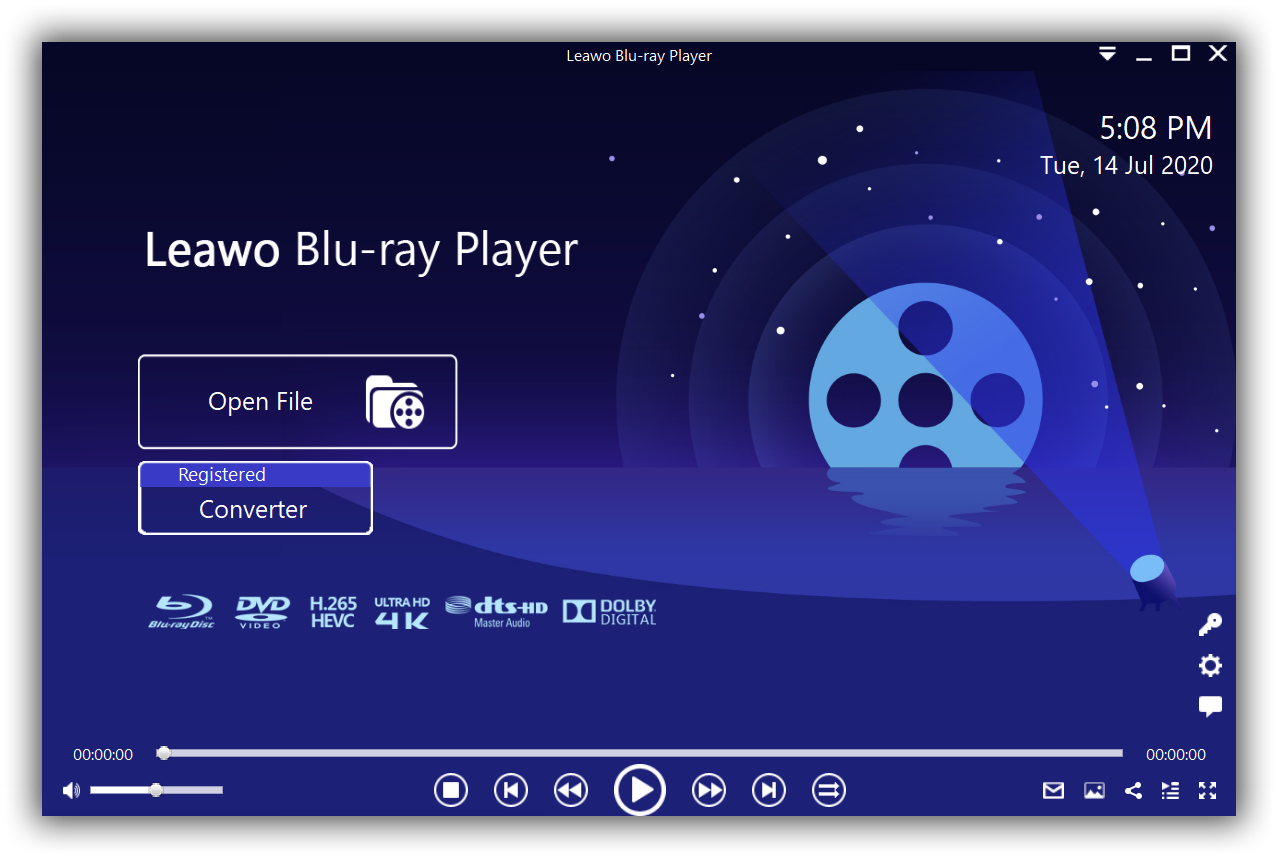Summary:
In this guide, it will show you the detailed solutions on how to fix disc error on Wii.
If you prefer to play games or watch Blu-ray or DVD discs on a family console, then you must be very familiar with Wii. But sometimes some embarrassing problems may be quite annoying. For example, you have been prepared to play you Wii, but you can't play it smoothly due to some accidental technical issues. One of the most common issues that you may face with is that "Unable to read the disc, Check the Wii Operations Manual for help troubleshooting." How to fix Wii disc read error? Without any information about Wii and the exact causes, it will be hard for you to fix the Wii disc error. In this guide, we are going to show you the detailed solutions on how to fix disc error on Wii.
Part 1: Why Does My Wii Keep Saying Unable to Read Disc
Wii is a home console launched by Nintendo on November 19, 2006. It is a follow-up model of NGC. For the first time, Wii introduced the sense of body to the video game console. Developed under the symbol “Revolution”, the revolution in video games has happened. The emergence of Wii is a major revolution in the game industry. Over the past few decades, the experience of human-computer interaction among various vendors has been reduced to waste paper. Only newly-designed game types can meet the needs of new hardware. Wii has brought a huge revolution to the game industry, that is, the somatosensory game revolution.
The concept of somatosensory games has made the game industry break through the bottlenecks of the game style for decades, and there have been countless unprecedented types of games from scratch. As a piece of game consoles, Wii is powerful in playing all kinds of game discs that are able to provide fantastic gaming experiences to users. But why does my Wii keep saying unable to read the disc? This is a confusing problem for most people. The reasons can be traced back from the following points:
1. Disc has been damaged. Before going further, the first thing you should make sure that the disc you have loaded is all in good condition. If the disc has been damaged whose complete information data has been lost, then it will result in the failure of proper reading on Wii.
2. The reading channel is too low. The reason why Wii is unable to read the disc may be that the version of the direct reading channel is too low, regardless of the machine version. The higher the reading channel, the better. If you can make sure the disc is good, then you can choose to download the latest neogamma on the Internet to try it out. Some new games also need to be supplemented by CIOS. It is recommended to go to a well-equipped video game store to install it. If you install it without any operation, it will become useless.
3. Aging optical drive. If the Wii's optical drive has aged due to prolonged use, it is likely to cause the disc to not be read properly. In general, the quality of the optical drive will directly affect the reading speed of the optical disc. After each use, it is best to wipe the drive for longer use.
4. Incompatibility with the disc drive. Before loading the disc, you must make sure the disc you have just imported is compatible with Wii console. The system can only work properly when the disc is compatible with Wii. You may not play Wii U games on a Wii. If so, you would easily encounter the unable to read disc issue.
Part 2: How to Fix Wii Disc Read Error
If you came to find that your Wii is not able to read the disc, and you have no idea on how to fix the Wii disc error, then it is time to take a try on the following solutions.
Solution 1. Clean your disc
If you disc is very dirty, then it may have great impacts on the proper working order on Wii. Due to weather and temperature, the surface of the disc may sometimes condense. Before use, clean the surface of the disc with a clean soft cotton cloth. Place the disc as far as possible to avoid dust and keep away from the magnetic field. It is advisable to pinch the edge and center of the disc by hand. If stains are found on the surface of the disc, use a clean cotton cloth and a special cleaning agent to gently smear from the center to the outer edge of the disc. Use a solvent containing gasoline or alcohol to avoid corrosion of the inside of the disc. When the disc is idle, it is strictly forbidden to touch the disc with a sharp weapon to avoid scratching. If the disc is scratched, the laser beam and the disc information output will be inconsistent and the information will be lost. If there is a slight scratch, it can be polished and restored with a special tool.
Solution 2. Clean the laser lens
If you can make sure it is possible the disc itself that has caused the unable to read disc issue, then you have to find out the causes related to the laser lens. When cleaning the surface of the laser lens, do not use a brush or a cotton swab to wipe it directly. This is because there is a layer of organic coating called anti-reflection coating on the surface of the laser lens. Direct wiping or cleaning with alcohol may damage the AR coating. , resulting in a decline in laser lens performance. Therefore, for laser lenses, the best cleaning solution is to use compressed air (dust remover) to clean them, such as the ES1015 dust remover from the chemtronics ultrajet series or the ES1620 super spray omnidirectional dust remover.
Solution 3. Replace the laser lens
If it is still not able to figure out the Nintendo Wii disc read error by cleaning the disc and the laser lens, you have to consider how to replace the laser lens which is to be a more simple way to fix the issue. Before replacing the older laser lens, you have to purchase another new laser lens instead. Here, you can buy a brand new laser lens for Wii replacement part as well as a screwdriver for the repairmen. The replacement process may usually take about 1 to 2 hours in total. Once it has been completed, then try it again to load the disc on Wii.
Part 3: Wii Free Alternative Disc Player - Leawo Blu-ray Player
Are there free and easy solutions to play the disc you are going to play on Wii? Actually, asides from Wii console, you can find a lot of media players to play the disc on your hand. But here, what you need is a piece of computer which can be able to support all kinds of media player software. Here, Leawo Blu-ray Player is the one that you should not miss to play various DVD or Blu-ray discs on your computer. As one of the best free Blu-ray and DVD players, Leawo Blu-ray Player contains all media playback solutions you need for your leisure entertainment, including 4K, Blu-ray, DVD, CD, HD (4K), MPEG, WMV and so on. With advanced image and audio processing technology, Leawo Blu-ray Player provides you extraordinary movie playback and cinema-like experience. Furthermore, within Leawo Blu-ray Player, you could obtain the personalized settings according to your preference and all the settings could be done automatically. In the following, I will list the detailed tutorial.
Step 1. Download Leawo Blu-ray Player and install it.

-
Leawo Blu-ray Player
Region-free Blu-ray player software to play Blu-ray disc and DVD disc for free, regardless of disc protection and region restriction.
Play 4K FLV videos, 4K MKV videos, 4K MP4 videos, etc. without quality loss.
Play 1080P videos, 720P videos with lossless quality.
Step 2. Enter the main interface and load disc on the computer and you can immediately find the disc icon on the main panel. Click it to enter the playing panel then.
Part 4: Leawo Blu-ray Player Advantages over Wii on Blu-ray Playback
As a conventional game console, Wii is able to provide excellent gaming experiences to users. However, what the pity news is that Wii is now only compatible with DVD discs with limited data, not Blu-ray discs. Besides, if you have obtained a dual-layer DVD disc, then you have to pay more attention that only a small portion of dual-layer discs are compatible with Wii. Therefore, if you prefer to play Blu-ray discs on Wii, you may receive the disappointing news. However, Leawo Blu-ray Player is a comprehensive and all-inclusive media player that is able to provide Blu-ray, DVD and ISO playback solutions with ease and accuracy. As a piece of media player software, Leawo Blu-ray Player can be perfectly compatible with various operating systems, including Windows, Mac, Linux and so on. What you only need to do is to load the Blu-ray disc to your computer’s disc drive, then you can obtain the cinema-like audio and video quality and effects on your computer.
Part 5: Conclusion
How to fix disc error on Wii? The solutions can be easily traced by referring to the above guide. First of all, you much have a check on your physical disc conditions and make sure all the discs you have inserted to Wii are all in good conditions without any damage. Then, the Wii error unable to read disc issue may be caused by the corruption of laser lens on Wii. In such a case, repairmen or replacement job would be necessarily done so as to figure out the problem.