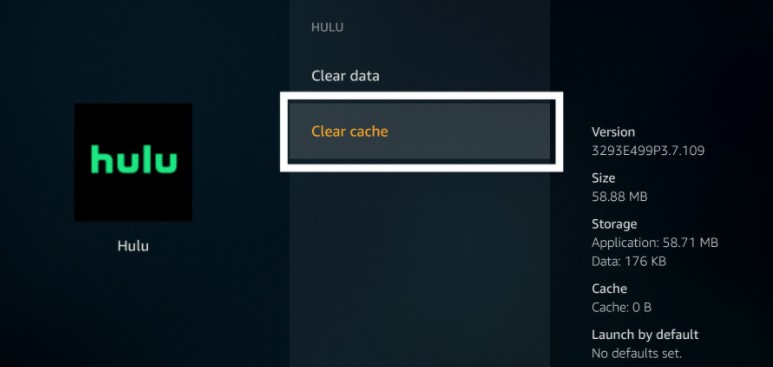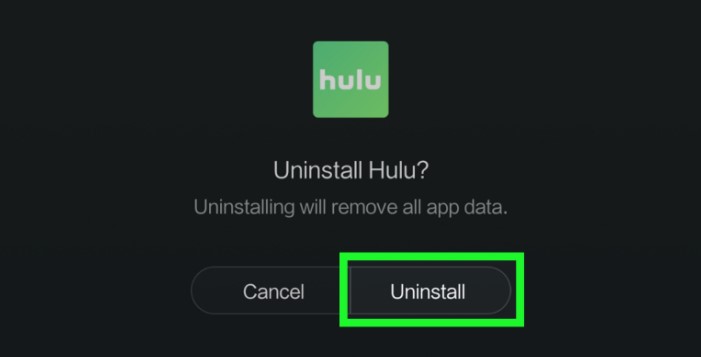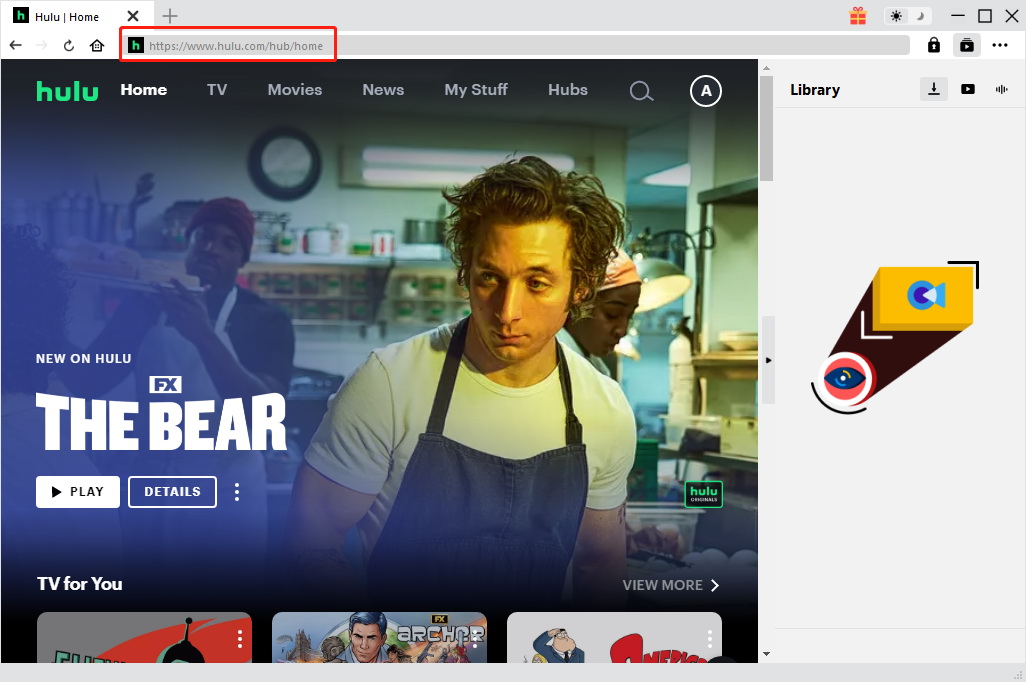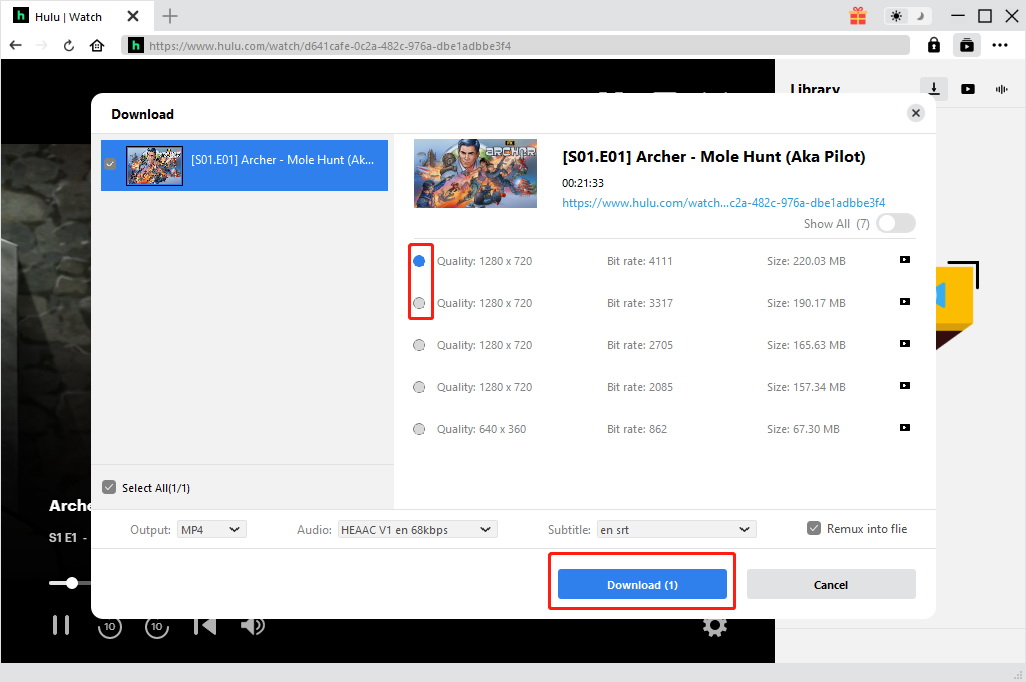As one of the most popular online streaming platforms, Hulu has been providing high quality productions for many years. Although Hulu provides one of the best video streaming services on the Internet, there are still some issues that has been bothering the viewers for a long time. Among all the Hulu playback issues, the error code p-dev322 is probably the most annoying one. If you are suffering from the Hulu error code p-dev322 issue, then keep on reading. Today in this article, we will talk about everything about the Hulu error code p-dev322, including what causes this issue, how to fix it, and the backup plans. So without further ado, let's start with the possible causes for the Hulu error code p-dev322.
Catalog
Part 1: What Causes Hulu Error Code p-dev322?
The reasons for the Hulu error code p-dev320 and p-dev 322 are similar and could be various. Depending on the actual environment of your device, your network, and the Hulu server itself, the cause for the issue could be different each time it shows up. That being said, there are still some most possible reasons for who to show this error code p-dev322.
× 1. Web Browser Issue
The web browser issue could be most possible cause for Hulu to show this error code p-dev322. It could be because you are using an outdated web browser, your web browser has glitches, or because your web browser does not support the component that Hulu’s video player sees necessary. A web browser issue is more likely to cause the Hulu error code p-dev322 on mobile devices than computers as the web browser on mobile devices are not powerful as they are on the desktop.
× 2. The Network Issue
A bad network connection can sometimes also cause the Hulu error code p-dev322 issue. This usually happens under various circumstances. Sometimes it is because your router has too much burden due to too many connected devices, sometimes it is simply the network issue caused by your local network provider.
× 3. The Hulu Server’s Issue
sometimes the glitch does not happen at your end but Hulu’s end. If for some reason, the Hulu’s server has some kind of issues or the servers are down, that might also give you the error code p-dev322. So if you have done everything to troubleshoot but the problem still remains, ask the Internet community to see if this issue happens to not only you, but also other Hulu users. If so, then it's the Hulu server’s issue instead of yours.
Part 2: How to Fix Hulu Error Code p-dev322?
Now that we have some ideas on the possible causes for the Hulu error code p-dev322, let’s see some solutions to this problem.
△ Solution 1: Clearing Cookies and Cache
The Hulu app uses cookies and cache in order to increase the performance of the application. However, sometimes when the cookies and cache data get corrupted, Hulu might give you the error code p-dev322 issue. It is not hard to solve the problem caused by cookies and cache, but the process might be different on different devices.
- For Hulu on Android: Go to settings > apps > HULU > Storage, then choose clear cache and cookies.
- For Hulu on iOS: Go to Settings > General > Storage > Hulu, then delete and uninstall the app. Reinstall it via the app store.
- For Hulu on Xbox One: Go to Menu > My Games and Apps > HULU, then press the menu button on your controller, and select manage apps, then clear data.
- For Hulu on Fire TV: Go to Settings > Applications > Manage Installed Applications > Hulu > Clear cache > Clear data.
- For Hulu on Roku: Select Home on the Main Menu, then press home button five times, then press UP button, then press the Rewind button and Fast Forward button two times. Now the data will be cleared.
△ Solution 2: Check the Internet Connectivity and Web Browser
To identify whether the problem is caused by the Internet connectivity or some glitch in your web browser, you can try watching videos on Hulu with other devices. If the video plays perfectly on the other devices, then it's very likely that you're having an Internet connection issue, or your web browser does not support the Hulu player at the moment. To solve the problem, make sure the device is properly connected to a working network, or use another web browser. It's suggested that you use Chrome instead of other web browsers because it has a better compatibility in terms of online video playback tasks.
△ Solution 3: Check the Hulu’s Service
As mentioned above, sometimes the problem is caused by the Hulu servers themselves instead of any of your own devices. To check whether it's the Hulu servers’ issue, try use your current web browser to play a video through another platform such as Netflix or YouTube. If the videos play perfectly on other platforms, then it's probably the Hulu servers that’s causing the issue. If that's the case, you can leave a feedback to Hulu’s customer service and wait for them to fix the problem.
△ Solution 4: Perform a Power Cycle
The last solution to solve the Hulu error code p-dev322 is to perform a power cycle. To do that, completely turn off your device’s power, wait for a couple of minutes, and then turn it back on. You can also uninstall the Hulu application if you are using one and reinstall it after rebooting your device. By restoring the application to its original status, chances are you will not see the Hulu error code p-dev322 anymore.
Part 3: How to Fix Hulu Error Code p-dev322 via CleverGet Hulu Downloader?
If you had tried every method mentioned above but the problem still remains, then you might need to consider not watching the video online on Hulu. Instead, you can download the Hulu video to your own computer with an online video downloader application, then play it with your local video player. If you are wondering what application you can use to download videos from Hulu, then I'd recommend CleverGet Hulu Downloader to be your first choice.

-
CleverGet Hulu Downloader
- Download Hulu Movies and Series with Multi-language Subtitles and Audio Tracks on PC
- Up to 1080P 60fps Video Downloading with 320kbps Audio Quality
- Save Subtitles as Independent SRT/SUP Files or Remux Into Output Video
- Smarter Downloading Settings
- 1-Click to Play Downloaded Videos
- Provide Precise Video Info
As the best Hulu downloader, CleverGet Hulu Download can easily download movies and shows from Hulu for offline enjoyment. It provides up to 1080P download options for users to download videos on Hulu, without any quality loss. Users can choose the downloaded videos as MP4 or MKV files based on personal needs. In addition, users are allowed to choose one or multiple subtitles and audio tracks from source Hulu movies and shows. Also, the subtitles can be saved as independent SRT or SUP file, or remuxed multiple subtitles into video as one output file. Beyond that, with other modules bundled, this software can also download movies from Netflix, download videos from HBO Max, and other more than 1000 websites. Not only can this software provide advanced video downloading features, but it also featueres an intuitive user interface. To download movies and TV shows from HBO Max, first click the button above to download and install this software on your computer, then follow the steps below.
Step 1: Set Output Directory
Launch the software after installation. Click the three-dot icon at the top right and choose the "Settings" option. In the pop-up pane, click the "Save Video To" box to browse and choose an output directory for downloaded HBO Max videos.
Step 2: Locate HBO Max Movie or TV Shows
With a built-in browser, you can easily find and locate the source movie or TV shows in the program. Alternatively, simply input the URL into the address bar to go to the source page.
Step 3: Download HBO Max Movies to Fix Hulu Error Code p-dev322
Once the video is played, you can find an arrow-down icon at the bottom right, click it to analyze. In a few seconds, all downloadable sources will be listed in the pop-up window, and you can choose the desired option according to your needs to download HBO Max movies to fix Hulu error code p-dev322.
Extension: Convert Format after Fixing Hulu Error Code p-dev322 via Leawo Video Converter
Leawo Video Downloader is integrated in the media toolkit Leawo Prof. Media. in the same toolkit, there is another useful tool which can be used to convert your downloaded Hulu video to any format you want if you want to play the video across platforms. That useful tool is called Leawo Video Converter.
Leawo Video Converter is an effective application which can convert media files between most video and audio formats. With this application, you cannot only do media file conversions quickly and effectively, but also perform various advanced video editing techniques such as converting 2D videos to 3D, removing the background noise, adding watermarks to the video and more, where you can reduce video file size without losing quality.

-
Leawo Video Converter
- Convert video and audio files between 180+ formats without quality loss
- Support 720P, 1080P and even real 4K video output
- Create photo slideshows from photos stored on camera, computer, camcorder, etc
- Built-in video editor to trim, crop, add watermark, apply special effect, etc
- 2D to 3D converter with 6 different 3D movie effects available
To convert your Hulu video to any format you need, simply launch the application, go to the video converter function module, and then import the source video by dragging and dropping it into the main window. After that, you can choose any output format you want and perform any video editing tasks you need before hitting the "Convert" button.
The Bottom Line
Today we discussed everything about the Hulu error code p-dev322 issue. I'm sure you can easily fix the error code with the methods mentioned in today's article. If none of the methods work, you can always consider using CleverGet Hulu Downloader to download the Hulu video to your computer and permanently avoid the Hulu error code p-dev322 issue. What's more, you can also use Leawo Video Converter to convert the downloaded Hulu video to any format you want and enjoy the whole video any way you like.