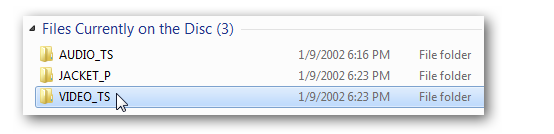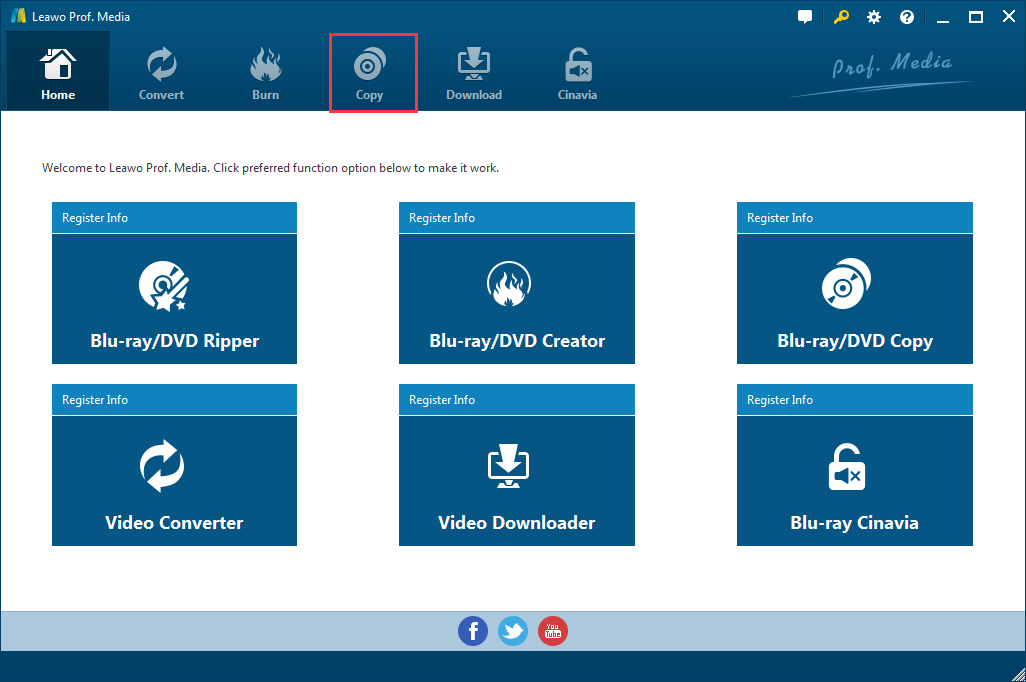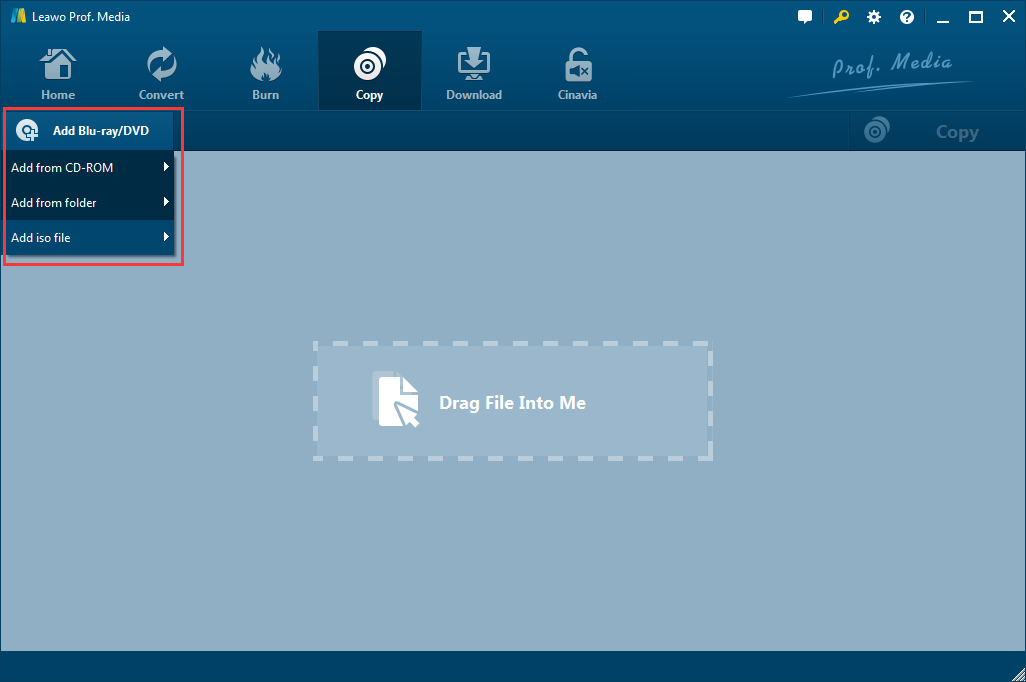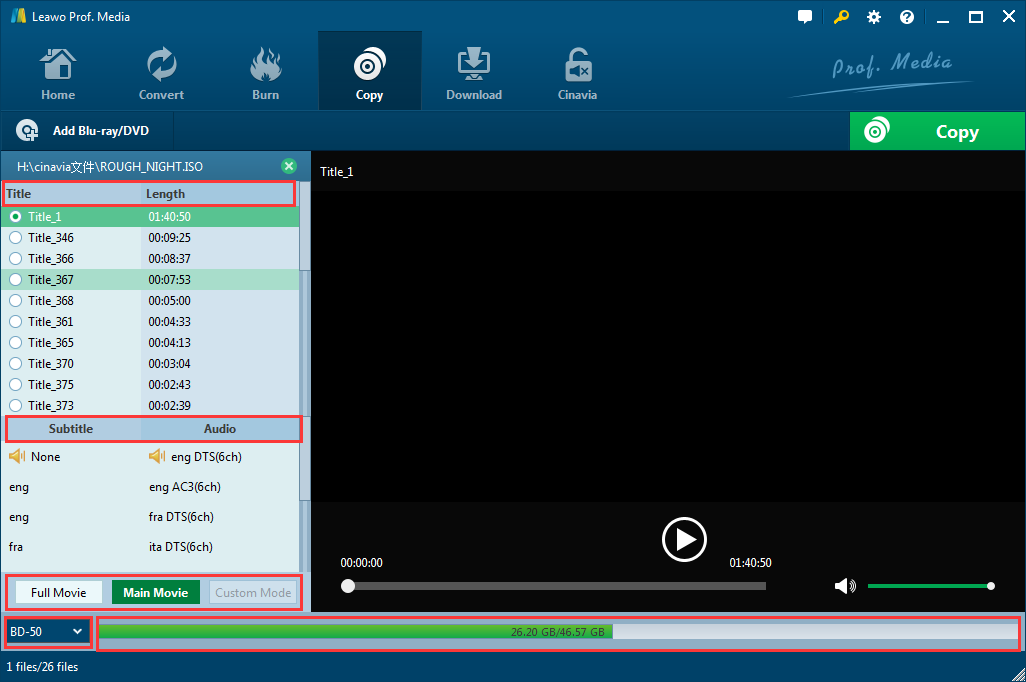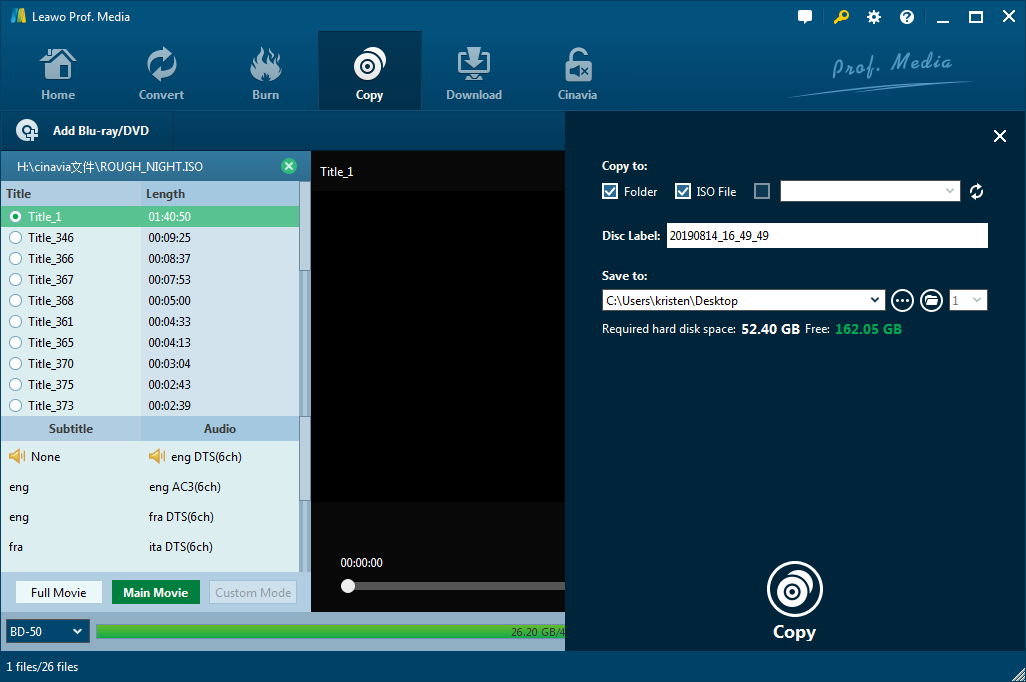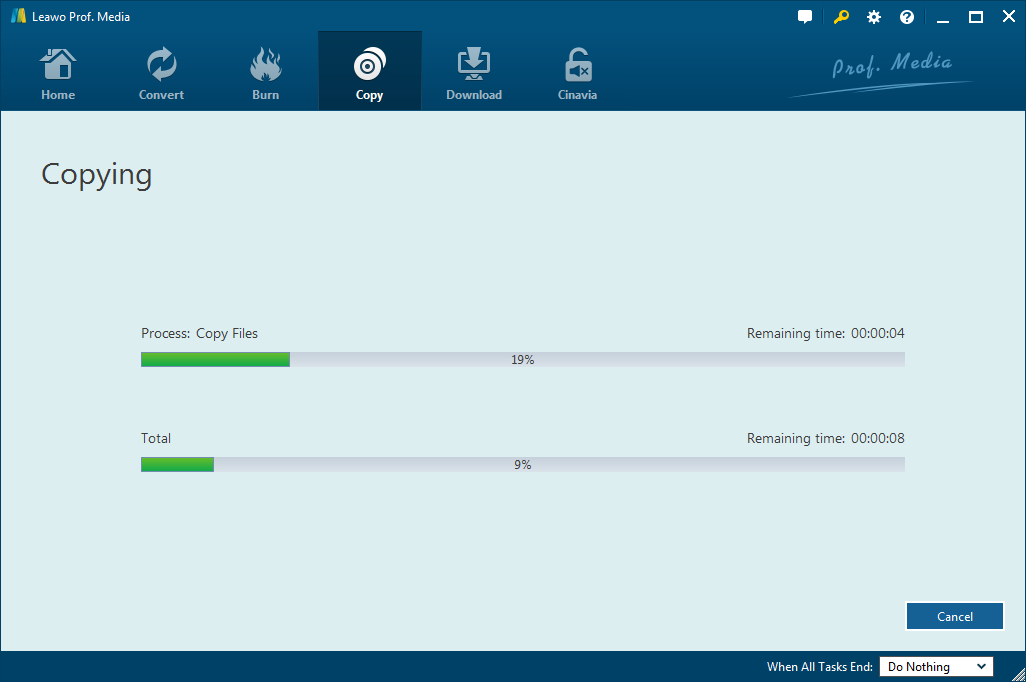All too often when you want to grab some content or section from a DVD, you will get confused that not all DVD provides full access to its contents. Some are encrypted so that users may not be able to obtain its contents except that they can break the protection. This relates to the topic today how to copy encrypted DVD or more specifically, how to use DVD43 to copy encrypted DVD. Let's unveil the mystery of DVD43 and find proper solutions to copy encrypted DVD.
Part 1: What is DVD43
DVD43, standing for DVD for free, is not developed to directly rip, copy, or convert any media; accurately speaking, it is only for assisting other copy and conversion software to copy encrypted DVD. According to Wiki, DVD43 is a free DVD driver for 32 bit versions of Microsoft Windows. It can be consider as a driver for optical drives, making zone and copy protection information on DVDs ineffective. It can help in the process of making backup copies of DVDs one legally owns and allows the possibility of using DVDs outside of the original region of release. It's also capable of copying CDs. In addition it allows upscaling of protected DVDs on analogue monitors under Windows Vista. I should state clearly that DVD43 is not used for copying DVD out of commercial use. It is just a plugin that gives users an interface that DVD copy programs can use to decrypt DVDs using Microsoft Windows. Note that DVD43 Windows 7 64bit is obsolete. It is now only valid for 32 bit versions of Microsoft Windows.
How to use DVD43 to decrypt and copy a DVD disc
It is a good thing that once you know how to use DVD43 for helping copy encrypted DVD, you can enjoy all DVDs on your hard drive at one time. It will give you so much joyfulness and convenience that you do not have to insert a disc for a movie each time. Read on the procedure below to learn how to copy encrypted DVD at one go.
Step 1: Install DVD43.
It is just a plugin so it won't take much space or time to install it. Once you download it to your PC, click to install it following the wizard guide.
Step 2: Find the DVD43 from startup.
Once you complete installing the plugin, you can easily see it from startup with a straight face.
Step 3: Insert DVD to the optical drive and check whether this plugin works.
Insert the DVD to the optical drive and see whether the plugin works. If it works, it will turn the face to green. That means your DVD can be decrypted and copied to your hard drive.
Step 4: Open DVD directory and copy selected folders to your hard drive.
Normally you just need to copy the Video TS file, which contains all the data you need. After this is done successfully, congratulations! You have copied encrypted DVD to your hard drive and you are free to enjoy them anytime.
How to use Leawo DVD Copy as its alternative to copy a DVD disc
DVD43 is an efficient and powerful plugin, but in some particular cases, it is useless, for example, DVD43 Windows 7 64bit is not able to work because DVD43 only supports 32 bit Windows systems. What a pity! Never mind there are tons of alternatives to DVD43 out there that are capable of decrypting and copying DVD to hard drive. Among them, Leawo DVD Copy is an outstanding program that gives three options to copy a DVD, namely full movie, main movie, and custom mode which means users can take what they need from a DVD and ignore the rest. Meanwhile, users are free to remove CSS protection and region codes thus able to access all DVD contents without any obstacle. It also supports users to backup DVD-9 to DVD-9, DVD-5 to DVD-5, or even DVD-9 to DVD-5. The best part of this program is that it can perfectly preserve the video and audio quality after users copy them to hard drive. By the way, it is smart and simple to handle. Let's take a look at the steps to copy encrypted DVD to hard drive with this program.
Step 1: Install Leawo DVD Copy.
Download and install this smart program to your PC with the provided Download button on this page. Note that it's included in a software suite called Leawo Prof.Media. Then, launch DVD Copy by clicking DVD Copy icon after kicking off Prof.Media.
Step 2: Add the DVD content to the program.
Click Add Blu-ray/DVD from the toolbar to add the DVD contents to the program. You can choose to add from CR/ROM, add from folder, or add iso file depending on actual situation.
Step 3: Set DVD type and copy mode.
Click the disc type and choose DVD-9 or DVD-5 for output. After that, choose one copy mode from three options, full movie, main movie, and custom mode. By the way, you can click the gear icon on the top right toolbar to do settings such as copy and burn options from the displayed sidebar.
Step 4: Set a directory to save the output contents.
Click on the green button Copy and a sidebar will pop up to let you specify a directory for saving the output contents. You can set that according to your preference. Then hit on the Copy button from the bottom of the sidebar to kick off the process.
Step 5: View the progress.
View the copying encrypted DVD progress through the green bar, which will tell exactly how much percentage has been completed. And, there will be estimate time remaining information for your reference. As long as 100% is done, you can find the DVD contents being copied successfully and enjoy them freely from your hard drive.
Leawo DVD Copy Video Guide.
If you have some DVDs that you can't play with your DVD player due to the region codes on them, you can use Leawo DVD Copy to make a region-free DVD copy of them or get a region-free DVD player.
Comparison between the two programs
I must say both DVD43 and Leawo DVD Copy are good options for users to handle encrypted DVD in an efficient way. DVD43 is more like a helpful assistant to copy encrypted DVD only instead of a program to provide users with flexible options to copy, edit, and save DVD contents. Leawo DVD Copy is a more powerful program in terms of providing extra options to users for copying encrypted DVD, including presenting users with various copy modes, subtitles/audio track options, disc type and so on. By the way, DVD43 as a plugin, does not support Windows 7 64 bit, which restricts its applications to users who use 64 bit systems. There is not any DVD43 64bit download available so generally speaking, DVD43 is not so widely used that users may need alternatives to DVD43 desperately. On the other hand, Leawo DVD Copy is a professional and smart program for users to remove CSS protection and region code freely, thus receives worldwide popularity. This program is not offered free but it is definitely worth the money to get full access to its features for copying encrypted DVD to your hard drive.
When and why copying an encrypted DVD is needed
Upon understanding the cons and pros of DVD43 and Leawo DVD Copy, you may still feel a bit lag behind because you may not understand when and why you need to copy an encrypted DVD. Here I will show you some scenarios where copying an encrypted DVD is needed.
#1. To make a backup DVD.
In most cases, it is not reliable to keep contents in a DVD only. Once it is damaged, there will be no time to cry over that tragedy. Speaking of this, users may have demands to make a backup of their important DVDs and make sure their contents have a copy exactly the same of the original DVD.
#2. To allow trouble-free DVD playback in different regions.
As you may be well aware, there are region codes to a DVD that is released in a particular region. Users outside of that region may not be able to stream DVD freely. If you want to enjoy a DVD from a different region, you need to copy encrypted DVD, break region codes, and give the DVD a region-code-free mode for playback. Just as mentioned above, Leawo DVD Copy is able to remove region codes thus allowing users to enjoy DVDs of different regions freely.
#3. To obtain a more cost effective way to save DVD contents.
It is not a cost effective method to store tons of DVDs at home or elsewhere, not to mention it is easy to get damaged or lost. That costs a lot and takes up too much space. In order to save costs and space, copying various DVDs to hard drive may be a good solution.
Conclusion
We can tell from the above introduction that DVD43 is a good option for users to decrypt DVD and make a copy afterwards. It is easy to learn how to use DVD43 to copy encrypted DVD though it is not applicable in Windows 7 64 bit system. However, these restrictions can be well solved by Leawo DVD Copy with its powerful features. It supports both Windows an Mac systems. Besides the easy-to-use interface, this smart program also provides users with multilingual services, allowing users to use this program in their familiar language interface. It supports to remove CSS protection from a DVD and break region codes so that users can have full access to DVD contents. This is really brilliant and you may have a try if you need to make a copy of an encrypted DVD.